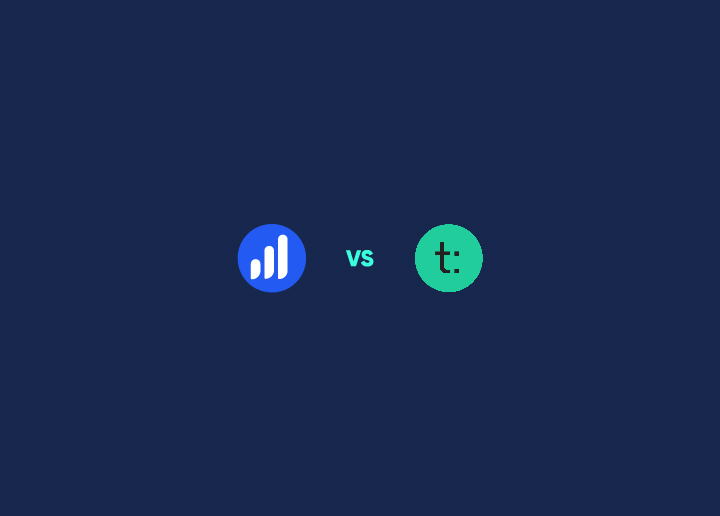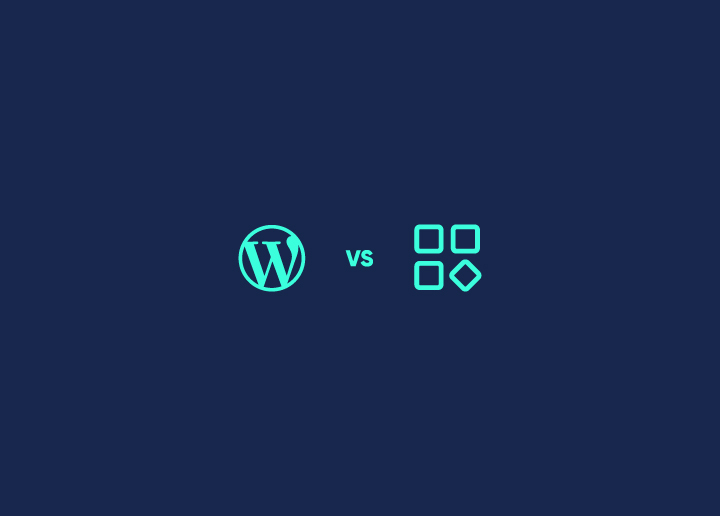In the rapidly growing WordPress scenario, choosing the right platform is crucial for creating an engaging and practical online learning experience. The competitive analysis between two popular LMS, LearnDash vs. Teachable, shows that each has its strengths and capabilities.
While LearnDash offers deep WordPress integration and customization options, Teachable boasts a user-friendly interface and built-in marketing tools. Evaluating factors like pricing, features, and scalability will help determine the ideal LMS for your specific needs. Navigating the intricacies of the two platforms can be daunting, especially for those new to the eLearning domain. That’s where WordPress support can significantly help out.
Contents
ToggleA Brief Overview of Learndash and Teachable
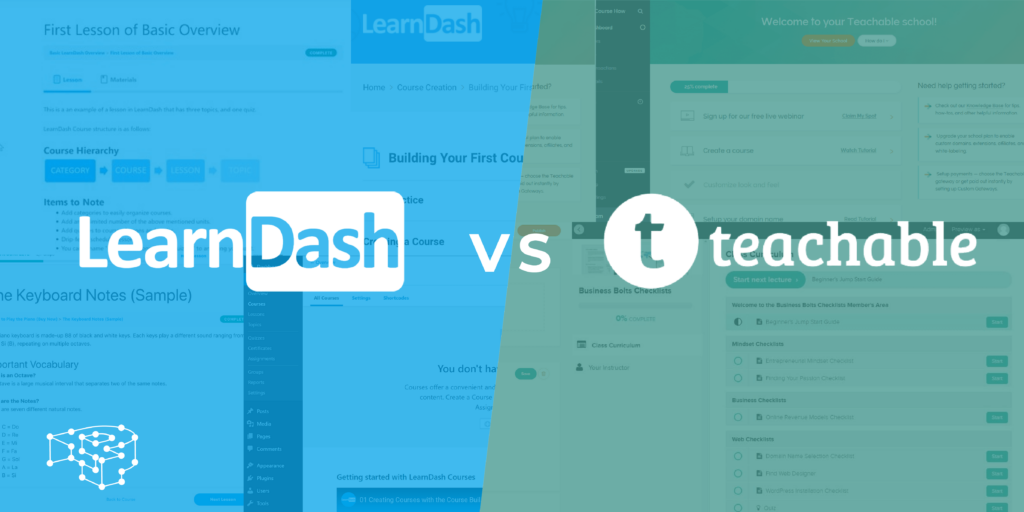
LearnDash and Teachable are two leading solutions for creating and delivering online courses, catering to different needs and preferences. LearnDash review reveals it to be a powerful WordPress plugin that transforms your website into a comprehensive Learning Management System (LMS).
It seamlessly integrates with WordPress, allowing businesses, educational institutions, and individual course creators to build, manage, and sell online courses directly from their website.
On the other hand, Teachable is a cloud-based platform specifically designed for creating and selling online courses without needing a separate website. It provides a user-friendly interface and a range of tools for quickly launching and monetizing online courses, making it an excellent choice for entrepreneurs, coaches, and subject matter experts.
Know More: Best LMS Development & Maintenance Companies
Key Differences:
Platform Integration: LearnDash integrates with WordPress, offering extensive customization and flexibility, while Teachable is a standalone cloud-based platform.
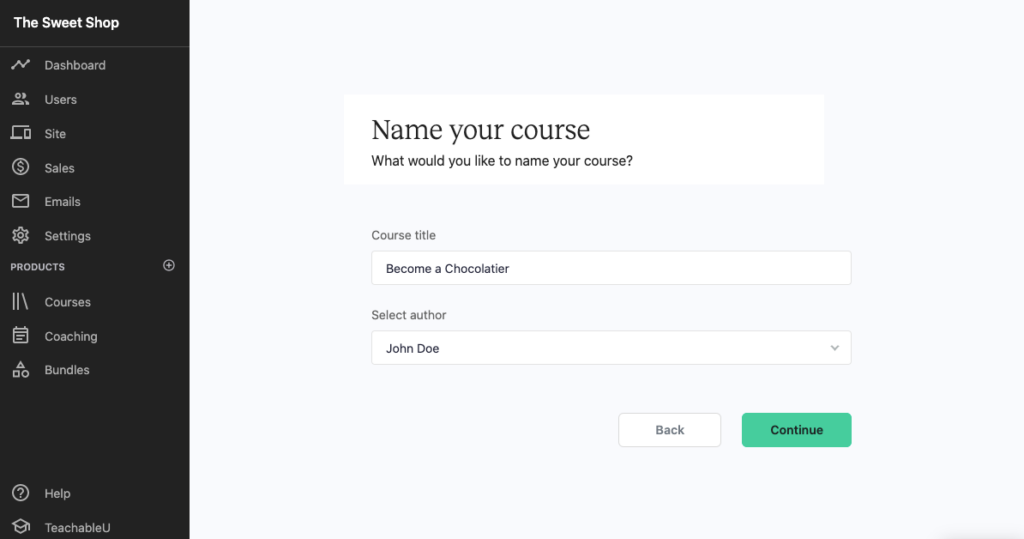
Course Creation and Delivery: Both platforms offer robust features for building interactive courses, but LearnDash provides more advanced options for quizzes, assignments, and reporting.
Marketing and Sales: Teachable includes built-in marketing and sales tools, such as sales pages, coupons, and affiliate programs, while LearnDash relies on WordPress plugins and third-party integrations.
The choice between LearnDash and Teachable depends on your specific needs, existing website infrastructure, and desired level of control and customization. LearnDash offers customization options and integration with WordPress, while Teachable provides a more user-friendly and hassle-free experience for those prioritizing ease of use and quick course creation.
Searching for the Best LMS to Set Up Your Educational WordPress Site?
Our WordPress development team can build the most suitable LMS for you!
LearnDash vs. Teachable: Comprehensive Analysis
In this in-depth comparison, we delve into the nuances of LearnDash and Teachable, analyzing their features, functionality, and suitability for diverse eLearning needs. Discover which platform aligns best with your educational objectives and preferences.
LearnDash vs. Teachable: Design
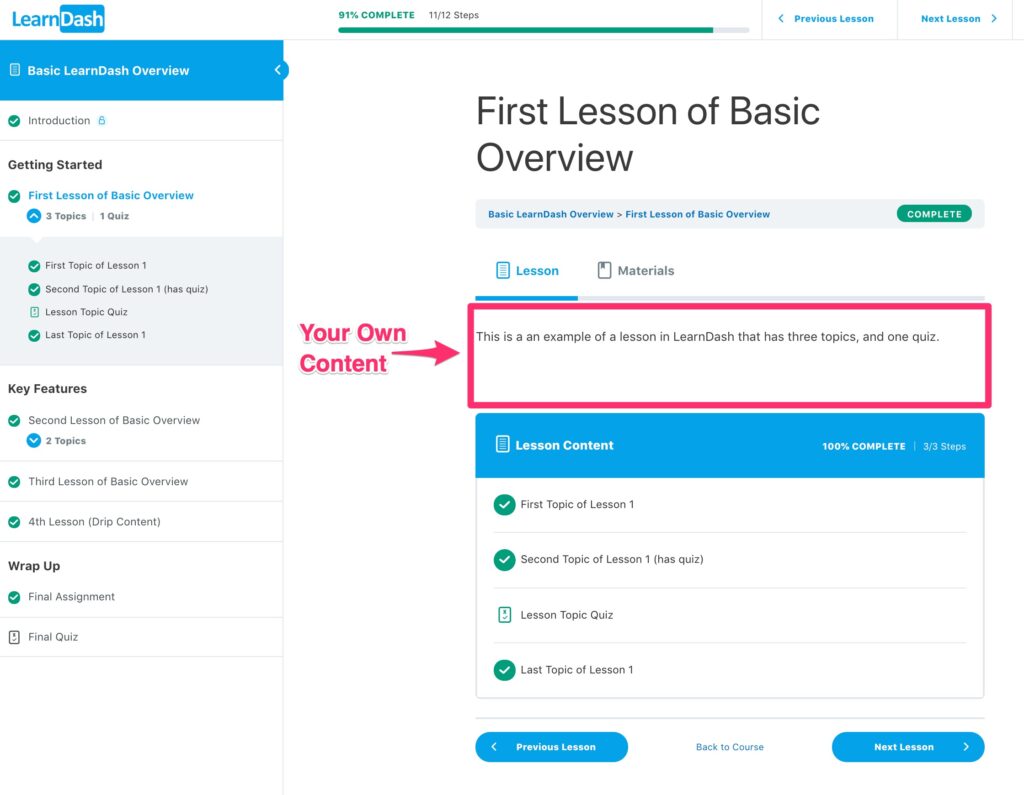
LearnDash LMS, integrated with WordPress, offers extensive design flexibility with limitless theme choices like Astra, Buddyboss, and Divi. Users can opt for custom designs or code independently, ensuring unique websites.
In contrast, Teachable provides template-based course creation, promising swift and budget-friendly launches. However, customization options are limited, primarily concerning font choices and theme modifications. While Teachable permits custom CSS for advanced users, the process can be cumbersome.
Ultimately, the distinction lies in design autonomy; LearnDash empowers users to craft tailored eLearning platforms leveraging WordPress’s vast theme repository, whereas Teachable prioritizes simplicity and speed, sacrificing some design control for ease of use.
Also Read: Types Of Websites You Can Build With WordPress
LearnDash vs. Teachable: Pricing
To access LearnDash LMS, users must acquire an annual license for the plugin. A single site license is available for $199, with options for 10 and 25 sites. Unlike Teachable, LearnDash offers a single version without feature upgrades on pricier plans.
However, users can enhance the plugin’s functionalities through add-ons. While multiple site license packages include the Pro Panel add-on, the platform’s core features remain consistent. Course creators seeking specific functionalities can easily find them through various free and paid LearnDash add-ons, along with additional WordPress plugins.
LearnDash vs. Teachable: Marketing
LearnDash offers versatile payment processing options, including built-in support for PayPal and integration with Stripe. Additionally, users can utilize major shopping carts like WooCommerce and Easy Digital Downloads to sell courses through an online store, accommodating various pricing models.
Moreover, LearnDash seamlessly integrates with membership plugins, allowing course creators to offer different membership levels and control access to their content. Learners can enjoy flexible access options, including open courses accessible to all users, free courses requiring registration, one-time fees, recurring payments, or manual enrollment.
LearnDash vs. Teachable: eLearning Features

LearnDash empowers users to craft well-structured courses comprising topics, lessons, quizzes, and assignments, organized into various sections. Lessons and topics support diverse content formats like video, text, and audio, with the option to include assignments directly on the site.
The plugin facilitates quiz creation with multiple question types, customizable passing grades, retry limits, and time constraints. Users can issue quiz certificates for specific scores and award course certificates upon completion.
With a user-friendly drag-and-drop course builder, LearnDash enables seamless course structuring and content marketing and organization, allowing content reuse and setting prerequisites for user progression. Social learning features such as Groups and individual user profiles enhance collaborative learning and progress tracking.
LearnDash supports gamification through add-ons like BadgeOS, while Teachable lacks gamification features. Additionally, users can expand eLearning functionalities through add-ons and integrations, or opt for custom solutions to further enhance their sites.
LearnDash vs. Teachable: Gamification

LearnDash seamlessly integrates with leading gamification plugins like GamiPress and WP Achievements, enhancing course engagement. Additionally, the LearnDash Achievements add-on, complimentary with a valid license, simplifies gamification implementation.
Educators can award badges and points based on course triggers, encouraging learner progress and fostering friendly competition. Learners earn badges for completing specific quizzes or accumulate points for leaderboard ranking, motivating continued participation.
While LearnDash offers versatile gamification options through core features, third-party plugins, or custom WordPress theme development, Teachable lacks built-in gamification features. This distinction underscores LearnDash’s commitment to providing diverse tools for educators to enrich the eLearning experience and incentivize learner engagement.
LearnDash vs. Teachable: Emails and Automation
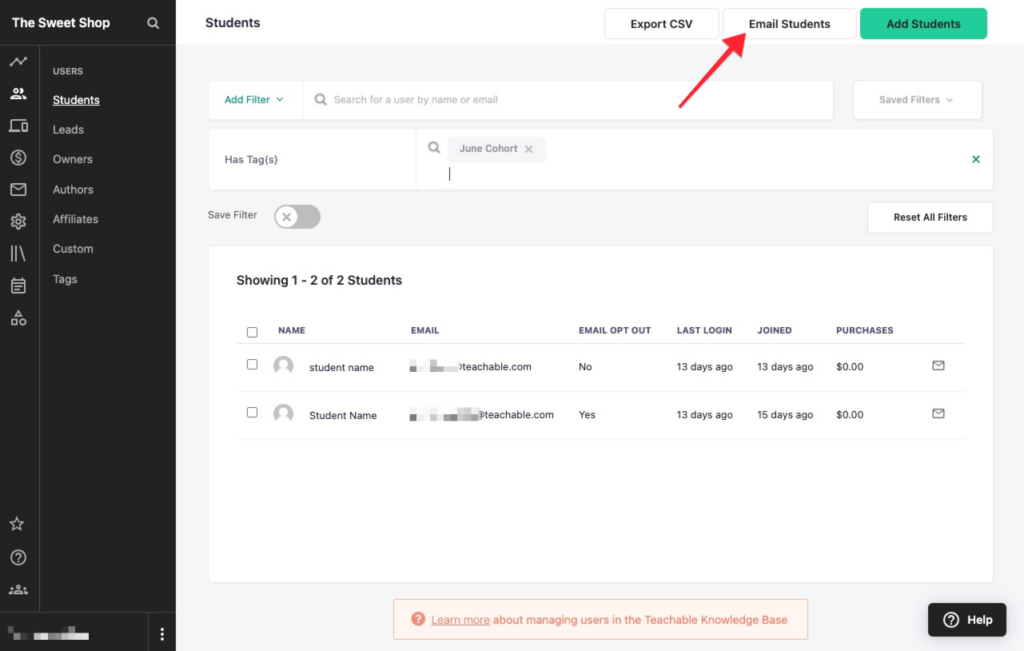
Teachable provides integrated email marketing and drip course content across paid plans, with automated email options upon specific actions and integration with services like MailChimp and Zapier.
Similarly, LearnDash offers drip content scheduling and integrates with MailChimp and Zapier. Its Notifications add-on enables customized learner emails triggered by actions such as quiz completion, with dynamic content based on individual activity.
Overall, both platforms offer comparable email and automation features. Teachable prioritizes ecommerce functionality, albeit lacking in comprehensive eLearning tools. While their marketing tools are adequate, they may not surpass industry standards and are often deemed expensive. In contrast, LearnDash maintains a focus on robust eLearning capabilities alongside email and automation features, providing educators with a comprehensive toolkit for effective course delivery and engagement.
Conclusion
All in all, LearnDash and Teachable stand as formidable contenders, each offering unique strengths. While Teachable shines with its user-friendly interface and swift course creation, LearnDash steals the show with its unrivaled customization, seamless WordPress integration, and an arsenal of robust eLearning features.
For educators seeking a powerful, flexible platform to craft immersive learning experiences, LearnDash emerges as the clear frontrunner, empowering them to push the boundaries of online education.