WP Umbrella is a comprehensive Software as a Service (SaaS) platform designed to streamline the management of multiple WordPress websites. Launched in 2021 by Aurelio Volle and Thomas Deneulin, in collaboration with the founders of WP Media, this innovative tool empowers users by automating critical tasks.
From seamless plugin and theme updates to establishing automatic backups and vigilant site monitoring, WP Umbrella provides an all-encompassing solution regardless of where your WordPress sites are hosted. This robust platform exemplifies a commitment to efficiency and reliability in WordPress site management.
Contents
ToggleKey Features
WP Umbrella simplifies the complexities of site management, ensuring a smooth experience for users of all levels. Now, let’s explore some of the standout aspects that set WP Umbrella apart in the realm of WordPress website management.
Have a look: Best WordPress Support Services
Convenient Dashboard
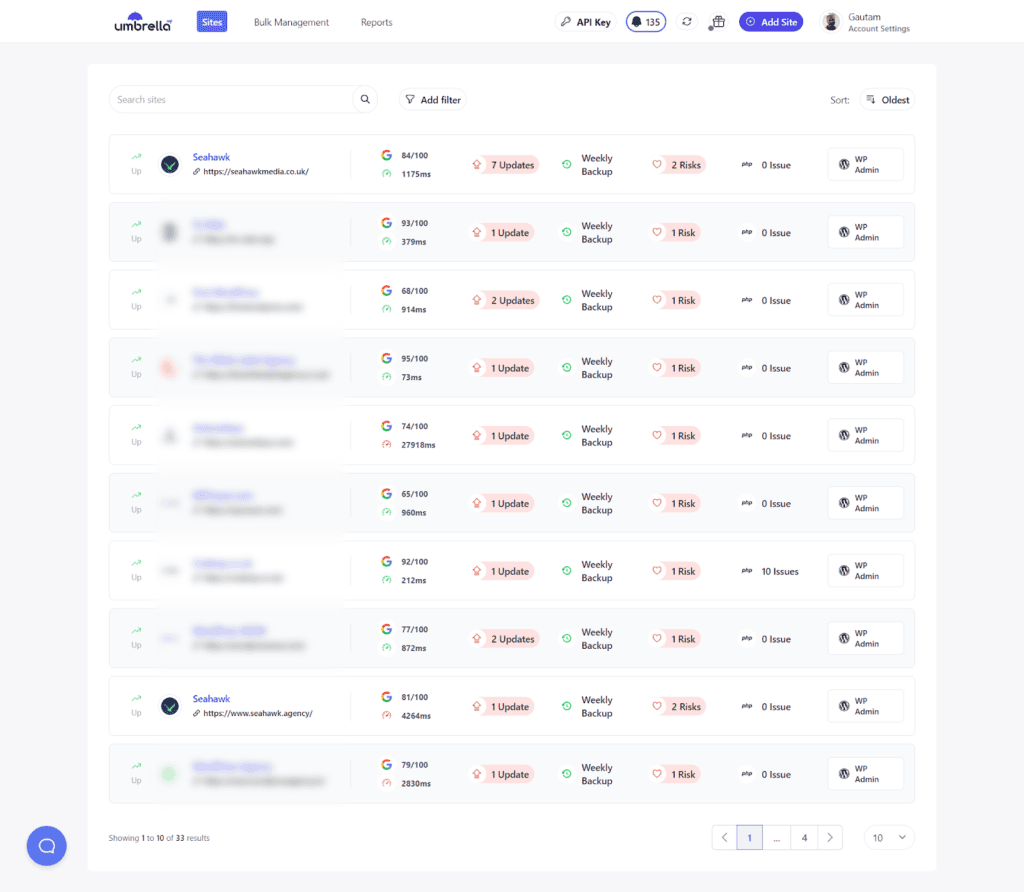
WP Umbrella offers a seamless experience by enabling users to consolidate all their WordPress sites onto a single, easily accessible dashboard. This centralized hub provides a comprehensive summary of the current status of your websites.
With just one click, you can swiftly log into any of your connected sites. The user-friendly interface, intuitive design, and straightforward navigation make managing multiple sites a breeze. This ensures that you can efficiently oversee all your WordPress ventures from one centralized location.
Automated Backups
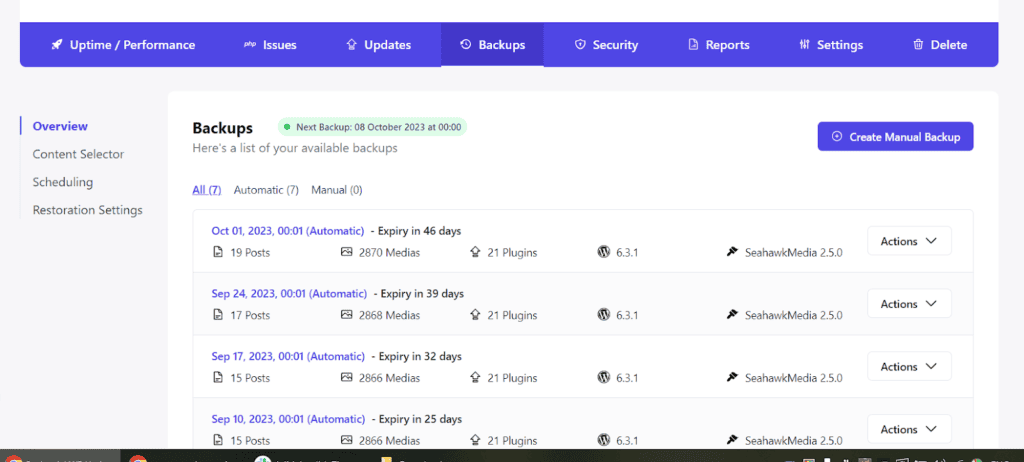
With WP Umbrella, you can rest easy knowing that your website data is in safe hands. The platform facilitates automatic backups, ensuring that your valuable content is stored securely in the cloud on European servers. This not only guarantees data integrity but also aligns with GDPR compliance standards.
Learn More: 4 Best Solutions To Backup Multiple WordPress Websites
Setting up these backups is a straightforward process, allowing you to customize how frequently backups are taken and how many iterations are retained. This feature provides peace of mind, knowing that your website’s critical data is protected and easily recoverable.
Performance Monitoring
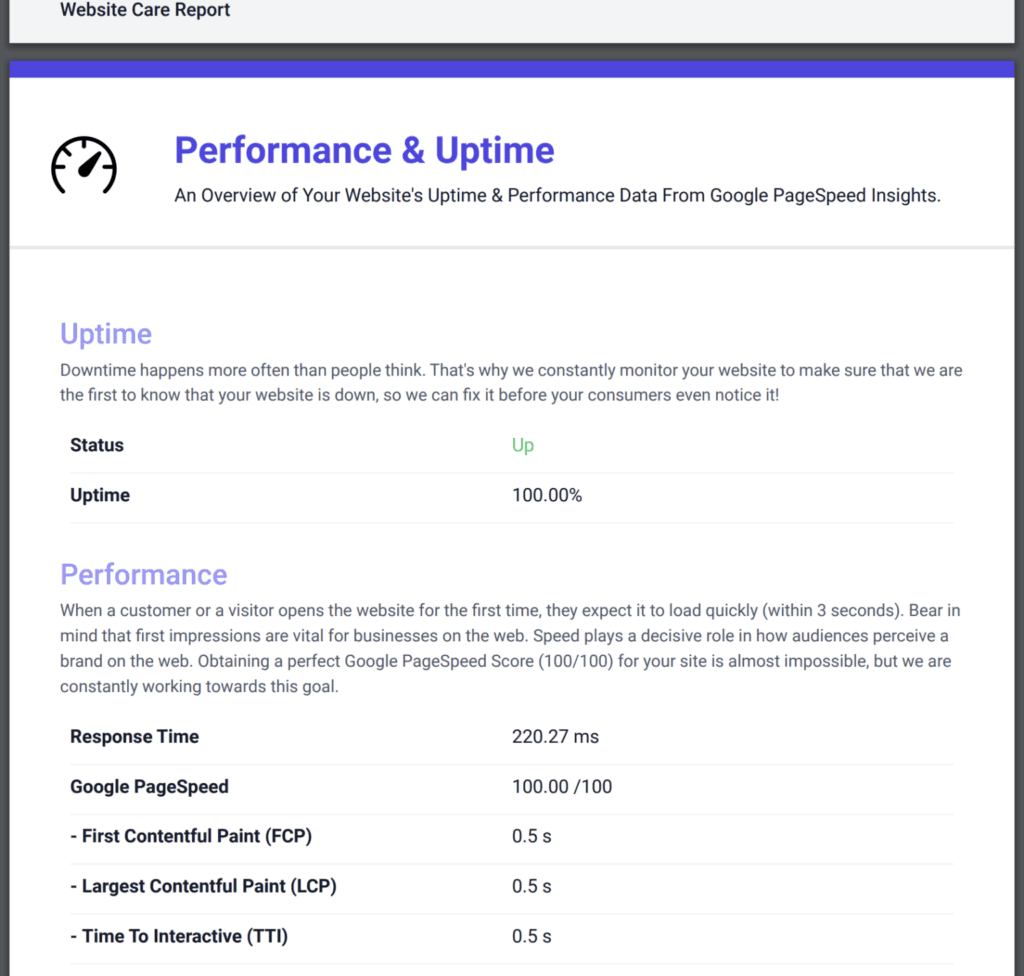
WP Umbrella empowers users with comprehensive performance monitoring tools. Keep a vigilant eye on your site’s uptime rate, performance metrics, and detect any PHP errors.
Additionally, the platform tracks your Google PageSpeed Score, ensuring that your websites are optimized for optimal user experience. This robust performance monitoring capability allows you to proactively address any potential issues, thereby ensuring your sites remain responsive and reliable.
Bulk Actions
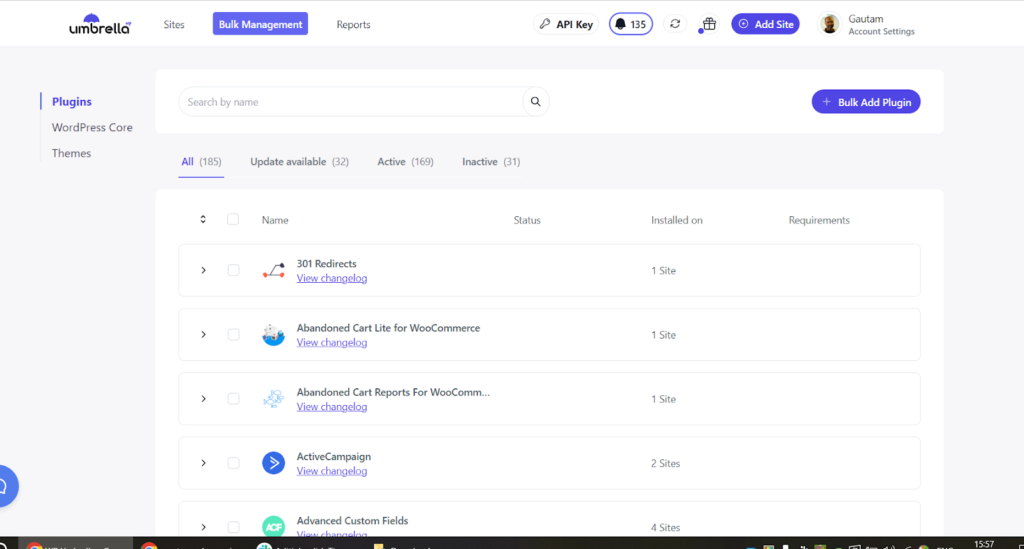
Time-saving efficiency is at the forefront of WP Umbrella’s design. The platform streamlines the management of plugin, theme, and WordPress core updates by consolidating them into a single, easy-to-navigate list.
Here are: Top Themes for Elementor!
This means you can effortlessly handle all updates with just one click. This feature not only saves you a significant amount of time but also ensures that your websites are consistently running on the latest and most secure versions.
Automated Maintenance Reports
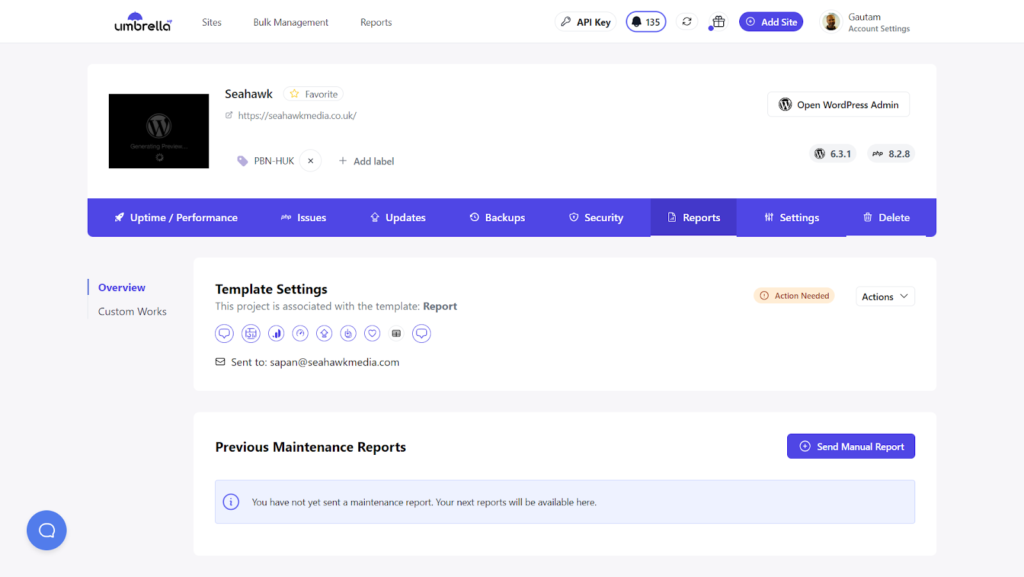
WP Umbrella empowers you to demonstrate the value of your WordPress maintenance services with automated reports. Create and schedule reports that are tailored to your clients’ understanding, showcasing the care and attention their websites receive. These reports serve as tangible proof of the proactive measures taken to ensure the health and functionality of their sites.
PHP Error Monitoring
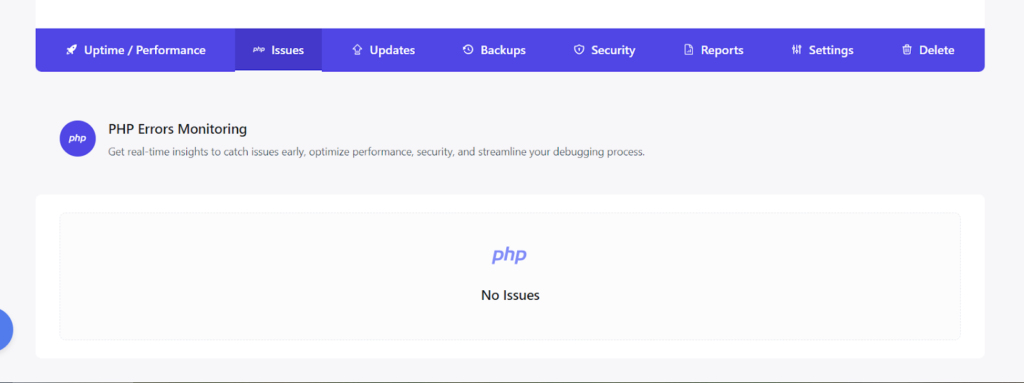
Detecting and resolving PHP errors is a critical aspect of maintaining a stable and secure WordPress website. WP Umbrella provides a robust monitoring system that alerts website owners to any PHP errors and provides detailed information about their location. This proactive approach ensures that potential issues are swiftly identified and rectified, preventing any disruptions to your site’s performance.
Security
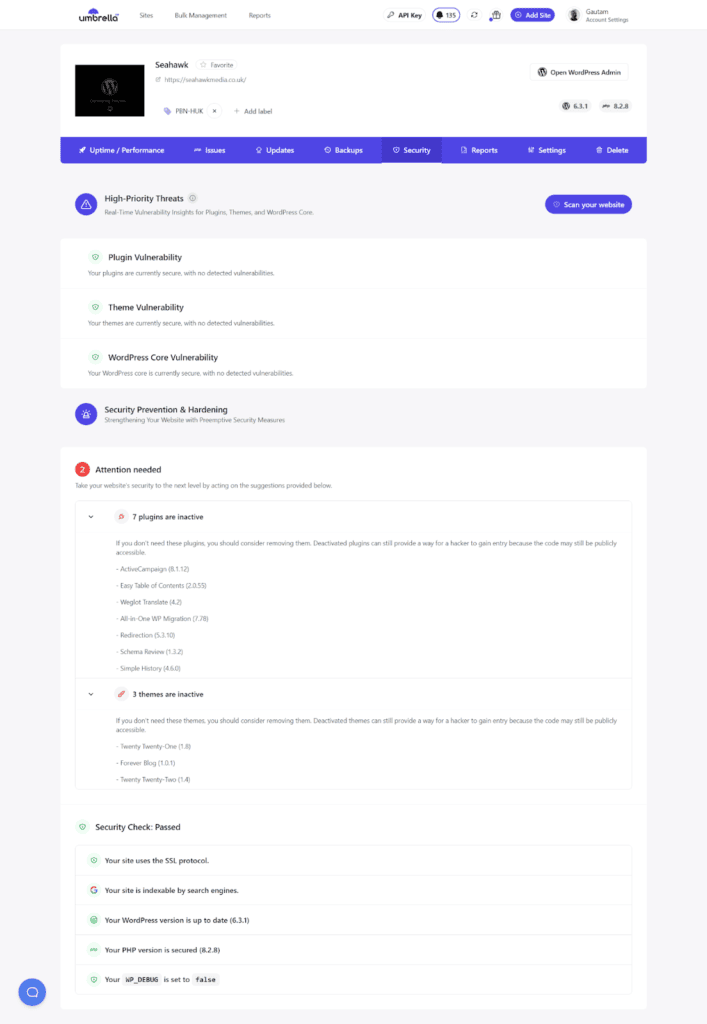
WP Umbrella prioritizes the security of your websites with a dedicated tab that covers various aspects of security. The platform provides real-time insights into high-priority threats related to plugins and themes. It also offers valuable suggestions for enhancing overall website security.
Additionally, WP Umbrella generates a comprehensive security checklist for your WordPress websites, allowing you to easily track and verify that crucial security measures are in place. This multi-faceted approach to security ensures that your WordPress sites are safeguarded against potential threats and vulnerabilities.
Pricing
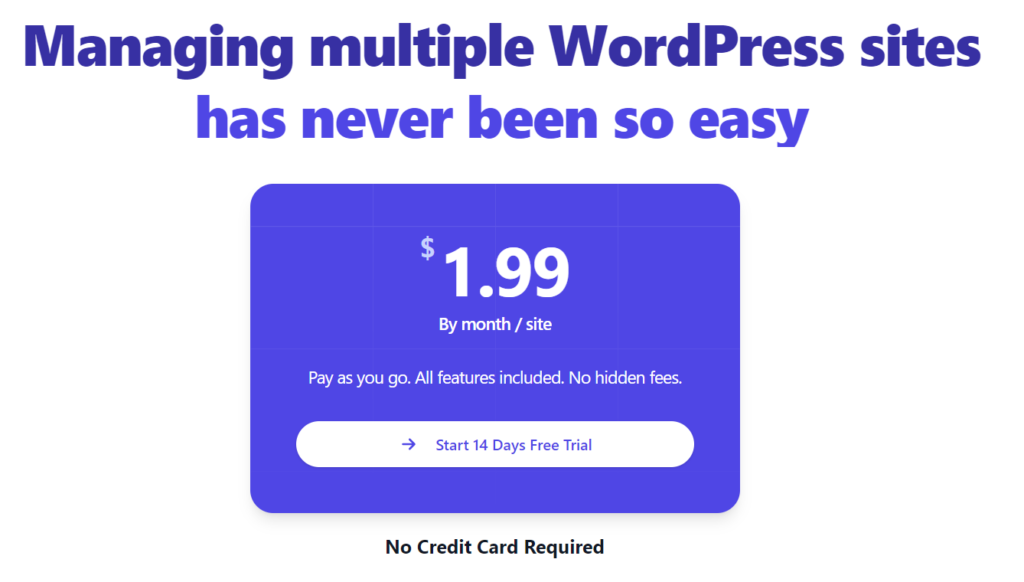
Now, let’s talk about pricing. WP Umbrella stands out for its transparent and accessible pricing model, ensuring that users get exactly what they pay for.
For just $1.99 per website per month, you gain full access to the suite of powerful features this platform offers. This pay-as-you-go approach means you only pay for the websites you actively manage, without any obligatory annual commitments.
To get started, WP Umbrella offers a risk-free 14-day trial, and the best part is, no credit card is required to sign up. This affords you the opportunity to explore the platform and experience its benefits firsthand.
Should you ever decide to discontinue your subscription, you have the flexibility to cancel at any time, with no hidden fees or penalties. With WP Umbrella, what you see is what you get, ensuring a straightforward and cost-effective solution for managing your WordPress websites.
Getting Started with WP Umbrella
To add a website to the dashboard, you need to install WP Umbrella’s worker on your website.
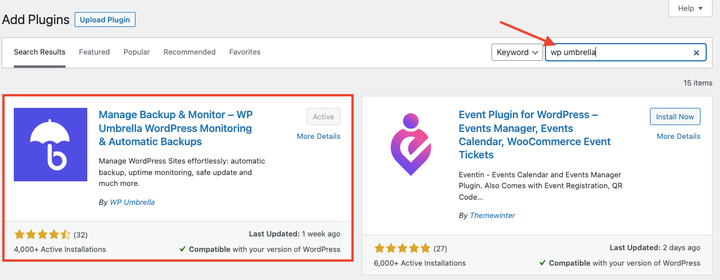
Step 1: Download WP Umbrella from here or from WordPress’s plugin directory.
Step 2: Go to WordPress admin >> Settings >> WP Umbrella.
Step 3: Copy and paste your API Key and click on save. The website will be added automatically to your dashboard!
Conclusion
In conclusion, WP Umbrella emerges as a robust and user-friendly solution for managing multiple WordPress websites. Its intuitive dashboard, automated backups, and vigilant performance monitoring streamline operations, allowing users to focus on content and growth. While the necessity of a Zip Extension and hosting access for backups may pose a slight limitation, it’s a small trade-off for the comprehensive benefits this platform offers.
One notable advantage is the ability to configure notifications through Slack, enhancing communication and ensuring you stay informed about your website’s status in real time. This feature, combined with transparent pricing and a risk-free trial, demonstrates WP Umbrella’s commitment to providing accessible and effective website management.
Despite minor considerations, WP Umbrella stands as a reliable companion for WordPress site owners, offering a suite of features that contribute to a smoother, more efficient management experience. Whether you’re a seasoned developer or a business owner with multiple sites, WP Umbrella’s array of tools is poised to make your WordPress journey more streamlined and successful.

















