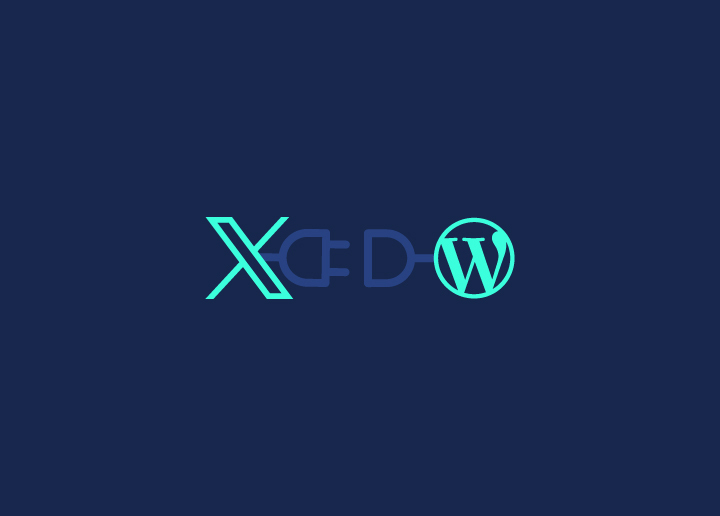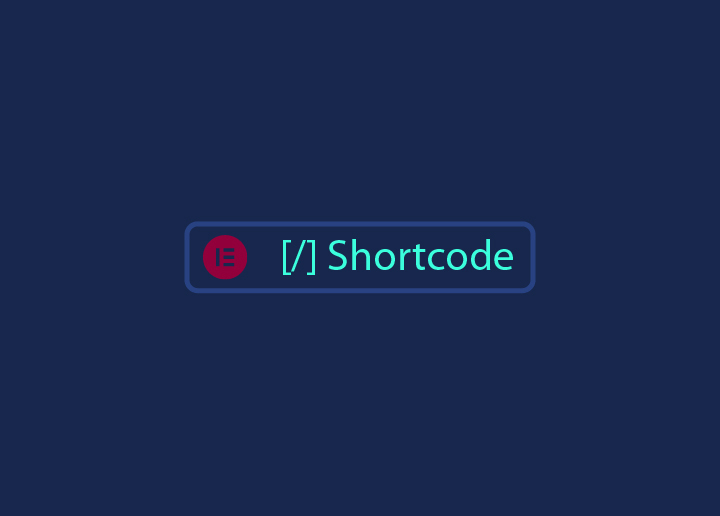In the world of WordPress, Elementor is a game-changer. This powerful page builder plugin has revolutionized the way websites are designed, making it accessible for everyone—from beginners to seasoned developers. But what if you could make Elementor even better? Enter Elementor addons!
These handy tools extend Elementor’s capabilities, adding new features, widgets, and templates that can take your website from good to amazing. Whether you’re looking to save time with ready-made templates or add unique functionalities, Elementor addons have got you covered.
Let’s dive into the best Elementor addons that can transform your website into a masterpiece!
Contents
ToggleElementor Overview

Elementor is like the Swiss Army knife of WordPress page builders. Imagine having the power to create stunning, professional websites without touching a single line of code. That’s what Elementor does—it gives you a visual, drag-and-drop interface to build and customize your site in real-time. Whether you’re crafting a simple blog or a complex business site, Elementor makes the process fun and incredibly user-friendly.
Ready to Wow the Web?
Your brand deserves a website that turns heads and sparks conversations. Partner with Seahawk to create a WordPress masterpiece that’s as unique as you are!
Why Use Elementor Addons for WordPress?
Elementor is fantastic, but it gets even better with addons! These handy tools supercharge your site with extra widgets, templates, and blocks. Here’s why you should dive into the world of Elementor addons:
Enhanced Features: Ever wanted to add a super cool feature to your site, but Elementor’s core just couldn’t cut it? Addons bring in those missing pieces—advanced sliders, carousels, custom headers, and more. It’s like giving your site a turbo boost!
Time-Saving Templates: Who has time to design a website from scratch? Addons come with ready-made templates and section blocks that you can just drag and drop. It’s like magic—watch your professional-looking site come together in minutes.
Know more about: Elementor vs Figma: Which is the Best Tool
Improved Performance: Good addons are optimized for speed. This means your site will load quickly, keeping visitors happy and boosting your SEO rankings. Fast site = happy visitors = better SEO. Win-win!
Customization Galore: With these extra widgets and elements, you can tweak every little detail of your site. Want a unique button? Done. Need a custom form? Easy. The sky’s the limit with addons.
Support and Community: Many popular addons come with fantastic support and a large community. Got a problem? Need some advice? There’s always someone ready to help out, making your web design journey smoother.
By leveraging these addons, you can transform a good website into a great one, packed with features and personalized touches that make it stand out from the crowd.
Find Out – Elementor Vs Beaver Builder: Which Is The Best Page Builder?
Top Elementor Addons to Supercharge Your WordPress Site
Let’s explore some of the best addons that will supercharge your WordPress site and help you achieve your web design dreams with ease and efficiency.
Ultimate Addons for Elementor
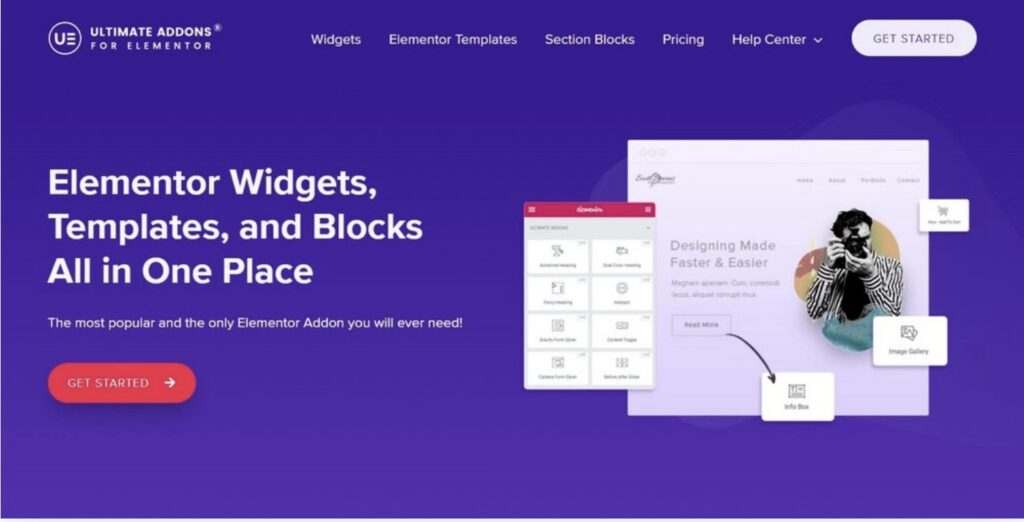
Ultimate Addons for Elementor, crafted by Brainstorm Force, is a powerful extension designed to elevate your Elementor experience. With this addon, you can access over 50 unique widgets, 200+ section blocks, and 100+ visually stunning templates, making it a must-have for anyone looking to create beautiful, responsive websites effortlessly. Seamlessly integrating with Elementor, it expands your design capabilities without any steep learning curve.
Key Features:
- 50+ Widgets & Extensions: This ever-growing library includes a variety of widgets, from advanced carousels to creative buttons. Each widget is fully customizable, allowing you to tailor your design precisely to your vision.
- 100+ Website Templates: Speed up your workflow with these highly customizable and visually appealing templates. Whether you’re building a portfolio, an e-commerce site, or a blog, you’ll find a template that fits your needs perfectly.
- 200+ Section Blocks: Pre-built section blocks can be dragged, dropped, and customized in just a few clicks, giving your page a unique design. These blocks are mobile-friendly and responsive, ensuring your site looks great on any device.
- Cross-Site Copy Paste: This feature allows you to reuse your design elements across different websites, saving time and ensuring consistency in your designs.
- WooCommerce Widgets: Enhance your online store with specialized WooCommerce widgets that integrate seamlessly with Elementor.
- White Label Branding: Customize the branding of the Ultimate Addons to match your own, offering a professional touch to your client projects.
- Product Updates: Regular updates ensure compatibility with the latest versions of Elementor and WordPress.
- Extensive Guides and Video Tutorials: Access a wealth of knowledge with detailed guides and tutorials, helping you make the most out of the addon.
- Risk-Free Guarantee: A money-back guarantee gives you peace of mind, allowing you to try the addon without any risk.
Pricing: Ultimate Addons for Elementor is available at $49 per year, down from the regular price of $59, saving you 17%. This pricing model is designed to offer great value while ensuring you have access to the latest features and updates.
For just $49 a year, you get a powerful toolkit that can transform your web design process, making it faster, more efficient, and ultimately more enjoyable. The cost is a small investment for the amount of time and effort you’ll save, not to mention the professional polish it will add to your websites.
Learn more: 6 Reasons To Hire A Professional Agency For WordPress Design
Additionally, with the money-back guarantee, you can try it out risk-free. If it doesn’t meet your expectations, you can get a full refund—no questions asked. This makes it an easy choice for both beginners and experienced designers who want to take their Elementor projects to the next level without breaking the bank.
Pros:
- Loads only the necessary resources, keeping your site fast.
- Seamlessly integrates into Elementor, enhancing its functionality without adding complexity.
- Allows for design reuse across multiple sites, increasing efficiency.
- Lightweight and highly optimized, ensuring it doesn’t slow down your website.
Cons:
- Available only as a premium option.
More Reading: Gutenberg Vs. Elementor: Who Wins?
Elementor Header & Footer Builder

Elementor Header & Footer Builder is a must-have plugin for those needing more control over their theme’s header and footer sections. It allows you to easily customize these areas using simple, intuitive tools. This plugin is essential if your theme restricts header or footer customization.
Key Features:
- Customizable Headers and Footers: Edit your site’s header and footer to fit your exact needs.
- Optimized Code: Designed to ensure fast page load times.
- Full Compatibility: Works seamlessly with Elementor and most WordPress themes.
- User-Friendly: Simple tools make customization easy, even for beginners.
Pricing: Elementor Header & Footer Builder is free to download from the WordPress.org repository. This zero-cost solution provides significant value, enabling you to enhance your website’s design without any financial investment. It’s an excellent option for those who want powerful customization features without spending a dime.
Pros:
- Free to use
- Extensive customization options for headers and footers
- Compatible with most themes
Cons:
- Limited scope, focusing mainly on headers and footers
Starter Templates

Starter Templates by Brainstorm Force unlocks a vast array of page designs for Elementor, Beaver Builder, and the WordPress site editor. It provides access to over 280 full website templates and individual pages, designed to be high-quality, SEO-friendly, and optimized for speed.
Key Features:
- 280+ Full Website Templates: Ready-to-use designs for various niches.
- Supports Multiple Builders: Compatible with Elementor, Beaver Builder, and more.
- Quick Import: Import templates and blocks in seconds.
- SEO and Speed Optimized: Ensures your site performs well on search engines and loads quickly.
Pricing: Starter Templates is free to download from the WordPress repository. This free access to a wide range of high-quality templates is a huge advantage for users looking to quickly build professional websites without additional costs.
Pros:
- Works with popular page builders
- Fast template import
- Optimized for SEO and speed
Cons:
- Some premium templates require payment
Crocoblock – JetPlugins Elementor Extension

Crocoblock’s JetPlugins suite is a versatile collection of plugins designed to enhance Elementor. Whether you need advanced widgets, dynamic content features, or eCommerce capabilities, Crocoblock offers a solution with its extensive JetPlugins collection.
Key Features:
- Thousands of Blocks: Covers all design needs.
- Powerful JetPlugins: Adds features Elementor lacks.
- Seamless Integration: Works smoothly with Elementor.
- Design Elements: Offers numerous useful design elements for WordPress.
Pricing: You can purchase individual plugins starting at $9 or opt for packages from $129 per year. The flexible pricing allows you to pay only for what you need, making it a cost-effective solution for both small and extensive projects.
Pros:
- Wide range of features
- Strong eCommerce capabilities
- Great customer support
Cons:
- Higher cost for complete packages
PowerPack
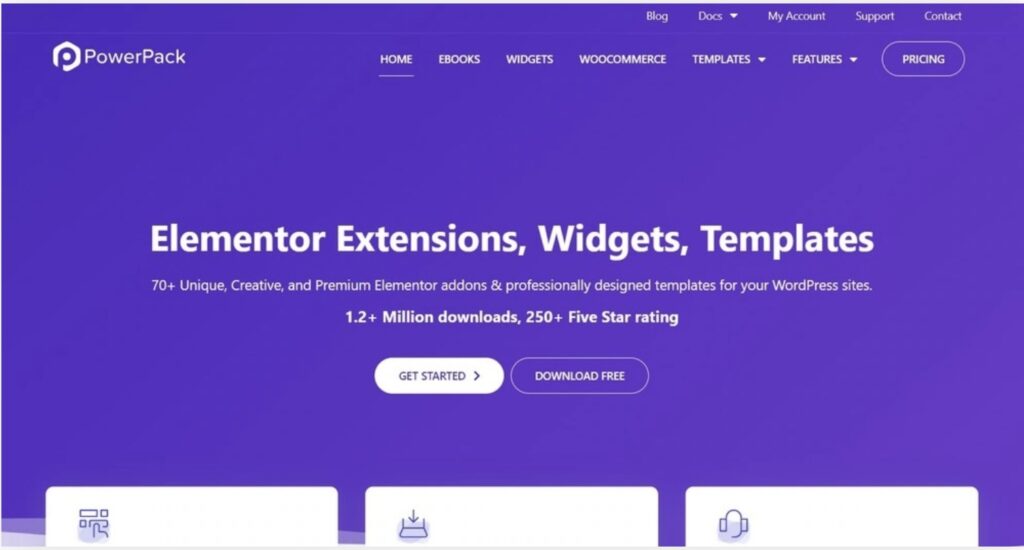
PowerPack for Elementor is a versatile plugin offering over 70 widgets that can be added to a page effortlessly. It includes SEO, eCommerce, and design widgets, making it an essential tool for diverse web design needs.
Key Features:
- 70+ Smart Widgets: For SEO, eCommerce, and design.
- Readymade Templates: Designs for various industries.
- Form Styling and Display Conditions: Enhance your forms and control their visibility.
Pricing: PowerPack is available from $49 per year. This annual fee grants access to all features and updates, providing significant value for those looking to extend Elementor’s capabilities.
Pros:
- Wide variety of widgets
- Good template designs
- Strong SEO and eCommerce elements
Cons:
- Premium-only features
Master Addon
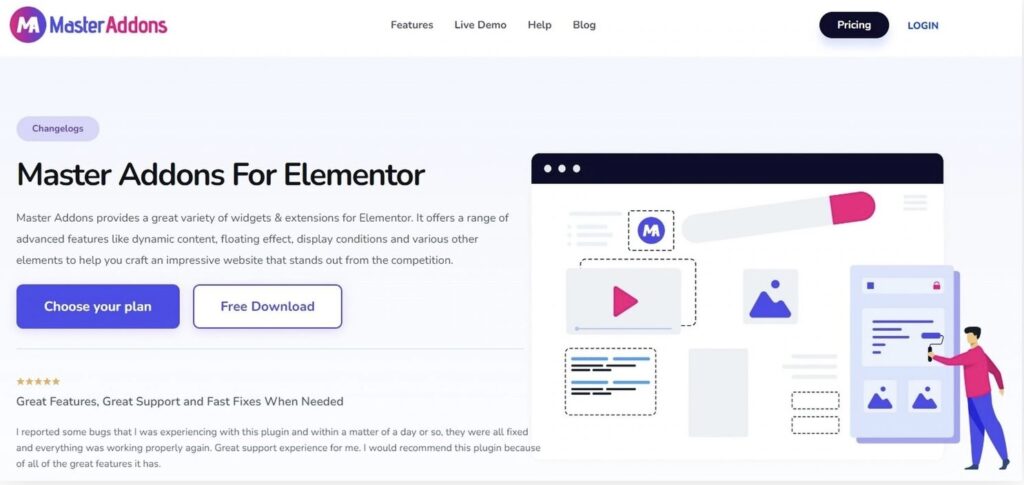
Master Addons for Elementor boasts over 100k active installs and a 4.5-star rating on WordPress.org. It offers a rich library of templates, widgets, header and footer builders, and a mega menu, making it a top choice for web designers.
Key Features:
- 70+ Widgets: Includes custom CSS, image hover effects, and countdowns.
- Readymade Templates: Wide range of customizable templates.
- Header and Footer Builder: Create and customize headers and footers easily.
Pricing: Master Addons is available in a free version, with premium plans starting at $39 per year. This pricing structure offers flexibility, allowing users to choose based on their budget and needs.
Pros:
- Extensive design features
- Well-designed widgets
- 24/7 premium support
Cons:
- Some features overlap with Elementor updates
Qi Addons for Elementor

Qi Addons for Elementor adds over 100 customizable widgets to the page builder. It includes the Qi theme, which can also be used with Elementor, offering a well-designed and easy-to-use extension for web designers.
Key Features:
- 100+ Widgets: Includes interactive banners, testimonial carousels, and more.
- Qi Theme: An optional theme for enhanced design capabilities.
- Responsive Support: Ensures fast and effective assistance.
Pricing: Qi Addons is available in a free version, with premium plans starting at $49 per year. This pricing structure offers flexibility and value for users looking to expand their Elementor toolkit.
Pros:
- Wide range of useful features
- Good number of interactive elements
- Fast load times
Cons:
- No templates included, only the Qi theme
Explore: QI Addons For Elementor – Plugin Review
Essential Addons for Elementor

Essential Addons for Elementor offers a vast range of elements and readymade templates suitable for various purposes. It provides a mix of free and premium elements, enhancing the functionality of Elementor.
Key Features:
- 95 Widgets: Access to over 5,000 templates.
- Customizable Elements: Lightweight and well-coded.
- Performance Optimization: Enable or disable individual elements to manage load times.
Pricing: There’s a free version, while premium versions start at $37.48. This affordable pricing ensures that users of all levels can enhance their Elementor experience without a significant investment.
Pros:
- Generous number of elements and templates
- Lightweight plugin
- Performance-focused features
Cons:
- Limited access to Templately in free version
Premium Addons for Elementor
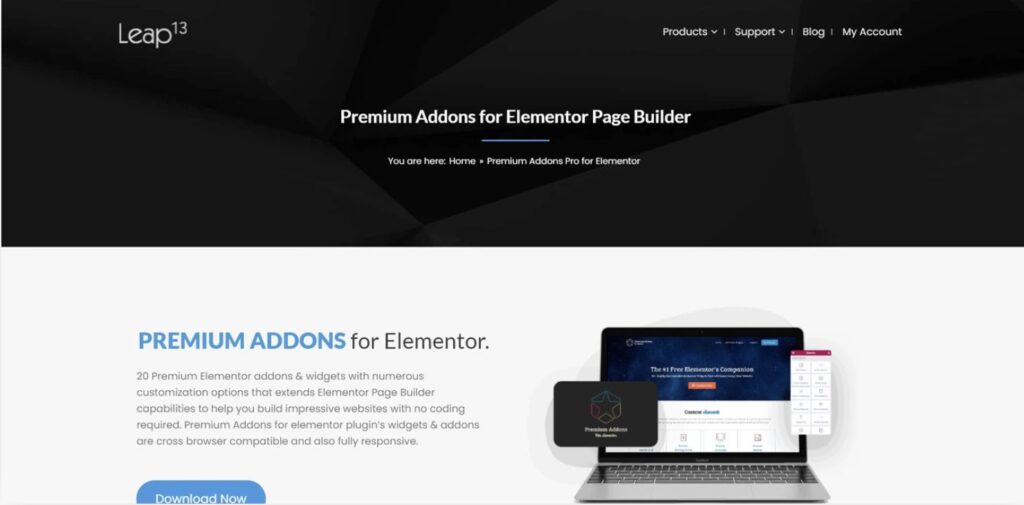
Premium Addons for Elementor is a feature-rich plugin offering over 90 widgets and extensions. It includes 500+ pre-built section templates and numerous customization options, making it a comprehensive tool for web designers.
Key Features:
- 90+ Widgets: Wide range of useful elements.
- 500+ Template Sections: Speed up design process.
- Cross-Domain Copy Paste: Simplifies design reuse.
Pricing: There’s a free version, with premium plans starting at $39 per year. This flexible pricing allows users to start with the basics and upgrade as needed.
Pros:
- Numerous elements and templates
- Performance optimization
- Translation support
Cons:
- Most advanced features are premium
Livemesh Addons for Elementor

Livemesh Addons for Elementor provides a range of extensions typically found in premium plugins. It includes layouts, sliders, content grids, and testimonials, enhancing the core functionalities of Elementor.
Key Features:
- Various Layouts and Sliders: Enhance your page design.
- Content Grids and Profiles: Add dynamic content easily.
- SEO and Mobile Optimization: Ensures fast load times and good search engine performance.
Pricing: Livemesh Addons offers a free version, with premium plans starting at $29 per year. This affordable option makes it accessible for users looking to add advanced features without a high cost.
Pros:
- Wide range of basic and advanced elements
- Good compatibility with WordPress themes
- Optimized for mobile performance
Cons:
- Some features are now included in Elementor
ElementsKit

ElementsKit is an all-in-one addon for Elementor that adds over 90 elements and 700+ ready-made sections. It includes useful features like mega menus, buttons, animations, and more, making it a versatile tool for web designers.
Key Features:
- 90+ Elements: Covering various functionalities.
- 700+ Readymade Sections: Save time on design.
- User-Friendly Interface: Simple and intuitive controls.
Pricing: ElementsKit offers a free version, with premium plans starting at $39 per year. This pricing provides great value for users who need extensive design tools at an affordable rate.
Pros:
- Feature-rich addon
- Well-designed templates
- Dedicated support
Cons:
- Social media elements are premium-only
The Plus Addons

The Plus Addons is a feature-packed plugin that offers over 120 Elementor widgets and 300+ UI blocks. It includes unique features like a powerful listings builder and mouse cursor customization.
Key Features:
- 120+ Widgets: Enhance your site with diverse elements.
- 300+ UI Blocks: Accelerate the process of WordPress website design.
- Unique Features: Includes tables, charts, and animations.
Pricing: The Plus Addons plugin is available for free, with premium plans starting at $35 per year. This pricing structure offers flexibility, making it accessible for users with different budgets.
Pros:
- Wide range of unique elements
- Good selection of templates
- Useful eCommerce features
Cons:
- No support for free users
Droit Addons for Elementor

Droit Addons for Elementor adds over 80 widgets and 250+ block sections, allowing you to design impressive websites with stylish pages. It features advanced caching for faster page loads.
Key Features:
- 80+ Widgets: Includes animated text, image carousels, and more.
- 250+ Block Sections: Enhance your page design quickly.
- Advanced Caching: Ensures fast load times.
Pricing: Droit Addons offers a free version, with premium plans starting at $35 per year. This affordable pricing makes it a great option for users looking to add advanced features to their Elementor designs.
Pros:
- Nice template designs
- Useful elements included with free
- More advanced features with Pro
Cons:
- Some instructions are hard to understand
Exclusive Addons for Elementor
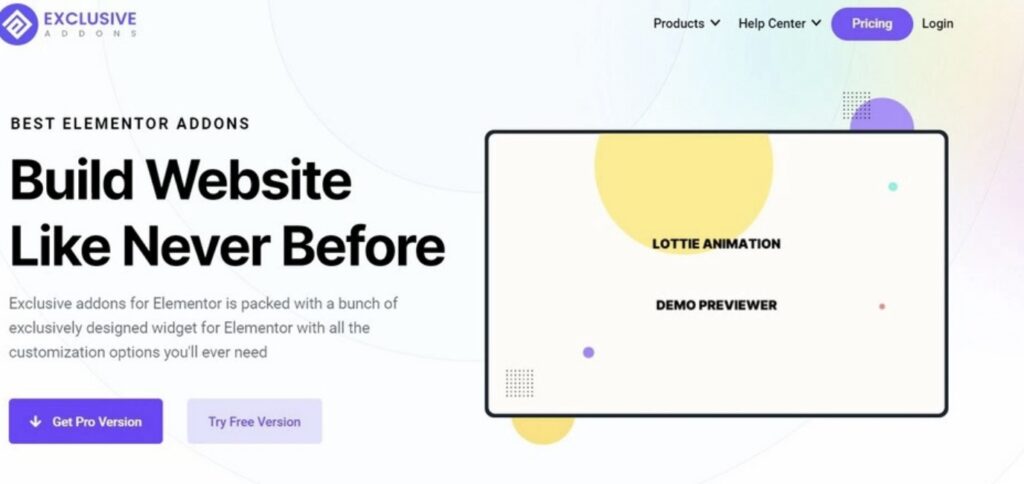
Exclusive Addons for Elementor boasts over 100 widgets covering a wide range of functionalities. It includes cross-domain copy paste, flexible sticky elements, and various animations, making it a robust tool for web designers.
Key Features:
- 108 Widgets: Includes about me, blog grids, and charts.
- Flexible Elements: Cross-domain copy paste and animations.
- WooCommerce Widgets: Enhance your online store.
Pricing: Exclusive Addons offers a free version, with premium plans starting at $39 per year. This pricing model provides flexibility, allowing users to choose based on their needs and budget.
Pros:
- Wide selection of widgets
- Quality design throughout
- Useful WooCommerce elements
Cons:
- Mixed quality in templates
Stratum

Stratum includes over 20 advanced widgets that add useful features to the Elementor page builder. It is well-known for its ability to inherit color, typography, and other styling settings from the theme, providing a seamless design experience.
Key Features:
- 20+ Widgets: Adds improvements rather than new features.
- Responsive Design: Ensures fast load times and good website performance.
- Seamless Integration: Works well with Elementor and other themes.
Related: Top Themes for Elementor
Pricing: Stratum is available in a free version, with a premium version costing $29 per year. This affordable option provides users with advanced features without a significant investment.
Pros:
- Focuses on improvements
- Good, no-nonsense design
- MotoPress reputation
Cons:
- Limited customization options in the free version
Wrap Up
Elementor addons are the secret sauce that can transform a good website into a great one. By leveraging these powerful tools, you can enhance your design capabilities, save time with ready-made templates, and add unique features that make your site stand out. From the robust Ultimate Addons for Elementor to other fantastic options like Elementor Header & Footer Builder and Crocoblock, there’s an addon for every need.
These addons offer a wealth of widgets, templates, and features designed to streamline your workflow and elevate your site’s functionality and aesthetics. Whether you’re a beginner or a seasoned web designer, using these addons will undoubtedly make your web design process more efficient and enjoyable.
So, why settle for the basics when you can supercharge your Elementor experience? Dive into the world of Elementor addons and watch your website transform into a masterpiece!