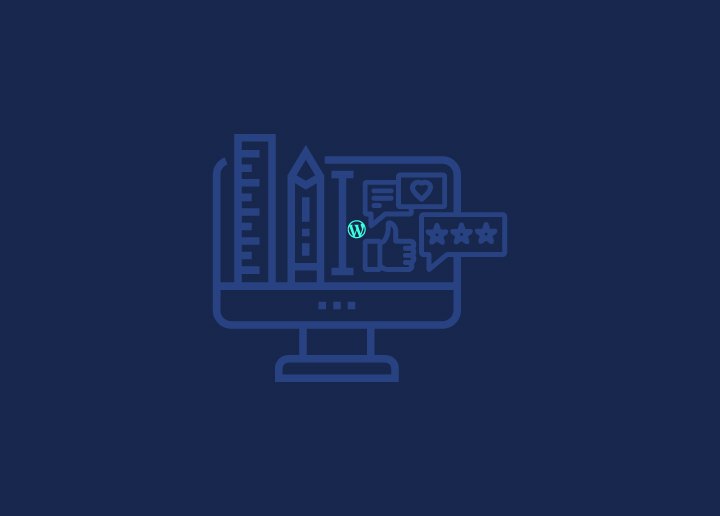Contents
ToggleWhat is Oxygen Builder?
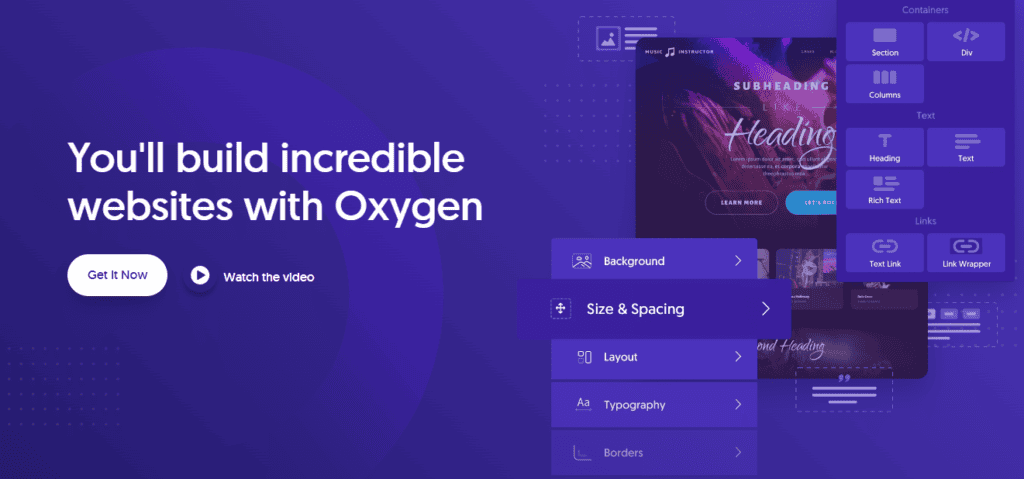
Oxygen Builder Review: Oxygen Builder is a WordPress plugin for web developers looking for new and more advanced page builders other than Elementor, Divi, etc. It is not your average page builder but a hybrid product designed for attention to detail, deep elements, and features ideal for coders.
It initially has a steep learning curve, but its advanced flexibility and customization will give you total freedom and control over your website design.
However, it is only sometimes recommended for non-techies or beginners looking to create simple websites. But it would be an excellent option for tech developers who want to compete to control their website design.
So, let deep dive into Oxygen Builder Review’s details and see if it’s an ideal choice for WordPress website design.
How is it different from Elementor?
For starters, Oxygen Builder is not just a simple page builder but a unique breed of WordPress plugin. It is far from how page builders like Elementor, Divi, or Wix work.
Read Elementor Vs. Divi
It has a complex and steep learning curve that offers advanced functionalities. Unlike Elementor, it does not have blocks, modules, or layouts. It has divs, columns, and other code-specific elements used by tech developers.
All this and more make it an exciting tool different from what Elemenetor and other page builders offer.
Oxygen Builder: Pros and Cons
Let’s look at some quick Pros and Cons of Oxygen Builder and and review it before getting into the detailed review:
| Pros | Cons |
| Offers complete control over the website | The complex learning curve for nontechies |
| Extremely flexible to use once past the learning stage | Requires coding experience |
| Advanced features | Not compatible with all plugins |
| Centrally stored templates | Overtakes your theme |
| Powerful and unique interface | |
| Stellar pricing |
Oxygen Builder Review – Detailed Analysis
Below is a detailed analysis of Oxygen Builder for a thorough understanding of its features:
User Interface
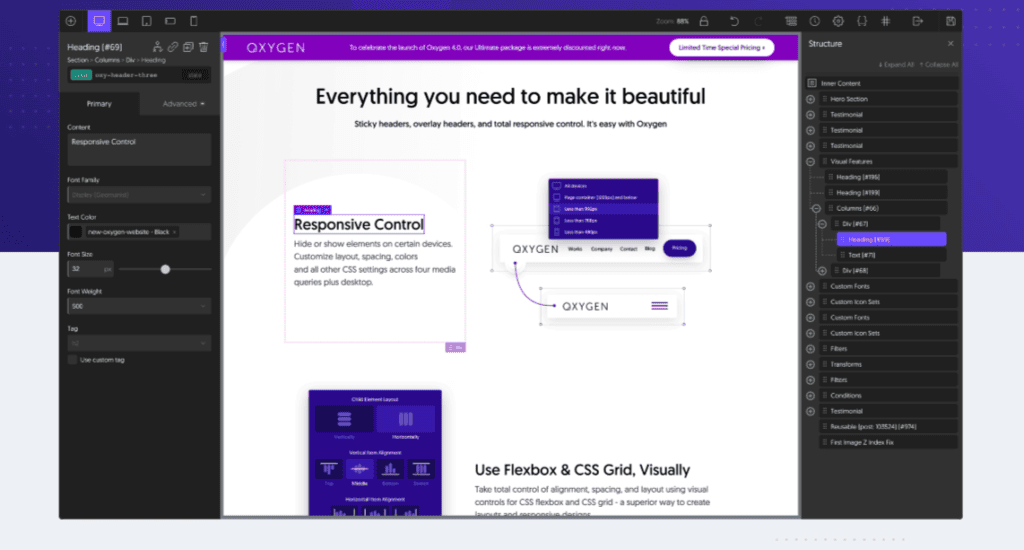
If you start working with Oxygen Builder, its interface will begin to feel amazing. With so many elements with different buttons around, it has a wide variety of functions for creating a spectacular design.
It has a structured sidebar where you can always see your page’s structure. Additionally, it has advanced editing options on the left side, making editing a piece of cake for developers.
So, if you have that tech skill, Oxygen’s interface can be an attractive option better than other page builders to create and design your WordPress website.
Content and Template Directory
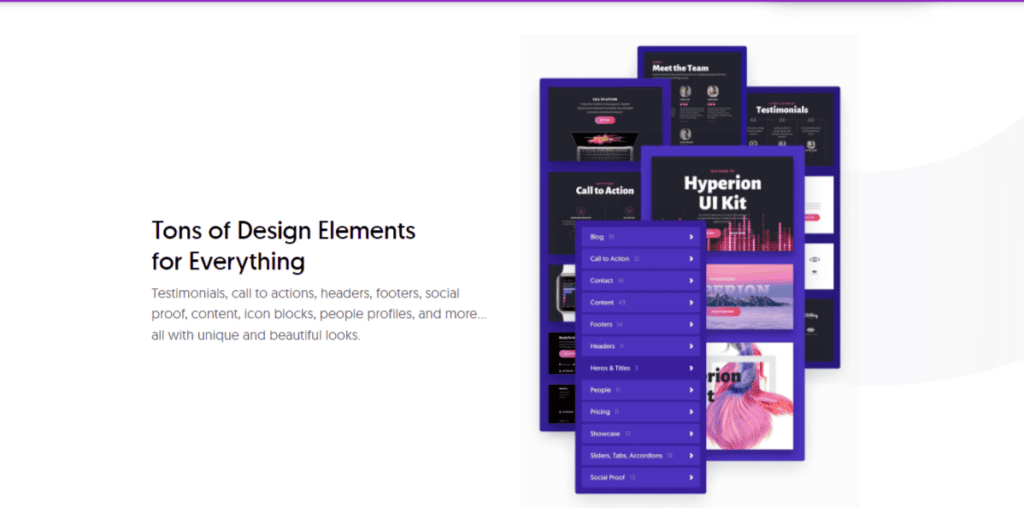
Oxygen Builder comes with a great variety of content and template themes. The content pack and templates are stunning, well-optimized for all the screens, and simple to edit once dragged onto the page.
There is little variety for content blocks, but if you dig deeper, you’ll see many options, such as classic text boxes, images, buttons, and premade blocks in the library.
Plus, it comes with unique widgets not found on other page builders. Its modal block is one dynamic and unique element that triggers pop-ups during certain events.
Moreover, you can also create templates to display the same elements you have made on other pages. It allows you to create headers, footers, and contact forms to paste on all the other pages you want to be featured.
Overall, Oxygen’s templates and the content library offer few options. However, whatever it does is simply unique and ideal for developers to get their hands on advanced design customizations.
Code Cleanliness
This is one of the finest advantages of Oxygen Builder over other page builders. Because of its complex codes, it leads to fewer and shorter codes for the same results.
While working with Elementor, you get your theme’s and visual editor’s codes. Oxygen, however, gives you a single unit of code.
Code cleanliness results in easy indexation, super loading times, and a simple and effective site even with the complex process.
Clean code might not be necessary for simple websites, but it is helpful if you are looking for advanced transitions and innovative designs for your website.
SEO
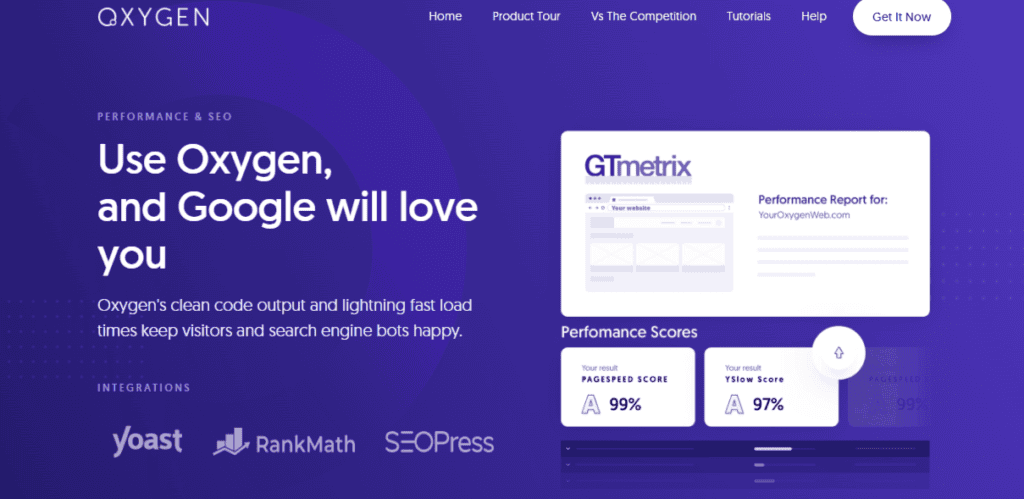
Oxygen’s lean code offers good indexation and faster loading times for your website, which is excellent for your SEO. Additionally, you can integrate plugins like Rankmath and Yoast, a WordPress SEO plugin, with Oxygen to maintain all your SEO efforts.
Oxygen can help you conquer good SERP with its clean coding and comprehensive structure. Moreover, its ability to create and save different post types as templates enable you to improve your content loading times.
Overall, Oxygen offers a decent SEO for a page builder to keep your website results relevant on Google.
Blogging
Regarding blogging with Oxygen, you require a lot of effort as your initial theme overrides. From headings and texts to visual blocks, you must add everything from scratch on the page and save it as a template for other blog posts.
Fortunately, Oxygen offers an easy-to-follow tutorial made by their developers to show you how to add the blog to your page to make the entire process as simple as they can.
Initially, this might feel like a complex and daunting process. However, this way, you have greater control over your blog posts’ overall design and elements. So, it would be best if you chose accordingly.
Support
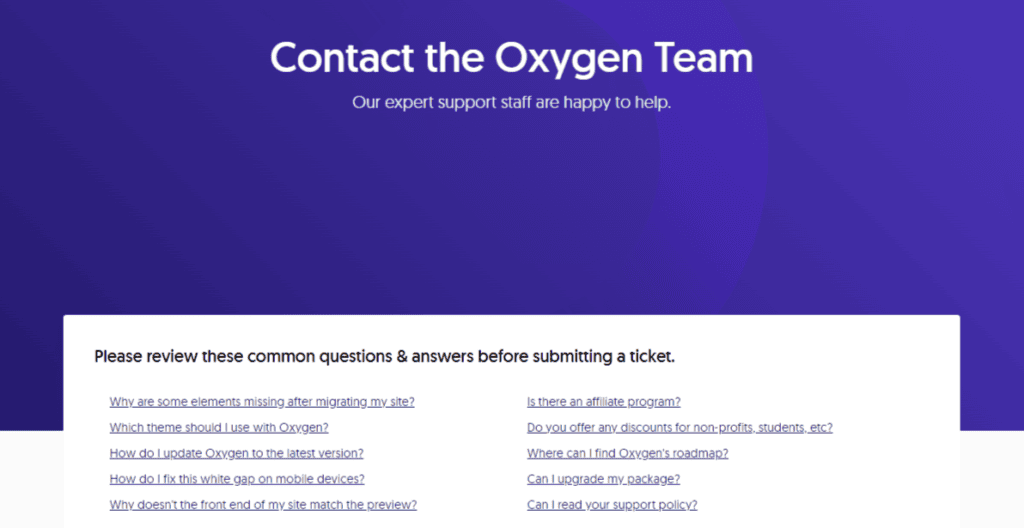
Oxygen’s support has a ticketing system with a turnaround time of 24-48 hours which is a little slow and can be an issue for urgent queries.
However, they also have a knowledge center that offers text and video tutorials. They also have Facebook forums and groups for quick queries.
Pricing
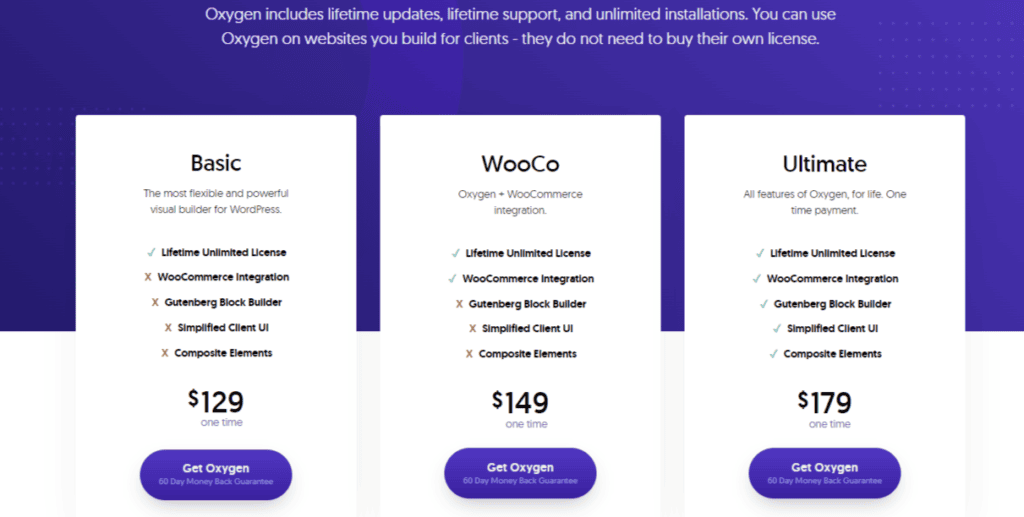
Regarding pricing, Oxygen offers pretty decent pricing plans starting from $129 up to $179.
You can pick their Basic plan if you are a blogger with just website design requirements. If you plan to design an online store, select their WooCommerce plan. And if you want a good integration with the WordPress ecosystem, go for their Ultimate plan.
The best part about its pricing is you only have to pay once and enjoy unlimited access afterward. You can use all of their resource support for a lifetime.
Isn’t that the best deal ever!?
Final Review: Is Oxygen The Ideal Choice For You?
Oxygen can be an excellent choice for some and average for others based on the following needs:
- If you are a beginner blogger who wants to create a simple website design or needs more technical coding skills, there might be better options than Oxygen. In that case, you can go for Elementor instead.
- If you are a full-fledged developer who seeks complete control over their website and wants to explore advanced design features, then just pick Oxygen without thinking twice.
In conclusion, Oxygen can be an ideal and excellent tool if you are well-versed in coding and willing to learn the technical aspects of being a developer.
With Oxygen Builder, you can expand your capabilities and build stunning websites with advanced features. However, we still recommend trying it and deciding based on the results.