Running a usability test on WordPress sites is essential because it provides invaluable insights into how users interact with and perceive your website. Usability testing is about understanding how to improve UX of your website. Oversee how your users interact with your website, their decisions, and most importantly, why they make those decisions. By observing real users navigating your site, you can identify potential issues and go for WordPress rebuild to improve previously overlooked aspects.
Usability testing and regular WordPress maintenance of sites allow businesses to enter customers’ shoes, uncover blind spots, and enhance user satisfaction. By diving into visitors’ minds, identifying usability flaws in website design, and streamlining processes based on honest feedback, companies can eliminate frustrations, boost engagement, and drive conversions, ultimately improving their bottom line.
Contents
ToggleWhat Is a Usability Test for WordPress?

Usability testing for WordPress is the process of evaluating how easy and intuitive it is for users to navigate and interact with a WordPress website or application. The main goal is to identify any usability issues or confusion that could hinder the user experience.
Fundamentals of Usability Testing:
Ease of Learning: Assesses intuitiveness, clarity of instructions, and discoverability of key features.
Intuitive Navigation: Usability test on WordPress sites evaluates logical organization, ease of finding information, and visual cues.
Efficiency of Use: Identifies redundancies, simplifies processes, and reduces user friction for the next website rebuilding phase.
Read More: The Ultimate Website Rebuild Checklist
Brand Perception: Aligns design, tone, and messaging with brand identity, and credibility.
Attention Levels: Analyzes attention-grabbing elements, avoids distractions, and highlights relevant information.
Benefits of Usability Test on WordPress Sites:
- Identifies usability issues and areas for improvement
- Provides insights into user behavior and preferences
- Helps create a more intuitive and user-friendly experience
- Improves user satisfaction and engagement
- This can lead to increased conversions and business success
Also Read: 5 Ways To Increase Your Bottom Of The Funnel Conversions
By conducting usability testing, WordPress website owners and WordPress developers can gather valuable feedback from real users, helping them optimize the website’s design, functionality, and overall user experience.
Urgently Feeling the Need to Prop Up Your WordPress Site Performance?
We have the best WordPress developers onboard to assess your site from end to end and facilitate 24X7 care
Which Aspects Can You Assess with Usability Test on WordPress Sites?
Here are the key aspects of a WordPress website that can be assessed through usability testing:
Intuitive Navigation
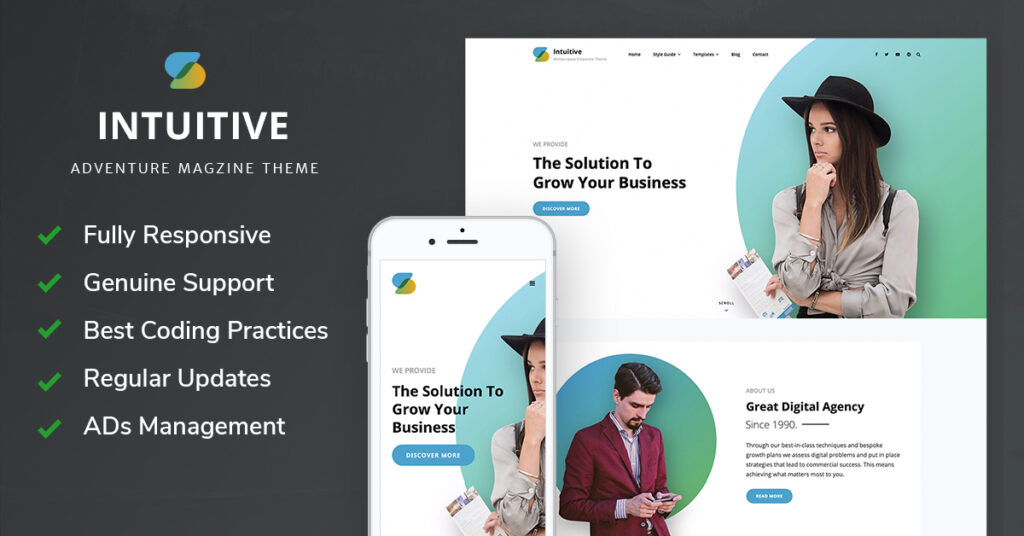
People prefer simple and intuitive designs, following how they naturally think. One way to achieve this is by focusing on your links and buttons, which are crucial for navigating your site.
Ask yourself these questions:
1. Are your labels clear and easy to understand?
2. Do your links lead to relevant pages?
3. Are you getting enough easy-to-find backlinks?
When your links have clear labels and are placed in accessible locations, users won’t struggle to find what they need. This means they won’t have to keep hitting the back button to go back and forth between pages, indicating a navigation problem.
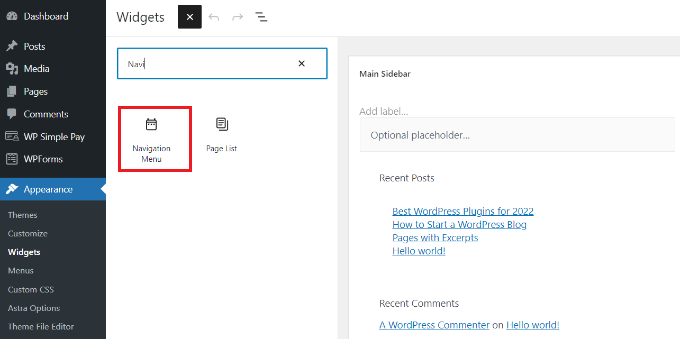
Remember, visitors to your site are often in a hurry and want to find what they need quickly. They’ll likely turn to Google to search elsewhere if they can’t. So, make sure your website’s navigation is straightforward and efficient.
Efficiency of Use

Ever filled out a lengthy application only to realize it asks for the same info you already have on your resume? Even if a website is easy to use, it shouldn’t waste time. This is super important online because people’s attention spans are getting shorter.
So, how can you make sure your website is user-friendly?
- Make tasks easy with fewer steps.
- Reduce switching between mouse and keyboard.
- Keep the number of pages low.
- Make sure it works well on mobile phones.
Remember when booking a flight? You could do a lot on just one page, right? Even if something is easy on a website, people might give up and go somewhere else if it takes less time. Understand user intent and plan your web pages accordingly.
Also Read: The Importance Of User Context: Why It Matters For Web Performance And UX
Attention Level

Curious about what parts of your website are grabbing attention and which ones aren’t? There are a couple of ways to find out:
- Keep an eye on which areas of your website are getting hovered over the most. The mouse position usually mirrors where users are looking.
- See which buttons and links get clicked on the most.
This data reveals a lot. It shows you which parts of your website are active and which ones aren’t. More importantly, it helps you see if your visitors are following the path you want them to take. If you have different paths, you can see which ones work best. You can dive deeper into the data to get more insights, but you get the gist of this information’s value.
However, tracking where users look is just the beginning. You still need to figure out why they’re looking there.
In-person Usability Test vs Online Usability Test
Usability testing is crucial in ensuring your WordPress website provides an exceptional user experience. By observing real users interacting with your site, you can identify potential issues, understand user behavior, and make informed improvements. The testing process can be conducted online or in person, offering unique advantages and trade-offs.

Online Usability Testing
Online usability test on WordPress sites allows you to reach diverse participants across various locations and devices. Users can complete the test independently, providing valuable insights into their natural behavior. However, this method limits your ability to ask follow-up questions or observe nuanced reactions.
In-Person Usability Testing
With in-person usability test on WordPress sites, you have greater control over the testing environment and can engage in deeper conversations with participants. This approach enables you to observe user interactions and gather rich qualitative feedback closely. However, it can be more resource-intensive and may introduce observer bias.
Conclusion
In conclusion, conducting usability test on WordPress site is vital for understanding user interactions and perceptions, ultimately leading to a better user experience. By observing real users navigate the website, businesses can uncover blind spots, identify areas for improvement, and align their goals with user expectations.
Usability testing enhances user satisfaction, drives conversions, and boosts business success. Whether through online or in-person testing, gathering insights from real users is critical to optimizing a WordPress website’s design, functionality, and overall user experience.















