As the E-commerce industry is on the rise, online businesses are thriving with different virtual store services and successful growth. Building an e-commerce platform and getting into enhancing your online presence is one way to be a part of the industry. However, have you ever explored these opportunities in different directions?
White Labeling is one popular option when it comes to growing your online businesses. And White Labeling WooCommerce is no exception. White Label agencies offer a game-changing experience for companies looking to establish their online presence and deliver a seamless shopping experience.
Today, we will explore why white labeling is emerging as an attractive option for the WooCommerce industry and how to white label WooCommerce.
So, let’s get started.
Contents
ToggleWhat is White Labeling?
First, let us understand what White Labeling is and what advantages it brings to a business. In simple words, White labeling is a business practice where one company produces a product or service, and another company rebrands it and sells it as its own.
The company that produces the product is called the original equipment manufacturer (OEM), and the company that rebrands and sells the product is called the white labeler.
White labeling is a popular business model for a number of reasons. It allows businesses to enter new markets or expand their existing ones without investing in research and development, manufacturing, or marketing.
It can help businesses save money on costs. Additionally, white labeling allows businesses to have a competitive advantage by offering products or services similar to those of their competitors but at a lower price.
Read: White Label WordPress Development – Everything You Need To Know!
Why White Label WooCommerce?
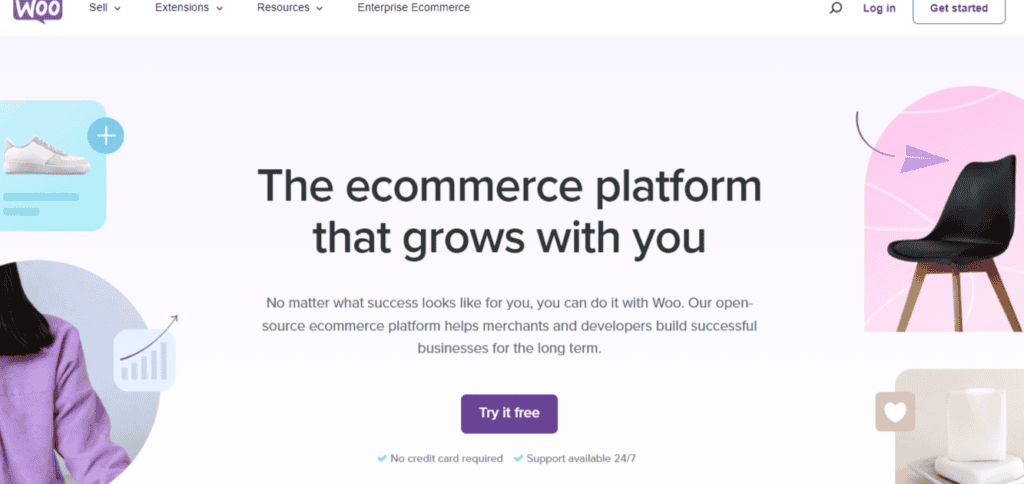
There can be several reasons why one wants to white-label WooCommerce. From offering clients a great e-commerce solution that can be branded as their own to providing e-commerce solutions to clients as developers without starting it from the basepoint, White Labeling can bring various benefits to your business.
With WooCommerce’s white labeling options, businesses can easily customize their online stores to reflect their brand identity. From the website design to the checkout process, every aspect can be tailored to match the unique aesthetics and tone of the business. This level of customization helps create a cohesive brand experience, instilling trust and loyalty among customers.
Furthermore, white labeling empowers businesses to focus on their core competencies while relying on the robust infrastructure and features offered by WooCommerce.
It eliminates the need for extensive development and coding, allowing businesses to launch online stores and sell quickly.
By leveraging WooCommerce’s powerful features, such as inventory management, secure payment gateways, and seamless integration with other platforms, businesses can streamline their operations and provide a user-friendly shopping experience.
Read: Why Your Business Needs White Label WordPress Outsourcing?
Things To Consider For White Labeling WooCommerce
Before getting down to the business of white labeling WooCommerce, consider the following aspects to avoid any unnecessary hassles in the process:
Get The Right License
If you are operating your online store with WooCommerce, you might be aware that WooCommerce is released under the GPLv3 license. Therefore, anyone can modify, redistribute and use the software for free.
However, to White Label it, you will need to buy a commercial license to begin the process. So, try and get the additional license before white label your WooCommerce store.
Get a Web Hosting
WooCommerce is a self-hosted platform, so you must sign up for a web hosting account and install it on your own server.
Getting hosting for your own website can be a technical and complicated process. Thus, if you do not wish to get involved in this long process, consider hiring a third party to resolve that for you.
Related: What is White Label Hosting?
Maintenance Management
Since the process involves hosting your own store, it comes with added responsibilities of maintenance and updates. You need to update your WordPress site, keep up to the minute with all the plugins, and regularly back up your website.
Choose the Right Partner
When you are white labeling WooCommerce, there are high chances of collaborating with different companies and new partners during the process. It is essential to pick and select reputable and reliable partners that can help you maintain and sell the end product.
Costing
White labeling a WooCommerce platform can be heavy on your pockets, considering many additional requirements. It can be costly to purchase additional licenses for your own hosting, maintenance, and support. So, plan accordingly.
Read: Best WordPress White Label Agencies 2023
How To White Label WooCommerce?
There are many ways to white-label WooCommerce. One way is to use a white labeling plugin. There are several different white labeling plugins available, but some of the most popular ones include:
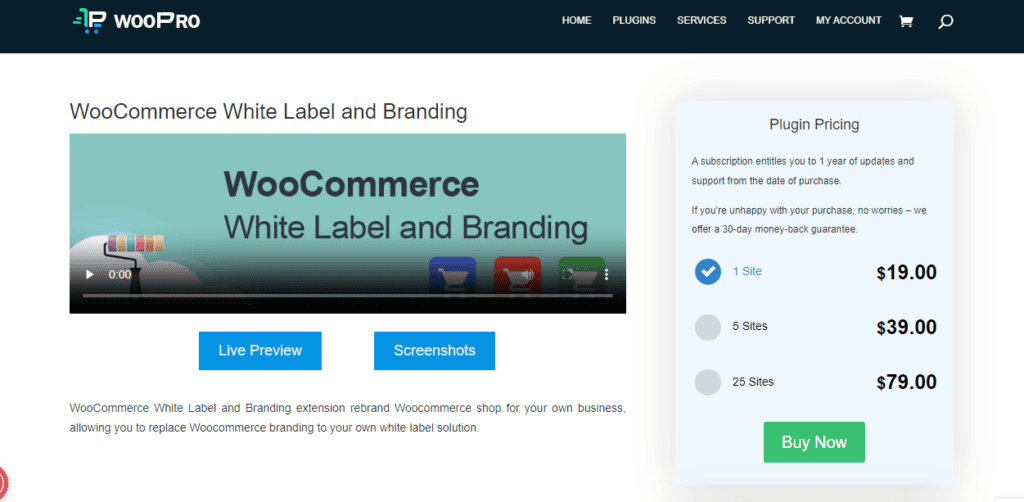
- White Label CMS: This plugin enables you to alter the store’s theme, logo, colors, and other branding elements.
- WooCommerce Customizer: It allows you to customize the look and feel of your WooCommerce store without having to code.
- WooPro: It is a WooCommerce White Label and Branding extension. Here you can rebrand a WooCommerce shop for your own business and replace it’s branding with your own white label solution.
Another way to white-label WooCommerce is to customize the existing store. Customizing this theme allows you to make changes without affecting the original theme.
Related: Customize WooCommerce Templates & Product Pages
Customizing the Appearance
To white label your WooCommerce store, start by modifying its appearance. You can form a unique brand identity by selecting a theme that aligns with your brand aesthetics.
There us also an option to modify the colors, fonts, and layout to match your brand’s visual identity. You can also upload your logo and favicon to replace the default WooCommerce branding.
Customizing the Checkout Process
The checkout process is a critical element of the customer experience. With WooCommerce, you can white-label the checkout page by removing any WooCommerce branding.
You can then replace it with your own logo and branding. It helps create a seamless and consistent brand experience throughout the customer journey.
Read: How To Set Up WooCommerce Bookings?
Customizing Emails and Notifications
Another important aspect of white labeling WooCommerce is customizing emails and notifications sent to customers.
You can personalize these communications by adding your logo and brand colors that reflect your brand voice. It creates a professional and branded touchpoint for customers, enhancing their overall experience.
Removing WooCommerce Branding
To achieve a complete white-label experience, removing any remaining WooCommerce branding from the front end of your store is essential.
It includes removing the “Powered by WooCommerce” text or any WooCommerce labels appearing in the sections of your website. By eliminating visual references to WooCommerce, you can ensure a seamless and fully branded customer experience.
Read: Top 5 White-Label SEO Service Providers 2023
Adding Custom Pages and Content
To further personalize your white-labeled WooCommerce store, consider adding custom pages and content that align with your brand messaging.
This may include an “About Us” page, a blog section, or additional product information. By adding unique content, you can enhance your brand storytelling and engage customers on a deeper level.
Looking To White Label Your WooCommerce Store?
Get in touch with the best White Label Agency and empower your brand like never before.
Conclusion
If you are willing to get into the e-commerce industry and seeking to get the best out of business, then White labeling WooCommerce is an ideal solution for you.
With WooCommerce’s flexible customization options, achieving a fully branded online store has never been easier. Thus, embrace the power of white labeling for your WooCommerce store.
Build a memorable and consistent brand experience for your customers with your personalized WooCommerce store.

















