Customer loyalty is more valuable than ever. Agree? A well-structured loyalty program not only keeps your customers coming back but also turns them into brand advocates who spread the word about your business. Whether you run a small online store or a large eCommerce site, integrating a loyalty program can significantly boost your customer retention and overall sales.
WordPress, being one of the most versatile platforms for website creation, offers a variety of plugins that make setting up a loyalty program straightforward and effective. With the right plugin, you can easily reward your customers for their purchases, referrals, social shares, and more—all within your WordPress site.
In this blog, we’ll explore some of the best plugins available for creating a loyalty program with WordPress, helping you find the perfect fit for your business needs.
Contents
ToggleKey Features to Look for in a Loyalty Program Plugin
When selecting a loyalty program plugin for your WordPress site, it’s essential to choose one that offers the right features to meet your business goals. Here are the key features you should consider:
Points and Rewards System
At the heart of any loyalty program is the ability to reward customers with points for various actions, such as making purchases, referring friends, or engaging with your content.
A robust points and rewards system allows you to set specific rules for how points are earned and redeemed, creating an incentive for customers to interact more frequently with your brand. Look for plugins that offer flexibility in point allocation, allowing you to tailor the rewards program to suit your business model.
Customizable Rewards
A one-size-fits-all approach doesn’t work when it comes to loyalty programs. The best plugins offer customizable reward options, allowing you to create unique incentives that resonate with your audience.
Whether it’s discounts, free products, exclusive access to new releases, or special offers, customizable rewards ensure that you can appeal to the diverse interests of your customers. This flexibility can help you maximize the effectiveness of your loyalty program by aligning rewards with customer preferences.
Explore: Best WooCommerce Plugins [Free+Paid]
Integration Capabilities
To make the most of your loyalty program, seamless integration with your existing tools and platforms is crucial. Look for plugins that easily integrate with popular eCommerce platforms like WooCommerce, as well as email marketing services, CRM systems, and social media platforms. This ensures that your loyalty program can operate smoothly within your current digital ecosystem, enabling you to automate workflows, track customer interactions, and provide a cohesive experience across all channels.
User-Friendly Interface
The success of your loyalty program depends not only on its features but also on its ease of use. A user-friendly interface is vital for both you and your customers. For administrators, the plugin should be intuitive, with straightforward settings and clear instructions for setting up and managing the loyalty program.
For customers, the experience should be seamless, with easy access to their points balance, reward options, and the ability to redeem rewards without hassle. An intuitive interface can greatly enhance customer engagement and satisfaction.
Read: The Ultimate Guide For Creating A WordPress Ecommerce Website
Analytics and Reporting
Data-driven decisions are key to optimizing your loyalty program. A plugin with robust analytics and reporting features allows you to monitor the effectiveness of your program by tracking customer activity, points earned, rewards redeemed, and overall engagement levels.
Detailed reports can help you identify trends, understand customer behavior, and adjust your strategies accordingly. By leveraging these insights, you can continuously refine your loyalty program to better meet your business objectives and increase customer loyalty.
Increase your sales: Must-Have Facebook Marketing Strategies For eCommerce Business
Build Loyalty, Boost Profits!
Turn first-time buyers into lifetime customers with a powerful loyalty program. Our WooCommerce development services help you create an engaging, rewards-driven experience that keeps customers coming back. Ready to increase retention and revenue?
Top WordPress Loyalty Program Plugins
When it comes to enhancing customer retention and encouraging repeat business, loyalty programs are an effective strategy. Here’s a roundup of the top WordPress loyalty program plugins that can help you create a robust loyalty system on your site:
WooCommerce Points and Rewards

WooCommerce Points and Rewards integrates seamlessly with WooCommerce, allowing you to reward customers with points for purchases and other actions. These points can then be redeemed for discounts or other rewards.
Key Features:
- Assign points for purchases and customer actions.
- Set up point thresholds for rewards.
- Customizable point values and rewards.
- Easy integration with WooCommerce.
Know: Why FAQs Are Essential For Your WooCommerce Store?
Gratisfaction – Loyalty, Rewards, Referral Program

Gratisfaction is an all-in-one plugin that not only offers points and rewards but also supports referral programs, contests, and giveaways. It’s ideal for businesses looking to engage customers across multiple channels.
Key Features:
- Supports loyalty points, referral programs, and giveaways.
- Customizable reward structures.
- Integration with WooCommerce for seamless operations.
- Easy-to-use interface for managing multiple campaigns.
Learn More: Tips For Creating An Effective FAQ Page For Your WooCommerce Store
Beans
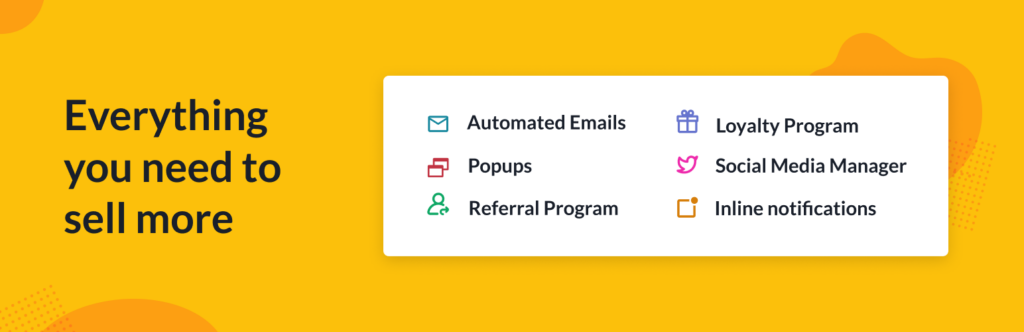
Beans is a comprehensive loyalty program plugin that allows you to reward customers for purchases, social shares, and referrals. It’s designed to enhance customer experience and increase engagement.
Key Features:
- Reward points for purchases, social shares, and referrals.
- Customizable reward rules and structures.
- Seamless integration with WooCommerce.
- User-friendly dashboard for tracking and managing rewards.
Read: Ultimate Guide For Creating A WordPress eCommerce Website
myCred
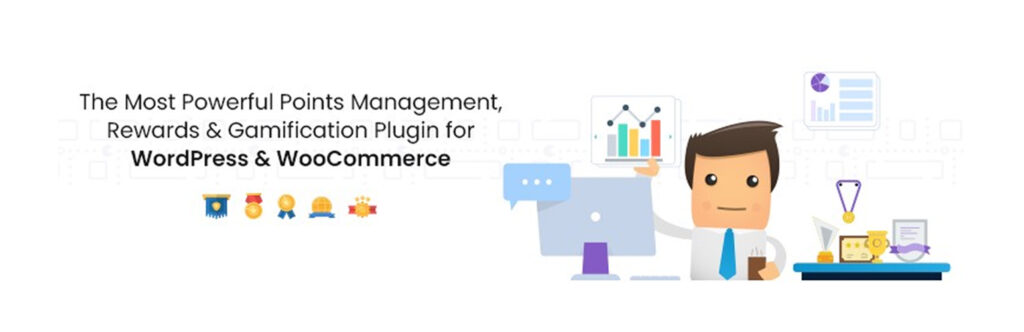
myCred is a versatile plugin that not only supports loyalty programs but also enables gamification on your site by rewarding users for various actions such as commenting, referring, and creating content. It offers a flexible and customizable points system that can be tailored to fit the unique needs of your website.
Key Features:
- Points System for Various User Actions
- Extensive Add-ons
- Gamification Elements
- Integration with Popular Plugins
- Multicurrency Support
- Built-in Analytics and Reporting
Read: How To Add Shipping To WooCommerce
WPLoyalty for WooCommerce

WPLoyalty for WooCommerce allows you to implement a points-based loyalty system tailored to your online store’s needs. It supports earning and redeeming points, along with expiration settings for points.
Key Features:
- Define custom rules for earning and redeeming points.
- Set point expiration dates to encourage timely redemption.
- Multilingual and multicurrency support.
- Detailed customer point balance management.
YITH WooCommerce Points and Rewards
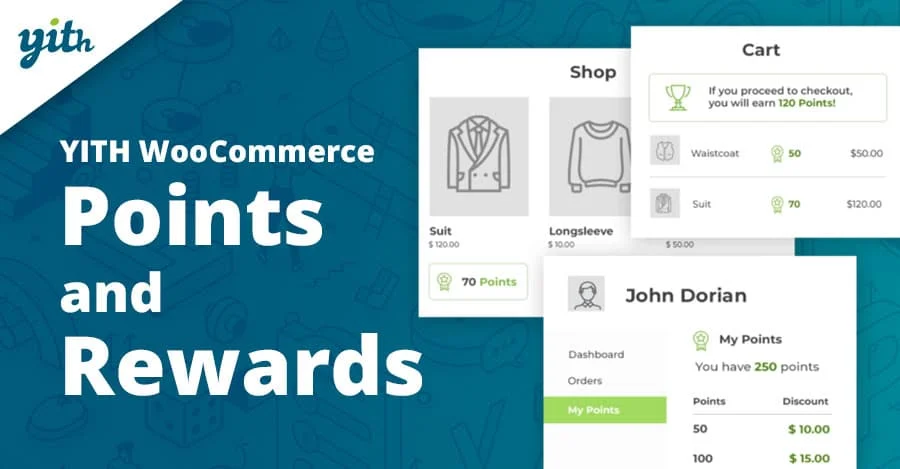
YITH WooCommerce Points and Rewards is a popular plugin that makes it easy to set up a loyalty program where customers can earn points for purchases and other activities, which can be redeemed for discounts.
Key Features:
- Flexible points system for purchases and specific actions.
- Point expiration options to drive engagement.
- Customizable point-to-discount conversion rates.
- Integration with WooCommerce for easy management.
Read: Best WooCommerce Product Add-ons
SUMO Reward Points
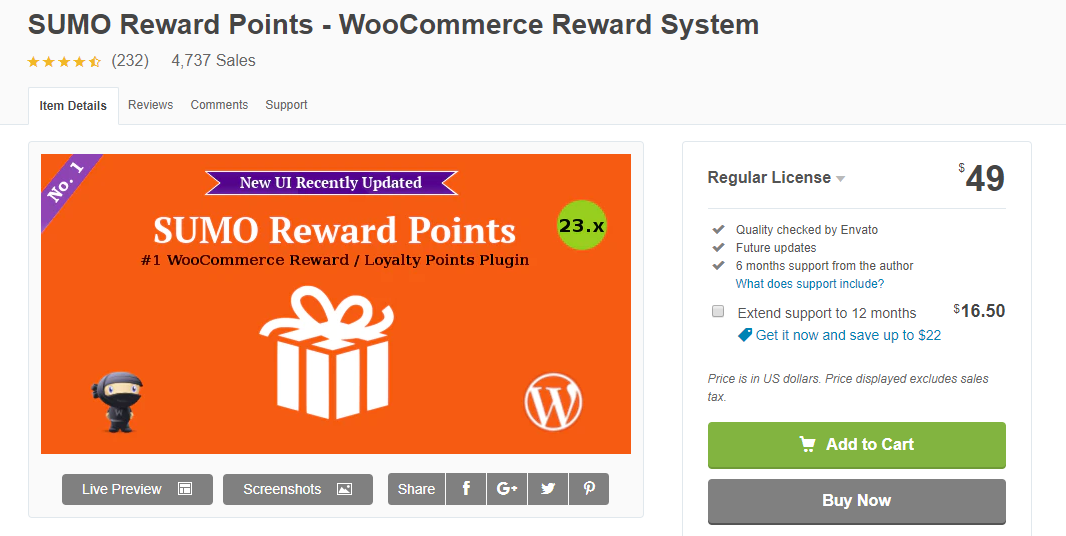
SUMO Reward Points is a comprehensive plugin for managing a loyalty program in WooCommerce stores. It supports multiple ways to earn points, including purchases, referrals, and social media actions.
Key Features:
- Points can be earned through purchases, referrals, and social shares.
- Customizable point conversion rates and expiration rules.
- Manual point adjustments for special promotions.
- Detailed reporting and analytics to monitor program effectiveness.
Interesting to Read: Top WooCommerce Sales Funnel Plugins to Skyrocket Your Conversions
Setting Up a Loyalty Program on WordPress
Implementing a loyalty program on your WordPress site can significantly enhance customer retention and encourage repeat business. Here’s a step-by-step guide to setting up a loyalty program using the WooCommerce Points and Rewards plugin as an example.
Step 1: Install and Activate the Plugin
First, log in to your WordPress dashboard using your credentials. Once you’re logged in, navigate to the “Plugins” section and click on “Add New.”
In the search bar, type “WooCommerce Points and Rewards” to find the plugin. After locating the plugin, click “Install Now” and wait for the installation to complete. Once installed, click “Activate” to enable the plugin on your site.
Learn: Customize WooCommerce Templates & Product Pages
Step 2: Configure the Plugin Settings
After activating the plugin, go to WooCommerce > Settings > Points and Rewards to access the settings. Start by setting up the points earning rules. You can define how many points customers will earn per dollar spent, such as 1 point for every $1 spent.
Additionally, you can configure points for specific actions like signing up, leaving a review, or referring a friend.
Next, set up the points redemption rules, including defining the redemption rate, such as 100 points equaling a $1 discount, and setting a minimum point threshold for redemption. You also have the option to enable expiration for points to encourage timely redemption.
Finally, customize the notification messages that customers receive when they earn or redeem points to maintain clear communication and enhance the user experience.
Related: How To Get Started With WordPress Affiliate Marketing
Step 3: Create and Customize Reward Options
Now that your points system is configured, define different reward levels based on the points system.
For example, you might set 500 points to equal a 5% discount, and 1000 points to equal a 10% discount. Consider setting up bonus points for special events, such as holidays or promotions, to encourage more engagement.
Additionally, ensure that customers can see how many points they will earn for each product directly on the product page, which can be enabled in the plugin settings.
Read: Best eCommerce Platforms For SEO
Step 4: Test the Loyalty Program
Before launching the program, it’s crucial to test it. Start by placing a test order on your site to ensure that points are being awarded correctly based on the rules you’ve set up.
Next, try redeeming points during checkout to confirm that the process works as expected and that discounts are applied correctly.
Finally, check the user account page to ensure that customers can view their point balance and history in their account dashboard, as this transparency is key to a successful loyalty program.
Read: Top Emerging eCommerce Trends to Watch
Step 5: Promote Your Loyalty Program
To get the most out of your loyalty program, you need to promote it effectively. Announce the program through various channels, such as a blog post, an email newsletter, and your social media platforms, to inform your customers about the new loyalty opportunities.
Consider adding a banner or pop-up on your homepage to promote the program and encourage sign-ups.
Additionally, create an FAQ section or a dedicated loyalty program page to provide detailed information about how the program works, including how customers can earn and redeem points.
Also read: Common WooCommerce Maintenance Mistakes to Avoid
Step 6: Monitor and Optimize
Once your loyalty program is live, it’s essential to monitor its performance. Use the plugin’s built-in reporting tools to track how customers are interacting with the program, including points earned, points redeemed, and overall participation.
Regularly gather feedback from customers to understand how they are finding the program and identify areas for improvement.
Based on the analytics and feedback, make adjustments to the points system, reward levels, or redemption rules as needed to optimize the program’s effectiveness.
Further reading: Best WooCommerce Hosting Providers for Online Stores
Conclusion
Implementing a loyalty program on your WordPress site is a strategic move that can transform how you engage with your customers and grow your business. By offering consistent rewards for customer actions, such as purchases, referrals, and social shares, you create a strong incentive for repeat business and foster a sense of brand loyalty.
From the selection of the right loyalty program plugin to the careful configuration and promotion of your program, each step plays a crucial role in its success. Whether you choose WooCommerce Points and Rewards, MyCred, or another top plugin, the key is to ensure that your program aligns with your business goals and provides real value to your customers.
As you monitor and optimize your loyalty program, you’ll find that it not only helps in retaining customers but also attracts new ones through word-of-mouth and increased brand trust. The recurring income generated from a well-managed loyalty program can provide the financial stability needed to grow your business sustainably.
Incorporating a loyalty program into your WordPress site is more than just a marketing tactic; it’s an investment in the long-term success of your business. By taking the time to set it up thoughtfully and promote it effectively, you’ll be well on your way to creating a thriving community of loyal customers who support and grow your brand.













