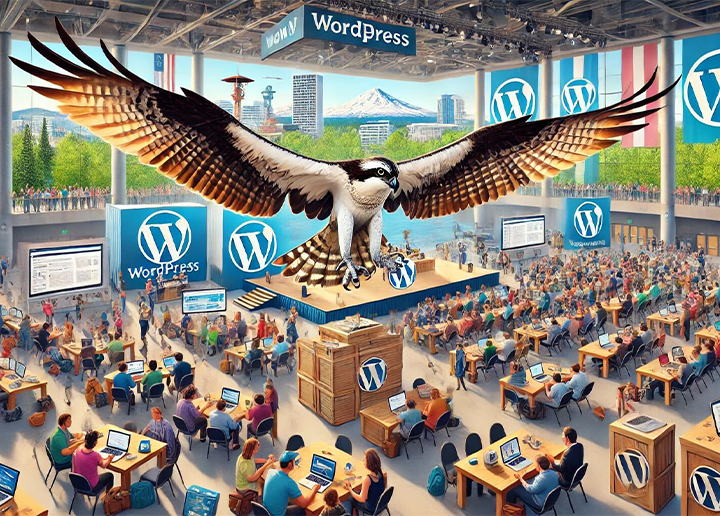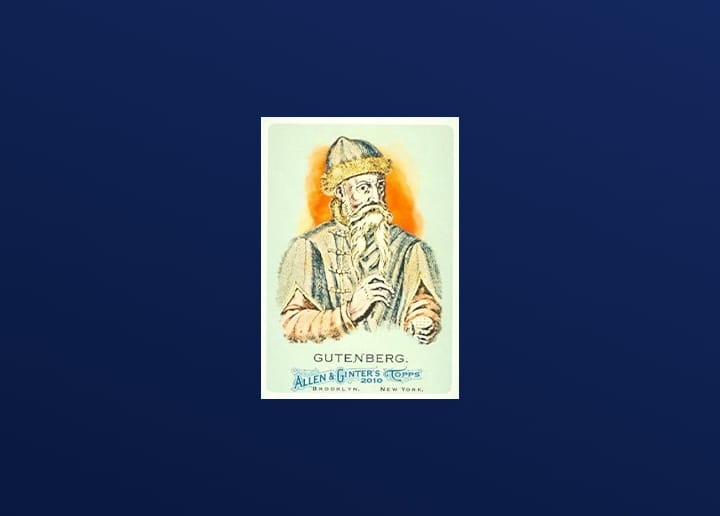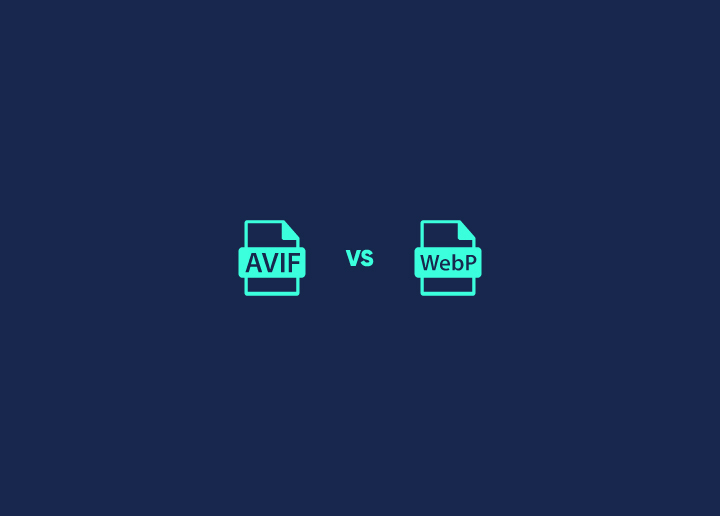Imagine you’re working on your WordPress site, aiming to make it faster and more efficient. You’ve heard that optimizing images can significantly boost your site’s speed, but you’re stuck deciding between two modern image formats: AVIF vs WebP.
Both promise:
- Smaller file sizes
- Better image quality
- Faster page load times
As you comparatively explore AVIF vs WebP are both powerful contenders in the world of web images. They offer impressive compression capabilities, potentially reducing your image sizes by a large amount compared to traditional formats like JPEG or PNG. This reduction in file size can lead to:
- Improved user experience
- Better image search engine rankings
However, the choice between AVIF and WebP isn’t always clear-cut. Each format has its own strengths and considerations, especially when it comes to compatibility with different browsers and devices. To help you make an informed decision for your WordPress site, this article will break down the key differences between AVIF and WebP, examining their performance, compatibility, and overall impact on site speed.
Contents
ToggleA Brief Overview of AVIF and WebP
AVIF and WebP are modern image formats that help make websites faster and look better.
AVIF

AVIF (AV1 Image File Format) is a newer image format that significantly reduces file sizes while maintaining high image quality. It uses advanced image compression techniques to create smaller files that load quickly on websites and apps. AVIF is especially good at handling complex images with lots of colors and details, making it a strong choice for both photographs and detailed graphics.
Key Features:
- Very small file sizes
- Keeps image quality high
- Works well with photos and graphics
- Supports see-through backgrounds
- Can show moving pictures (like short video clips)
WebP

WebP is an image format developed by Google to create smaller, faster-loading images in WordPress. It aims to replace older formats like JPEG and PNG by offering better compression without sacrificing too much quality. WebP uses both lossy and lossless compression methods, which means it can handle different types of images well, from photographs to simple graphics with text.
Key Features:
- Smaller file sizes than JPEG and PNG
- Good for both photos and graphics with sharp edges
- Supports see-through backgrounds
- Can be used for simple animations
- Works on most web browsers
Also Check: WebP vs PNG
Tired of Working with a Sluggishly-loading Website?
We know just how to fix it! Get our pro team to minify CSS, defer Javascript parsing, compress images, and much more. The “Essentials” service package is available for just $499!
AVIF vs WebP: Which Format Offers Better Compression for WordPress Speed?
Image formats play a big role in how fast your WordPress site loads. Two newer formats, AVIF and WebP, have become popular choices for ultimate website speed optimization. Both of these formats compress images to make them smaller, which helps pages load quicker. This is important because faster sites give users a better experience and might even rank higher in search results. But AVIF and WebP work differently and have their own strengths. Let’s look at each one to see how they compare and which might be better for your WordPress site.

AVIF (AV1 Image File Format):
- Creates much smaller image files while maintaining high visual quality
- Can reduce file sizes by up to 50% compared to standard JPEG images
- Performs well for both detailed photographs and simpler graphics or logos
- Maintains impressive image quality even at very low file sizes, which is great for fast-loading
- Supports HDR (High Dynamic Range), allowing for images with brighter highlights, deeper shadows, and more vibrant colors
- Still new, so not all web browsers can display AVIF images yet
- Offers excellent compression but might take more processing power to encode and decode
Also Find Out: Why is Your WordPress Slow: Reasons and Solutions
WebP:
- Developed by Google specifically to make web images smaller and faster to load
- Typically reduces file sizes by about 25-35% compared to equivalent JPEG images
- Versatile format that works well for both photographic images and graphics with transparent backgrounds
- Provides good image quality while significantly reducing file sizes
- Supported by most modern web browsers, making it widely compatible
- Doesn’t support HDR like AVIF does, but still offers improved color depth over JPEG
- Faster to encode and decode than AVIF, which can be helpful for sites with many images
Also Check: Learn How to Create AI Images for Your WordPress Website
Image Quality and Speed: AVIF vs WebP for WordPress Optimization
When you’re trying to make your WordPress site faster, choosing the right image format is really important. Two formats that are getting a lot of attention are AVIF and WebP. Both of these can make your images smaller without making them look bad, which helps your site load faster. But they each have their own strengths when it comes to image quality and speed.

Understanding these differences can help you pick the best format for your WordPress site. Let’s break down how AVIF and WebP compare in terms of image quality and how fast they make your site.
AVIF:
- Makes images very small while keeping them looking crisp and clear
- Can shrink file sizes more than WebP, sometimes up to 50% smaller than JPEG
- Keeps fine details in photos, even when the file is very small
- Good for complex images with lots of colors or patterns
- Supports very bright and colorful images (HDR)
- AVIF vs WebP comparative study shows that AVIF offers more time and computer power to create and show images
- Newer format, so it doesn’t work on all browsers yet
WebP:
- Creates smaller image files than JPEG, but usually not as small as AVIF
- Makes images about 25-35% smaller than JPEG
- Keeps images looking good, especially at medium compression levels
- Works well for both photos and simple graphics
- Faster to create and show images than AVIF
- Works on most modern web browsers
- Doesn’t support super bright and colorful images like AVIF does
How they affect WordPress speed:
- Both formats help pages load faster by making image files smaller
- AVIF usually makes the smallest files, which can make pages load very quickly
- WebP files are a bit bigger than AVIF, but still load faster than JPEG or PNG
- AVIF might slow down older devices because it needs more processing power
- WebP is quicker to process, which can be better for sites with lots of images
Image quality comparison:
- AVIF generally keeps more detail in very small file sizes
- WebP is good at balancing file size and quality for most images
- AVIF is better for very high-quality images or when file size must be as small as possible
- WebP is often good enough for most WordPress sites and is easier to use
Also Check Out Relevant New WordPress Features Here: Countdown for WordPress 6.6: What’s New and Improved?
AVIF and WebP Browser Support for WordPress Site Performance
Choosing the right image format for your WordPress site involves understanding how well each format is supported across various browsers. Both AVIF and WebP are designed to improve image compression, but their browser compatibility varies. Since browser support directly impacts your site’s performance, it’s crucial to know how each format fares in this regard.

Let’s break down the differences in AVIF and WebP browser support for WordPress optimization:
AVIF Browser Support:
- AVIF is a newer format, so its support is still expanding across major browsers.
- Supported by Chrome (85+), Firefox (93+), and Opera browsers.
- Safari and older versions of other browsers currently lack full AVIF support, which may affect user experience if fallback formats are not available.
- For WordPress sites with AVIF images, polyfills or fallback mechanisms might be necessary to ensure consistent performance.
WebP Browser Support:
- WebP has been around longer and enjoys broader support across all major browsers.
- Supported by Chrome, Firefox, Edge, and Safari, ensuring consistent performance on most devices.
- WebP is also compatible with many older browser versions, making it a more universally supported option for WordPress sites.
- Minimal need for fallback images when using WebP, simplifying implementation for site speed optimization.
If your WordPress site’s priority is ensuring maximum compatibility across all browsers, WebP is the more reliable choice. Its broad support across Chrome, Firefox, Edge, and Safari ensures that the majority of users will experience optimal site performance without the need for fallback images. This makes WebP ideal for WordPress sites that need immediate and wide-reaching browser compatibility.
On the other hand, AVIF offers superior compression and image quality but is still catching up in terms of browser support. As this format becomes more widely supported, it presents a future-proof solution for WordPress sites looking to take advantage of its advanced features. For sites willing to implement fallback mechanisms, AVIF could be a smart choice for optimizing performance while preparing for its broader adoption.
AVIF vs WebP: File Size Reduction and WordPress Speed Improvement
When it comes to reducing file sizes and improving your WordPress site’s speed, both AVIF and WebP provide significant benefits. Each format is designed to compress images efficiently without sacrificing too much quality, but they achieve this in different ways. Smaller image file sizes lead to faster loading times, which directly impacts user experience and SEO performance on your WordPress site.

AVIF File Size Reduction and Speed:
- While studying AVIF vs WebP, we see that AVIF offers superior compression, reducing file sizes even further than WebP while maintaining excellent image quality.
- This more efficient compression results in faster loading times, particularly for high-resolution images.
- Using AVIF can help dramatically decrease the overall size of your WordPress media library, making it ideal for websites with lots of visual content.
WebP File Size Reduction and Speed:
- AVIF vs WebP comparison show that WebP also provides substantial file size reduction, striking a balance between compression and quality.
- It offers more predictable file sizes across different browsers, contributing to faster site speeds on a wide variety of platforms.
- WebP is an excellent choice for WordPress sites looking for a reliable and immediate way to reduce image file sizes and improve performance.
While AVIF delivers superior compression, resulting in smaller file sizes and more speed improvements, WebP is still a strong contender with its ability to balance compression with image quality. WebP’s broad browser support makes it an immediate solution for reducing file sizes and boosting speed on WordPress sites today, while AVIF presents a future-proof option for those looking for even more significant performance gains as support for it grows.
High-Quality Images with AVIF vs WebP: Which Optimizes WordPress Better?
Both AVIF and WebP are designed to provide high-quality images while optimizing performance, but they take different approaches to balance image quality and speed. For WordPress site owners, maintaining sharp, vibrant visuals without compromising load times is essential.

So, how do AVIF and WebP stack up when it comes to delivering high-quality images while keeping your WordPress site optimized?
AVIF for High-Quality Image Optimization:
- AVIF excels in preserving image details while offering greater compression efficiency than WebP.
- It provides richer color depth and more advanced features like HDR, making it ideal for WordPress sites requiring top-tier visual quality.
- AVIF maintains high image quality even at smaller file sizes, which can improve site speed without sacrificing image clarity.
WebP for High-Quality Image Optimization:
- WebP strikes a good balance between image quality and compression, offering clear, sharp images at reduced file sizes.
- While it doesn’t match AVIF in terms of color depth and features, WebP is still capable of producing visually appealing images that load quickly on most browsers.
- For WordPress sites with standard image quality needs, WebP is a solid choice for maintaining quality without heavily impacting site speed.
AVIF stands out for delivering superior image quality at smaller file sizes, making it a great option for WordPress sites that prioritize high-resolution visuals. However, WebP remains an excellent choice for most WordPress users, balancing quality with compression and ensuring fast loading times. For sites looking to push the envelope on image quality, we see that AVIF vs WebP comparison sheds light on how AVIF offers more advanced capabilities, but WebP provides reliable, high-quality images with broader compatibility today.
AVIF vs WebP: Balancing Image Load Time and Quality for WordPress
When optimizing a WordPress site, balancing image load times with maintaining visual quality is critical. AVIF vs WebP study shows that the formats are designed to reduce file sizes without losing too much image quality, but how well do they manage this balance?

Let’s explore how each format impacts image load time and quality for WordPress site optimization.
AVIF for Balancing Load Time and Quality:
- AVIF achieves significantly smaller file sizes while maintaining exceptional image quality, leading to faster load times, even with high-resolution images.
- Its advanced compression techniques allow AVIF to retain image clarity and detail at lower file sizes, optimizing site speed without sacrificing visual appeal.
- For WordPress sites aiming to prioritize fast load times while keeping high-quality visuals, AVIF provides a forward-thinking solution.
WebP for Balancing Load Time and Quality:
- WebP delivers fast image loading by reducing file sizes while still keeping image quality at a reasonable level for most WordPress sites.
- Though it doesn’t offer the same depth and efficiency as AVIF, WebP provides a solid compromise between load time and quality, ensuring smooth site performance across a wide range of browsers.
- WebP is a reliable format for WordPress sites that need a proven balance between speed and image quality without complex fallback systems.
Studying AVIF vs WebP reveals that AVIF offers superior compression, allowing WordPress sites to deliver higher-quality images with faster load times. However, WebP continues to provide a strong balance between image quality and loading speed, making it ideal for immediate use across all browsers. For WordPress site owners focused on long-term optimization and cutting-edge performance, AVIF is the future, while WebP remains a dependable choice for balancing load time and image quality today.
Why AVIF May Provide Better Compression for WordPress Than WebP
When optimizing images for WordPress, compression plays a vital role in reducing file sizes without losing quality. AVIF and WebP are both modern formats designed to compress images effectively, but AVIF offers some clear advantages. Let’s dive into why AVIF may provide better compression for your WordPress site compared to WebP.
AVIF’s Superior Compression Capabilities:
- AVIF uses more advanced compression algorithms, which allow it to reduce file sizes significantly more than WebP while retaining high-quality visuals.
- With AVIF, even high-resolution images can achieve smaller file sizes, leading to faster site load times without compromising the quality of the images.
- AVIF vs WebP comparison reveals that AVIF’s advanced compression makes it ideal for WordPress sites that feature many large images, such as photography portfolios or eCommerce stores.
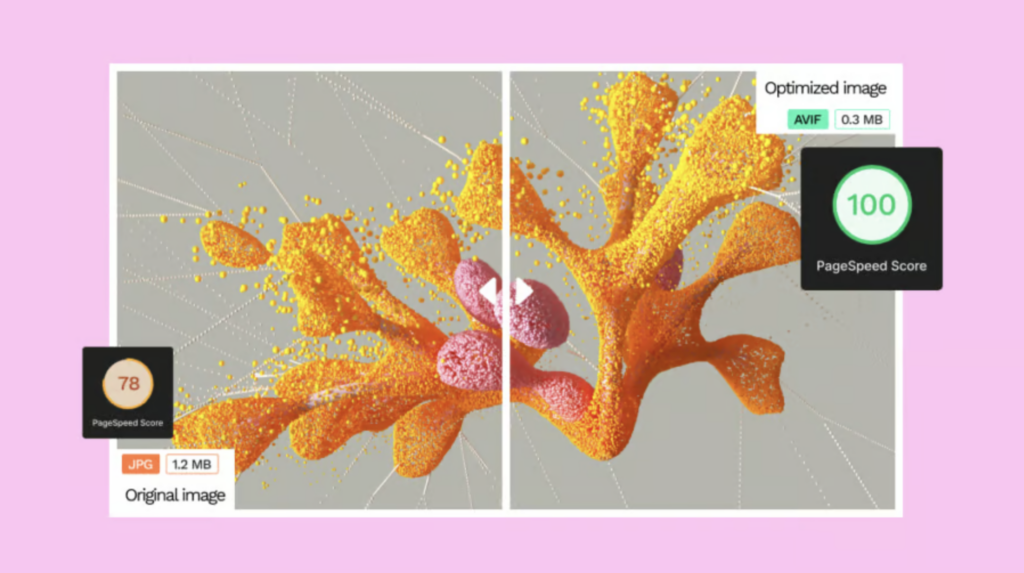
WebP’s Compression Strengths:
- WebP also delivers impressive file size reductions, particularly for websites that require faster load times without complex image management.
- While WebP doesn’t match AVIF’s compression efficiency, it still offers a solid balance between size reduction and image quality for most WordPress sites.
- WebP is a good option for WordPress users who want reliable compression but need broader compatibility across all browsers.
AVIF’s more advanced compression techniques allow it to shrink image files significantly smaller than WebP, making it a top choice for WordPress sites prioritising speed and visual quality. While WebP still offers strong compression, AVIF’s superior efficiency makes it the better option for sites looking to reduce image sizes even further, especially for sites with visually rich content.
Conclusion: Tips for Choosing the Best Image Format for Your WordPress Site
When choosing between AVIF and WebP for your WordPress site, keep in mind that both formats excel in reducing file sizes and boosting site speed, but their strengths vary depending on your specific needs. Here are some tips to help you make the right choice:
- Prioritize immediate browser compatibility:
If you want a format that works seamlessly across most modern browsers without extra steps, WebP is the safer choice. It offers reliable support and solid compression, making it a great option for WordPress sites aiming for fast, hassle-free optimization.

- Implement quick page speed improvements:
For WordPress sites that need to boost speed quickly, when we explore AVIF vs WebP, we see that WebP allows you to start seeing results right away without worrying about fallback images or compatibility issues. - Focus on high-quality visuals:
If image quality is your top concern, especially for a visually demanding site like a photography portfolio or eCommerce store, AVIF is the superior option. Its advanced compression reduces file sizes more than WebP while maintaining exceptional image clarity and color depth. - Prepare for fallback solutions with AVIF:
Since AVIF has more limited browser support, you’ll need to set up fallback solutions to ensure all users see your images. This makes AVIF ideal for sites that are forward-thinking and willing to put in extra effort for cutting-edge optimization. - Balance between performance and quality:
If you need a format that balances compression with visual quality, start with WebP for its simplicity and wide support, and gradually test AVIF as its browser compatibility grows.
Ultimately, the best choice comes down to how you balance your site’s needs for compatibility, performance, and image quality. WebP is perfect for immediate, wide-reaching improvements, while AVIF is a future-proof option for sites prioritizing the best possible image compression and visual fidelity.