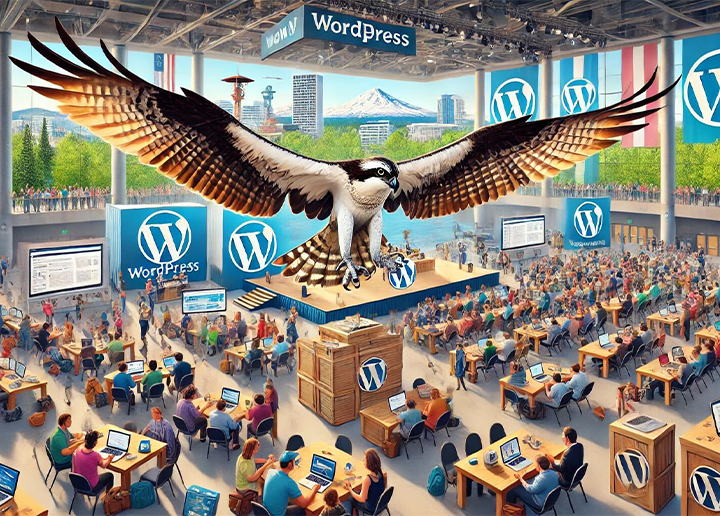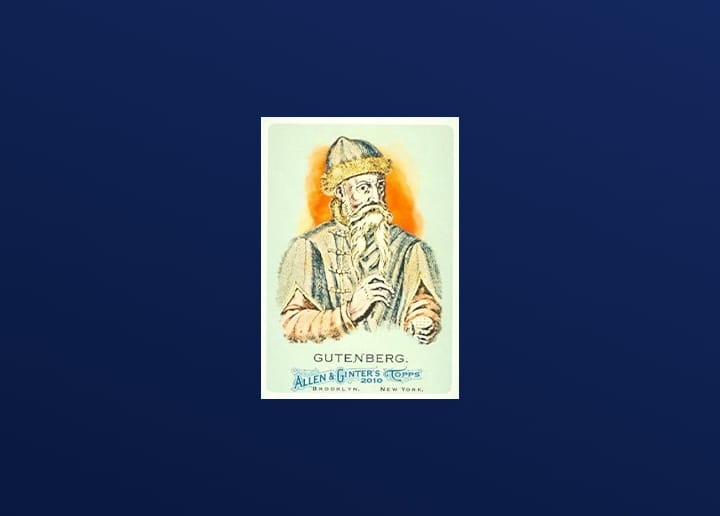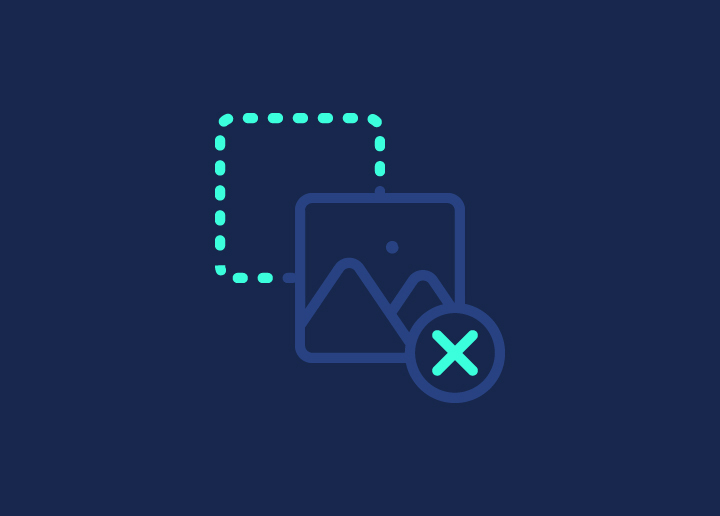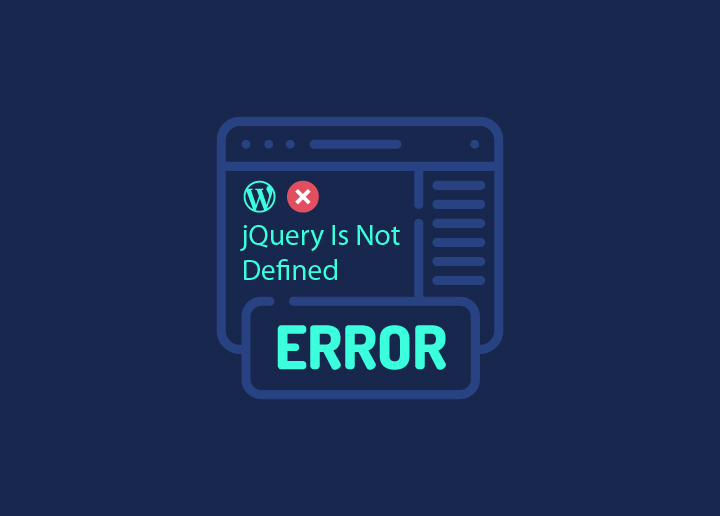When it comes to web page images, finding the right balance between size and quality is crucial. This blog post will explore the factors influencing image size and quality, including physical size, file size, resolution, and file types. Additionally, we will discuss the importance of resizing images effectively to achieve better web performance.
Physical Size
The physical size of an image on a web page depends on its dimensions displayed on the screen. It is essential to consider how much space the image will occupy and how it will impact the overall layout of your web page. Ensuring your image fits within the designated content area helps maintain a consistent design.
File Size
File size refers to the image file size on your hard drive or server. Larger file sizes can lead to longer page loading times, negatively affecting user experience. Keeping file sizes as small as possible without compromising image quality is recommended.
Resolution
Resolution represents the number of pixels in an image and plays a significant role in determining image clarity. Higher resolutions generally result in larger file sizes. Finding the right balance between resolution and file size is crucial to maintain image quality while optimizing web performance
File Types
There are several common file types for web images: JPEG, GIF, PNG, and ICO (used for favicons). Each has its strengths and best use cases:
- JPEG suits photographs and allows for adjustable compression to balance quality and file size.
- GIF is ideal for line art, such as logos, with solid areas of the same color.
- PNG works well for photographs and line art, preserving image quality without losing detail. However, PNG files tend to be larger than JPEG.
Choosing the appropriate file type for each image ensures efficient compression and compatibility with browsers and devices.
Resizing Images
Resizing images is vital in optimizing their size and maintaining quality. Most graphics software packages offer resizing features. Here are two common methods:
- Manual resizing allows you to adjust the image’s dimensions by dragging the edges or corners. Maintain the aspect ratio by resizing from the corners.
- Specifying the final size lets you set exact dimensions or a percentage of reduction/enlargement.
After resizing, images may lose some sharpness. Consider using the sharpening feature in your software to enhance the small-sized image.
Conclusion
By understanding the impact of physical size, file size, resolution, and file types, you can maximize image quality while ensuring optimal web performance. Resize images effectively, choose the appropriate file format, and balance quality and file size. Implementing these practices will contribute to faster loading times, improved user experience, and a visually appealing website.