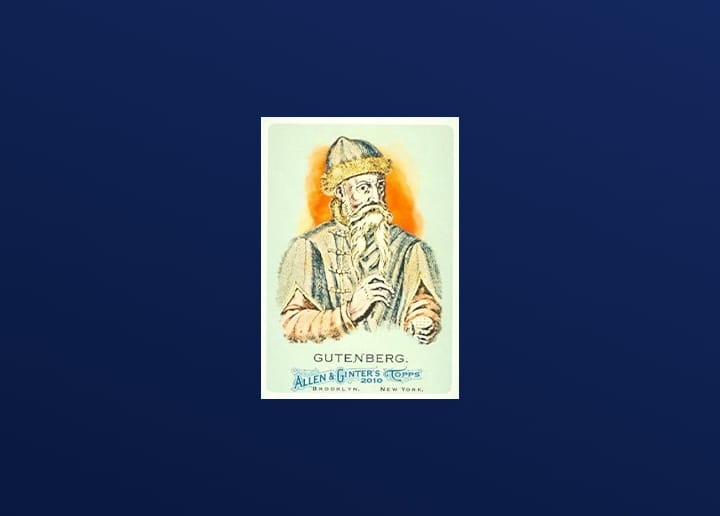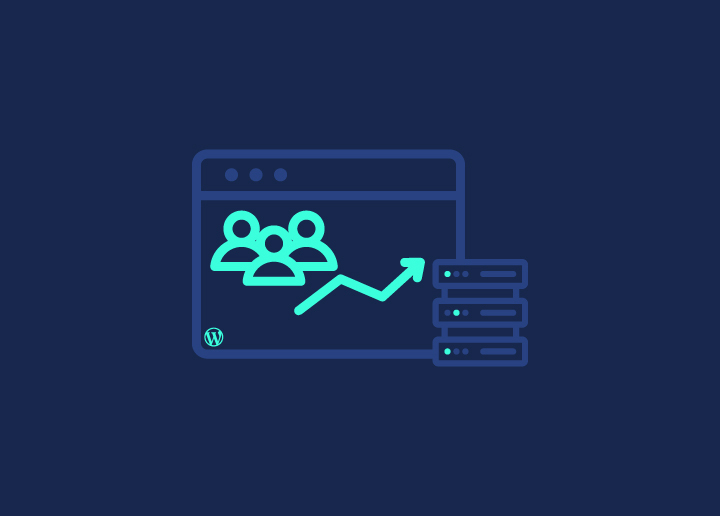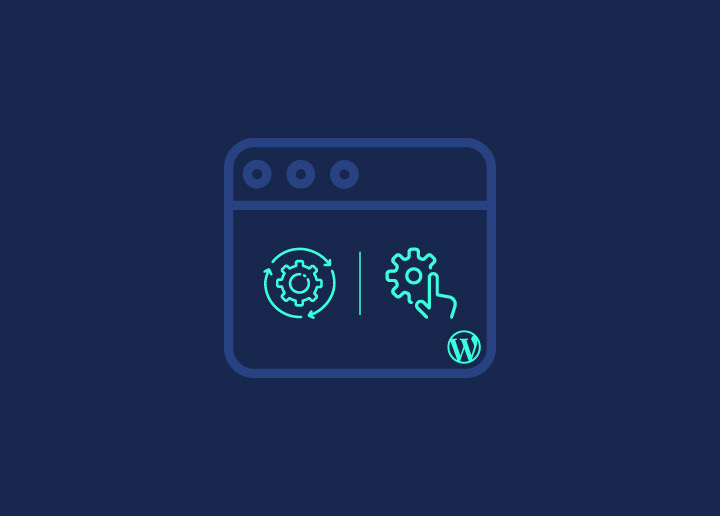Payment gateways are tools that help websites handle money safely and easily. They let customers pay with credit cards, debit cards, or other online payment methods. This is really helpful for online stores, subscription services, or any business that wants to sell things on their website. Payment gateway makes sure the money moves securely from the customer to the business, protecting both sides from fraud and keeping sensitive financial information safe.
If you are progressing with WordPress development and want to sell products or services, you need a payment gateway. It allows your customers to buy from you without leaving your site, which can lead to more sales. Plus, it gives your customers more ways to pay, making it easier for them to complete their purchase. A good payment gateway can also help you manage your sales, track your income, and give your customers a smooth buying experience. This article will show you how to add a payment gateway to your WordPress website, making it simple for you to start accepting online payments.
Contents
ToggleWhat Is Payment Gateway and Why Do You Need It on Your WordPress Site?
A payment gateway is a service that handles online payments for websites. It works like a digital cash register, processing card payments and other types of online transactions. When a customer buys something from your site, the payment gateway checks if their card is valid, makes sure there’s enough money in their account, and then moves the money to your business account. It does all this while keeping the customer’s financial information safe and secure.
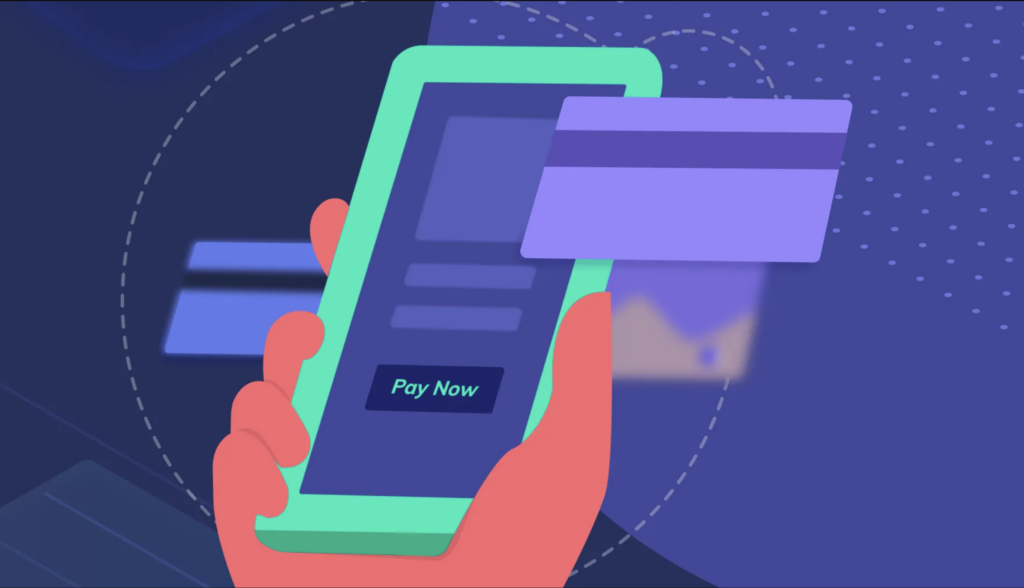
Why add a payment gateway to your WordPress site? Here are some good reasons:
- It lets you sell things online easily: With a payment gateway, you can turn your WordPress site into an online store. You can sell products, services, or even accept donations without much hassle.
- It keeps your customers’ money information safe: Payment gateways use strong WordPress security measures to protect credit card numbers and other sensitive data. This helps prevent theft and fraud.
- It gives your customers more ways to pay: Different people like to pay in different ways. A good payment gateway lets customers use credit cards, debit cards, digital wallets, and sometimes even things like PayPal or Apple Pay.
- It makes buying from you faster and easier: When the payment process is smooth, customers are more likely to finish their purchase. A good gateway can help reduce abandoned carts.
- It helps you keep track of your sales: Most payment gateways come with tools that show you how much you’re selling and when. This can help you make smart business decisions.
- It works well with other WordPress tools: Many payment gateways are made to fit nicely with WordPress and popular e-commerce plugins. This makes setting up and managing your online store easier.
- It can grow with your business: As your website gets bigger and sells more, a good payment gateway can handle the increase in transactions without slowing down.
Also Read: How to Restrict Content in WordPress (And Best Plugins)
Choosing the Right Payment Gateway for Your Website
Picking the right payment gateway is important for your online business. The best way to choose is to think about what your business needs, what your customers prefer, and how much technical know-how you have. There are three main types of payment gateways you can use:
Hosted Payment Gateways
These take customers to another website to make their payment. When a customer clicks “Pay Now”, they’re sent to a page run by the payment company. After they pay, they’re sent back to your site. This type is easy to set up and very secure because the payment company handles all the sensitive information. However, it might not look like part of your site, which can confuse some customers. It’s a good choice for small businesses or those just starting out.
Integrated Payment Gateways

These let customers pay on your site, but the payment company handles the actual money part behind the scenes. The payment form looks like it’s part of your website, which can make customers feel more comfortable. You have more control over how it looks, but you don’t have to deal with storing card details. This option is a nice middle ground between ease of use and a smooth customer experience.
Want Help Integrating Add-ons in WordPress?
Let our WordPress pros take over! We have over 100 WordPress technicians spread over the globe, helping myriad of businesses run their WordPress sites smoothly and effectively.
Direct Payment Gateways
With these, you handle all the payment details on your own site. Customers enter their card information directly into your website, and you process the payment yourself. This gives you the most control over the whole process and can be the smoothest experience for customers. However, it also means you’re responsible for keeping all that sensitive data safe. This option needs more technical skills and stronger security measures. It’s often used by larger businesses that can afford to invest in robust security systems.
Relevant Reading: How to Accept Crypto Payments with WooCommerce in 2024
Steps to Integrating Payment Gateway on Your Site
Adding a payment gateway to your WordPress site might sound tricky, but it’s actually quite straightforward if you follow these steps. Here’s how to get started:
Step 1. Choose a Payment Gateway
Before you can start accepting payments, you need to pick the right payment gateway for your business. Here’s what to do:
- Research different payment gateways (like PayPal, Stripe, or Square)
- Compare their fees, features, and ease of use
- Check if they work well with WordPress and your chosen e-commerce plugin
- Read reviews from other users
- Consider which payment methods your customers prefer
Step 2. Sign up and Create a Merchant Account

Once you’ve chosen a payment gateway, you’ll need to set up an account. This usually involves:
- Going to the payment gateway’s website
- Clicking on the “Sign Up” or “Create Account” button
- Filling out your business information
- Providing details about your products or services
- Verifying your identity (this might include submitting official documents)
- Agreeing to the terms and conditions
Also Read: Best WordPress Membership Plugins
Step 3. Obtain API Credentials
API credentials are like a special key that lets your WordPress site talk to the payment gateway. Here’s how to get them:
- Log into your new payment gateway account
- Look for a section called “Developers” or “API”
- Find your API keys or credentials (there’s usually a public key and a secret key)
- Copy these credentials – you’ll need them when setting up the gateway on your WordPress site
- Keep your secret key private – don’t share it with anyone
Step 4. Set Up Your Website for Payment Integration
Now it’s time to connect your WordPress site to the payment gateway. Here’s what you need to do:
- Install an e-commerce plugin if you haven’t already (like WooCommerce)
- Go to the plugin’s settings and look for the “Payments” or “Checkout” section
- Find your chosen payment gateway in the list and click to set it up
- Enter the API credentials you got in Step 3
- Configure any other settings like currency or payment methods
- Save your changes
Step 5. Test the Integration in Sandbox
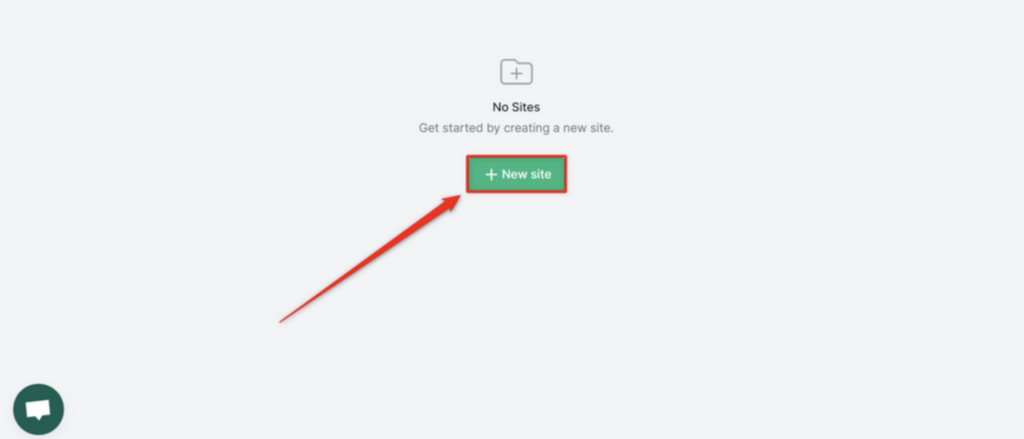
Before you start taking real payments, it’s important to test everything in a safe environment. Here’s how:
- Look for a “Test” or Sandbox mode in your payment gateway settings
- Switch to this mode (it lets you make fake transactions)
- Go through your website as if you were a customer
- Try adding items to the cart and checking out
- Use test card numbers provided by your payment gateway
- Check if everything works smoothly and you receive confirmation of the test payment
- If you find any problems, fix them before moving on
Also Learn: Common WordPress Errors and How to Fix Them
Step 6. Switch to Live Mode
If all your tests went well, you’re ready to start accepting real payments. Here’s what to do:
- Go back to your payment gateway settings in WordPress
- Switch from “Test” or “Sandbox” mode to “Live” mode
- Double-check all your settings are correct
- Make a small real transaction yourself to ensure everything works
- Keep an eye on your first few customer transactions to make sure they go through properly
- Set up any additional features like email notifications or receipt templates
Read More: Best WooCommerce Website Templates (Free & Premium)
Step 7. Monitor and Track Your Integration
After setting up your payment gateway, it’s important to keep an eye on how it’s working. This helps you catch any problems quickly and understand how your business is doing. Here’s what you should do:
- Check your dashboard regularly: Look at the payment gateway’s dashboard or reports section often. This shows you how many sales you’re making and if there are any issues.
- Set up alerts: Many payment gateways let you set up email or text alerts for things like successful sales, refunds, or potential fraud. Turn these on to stay informed.
- Keep track of your fees: Make sure you understand how much you’re paying in transaction fees. This helps you price your products correctly.

- Listen to your customers: Pay attention if customers tell you they had trouble paying. This could be a sign that something needs fixing.
- Stay updated: Keep your payment gateway plugin or integration up to date. New versions often include important security updates or new features.
- Review your security: Regularly check that all your security measures are working. This includes things like SSL certificates and fraud prevention tools.
- Analyze your data: Look at patterns in your sales data. This can help you make smart decisions about your business, like when to run sales or which products to focus on.
Keep Reading: How Do You Safely Update WordPress Without Breaking Your Site?
Too Many Glitches to Fix in Your WordPress Site?
We got you covered with end-to-end technical support! Hire our emergency support services to fix issues any time of the day, just for $59/hr.
In Parting: Troubleshoot Common Issues
Adding a payment gateway to your WordPress site is a big step for your online business. It might seem hard at first, but don’t worry – many people have done this before you. You might run into some problems as you set things up. That’s okay and normal. It’s part of learning how to run an online store.
Every time you fix a problem, you’re getting better at understanding how online payments work. This will help you a lot as your business gets bigger. Remember, every big online store started just like you are now.
We’ve made a list of common problems that people often have when they’re setting up payment gateways. We’ve also included easy ways to fix these problems. If you know about these issues before you start, you’ll be ready to handle any problems that come up:
- If payments aren’t going through, check your API credentials. Make sure you’ve copied them correctly from your payment gateway account.
- If some payment methods are missing, look at your plugin settings. You might need to turn them on or set them up properly.
- If your site can’t connect to the payment gateway, check if their service is working and if your internet connection is okay.
- If good payments are getting blocked, talk to your payment gateway’s support team. They can help adjust fraud prevention settings.
- If your payment plugin isn’t working right, try updating it and WordPress. You might also need to check if other plugins are causing problems.
- If nothing else works, your server might need some changes. Your hosting company can help with this.
It’s normal to hit a few bumps when setting up online payments. Don’t get discouraged! Most issues have simple solutions. If you’re stuck, don’t hesitate to ask for help from your payment gateway’s support team or your hosting provider. They’re there to help you succeed.