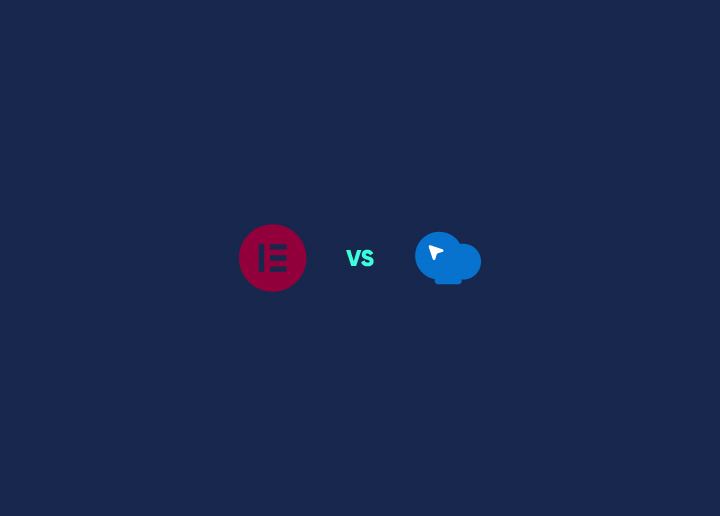Selecting between ideal design tools, as in Canva vs Figma, can significantly influence a beginner’s learning curve and project success. Canva and Figma are two popular options, but what’s the difference? Canva is perfect for creating basic graphics, presentations, and social media visuals with easy drag-and-drop features. Figma shines for more advanced UI/UX design with powerful collaboration, prototyping, and handoff tools. Also, Figma to WordPress design conversion is extremely convenient for WordPress sites.
The ideal beginner design tool should be user-friendly, for consistent utilization in WordPress development, versatile for different project needs, allow easy sharing for feedback, provide templates and assets, and have a supportive learning community. Whichever you choose, look for a tool that enhances your skills without bogging you down. This guide explores the pros and cons of finding your perfect match.
Contents
ToggleA Brief Overview of Canva and Figma
When it comes to choosing between Canva vs Figma for website design, understanding their core functionalities and strengths is crucial. Both tools offer unique features tailored to different aspects of design, making them suitable for varying levels of expertise and project requirements.
Here’s a closer look at what each tool brings to the table.
About Canva

Canva is a user-friendly design platform that allows anyone to create visually appealing graphics with ease. Its intuitive drag-and-drop interface makes it accessible for beginners, and it offers a wide range of templates and design elements.
Key Features:
- Drag-and-drop interface: Easy to use with no prior design experience required.
- Extensive template library: Includes templates for social media posts, presentations, flyers, and more.
- Design elements: Access to a vast collection of photos, icons, fonts, and shapes.
- Collaboration tools: Share designs and gather feedback from team members or clients.
- Export options: Download designs in various formats like PNG, JPEG, and PDF.
Read More: Canva Vs WordPress Comparison: Which is the Best?
About Figma

Figma is a robust design tool aimed at more advanced users, particularly those involved in UI/UX design. It excels in collaborative design and offers comprehensive tools for prototyping and user interface development.
Key Features:
- Real-time collaboration: Multiple users can work on the same project simultaneously.
- Prototyping tools: Create interactive prototypes to visualize and test design flows.
- Design systems: Manage and maintain consistency across projects with shared styles and components.
- Developer handoff: Generate code snippets and specs to streamline the transition from design to development.
- Cross-platform accessibility: Works seamlessly on any operating system through a web browser.
Both Canva and Figma have their strengths and are suitable for different types of projects. Your choice will depend on your specific needs, design complexity, and the level of collaboration required.
Further Reading: Figma Design Conversions
- How to Convert Figma to Code: React, HTML, Vue, JS, CSS
- Figma to Shopify
- How to Export Figma to PDF Easily
- How to Convert Figma to Bricks Builder
- Figma Vs WebFlow
- How to Convert Figma to Webflow?
Focusing on Creating User-friendly Interfaces to Engage Visitors?
Our top-trained designers can make that vision come true! Just for $999, get dedicated custom web design services for your stunning website.
Canva Vs Figma: User Interface and Ease of Use
Canva: Canva boasts an intuitive drag-and-drop interface that simplifies the design process, making it accessible for beginners and non-designers. Its extensive library of templates and pre-designed elements allows users to quickly create visually appealing designs without extensive design knowledge.
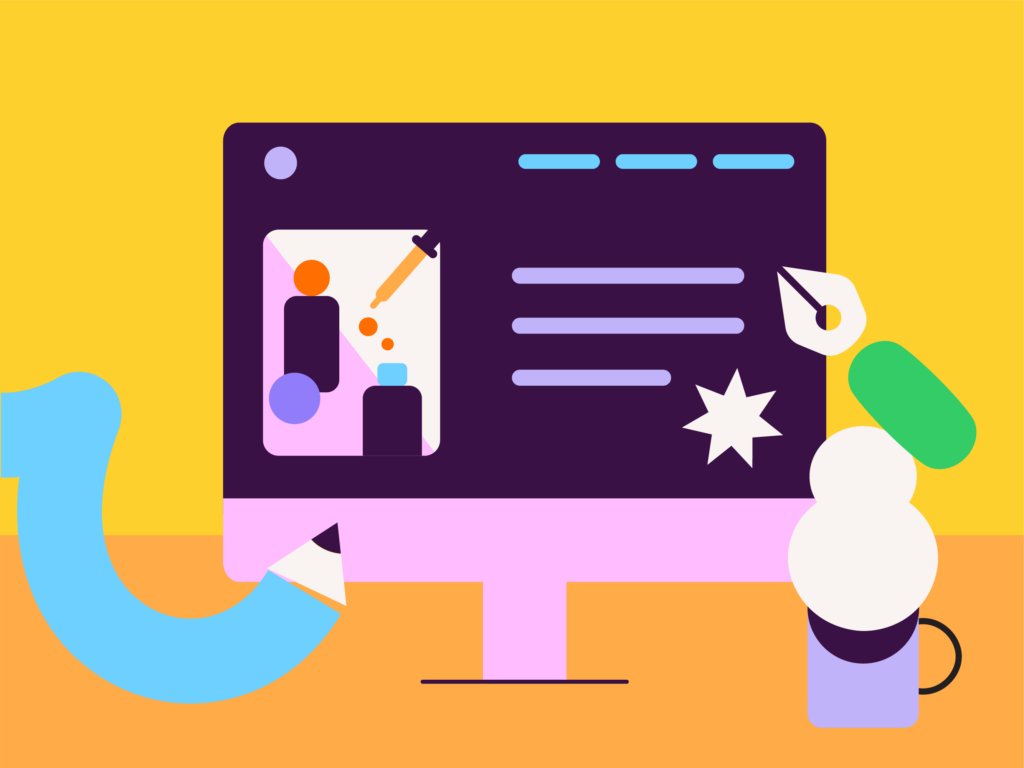
Figma: Figma offers a professional-grade design interface tailored for experienced designers and creative professionals. While it provides a more comprehensive set of tools and features, it comes with a steeper learning curve. However, Figma excels in real-time collaborative design capabilities, enabling multiple team members to work simultaneously on the same project.
| Feature | Canva | Figma |
| User Interface | Intuitive drag-and-drop | Professional-grade |
| Target Audience | Non-designers, beginners | Professional designers, design teams |
| Learning Curve | Minimal | Steeper |
| Templates and Design Elements | Extensive library | More customizable options |
| Real-time Collaboration | Limited | Robust collaborative capabilities |
Read More: Best Websites to Get WordPress Themes & Templates
Canva Vs Figma: Design Capabilities and Flexibility
Canva: Canva shines in creating quick, visually appealing designs with its user-friendly interface and vast template collection. However, it offers limited customization options compared to professional design tools. Canva is ideal for social media graphics, presentations, and simple website mockups, catering to users who prioritize ease of use over advanced design capabilities.

Figma: Figma provides advanced design tools and extensive flexibility, making it suitable for creating detailed and complex website layouts, user interfaces, and intricate designs. It supports responsive design and prototyping, enabling designers to build and test interactive experiences. Figma’s high level of customization allows for greater creativity and control over design elements.
| Feature | Canva | Figma |
| Design Capabilities | Quick, visually appealing designs | Advanced, complex designs |
| Customization Options | Limited | High flexibility and customization |
| Ideal Use Cases | Social media graphics, presentations, simple mockups | Detailed website layouts, user interfaces, prototyping |
| Responsive Design | Limited support | Robust responsive design capabilities |
| Prototyping | Basic prototyping | Comprehensive prototyping tools |
Also Check: How To Convert Your Design Prototype To WordPress In 6 Steps?
Canva Vs Figma: Collaboration and Team Features
Canva: Canva offers basic collaboration features that allow team members to share designs and provide feedback. However, its real-time collaboration capabilities are limited, making it less suitable for large teams or iterative design processes that require simultaneous editing and quick turnaround times.

Figma: Figma excels in real-time collaboration, enabling multiple team members to work simultaneously on the same design project. It provides robust collaboration features, such as simultaneous editing, commenting, and version control. Figma’s collaborative capabilities make it an ideal choice for large teams and iterative design processes that require efficient communication and coordination.
| Feature | Canva | Figma |
| Collaboration Features | Basic sharing and feedback | Robust real-time collaboration |
| Simultaneous Editing | Limited | Supported |
| Commenting and Feedback | Limited | Comprehensive |
| Version Control | Basic | Advanced |
| Ideal for Team Size | Small teams | Large teams |
| Iterative Design Processes | Limited support | Optimized for iterative design |
Do You Know?
Best White Label Website Design Agencies: Top 10 Picks
Canva Vs Figma: Prototyping and Interactivity
Canva: Canva offers limited prototyping capabilities, primarily focused on static designs with basic animations. While it allows users to create visually appealing designs, Canva is not well-suited for creating interactive prototypes or user testing scenarios.

Figma: Figma provides comprehensive prototyping tools that enable designers to create interactive and animated prototypes. These prototypes can be used for user testing and gathering feedback, ensuring that the final design meets the desired user experience goals. Figma’s prototyping capabilities make it a powerful tool for designers working on complex digital products or applications.
| Feature | Canva | Figma |
| Prototyping Capabilities | Limited | Comprehensive |
| Interactive Prototypes | Limited | Supported |
| Animations | Basic animations | Advanced animations |
| User Testing | Basic animations | Optimized for user testing |
| Complex Digital Products | Limited suitability | Ideal for complex products |
Also Check: Best Interactive Websites Inspiration
Canva Vs Figma: Integration and Export Options
Canva: Canva offers easy export options for various formats, including PNG, JPG, and PDF. It also provides direct integration with social media platforms and other online services, making it convenient for users to share and distribute their designs. However, Canva’s third-party integrations are relatively limited compared to more advanced design tools.
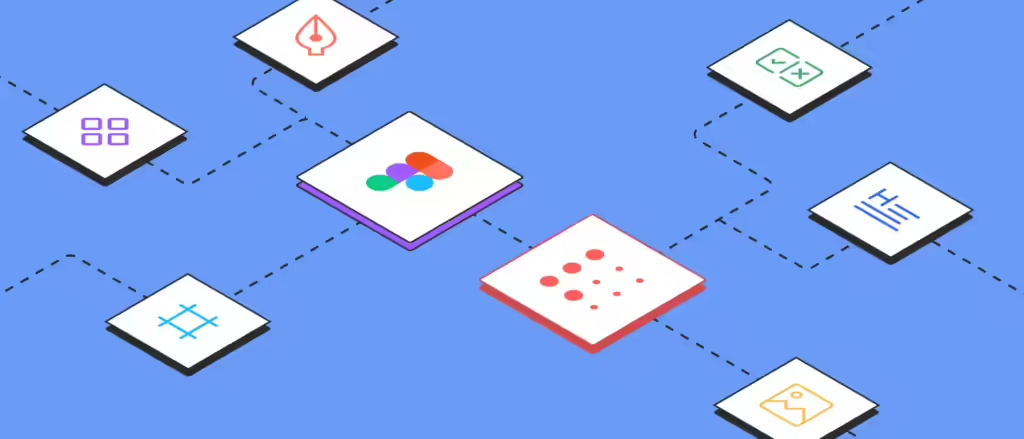
Figma: Figma supports a wide range of export options, including SVG, PDF, and code snippets, providing designers with flexibility in sharing and implementing their designs. It integrates with popular tools like Slack, Jira, and Confluence, facilitating seamless collaboration and project management. Additionally, Figma has a plugin ecosystem that allows users to extend its functionalities and integrate with other tools and services.
| Feature | Canva | Figma |
| Export Formats | PNG, JPG, PDF | SVG, PDF, code snippets |
| Social Media Integration | Direct integration | Limited |
| Third-Party Integrations | Limited | Extensive integrations |
| Plugin Ecosystem | Limited | Robust plugin ecosystem |
| Collaboration Tool Integrations | Limited | Integrates with Slack, Jira, Confluence |
Don’t Know How to Transfer Figma to WordPress?
Trust us to convert your creative Figma design into a great-performing website layout, just for a one-time pay of $499!
Canva Vs Figma: Pricing and Accessibility
Canva: Canva offers a free tier with basic features, making it accessible to individuals and small businesses with limited budgets. Additionally, it provides an affordable Pro subscription that unlocks enhanced tools and a larger asset library, catering to users who require more advanced features without breaking the bank.
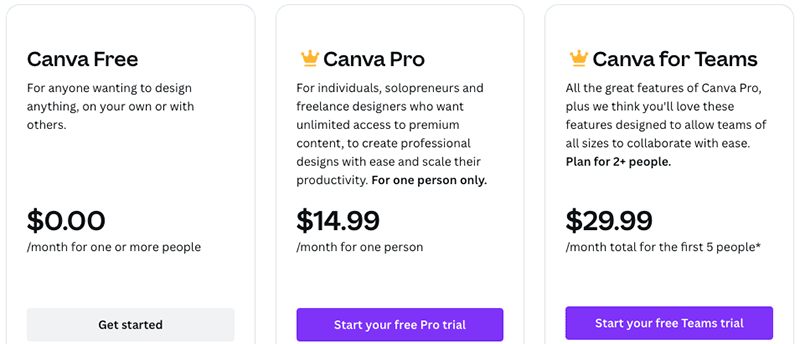
Figma: While Figma has a free tier, it is relatively limited in features compared to its paid plans. Figma’s Professional and Organization plans cater to professional designers and larger teams, offering more comprehensive tools and collaboration features. However, these plans can be more expensive, making Figma less accessible for individuals or small teams with tight budgets.
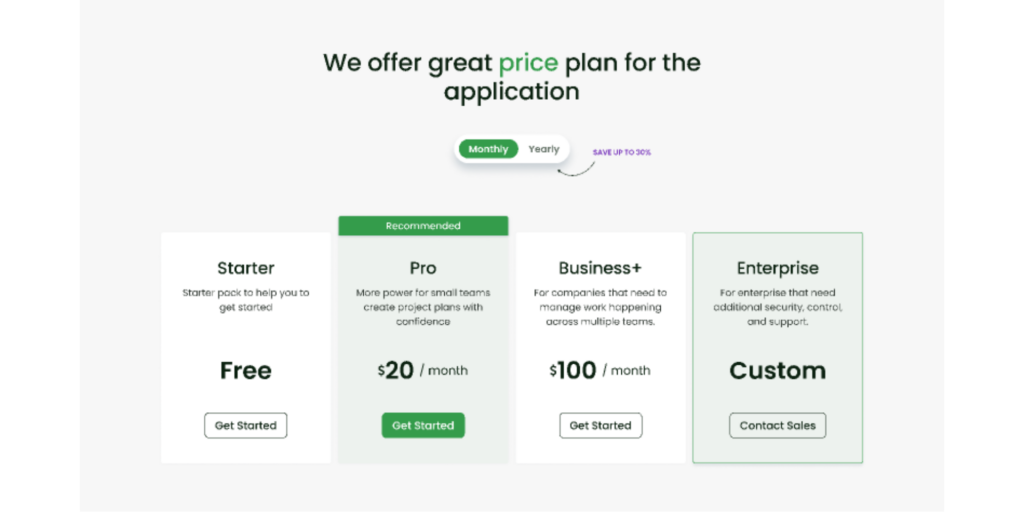
| Feature | Canva | Figma |
| Free Tier | Basic features | Limited features |
| Paid Plans | Affordable Pro subscription | More expensive Professional and Organization plans |
| Accessibility | Suitable for individuals and small businesses | Tailored for professional designers and larger teams |
| Cost-effectiveness | More cost-effective for basic needs | More expensive for advanced features |
Check This: Best White Label Website Design Agencies: Top 10 Picks
Canva Vs Figma: Target Audience
Canva: Canva primarily targets non-designers, marketers, and small business owners who require visually appealing designs without extensive design knowledge or a steep learning curve. Its user-friendly interface and extensive template library make it an ideal choice for those seeking quick and straightforward design solutions.

Figma: Figma caters to professional designers, UX/UI designers, and design teams working on complex projects that require advanced design capabilities, real-time collaboration, and comprehensive prototyping tools. Its robust feature set and professional-grade interface make it well-suited for iterative design processes and detailed design work.
| Feature | Canva | Figma |
| Target Audience | Non-designers, marketers, small business owners | Professional designers, UX/UI designers, design teams |
| Design Complexity | Simple, visually appealing designs | Complex, detailed designs |
| Learning Curve | Minimal | Steeper, requires design expertise |
| Collaborative Features | Basic | Robust real-time collaboration |
| Prototyping and Testing | Limited | Comprehensive prototyping and user testing |
More to Read:
Guide to Creating Your Website Design RFP
Wireframe in Web Design: Complete Guide
Best Startup Websites & Designs in WordPress
Final Words: Who Wins?
In the battle between Canva and Figma, the choice can significantly impact a designer’s workflow. While Canva caters to beginners with its user-friendly interface, Figma emerges as the powerhouse for professional designers. Let’s unravel why Figma stands out as the clear winner:
Collaboration is vital, and Figma excels with real-time features like simultaneous editing, commenting, and version control, fostering efficient, iterative workflows.
Prototyping is where Figma truly shines. Its comprehensive toolset empowers designers to create interactive, animated prototypes that captivate audiences. From intricate UIs to complex digital products, this enables rigorous testing and refinement, ensuring seamless user experiences before coding begins.
Flexibility and customization options in Figma are unparalleled. It gives professionals full control over responsive designs and UI elements, unleashing creativity without bounds.
While Canva serves casual designers seeking simplicity, Figma stands tall as the ultimate powerhouse for professionals. Its robust collaboration, unmatched prototyping capabilities, and unrivaled flexibility solidify its position as the clear winner. For those seeking to elevate their design game and unlock new realms of creativity, Figma is the ultimate choice.