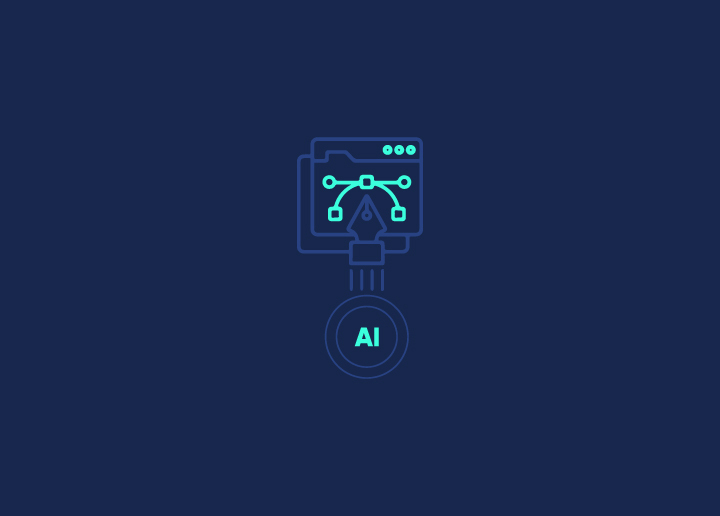Ready to give your WordPress website a fresh new look? Whether you want to revamp your brand identity, attract more visitors, or simply stay ahead of the curve, rebranding can breathe new life into your website. In this ultimate guide, we’ll walk you through everything you need to know to rebrand your WordPress website successfully.
From defining your brand vision to choosing the correct design elements and seamlessly implementing changes, we’ve got you covered. So, let’s dive in and transform your website into a captivating online destination that reflects your unique style and vision!
Contents
ToggleWhat is Rebranding?
Rebranding is the process of changing the identity, image, or perception of a product, service, or organization. It involves making strategic adjustments to elements such as name, logo, design, messaging, and overall brand identity to better align with current goals, target audience preferences, market trends, or shifts in company vision.

Rebranding aims to refresh, rejuvenate, or redefine how a brand is perceived by its audience, potentially attracting new customers, re-engaging existing ones, or distinguishing itself from competitors.
Learn: Microsite: An Affordable Way to Rebrand
Types of Rebranding
Rebranding can take various forms depending on the goals and scope of the transformation. Some common types include:
- Visual Rebranding: This involves updating a brand’s visual elements, such as logo, color palette, typography, and imagery, while maintaining its core essence.
- Strategic Rebranding: Strategic rebranding goes beyond visual changes and involves a fundamental shift in the brand’s positioning, target audience, values, or product offerings to adapt to market trends or company growth.
- Cultural Rebranding: Cultural rebranding focuses on changing the perception of a brand within its internal culture, aligning with employee attitudes and behaviors with new company values or objectives.
- Product Rebranding: Product rebranding entails renaming, redesigning, or repositioning specific products or services within a brand’s portfolio to enhance its appeal or address changing consumer needs.
- Mergers and Acquisitions Rebranding: When companies merge or are acquired, rebranding may be necessary to integrate the identities and values of the entities involved. This helps create a cohesive brand image for the newly formed organization.
Read: What is Branding? Learn About the Components of Branding
Seeking Professional Help for Website Redesign?
Our website redesign services at Seahawk can help you elevate your brand and stay ahead of the competition.
Website Rebrand vs Redesign: What’s the Difference?
The table below provides an overview of the different components of website rebrand vs website redesign.
| Aspect | Website Rebrand | Website Redesign |
| Objective | To change a website’s overall identity, perception, or positioning while retaining some elements of its existing identity. | To improve a website’s visual appearance, user experience, or functionality without necessarily changing its brand identity. |
| Scope | Website rebranding can involve changes to the website name, logo, color palette, typography, messaging, target audience, content strategy, and overall brand alignment. | Website redesign primarily focuses on updating the visual elements like the layout, fonts, color scheme, typography, graphics, and user interface design. |
| Goal | To refresh the website’s look and feel, enhance its alignment with brand values, attract more visitors, improve user engagement, and strengthen brand identity. | To enhance usability, aesthetics, and functionality to better meet user needs, improve engagement, and stay competitive online. |
| Timeframe | Typically, it requires a more extended timeframe as it involves strategic planning, market research, brand positioning, and comprehensive implementation. | It can be completed in a relatively shorter timeframe, depending on the complexity of the redesign and the extent of changes required. |
| Examples | Changing the domain name, updating the logo, refreshing the color scheme, refining the content strategy, targeting a new audience segment, or aligning with updated brand values. | Updating the website layout, refreshing the color scheme, optimizing mobile responsiveness, improving navigation, or adding new features without altering the website’s brand identity. |
Why Rebrand Your WordPress Website?
Rebranding your WordPress website can be beneficial for several reasons:
- Stay Relevant: Updating your brand’s look and feel can help you stay current with evolving web design trends and consumer preferences.
- Attract New Audience: A fresh brand identity can attract a new audience segment that resonates with your updated image or messaging.
- Reflect Growth: If your business has evolved or expanded, rebranding can reflect this growth and showcase your expanded offerings or target markets.
- Differentiate from Competitors: A unique and refreshed brand identity can help you stand out and differentiate your company from competitors.
- Reignite Interest: Rebranding can reignite interest in your brand among existing customers, encouraging them to engage with your website and offerings anew.
- Repositioning: If your brand wants to shift its positioning or target a different demographic, rebranding your website can help communicate this change effectively.
- Boost Credibility: A professional and polished brand image instills confidence in existing/potential customers, boosting credibility and trustworthiness.
- Improve User Experience: Website redesign as part of rebranding can also enhance the user experience. Thus, making it easier for site visitors to navigate your website and find the information they need.
Related: Best Website Redesign Services
Ways to Rebrand Your WordPress Website
Here are some effective ways to rebrand your WordPress website and make a lasting impression on your audience.
Assess Your Current Branding

To rebrand your WordPress website, first, assess your current branding. This involves evaluating your website’s visual elements, messaging, and overall brand identity to identify strengths, weaknesses, and areas for improvement. Consider factors such as logo relevance, color scheme effectiveness, consistency across platforms, and alignment with your target audience.
For example, if your current logo feels outdated or doesn’t resonate with your target audience anymore, it might be time to create a new logo.
Know more: Best Startup Websites & Designs in WordPress
Set Clear Rebranding Goals
Setting clear goals is also crucial for rebranding a WordPress site and measuring success. Define specific objectives, such as:
- Attracting a new target audience
- Updating brand messaging to reflect company values
- Refreshing visual elements for a modern look
For instance, if your goal is to expand into a new market segment, your rebranding efforts might focus on creating messaging and visual elements that appeal to that demographic, such as incorporating language or imagery that resonates with them.
Also read: Tips for Improving UX for Small Business Websites
Update Your Site’s Visual Identity

Updating your site’s visual identity involves refreshing its design elements to align with your rebranding goals. This includes updating the:
- Logo
- Color scheme
- Fonts
- Typography
- Icons and images
For example, if your brand is shifting towards a more modern and minimalist aesthetic, you might opt for clean lines, muted colors, and contemporary fonts in your website redesign. Consistency across all visual elements is also crucial to reinforcing your brand identity and building a memorable user experience.
Know more about: The Art of Minimalism in WordPress Design: How Less Can Be More
Create Your Logo and Favicon
Creating a new logo and favicon is essential for establishing a strong visual identity in your rebranding efforts. Your logo should be memorable, versatile, and reflective of your brand’s personality and values. Consider elements such as colors, typography, and symbols that convey your brand message effectively.
For instance, if your brand is about innovation and creativity, your logo could incorporate modern shapes or playful elements. Additionally, ensure your favicon – a small icon displayed in the browser tab – complements your logo and reinforces brand recognition across digital platforms.
Read: Website Design: A Guide for Professional Website Designers
Refresh Your Website Design

Refreshing your website design involves updating its layout, color scheme, typography, and overall aesthetic to align with your rebranding goals. This process enhances user experience, improves visual appeal, and ensures consistency with your brand identity.
Consider implementing modern design trends, optimizing for mobile responsiveness, and streamlining navigation to enhance usability. Refreshing your website design not only attracts and engages visitors but also reinforces your brand message, ultimately contributing to a more memorable and impactful online presence.
Learn: WordPress Website Design: Reasons to Hire a Professional Agency
Build a Custom WordPress Website for Your Brand
At Seahawk, we specialize in custom WordPress web design that helps increase brand awareness, conversions & sales.
Revise Your Content Strategy

When rebranding your WordPress website, revising your content strategy is also essential. Here, you need to evaluate your existing content for relevance, tone, and messaging consistency. Also, update or remove outdated or irrelevant information.
To engage users and showcase your brand’s personality, consider incorporating new content formats such as:
For example, suppose your rebranding aims to position your brand as more approachable and customer-centric. In that case, you might adjust your content strategy to include more user-generated content or customer testimonials to build trust and authenticity.
Update Your Social Media Channels
Updating your social media channels is crucial to maintaining consistency across all online touchpoints during rebranding. Start by updating profile pictures, cover photos, and bios to reflect your new brand identity. Also, ensure your messaging and tone align with your rebranding goals across all posts and interactions.
For instance, if your rebranding focuses on a more vibrant and youthful image, you might use brighter colors and more casual language in your social media content. Moreover, engage with your audience by announcing the rebrand and inviting feedback, turning your social media channels into valuable platforms for brand storytelling and community building.
Related: The Role of Social Proof in WordPress Design
Gather Feedback and Iterate
Gathering feedback and iterating is crucial for ensuring your WordPress website rebranding efforts resonate with your audience and achieve the desired results. Encourage users, stakeholders, and team members to provide feedback on the updated website design, content, and overall brand experience.
Use this feedback to identify areas for improvement and make iterative adjustments to refine your rebranding strategy. By continuously gathering feedback and iterating on your website’s elements, you can ensure that your rebranding efforts effectively align with your goals and resonate with your target audience.
Promote Your Rebranded WordPress Website

Promoting your rebranded WordPress website is essential to increase visibility and attract traffic. Here’s how to effectively promote it:
- Announcement Blog Post: Write a blog post announcing the rebrand, detailing the changes, and highlighting the benefits for visitors.
- Social Media Campaign: Share updates about the rebrand on your social media channels, including teaser posts, behind-the-scenes content, and interactive polls or contests.
- Email Newsletter: Send out an email newsletter to your subscribers, informing them about the rebrand and inviting them to explore the updated website.
- Press Release: Distribute a press release (PR) to relevant media outlets, industry blogs, and online publications to generate buzz and attract attention from a wider audience.
- SEO Optimization: Update meta tags, page titles, and descriptions to reflect the new brand identity, improving search engine visibility for relevant keywords.
- Collaborations: Partner with influencers, collaborators, or other brands to amplify your rebranding message and reach new audiences through cross-promotion or co-branded content.
Know more: Must-Have Social Media Tools
To Sum Up
Rebranding your WordPress website is a strategic endeavor that can bring new life into your site and propel your brand toward success. By carefully assessing your current branding, setting clear goals, and implementing thoughtful changes, you can create a WordPress website that resonates with your audience and reflects your evolving brand identity.
Furthermore, engage with your audience throughout the process, gather feedback, and promote your rebranded website effectively to maximize its impact. With dedication and creativity, your rebranding efforts can transform your WordPress site (and your brand) into a dynamic and compelling online destination that captivates visitors and drives meaningful engagement.
Rebrand Your WordPress Website FAQs
How do you rebrand a website?
Rebranding a website involves updating its visual elements, messaging, and identity to align with your brand’s goals and values. Start by defining your rebranding objectives and target audience. Then, update your website’s design, logo, color scheme, and content accordingly. Also, engage with your audience throughout the process and gather feedback. Plus, once done, promote your rebranded website across various channels.
How do I remake my WordPress site?
To remake your WordPress site:
- Start by assessing your current website’s strengths and weaknesses.
- Plan out your desired changes, such as updating the design, content, and functionality.
- Use WordPress themes, plugins, and customization options to implement these changes effectively.
How do I redesign a WordPress site without going live?
To redesign your WordPress site without going live, consider using a staging environment or a development site. These platforms allow you to make changes, test new designs, and update content privately before publishing them live. Once satisfied with the redesign, you can easily transfer the changes to your live site.
How do I change my WordPress site identity?
To change your WordPress site’s identity, such as its name, logo, or tagline, navigate to the WordPress dashboard. Go to the Settings menu, select General, and update your site title, tagline, and other basic settings. Additionally, you can change your site’s logo by accessing the theme customization options or using a plugin specifically designed for logo management. Lastly, after updating your site identity, save your changes.