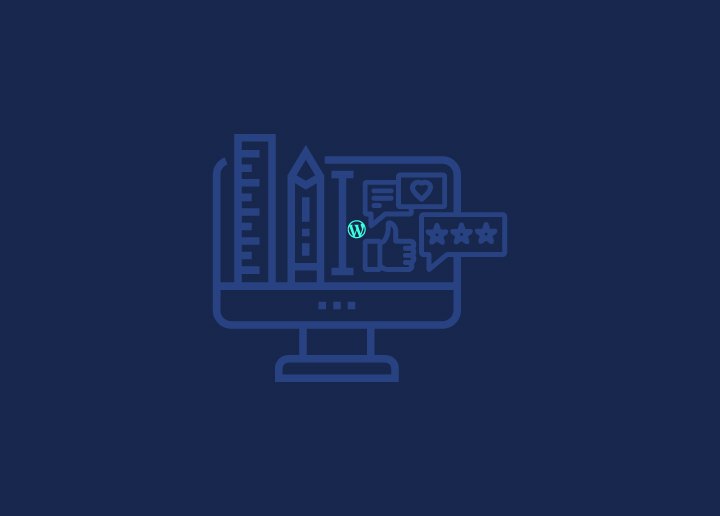Quelle est la première chose qui vous vient à l’esprit lorsque vous entendez « conception de site Web » ? S’agit-il de couleurs vives, de graphismes attrayants ou peut-être d’une interface utilisateur transparente ? La création d’un site Web attrayant est un art qui combine créativité, stratégie et compréhension des subtilités du monde numérique. La plupart des concepteurs de sites Web professionnels chevronnés sont passés maîtres dans l’art de créer des sites Web personnalisés et bien optimisés qui génèrent des conversions.
Cependant, si vous débutez dans la conception de sites Web, voici les aspects clés de la conception de sites Web professionnels que vous devez connaître. Qu’il s’agisse de trouver l’inspiration ou de choisir le bon créateur de site Web pour votre projet, voici les meilleurs conseils de conception de sites Web pour créer un site Web qui a fière allure et qui favorise l’engagement et le succès !
Contenu
ToggleConseil n° 1 : Libérez votre créativité dans la conception de sites Web
Libérer la créativité dans la conception de sites Web implique de puiser dans diverses sources d’inspiration. S’engager dans des communautés de design en ligne, explorer de nouvelles cultures et tirer des enseignements des médias et de l’art. Cela peut vous aider à générer de nouvelles idées et à faire de votre vision une réalité. Voici quelques idées de conception de sites Web inspirantes qui pourraient alimenter votre créativité, vous permettant de concevoir un site Web qui plaira vraiment à votre public cible.
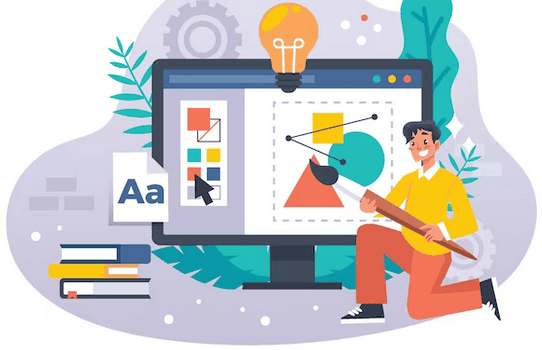
Voyage et exploration
Voyager peut pousser à explorer au-delà de sa zone de confort, offrant ainsi de nouvelles perspectives qui peuvent être utilisées pour créer des expériences captivantes pour les visiteurs du site Web. L’immersion dans des cultures et des environnements variés vous ouvre à diverses idées, ce qui peut stimuler l’innovation et améliorer la conception de votre page Web. Alors, n’hésitez pas à vous aventurer et à vous inspirer du monde qui vous entoure.
Communautés et ressources en ligne
Les communautés de conception en ligne sont un trésor de connaissances et d’inspiration pour votre projet de conception de site Web. Vous pouvez découvrir de nombreuses idées de conception de sites Web, des modèles et des conseils d’experts sur des plateformes telles que Dribbble, Behance et Pttrns. Participer à un concours de conception de sites Web peut également être un excellent moyen de mettre en valeur vos compétences et d’apprendre des autres. Participer à des conférences sur le design et à des forums Reddit améliorera encore votre exposition à de nouvelles techniques et à de nouveaux styles, vous inspirant à créer un site Web visuellement époustouflant et unique.
Médias et art
Les médias et l’art sont des sources utiles pour des idées de conception innovantes, y compris des palettes de couleurs et des composants visuels. En interprétant le contenu visuel, vous pouvez créer un site Web attrayant qui complète votre stratégie de marketing de contenu. Lorsque vous choisissez une palette de couleurs et une typographie, assurez-vous qu’elles sont cohérentes avec le message de votre marque.
Lire: Comment changer rapidement la palette de couleurs de l'administrateur sur WordPress
Conseil n° 2 : Les éléments essentiels d’une conception de site web réussie
Un design de site Web réussi est non seulement visuellement époustouflant, mais offre également une expérience utilisateur transparente grâce à une hiérarchie visuelle, une interface utilisateur intuitive et une réactivité. L’intégration d’idées de conception de sites Web qui mettent l’accent sur ces éléments est essentielle pour :
- Établir l’identité visuelle de l’entreprise
- Transmettre le message de la marque
- Atteindre une croissance constante des ventes et du chiffre d’affaires
- Établir une relation de confiance avec les clients.
Le segment suivant met en lumière l’importance de ces éléments cruciaux dans la création d’un site Web captivant et efficace.
Lire: Les nouvelles tendances du design web en 2023
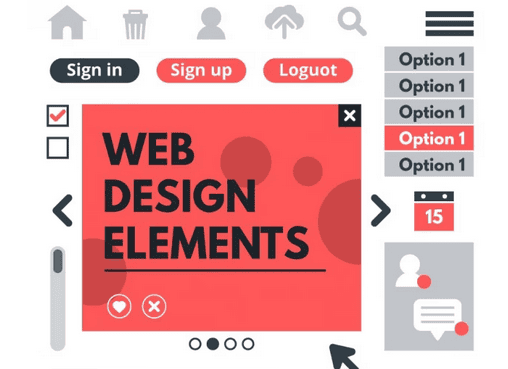
Hiérarchie visuelle
Il est essentiel d’organiser la hiérarchie visuelle de votre site Web en donnant la priorité aux informations cruciales plus haut sur la page tout en respectant les meilleures pratiques techniques de référencement pour guider les utilisateurs à travers votre site Web et améliorer l’engagement des utilisateurs. L’utilisation de repères visuels tels que des flèches et des boutons peut faciliter la navigation et augmenter les conversions.
De plus, en donnant la priorité au contenu « au-dessus de la ligne de flottaison », c’est-à-dire dans la vue initiale du site Web, vous assurez que votre public dispose de toutes les informations nécessaires pour comprendre votre marque et prendre les mesures souhaitées.
Interface utilisateur et navigation
Une interface utilisateur bien conçue et une navigation intuitive font partie intégrante d’une expérience utilisateur transparente. Les interactions des utilisateurs, telles que le défilement, le clic et la saisie, doivent être fluides et sans effort, permettant aux visiteurs de naviguer facilement sur vos pages Web et d’accéder aux informations pertinentes. La mise en œuvre d’un système de navigation clair et simple améliore l’expérience utilisateur, ce qui, à son tour, stimule l’engagement et les conversions.
Réactivité et adaptabilité
Aujourd’hui, un site Web réactif et adaptable est primordial pour garantir une visualisation et une interaction optimales sur différents appareils et tailles d’écran. La création d’un design adapté aux mobiles et l’optimisation des images pour diverses plates-formes garantissent une expérience de premier ordre pour les téléspectateurs sur tous les appareils. Ceci, à son tour, les encourage à revisiter et à interagir avec votre contenu.
En rapport: Différence entre un site mobile et un site réactif
Conseil n° 3 : Choisir le bon créateur de site web pour votre projet
Choisir le bon constructeur de site Web pour votre projet est crucial pour atteindre le résultat souhaité et donner vie à votre vision. Avec divers constructeurs de sites Web disponibles, tels que :
- WordPress
- Wix
- Squarespace (en anglais seulement)
- Nuage de pages
- Webflow (en anglais)
Il est essentiel de tenir compte de leurs fonctionnalités, de leur facilité d’utilisation et de leurs options de personnalisation pour trouver celle qui répond le mieux à vos besoins. Le segment suivant offre une vue d’ensemble de WordPress et d’autres constructeurs de sites Web populaires. Cela vous aidera à prendre une décision éclairée pour votre projet.
WordPress
WordPress est l’un des principaux constructeurs de sites Web, occupant la première place sur le marché. Il alimente plus de 40 % de tous les sites Web sur Internet, une statistique qui en dit long sur sa popularité et sa fiabilité. La domination de WordPress peut être attribuée à sa flexibilité, à sa facilité d’utilisation et à une vaste bibliothèque de thèmes et de plugins qui permettent une personnalisation étendue. Il offre à la fois une plate-forme gratuite et open-source (WordPress.org) pour les sites Web auto-hébergés et une plate-forme commerciale (WordPress.com) pour ceux qui préfèrent une solution d’hébergement WordPress gérée.
La principale raison pour laquelle WordPress est #1 par rapport aux autres constructeurs de sites Web est sa polyvalence. Il s’adresse à un large éventail d’utilisateurs, des débutants aux développeurs Web expérimentés. Il convient à la création de n’importe quel site Web, qu’il s’agisse d’un blog, d’un site d’entreprise, d’un portfolio ou d’une boutique en ligne. La nature open-source de la plate-forme signifie également qu’elle bénéficie des contributions d’une large communauté de développeurs et de concepteurs WordPress , qui améliorent continuellement ses fonctionnalités et sa sécurité.
En relation : Comment migrer de WordPress.com vers WordPress.org
Squarespace et Wix
Wix et Squarespace sont des créateurs de sites Web conviviaux qui offrent une variété de fonctionnalités de conception et de modèles pour répondre aux différents besoins des entreprises. Wix est connu pour sa vaste sélection de fonctionnalités et de modèles, ce qui le rend adapté aux débutants. Dans le même temps, Squarespace fournit une suite complète de fonctionnalités, notamment un éditeur par glisser-déposer, des outils de commerce électronique et des analyses.
Les deux plateformes sont d’excellentes options pour la conception de sites Web, il est donc recommandé de profiter de leurs essais gratuits pour déterminer celle qui convient le mieux à votre projet.
Lire : Migration de Wix vers WordPress 2023 : guide facile
Webflow et PageCloud
PageCloud et Webflow s’adressent aux concepteurs expérimentés qui ont besoin de capacités de conception et d’options de personnalisation plus avancées. PageCloud est réputé pour son générateur convivial de glisser-déposer qui permet une édition rapide et facile et la création de sites Web moins complexes. Webflow est très apprécié pour ses fonctionnalités de conception sophistiquées.
Comme pour Wix et Squarespace, il est conseillé d’explorer les essais gratuits proposés par les deux plateformes avant de prendre une décision.
Lire : Meilleurs créateurs de sites Web en marque blanche
Astuce 4 : Conseils pour la conception d’un site Web de commerce électronique
La conception d’un site Web de commerce électronique optimisé pour la conversion nécessite une attention aux détails dans la présentation des produits, un processus de paiement transparent et une optimisation mobile. En vous concentrant sur ces composants, vous pouvez créer un site Web attrayant et convivial qui stimule les conversions et la satisfaction des clients. À ce titre, voici quelques conseils pour optimiser votre site Web de commerce électronique afin d’améliorer l’expérience d’achat.
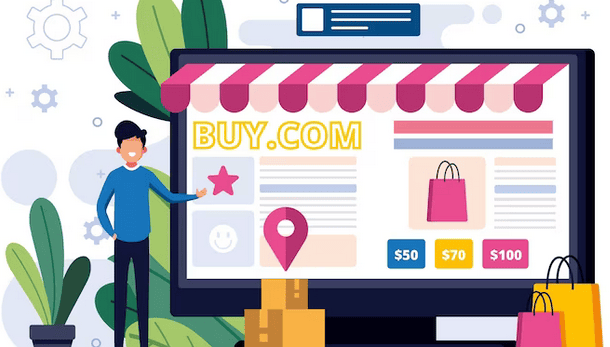
Présentation du produit
Présenter vos produits avec des images de haute qualité, des descriptions détaillées et une navigation facile est essentiel pour capter l’attention de votre public et l’encourager à explorer votre boutique en ligne. Créez des images de produits de haute qualité à l’aide de vos propres photos de produits, qui doivent être haute résolution, nettes et vives.
Utilisez l’éclairage naturel et évitez les filtres ou les effets, car cela pourrait déformer la couleur réelle du produit. De plus, assurez-vous que les descriptions de produits sont complètes et simples, fournissant les informations nécessaires aux clients potentiels.
Lisez aussi : Principes de base de la conception de sites Web qui stimulent les ventes
Processus de paiement transparent
Un processus de paiement fluide et sécurisé génère des conversions et garantit la satisfaction des clients. Pour créer une expérience de paiement transparente, fournissez des instructions explicites, proposez plusieurs options de paiement, indiquez les frais d’expédition à l’avance et fournissez une assistance client. De plus, assurez-vous que le processus de paiement est sécurisé pour favoriser la confiance avec les clients et favoriser les achats répétés.
Lire : Guide de maintenance WooCommerce : tout ce dont vous avez besoin
Optimisation mobile
L’optimisation de votre site Web de commerce électronique (boutique en ligne) pour les appareils mobiles est essentielle pour offrir une expérience d’achat transparente et attrayante. Pour optimiser votre site web, pensez à :
- Création d’un design web adapté aux mobiles
- Optimisation des images
- Éviter Flash et les pop-ups
- Prise en compte de la géolocalisation
- Mettre en œuvre d’autres stratégies pour assurer une meilleure expérience mobile.
Lire : Comment accélérer votre site Web de commerce électronique
Conseil n° 5 : Améliorer les performances de votre site Web et optimiser les moteurs de recherche
Pour améliorer les performances de votre site Web et son classement dans les moteurs de recherche, il est essentiel d’optimiser les images, les polices et d’utiliser divers outils et techniques de référencement . La mise en œuvre de ces stratégies peut améliorer l’expérience globale de l’utilisateur, augmenter l’engagement et la rétention des visiteurs et améliorer la visibilité de votre site Web sur les moteurs de recherche.
Optimisation des images et des polices
Limiter l’utilisation d’images et de polices de grande taille est essentiel pour garantir des temps de chargement plus rapides et une meilleure expérience utilisateur. Pour optimiser les images, utilisez des images de haute qualité du bon type de fichier (JPEG ou PNG) et redimensionnez-les pour améliorer la vitesse de la page et le temps de chargement. Lorsque vous sélectionnez des polices, donnez la priorité à celles qui sont optimisées pour la vitesse et limitez le nombre de polices utilisées sur votre site Web.
À lire également : WebP vs PNG : quel format d’image convient le mieux à votre site Web ?
Outils et techniques de référencement
L’utilisation d’outils et de techniques de référencement peut améliorer considérablement le classement et la visibilité de votre site Web sur les moteurs de recherche. Voici quelques-uns des meilleurs outils et techniques de référencement :
- Ahrefs
- SEMrush (en anglais seulement)
- Surfeur
- Console de recherche Google
- Google Trends
Relatif : SEMrush vs Ahrefs
Ces outils de référencement peuvent vous aider à optimiser les titres et les méta-descriptions, à créer un contenu riche en mots-clés, à utiliser des liens internes et externes et à tirer parti des médias sociaux. En utilisant ces outils et techniques, vous pouvez améliorer le temps de chargement et les performances de votre site Web et attirer plus de visiteurs.
Besoin d’aide pour optimiser votre site web actuel ?
Consultez nos services de référencement gérés pour savoir comment nous pouvons vous aider à optimiser votre site Web pour les utilisateurs et les moteurs de recherche.
Conseil n° 6 : Susciter l’intérêt des visiteurs du site grâce à des caractéristiques de conception uniques
La création d’un site Web captivant nécessite d’engager les visiteurs de votre site grâce à des fonctionnalités de conception uniques, notamment des animations personnalisées, des schémas de couleurs audacieux et une typographie percutante. Participer à un concours de conception de site Web peut être un excellent moyen de trouver un concepteur de site Web professionnel qui peut vous aider à atteindre cet objectif.
Lire: Processus de conception web pour créer un site web génial
Animations et interactions personnalisées
Les animations et les interactions personnalisées peuvent ajouter de la personnalité et de la profondeur à votre site Web tout en améliorant l’expérience globale de l’utilisateur. En incorporant des animations subtiles et des éléments interactifs, vous pouvez capter l’attention de votre public et l’encourager à s’engager avec votre contenu. Pour créer des animations et des interactions personnalisées efficaces, suivez les principes de l’interface utilisateur et de l’expérience utilisateur et utilisez des techniques d’animation CSS . Cependant, évitez les animations excessives car elles peuvent distraire ou ennuyer les utilisateurs.
Schémas de couleurs et typographie audacieux
Expérimenter avec des schémas de couleurs et une typographie audacieux peut créer un design de site Web mémorable. En utilisant des couleurs vives et vibrantes et des polices accrocheuses, vous pouvez générer une esthétique distinctive et captivante qui trouve un écho auprès de votre public cible. Lorsque vous choisissez une palette de couleurs et une typographie, assurez-vous qu’elles sont cohérentes avec le message de votre marque tout en conservant un contraste et une lisibilité adéquats.
Lire: Prix WordPress : Combien coûte un site web WordPress ?
Résumé
La création d’un design de site web captivant implique de libérer votre créativité, de vous concentrer sur des éléments essentiels tels que l’expérience utilisateur et la réactivité, et de choisir le bon constructeur de site web pour votre projet.
Principaux enseignements
- Libérez votre créativité et réalisez un design de site Web unique grâce aux communautés en ligne, aux voyages, aux médias et à l’art.
- Utilisez la hiérarchie visuelle, l’optimisation de l’interface utilisateur et de la navigation et la réactivité pour créer une présence Web efficace.
- Engagez les visiteurs du site avec des animations personnalisées, des schémas de couleurs audacieux et une typographie percutante pour un effet maximal.
En mettant en œuvre les conseils et les techniques abordés dans cet article de blog, vous pouvez créer un site Web visuellement époustouflant et attrayant qui se démarque de la concurrence et génère des conversions. Alors, allez-y et libérez votre créativité, expérimentez des fonctionnalités de conception audacieuses et regardez votre site Web prendre vie.
Lire : Idées de conception de sites Web d’assurance
Curieux d'en savoir plus sur nos services de conception de sites web ?
Découvrez ce que nous proposons dans le cadre de nos services de conception de sites web aux particuliers, aux entreprises et aux agences.
Conception de site Web : Foire aux questions
Si vous faites appel à une agence professionnelle de conception de sites Web, attendez-vous à payer environ 1 000 $ à 2 000 $ pour un site Web simple. Pour les sites Web plus grands et plus complexes, vous devez être prêt à payer 5 000 $ ou plus.
Pour concevoir votre propre site Web, utilisez une plateforme comme WordPress pour choisir et personnaliser un modèle de site Web, ajouter du contenu et des éléments, puis publier le site. Pensez également à définir un objectif pour le site, à définir sa mise en page, à revendiquer un nom de domaine, à collecter du contenu et à le tester avant le lancement.
La clé d’une conception de site Web réussie est la hiérarchie visuelle, l’interface utilisateur et la réactivité. Examinez attentivement chaque élément pour une expérience utilisateur positive.
Optimisez votre site Web de commerce électronique pour les appareils mobiles en créant un design Web adapté aux mobiles, en optimisant les images, en évitant Flash et les pop-ups, et en tenant compte de la géolocalisation.