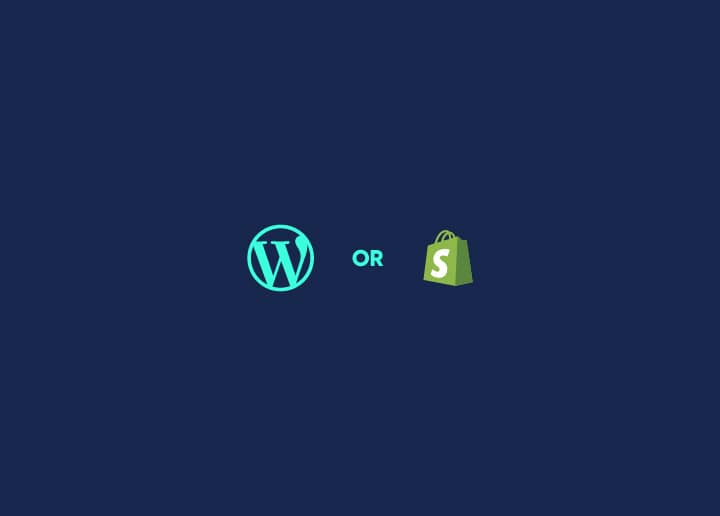Depuis plus de deux décennies, WordPress a maintenu sa domination en évoluant constamment et en introduisant des fonctionnalités innovantes. Cette évolution a permis aux développeurs de créer des sites Web modernes qui répondent à divers besoins, qu’il s’agisse d’une plate-forme pour l’image de marque personnelle, la représentation d’entreprises ou les sites de commerce électronique.
Bien que le logiciel WordPress soit en effet gratuit, d’autres dépenses entrent en jeu lors de la création d’un site Web, telles que l’hébergement, le domaine, la sélection du thème, etc. En tant que tel, si vous voulez connaître le coût d’un site Web WordPress, nous avons fourni ci-dessous les facteurs qui déterminent le coût, ce qui vous aidera à prendre une décision éclairée.
Contenu
ToggleFacteurs qui influencent le prix de WordPress
Voici une liste complète des facteurs influençant les coûts de construction d’un site Web WordPress.
Type de site Web
Le coût de construction d’un site Web WordPress dépend en grande partie du type de site Web que vous souhaitez créer. Que vous souhaitiez créer un site Web professionnel pour votre petite entreprise ou que vous souhaitiez créer une boutique en ligne dynamique pour vendre des produits, ce facteur déterminera la dépense.
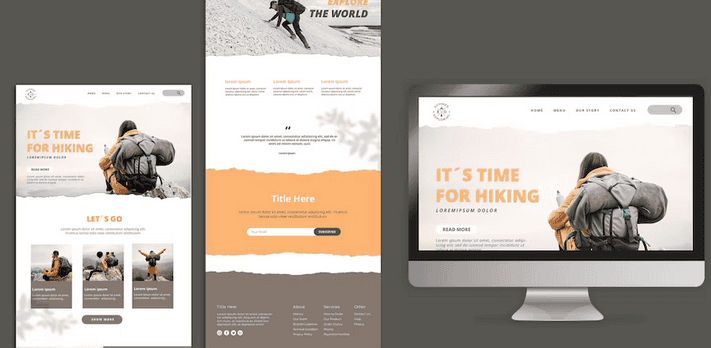
Par exemple, un site WordPress personnalisé unique peut coûter plus cher que la mise en place d’un site WordPress thématique. Dans le même temps, les sites Web dotés de fonctionnalités complexes peuvent entraîner des coûts plus élevés. Comprendre les besoins de votre site Web peut également vous aider à déterminer le budget avec plus de précision.
Exigences en matière de personnalisation et de fonctionnalité
Le coût de votre site Web WordPress dépend également de l’unicité de votre site Web et des caractéristiques et fonctionnalités que vous souhaitez. Le coût sera plus élevé si vous voulez beaucoup de fonctionnalités et un design sur mesure. En effet, la création d’un site Web WordPress personnalisé nécessite plus de temps et d’efforts.
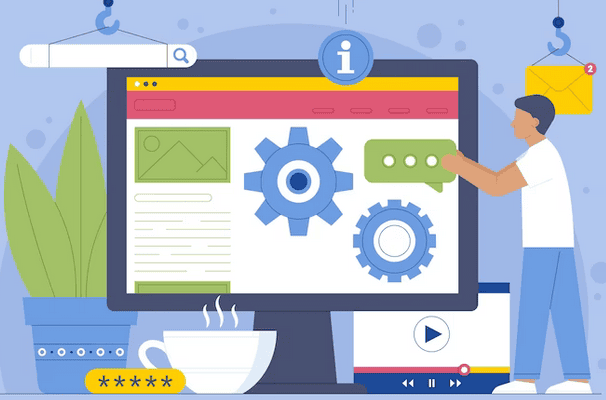
D’autre part, un simple site WordPress à thème avec des fonctionnalités de base pourrait être plus rentable pour ceux qui souhaitent créer un site Web WordPress avec un petit budget. Ainsi, avoir des idées spécifiques sur l’apparence et le fonctionnement de votre site Web peut affecter le montant d’argent que vous devrez dépenser.
Sélection et personnalisation du thème
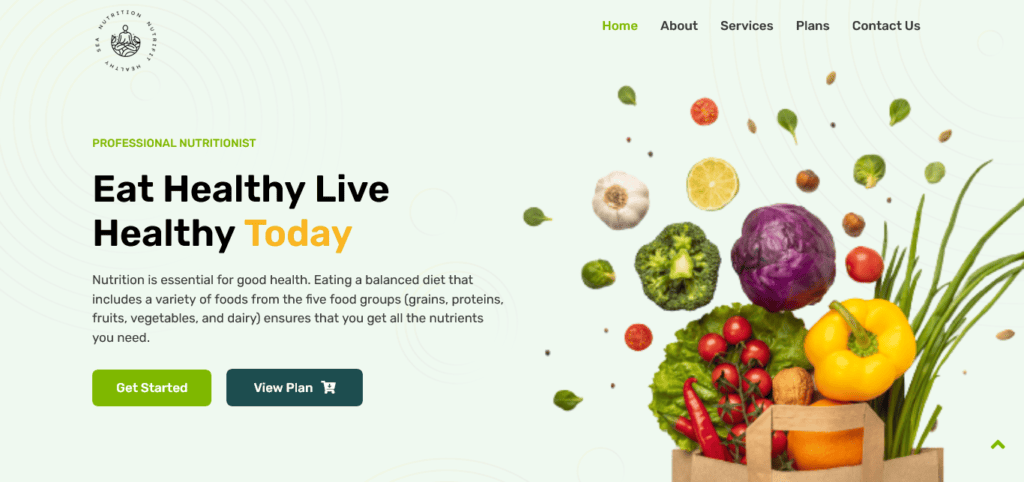
Le coût de création d’un site Web sur WordPress est également influencé par l’apparence que vous souhaitez donner à votre site Web. Avec WordPress, vous pouvez choisir entre des thèmes WordPress gratuits et des thèmes WordPress premium. Si vous souhaitez apporter des modifications majeures au thème, comme les couleurs ou la mise en page, cela peut augmenter le coût. En bref, plus de changements signifie plus de travail = plus de coûts. Donc, si vous voulez économiser de l’argent, choisissez un thème WordPress professionnel avec les fonctionnalités requises.
En rapport avec cela: Combien coûte la conception d'un site web ?
Plugins et fonctionnalités supplémentaires
Vous auriez besoin d’investir dans des plugins pour ajouter des fonctionnalités supplémentaires à votre site WordPress. Certains plugins WordPress sont gratuits, mais si vous avez besoin de fonctionnalités spécifiques qui ne figurent pas déjà dans votre thème WordPress ou dans la configuration de base de WordPress, vous devrez peut-être investir dans des plugins premium.
N’oubliez pas que certains plugins premium peuvent ralentir votre site ou le rendre plus complexe, affectant le temps de chargement et les performances globales du site Web. Ainsi, bien que les plugins WordPress puissent donner à votre site plus de fonctionnalités, ils augmentent également le coût de construction d’un site WordPress.
En relation : Top 5 des meilleurs plugins WordPress à utiliser
Hébergement et noms de domaine
Deux facteurs cruciaux ayant un impact sur le prix de WordPress sont l’hébergement et les noms de domaine.
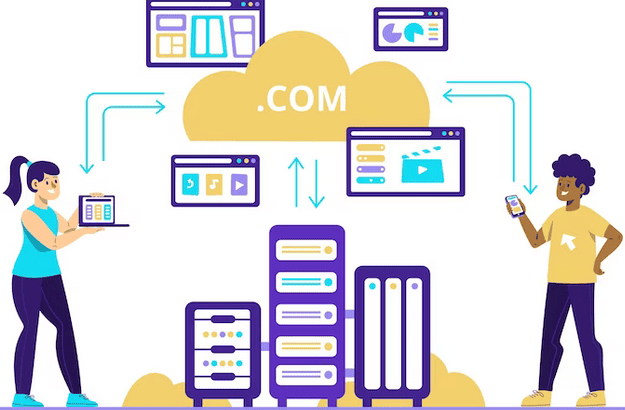
Les coûts d’hébergement peuvent varier en fonction de facteurs tels que le type d’hébergement et le support client. L’hébergement partagé, où vous partagez l’espace serveur avec d’autres sites Web, est généralement moins cher. D’autre part, l’hébergement dédié, où vous avez un serveur entier pour vous-même, a tendance à être plus cher.
Il existe également l’option d’hébergement WordPress. De nombreux fournisseurs d’hébergement proposent différents forfaits d’hébergement WordPress, vous pouvez donc en choisir un en fonction de vos besoins. Opter pour l’hébergement WordPress pour les sites WordPress garantit également un support basé sur WordPress.
Relatif : Raisons d’éviter l’hébergement bon marché pour les sites Web WordPress
Votre nom de domaine est l’adresse de votre site Web (comme www.example.com). Les coûts des domaines varient en fonction de facteurs tels que la popularité du nom et de l’extension de domaine (comme .com, .net, .org). Certains bureaux d’enregistrement de domaines proposent des offres spéciales pour la première année, mais il y a généralement des frais annuels pour conserver le domaine.
Ensemble, les dépenses d’hébergement et de nom de domaine sont des coûts récurrents qui contribuent de manière significative à la tarification globale du site Web WordPress.
Maintenance et support continu
Un autre aspect essentiel des coûts de WordPress tourne autour de la maintenance et de l’assistance continue. Une fois que votre site Web est opérationnel, il nécessite des mises à jour régulières pour le maintenir sécurisé, fonctionnel et compatible avec les dernières technologies.
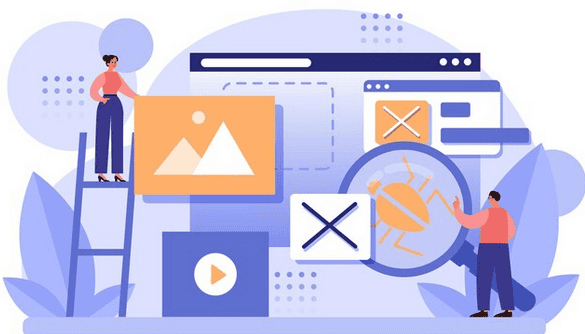
Les tâches régulières de maintenance d’un site Web WordPress comprennent :
- Sauvegarde de votre site web
- Surveillance des failles de sécurité
- Corriger les erreurs ou les problèmes courants de WordPress qui surviennent
- Assurer des performances optimales du site web.
Alors que certaines tâches de maintenance de sites Web WordPress peuvent être effectuées par les propriétaires de sites Web eux-mêmes, des tâches plus complexes peuvent nécessiter l’assistance d’un professionnel.
Un support continu de WordPress est tout aussi crucial. Au fur et à mesure que votre site Web évolue et que vos besoins changent, vous pouvez avoir besoin d’aide pour ajouter de nouvelles fonctionnalités, modifier des éléments de conception ou relever des défis techniques imprévus.
Related: Les meilleurs fournisseurs de services de maintenance WordPress
Répartition des coûts pour un site WordPress
La question de savoir combien coûte la création d’un site web WordPress est une question que nous rencontrons fréquemment en tant qu’agence WordPress. Pour donner un aperçu simple, nous avons compilé des chiffres estimés représentant les dépenses générales de construction d’un site Web WordPress.
*Remarque : Ces prix WordPress sont approximatifs et susceptibles d’être modifiés en fonction de facteurs tels que la complexité du site Web, la portée du projet et les exigences spécifiques.
Coût de conception de site Web WordPress
La conception d’un site Web WordPress implique l’élaboration de son apparence visuelle et de sa mise en page. Le coût de conception d’un site Web WordPress peut varier en fonction de la complexité de la conception. Les facteurs influençant ce coût comprennent le nombre de pages, le caractère unique de la conception et le fait que vous utilisiez un thème gratuit ou que vous recherchiez des services de conception Web WordPress personnalisés. Généralement, cette dépense englobe la création d’une interface conviviale, le choix des schémas de couleurs, des polices et l’organisation des éléments pour une expérience utilisateur optimale.
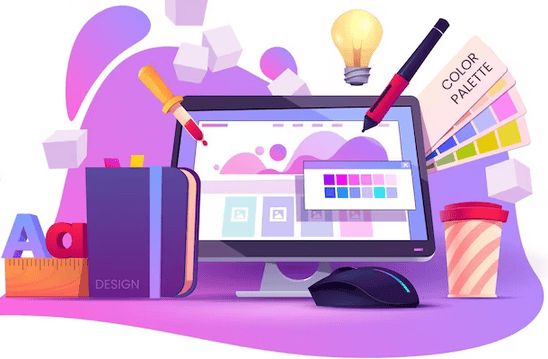
N’oubliez pas que la complexité de la conception peut avoir un impact significatif sur le coût global, car les conceptions plus complexes nécessitent plus de temps et d’expertise.
Chez Seahawk, le prix de la conception de notre site Web commence à 999 $ (une seule fois). Le prix est basé sur le nombre de sous-pages dont vous avez besoin. Vous aurez besoin de notre plan tarifaire VIP pour les concepteurs de sites Web si vous avez besoin de sous-pages personnalisées ou simples.
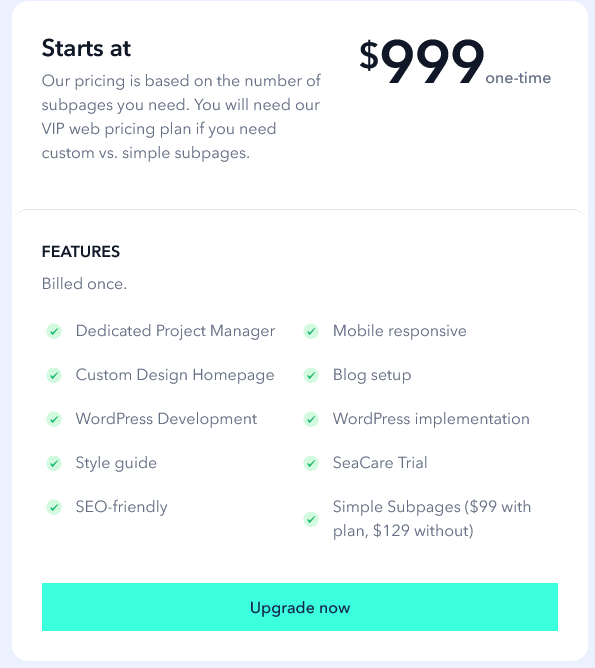
Coût de développement d’un site Web WordPress
Le développement de sites Web WordPress implique de transformer le design en une plate-forme en ligne fonctionnelle et interactive. Cette étape comprend le codage, l’intégration des fonctionnalités et la garantie de la réactivité sur différents appareils et navigateurs. Le coût du développement WordPress peut varier en fonction de la complexité de votre site, des fonctionnalités dont vous avez besoin (comme des formulaires, un site de commerce électronique, etc.) et du niveau de personnalisation.

L’embauche d’un développeur WordPress qualifié est un investissement qui peut influencer le coût. Les tarifs peuvent varier en fonction de leur expertise et de leur emplacement. Les personnalisations ou les fonctionnalités complexes nécessitent souvent plus de temps et d’efforts, ce qui contribue au coût global de développement.
Apprendre : Meilleures agences de développement WordPress
Coût du site Web de commerce électronique WordPress
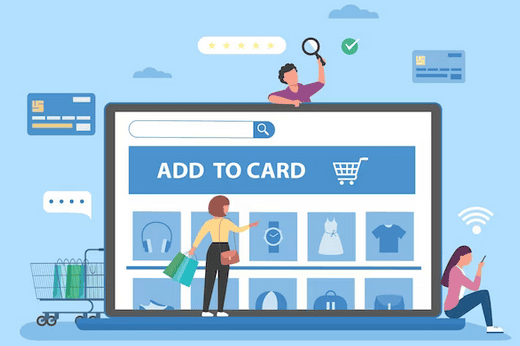
La création d’un site Web de commerce électronique avec WordPress peut être un excellent moyen de lancer rapidement votre boutique en ligne. Le coût de la création d’un site Web de commerce électronique avec WordPress dépendra des caractéristiques et fonctionnalités spécifiques dont vous avez besoin pour votre boutique, mais le coût peut généralement varier de 2 000 $ à 15 000 $ pour un site Web de base.
Hébergement et domaine pour les sites Web WordPress
La sécurisation d’un nom de domaine et d’un hébergement fiable sont des étapes fondamentales dans le lancement de votre site WordPress.
- Domaine: Les coûts de domaine peuvent varier de 10 $ à 50 $ par an, en fonction de l’extension de domaine (.com, .net, .org) et de sa popularité.
- Hébergement: Les frais d’hébergement peuvent varier considérablement. Les plans d’hébergement partagé de base peuvent varier d’environ 3 $ à 10 $ / par mois. Des options plus avancées comme l’hébergement WordPress géré peuvent coûter entre 20 $ et 100 $ par mois, selon le fournisseur, les ressources et les fonctionnalités.
Il convient de considérer qu’investir dans un hébergement de qualité garantit une expérience utilisateur fluide, des temps de chargement plus rapides et une meilleure sécurité du site Web. De plus, les frais de renouvellement de domaine et d’hébergeur Web sont des dépenses récurrentes essentielles au fonctionnement continu de votre site Web.
- Renouvellement annuel du domaine : 15 $ à 50 $ par an (selon l’extension de domaine et le fournisseur)
- Renouvellement annuel de l’hébergement : 50 $ à 300 $ + par an (selon le plan d’hébergement)
Fonctionnalités avancées et plugins pour un site WordPress
L’amélioration de votre site Web WordPress avec des caractéristiques et des fonctionnalités supplémentaires implique souvent l’utilisation de plugins.

Voici quelques coûts estimés pour les types de plugins les plus populaires :
- Plugins de formulaire de contact : 0 $ à 100 $ (selon la complexité)
- Plugins de commerce électronique : 0 $ à 300 $ + (pour les options premium)
- Plugins SEO : 0 $ à 100 $ (pour les options premium)
- Plugins de sécurité : 0 $ à 100 $ (pour les options premium)
- Plugins d’adhésion : 0 $ à 200 $ + (pour les options premium)
De nombreux plugins WordPress gratuits sont disponibles, mais les plugins payants offrent souvent des fonctionnalités avancées et un meilleur support. Les coûts fournis ici sont approximatifs et peuvent varier en fonction du plug-in spécifique, de la licence et des frais d’abonnement en cours.
Maintenance et assistance continues
Une fois que votre site Web WordPress est en ligne, il nécessite une maintenance et une assistance constantes pour le maintenir sécurisé et à jour. Bien que les coûts puissent varier, voici une estimation de la répartition :
- Retenue d’entretien mensuelle : 99 $ à 200 $ + par mois (selon la complexité du site et des services inclus).
Les agences professionnelles de maintenance et d’assistance WordPress proposent souvent des forfaits de maintenance mensuels qui incluent des tâches telles que les mises à jour, les sauvegardes, les contrôles de sécurité et le support technique.
Voici un aperçu de nos plans de maintenance du site Web SeaCare qui commencent à 99 $/par mois.
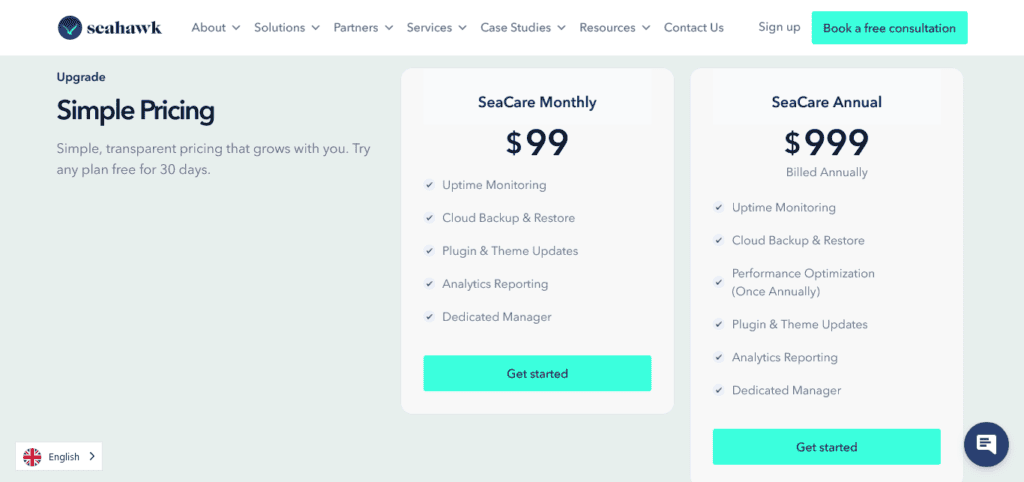
Services additionnels (contenu et référencement)
La création d’un contenu de qualité et l’optimisation de votre site Web pour les moteurs de recherche sont cruciales pour attirer des visiteurs et atteindre les objectifs de votre site Web. Voici une estimation des coûts de ces services :
- Création de contenu : Les coûts de création de contenu peuvent varier considérablement en fonction du type de contenu (articles de blog, articles, descriptions de produits), de sa longueur et de sa complexité. Les rédacteurs indépendants peuvent facturer 50 $ à 150 $ + par article, tandis que les entreprises de marketing numérique peuvent avoir des modèles de tarification différents. Contactez-nous pour en savoir plus sur nos services de rédaction de contenu.
- Services de référencement : Les services de référencement visent à améliorer la visibilité de votre site web dans les moteurs de recherche. Les prix peuvent varier de 500 $ à 1 000 $ + par mois pour les services de référencement en cours. Les audits ou optimisations SEO ponctuels peuvent coûter entre 500 $ et 1 500 $.
Chez Seahawk, nous fournissons un service d’audit SEO gratuit et unique. Dans le cadre de nos services de référencement gérés, nous proposons trois plans à partir de 499 $/par mois. Voici un aperçu de nos services de référencement managé :
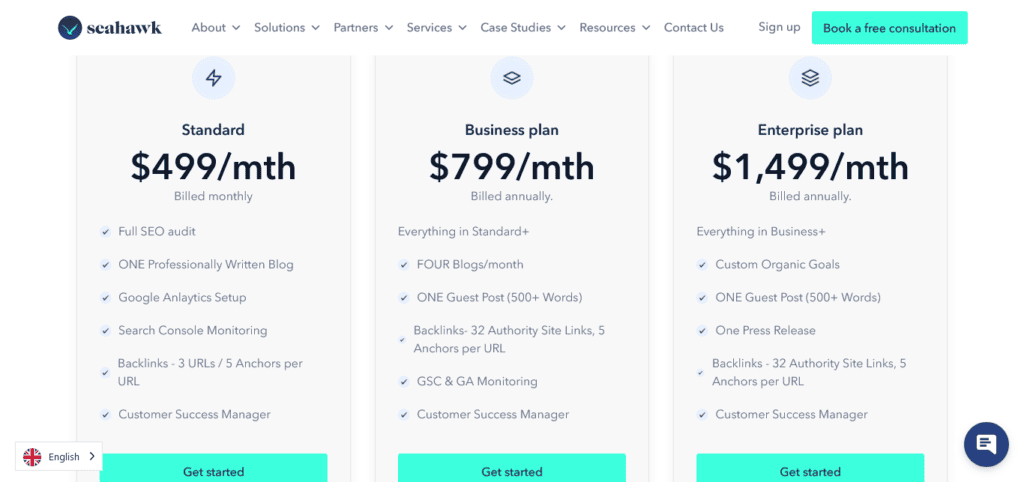
De plus, nous proposons également des services d’optimisation de la vitesse du site WordPress à partir de 399 $ (facturés une seule fois).
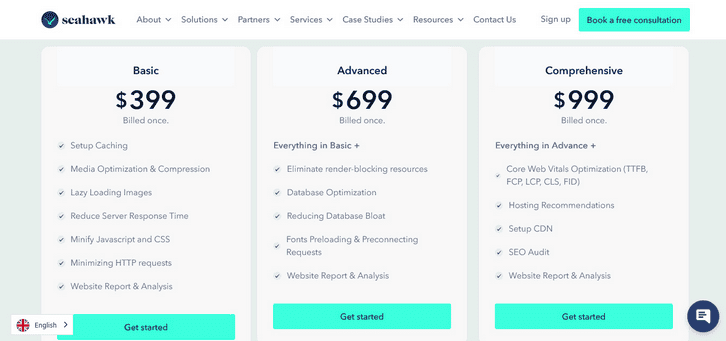
Conseils pour l’optimisation des coûts et la budgétisation de WordPress
Maintenant que vous avez une compréhension de base du coût d’un site Web WordPress, voyons quelques conseils pour vous aider à optimiser les coûts et à budgétiser WordPress.
Recherchez et comparez différents fournisseurs de services
Avant de vous engager, faites des recherches approfondies et comparez les différentes agences et prestataires de services WordPress . Examinez leurs offres, leurs prix et les avis des clients. Cela s’applique à tout, des fournisseurs de plans d’hébergement Web et de domaines aux développeurs WordPress. En explorant différentes options, vous pouvez trouver le meilleur rapport qualité-prix pour les services dont vous avez besoin, en vous assurant de ne pas trop dépenser pour aucun aspect de votre projet WordPress.
Hiérarchiser les exigences et les fonctionnalités du site Web
Identifiez les principales caractéristiques et fonctionnalités dont votre site Web a vraiment besoin. Évitez de vous laisser entraîner dans des fonctionnalités inutiles qui pourraient faire grimper les coûts. Concentrez-vous sur les éléments essentiels qui correspondent à l’objectif de votre site Web et à l’expérience utilisateur. En hiérarchisant les fonctionnalités, vous pouvez allouer votre budget là où cela compte le plus, garantissant ainsi un site Web WordPress bien équilibré et rentable qui remplit ses objectifs prévus.
Saisir les opportunités de réduction des coûts
Recherchez les forfaits groupés ou les rabais offerts par les fournisseurs de services. Les sociétés d’hébergement, par exemple, proposent souvent des forfaits d’hébergement qui incluent un nom de domaine gratuit et un certificat SSL gratuit. De même, certains plugins WordPress premium sont disponibles à des tarifs réduits pour une durée limitée.
Gardez un œil sur ces opportunités pour économiser de l’argent sans compromettre la qualité. Capitaliser sur de telles transactions peut réduire considérablement les dépenses globales tout en obtenant les résultats souhaités.
Évaluer les objectifs à long terme
Réfléchissez à vos objectifs à long terme pour le site Web. Bien que certaines mesures de réduction des coûts puissent sembler attrayantes au départ, elles pourraient entraver la croissance de votre site à l’avenir. Investir dans un hébergement de qualité, une conception professionnelle et des plugins fiables peut avoir un coût initial plus élevé. Néanmoins, cela peut s’avérer payant à long terme en offrant une meilleure expérience utilisateur, une meilleure évolutivité et une meilleure sécurité. Trouver un équilibre entre les économies à court terme et les avantages à long terme est essentiel pour créer un site Web WordPress entièrement fonctionnel.
Coût d’un site WordPress : Résumé
Voici un résumé des prix estimés pour divers aspects d’un site WordPress :
| Coût du site Web WordPress | Fourchette de prix estimée |
| Coût de conception de site Web WordPress | 500 $ – 5 000 $ + |
| Coût de développement d’un site Web WordPress (Frais de développeur Web) | 500 $ – 5 000 $ + |
| Hébergement et domaine | Hébergement : 3 $ à 100 $ + par mois Domaine : $10-$50/par an |
| Fonctionnalités avancées et plugins | Varie en fonction des besoins |
| Maintenance et assistance continues | 99 $ – 200 $ + par mois |
| Services additionnels (contenu et référencement) | Création de contenu : 50 $ – 150 $ + par articleServices de référencement : 499 $ – 1 000 $ + par mois |
Prêt à créer un site Web professionnel avec WordPress ?
Travaillons ensemble pour construire un site WordPress époustouflant et entièrement fonctionnel !
FAQ sur les prix de WordPress
Le coût d’un site Web WordPress moyen peut varier considérablement en fonction de facteurs tels que la complexité de la conception, les exigences en matière de fonctionnalités, les plans d’hébergement et les fonctionnalités supplémentaires. Le coût d’un site Web simple et basique peut varier de 500 $ à 2 000 $. Cependant, les sites Web plus complexes avec des fonctionnalités avancées et des thèmes et des conceptions personnalisés peuvent coûter entre 2 000 $ et 10 000 $.
Oui, l’achat d’un nom de domaine est essentiel pour votre site WordPress. Un nom de domaine sert d’adresse unique à votre site Web sur Internet (comme www.example.com). Il aide les visiteurs à trouver et à accéder facilement à votre site. Les noms de domaine doivent généralement être enregistrés et renouvelés chaque année. Le coût peut varier en fonction de facteurs tels que l’extension de domaine (.com, .net, .org) et sa popularité.
Oui, vous devez payer pour l’hébergement Web de votre site WordPress. L’hébergement web fournit l’espace et les ressources nécessaires pour que votre site web soit accessible sur internet. Les coûts d’hébergement peuvent varier en fonction de facteurs tels que le fournisseur d’hébergement, le type de plan d’hébergement (partagé, VPS, Cloud et dédié) et les fonctionnalités proposées. Bien que certains plans d’hébergement gratuits soient disponibles avec un domaine gratuit, investir dans un hébergement fiable et de qualité garantit de meilleures performances, une meilleure sécurité et un meilleur support pour votre site Web.
Le coût d’un site Web WordPress comprend la conception et le développement, l’enregistrement du nom de domaine, le plan d’hébergement Web, les thèmes et plugins premium, la maintenance continue, les mises à niveau potentielles et les services supplémentaires tels que l’optimisation SEO ou la création de contenu. Les composants inclus varient en fonction des exigences et des objectifs de votre site Web.
Oui, vous pouvez personnaliser les fonctionnalités d’un site WordPress en fonction de vos besoins spécifiques. WordPress propose un large éventail de thèmes gratuits, de plugins gratuits et d’options de personnalisation qui vous permettent d’adapter la conception et les fonctionnalités de votre site Web. Cette flexibilité vous permet de créer un site Web unique qui correspond à vos objectifs et à l’identité de votre marque.
La sécurité d’un site WordPress dépend de différents facteurs. Bien que WordPress lui-même soit sécurisé, des vulnérabilités peuvent provenir de thèmes gratuits obsolètes, de plugins gratuits et de mots de passe faibles. Cependant, en gardant WordPress et ses composants à jour, en utilisant des thèmes et des plugins réputés, en mettant en œuvre des mots de passe forts et en suivant les meilleures pratiques de sécurité, vous pouvez améliorer considérablement la sécurité de votre site WordPress.
L’utilisation d’un thème WordPress gratuit ou premium dépend des objectifs et des besoins de votre site web. Les thèmes gratuits peuvent fournir des fonctionnalités et un design de base, adaptés aux sites simples. Les thèmes Premium offrent des fonctionnalités avancées, des options de personnalisation et une meilleure prise en charge. Un thème premium peut valoir l’investissement si vous avez besoin d’un design unique, de fonctionnalités complexes ou d’une assistance dédiée.
Le délai de création d’un site WordPress varie en fonction de sa complexité et des ressources disponibles. Pour un site Web de base, cela peut prendre de quelques jours à quelques semaines. Les sites plus complexes avec des conceptions et des fonctionnalités personnalisées peuvent prendre plusieurs semaines, voire quelques mois. Des facteurs tels que la préparation du contenu, les itérations de conception, le développement et les tests contribuent à la chronologie globale.
Les sites WordPress disposent de diverses options d’assistance. De nombreux thèmes et plugins gratuits proposent de la documentation et des forums communautaires pour le dépannage. Les fournisseurs d’hébergement géré fournissent souvent un support technique pour les problèmes liés aux serveurs. De plus, il existe des forums et des communautés d’assistance WordPress dédiés où les utilisateurs partagent des solutions. Pour les thèmes et les plugins premium, les développeurs offrent généralement un support client direct. Les développeurs professionnels et les agences fournissent également des services de maintenance et d’assistance payants.
Oui, des coûts supplémentaires peuvent être associés à un site WordPress au-delà des dépenses de base. Il peut s’agir de plugins ou de thèmes premium, de services de maintenance continus, de création de contenu, d’optimisation pour les moteurs de recherche et de futures mises à niveau potentielles. Il est important de prendre en compte ces coûts potentiels de WordPress lors de la budgétisation de votre site Web.
Oui, vous pouvez mettre à jour votre site WordPress par vous-même. WordPress fournit une interface conviviale qui vous permet d’effectuer des mises à jour de contenu, d’ajouter de nouveaux articles et de gérer facilement les pages. De plus, les utilisateurs de WordPress peuvent mettre à jour les thèmes, les plugins et le noyau de WordPress via le tableau de bord. Cependant, l’assistance d’un professionnel peut être conseillée pour des mises à jour, une personnalisation ou des modifications techniques plus complexes.
Oui, il y a des coûts de maintenance associés à un site WordPress. La maintenance régulière implique la mise à jour des thèmes, des plugins et du noyau de WordPress pour assurer la sécurité et la compatibilité. Les sauvegardes, la surveillance de la sécurité et l’optimisation des performances contribuent également aux coûts de maintenance. Bien que certaines tâches puissent être effectuées indépendamment, de nombreux propriétaires de sites Web optent pour des services professionnels de maintenance WordPress afin d’assurer une fonctionnalité et une sécurité constantes.