Building solid and lasting relationships with your clients is crucial as a web professional. Building white label WordPress client sites is a powerful strategy that strengthens these relationships while reinforcing your brand’s credibility and expertise. Presenting your clients’ online presence under your brand creates a cohesive and unified experience that instills trust and familiarity. You can do this with white label WordPress.
This comprehensive guide explores the benefits of white-labeling in WordPress development. It provides three proven methods to achieve a tailored and professional online presence, including customizing the login screen, streamlining the dashboard, and personalizing client communications. Discover how to leverage this powerful strategy to its fullest potential and propel your services to new heights.
Contents
ToggleWhy Is White-labeling Your Client’s Website Important?
White-labeling your client’s website is a strategic approach that can significantly strengthen client relationships and foster long-term partnerships. Presenting their online presence with your branding creates a cohesive and seamless experience that reinforces your credibility and expertise.
This level of personalized service enhances client satisfaction and builds trust and loyalty, making them more inclined to continue working with you for future projects and services.
Here is why you must white-label your clients’ websites:
Branding and Reputation: The branding is done under your name, strengthening reputation and client trust.
Seamless Experience: There is a cohesive, unified experience integrating with your other services.
Differentiation: Unique, customized solutions tailored to the client’s branding needs are provided, maintaining the USP for the client.
Client Retention: Stronger client bonds and loyalty for future business are ensured.
Scalability: You get scalable services by outsourcing technical aspects efficiently for your client’s site.
Cost-effectiveness: It is a cost-effective solution compared to an in-house web development team.
Expertise and Quality: You will leverage the provider’s expertise for high-quality website maintenance.
Thinking of White-labeling Your WordPress Client Sites?
Delegate the Functions to Our Expert WordPress White-labeling Team!
Three Ways to White Label Client Websites
Customizing the WordPress login screen branding reinforces your client’s identity and professionalism from the first interaction.
Replace the default logo with your client’s logo, adjust styling elements like background and buttons, and optionally customize the login URL for a cohesive branded experience.
Method 1: Change the WordPress Login Screen Branding
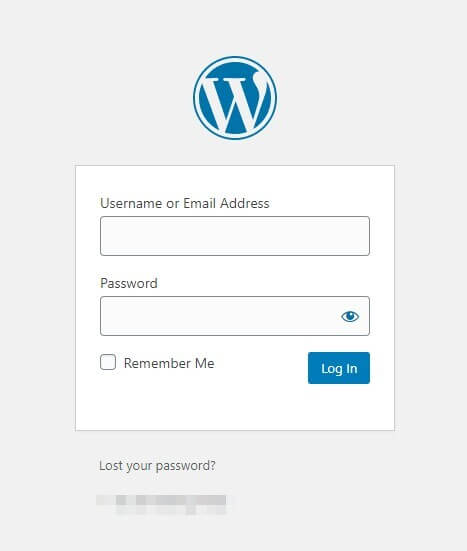
Customizing the WordPress login screen with your client’s branding is a powerful way to create a cohesive and professional experience from the first interaction. By replacing the default WordPress logo and styling elements, you reinforce your client’s brand identity and instill a sense of trust and familiarity in their users.
Method:
- Replace the default WordPress logo with your client’s logo using a plugin like Custom Login Page Customizer.
- Alternatively, add custom code to your child theme’s functions.php file to change the logo.
- Locate your client’s logo image file (no larger than 80×80 pixels).
- Create an “images” directory inside your child theme folder and save the logo file there.
- In functions.php, add the code snippet from the WordPress Codex to replace the logo image and adjust its size and positioning.
- Add more code to change the logo’s link URL and title.
- Customize the login URL for added personalization and security.
- Adjust the appearance of the login screen using plugin settings or custom CSS (background, button styles, error messages, etc.).
Method 2: Remove Unnecessary Widgets and Menu Items
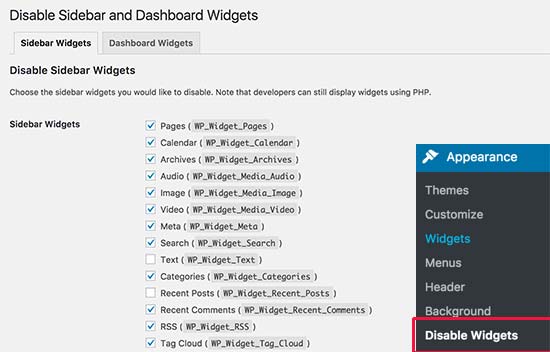
Streamlining the WordPress dashboard by removing unnecessary widgets and menu items can significantly enhance the user experience for your clients. By decluttering the interface and presenting only the essential features, you reduce confusion and potential mistakes, empowering your clients to focus on managing their websites more efficiently.
Read More: How To Fix Widget Panel Not Loading In Elementor?
Method:
- Use code snippets in your child theme’s functions.php file to remove specific menu items like “Settings” from the WordPress dashboard menu.
- Add the remove_menus() function with the appropriate menu item file name(s) to be removed.
- Hook the function to the admin_menu action.
- Utilize plugins like Ultimate Dashboard to customize which widgets are visible and apply custom CSS to the dashboard.
- Use the plugin’s intuitive interface to show/hide desired widgets.
- Apply custom CSS styles to match your client’s branding.
Learn More: How To Remove Unused CSS In WordPress?
- Prevent clients from editing site files by adding define( ‘DISALLOW_FILE_EDIT’, true ); to the wp-config.php file.
Method 3: Customize Client Communications with ManageWP
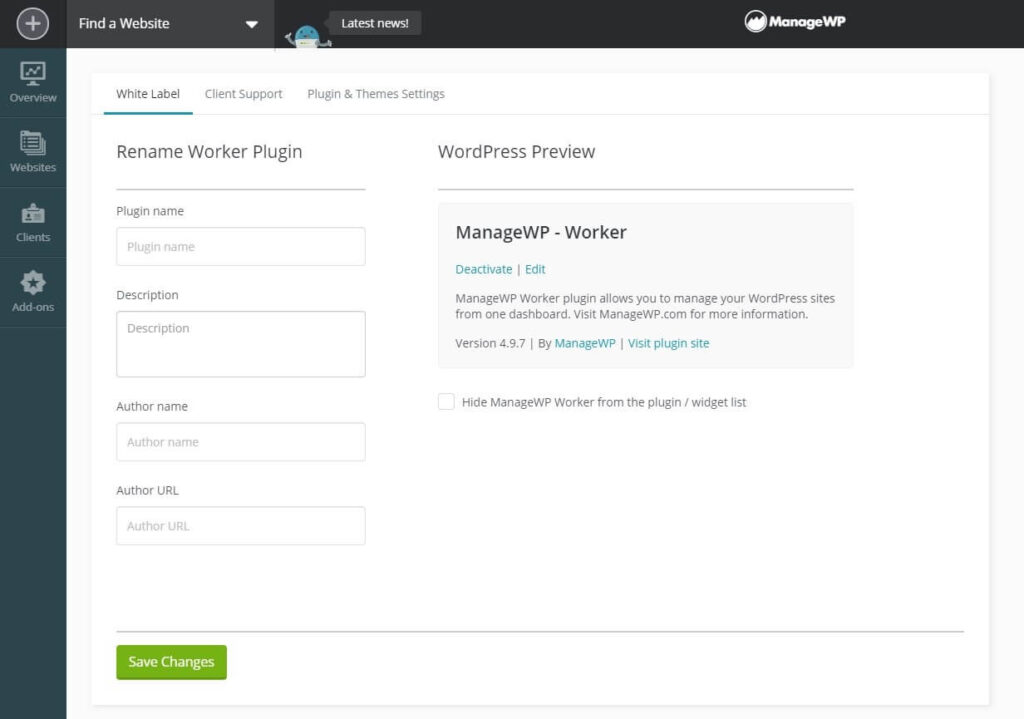
Enhancing client communications with personalized branding and support channels can foster a stronger relationship and improve overall satisfaction. By leveraging ManageWP‘s White Label feature, you can tailor the experience to your client’s needs, streamlining support inquiries and reinforcing your commitment to exceptional service.
Method:
- In your ManageWP dashboard, access the White Label feature by navigating to your username menu > White Label.
- Change the name of the ManageWP Worker plugin as it appears in the WordPress dashboard.
- Add a custom support page with a personalized message for clients to contact you directly.
- Provide a primer or assurance that you’ll respond promptly if they need help.
- Disable user actions so that settings can only be accessed through your ManageWP dashboard, client-proofing the site.
- Enable the desired options in the “Plugin & Themes Settings” tab.
- Always click “Save Changes” to confirm your settings.
By following these step-by-step methods and leveraging the benefits of white-labeling, you can create a seamless and branded experience for your clients while improving efficiency, security, and overall satisfaction.
Conclusion
In conclusion, white-labeling your client’s WordPress website is a strategic move that offers to solve multisite issues. By presenting their online presence under your brand, you create a cohesive and professional experience that strengthens client relationships and fosters long-term partnerships.
Customizing the login screen, streamlining the dashboard, and personalizing communications through tools like ManageWP reinforces your credibility and expertise and enhances client satisfaction, trust, and loyalty.
Ultimately, white-labeling empowers you to deliver tailored solutions that meet your client’s unique needs, ensuring a competitive edge, scalability, and a seamless experience that keeps them returning for more.


















