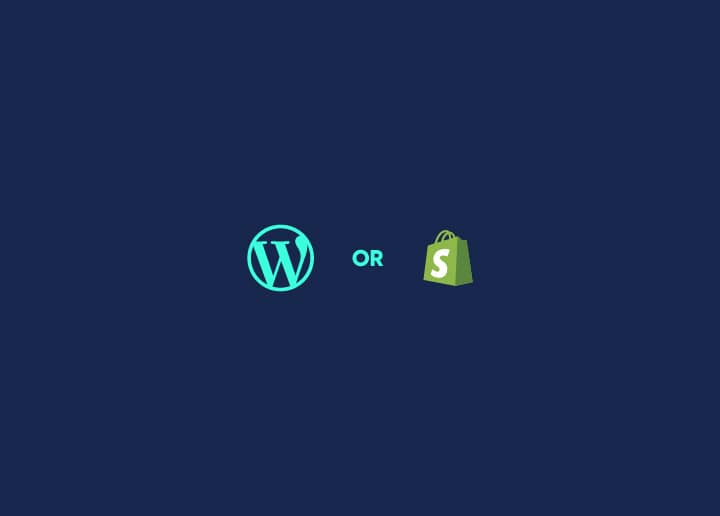A WordPress pharma hack is a serious security concern that can harm your website’s reputation and functionality. The hack typically involves the injection of malicious pharmaceutical spam links and content into your website, which can redirect visitors to unsafe websites and damage your search engine rankings. However, by following a step-by-step approach, you can effectively clean and secure your site to prevent future attacks. In this guide, we will share a few tips & tricks to fix the WordPress pharma hack.
Is your WordPress site hacked? Let’s us fix it asap.
Contents
ToggleIntroduction to the WordPress Pharma Hack
The WordPress Pharma Hack is an attack that injects spammy links into your WordPress site. These links are typically pharmaceutical or other types of products that the attacker is trying to promote. This attack results in your site being penalized by Google and other search engines, which can hurt your traffic and reputation.
Fortunately, the WordPress Pharma Hack is relatively easy to fix. In this article, we’ll walk you through the steps necessary to clean up your site and get it back in good standing with Google. Let’s get started!
Steps to Fix the Pharma Hack
The WordPress Pharma Hack is a serious issue that can devastate your website. If you think your site may have been hacked, you must act quickly and follow the steps below to fix the problem.
Step 1. Identify the problem
The first step is to identify whether or not your site has been hacked. Several signs may indicate a hack, such as unusual activity in your server logs, sudden changes to your site content, or new files appearing on your server that you didn’t put there.
Step 2. Back up your data
Once you’ve confirmed that your site has been hacked, the next step is to back up all of your data. This includes both your website files and your database. Doing this will ensure you have a copy of everything in case anything goes wrong during the cleanup process.
Step 3. Clean up the hack
The next step is to remove all traces of the hack from your website. This includes deleting any malicious files that were uploaded, resetting any passwords that may have been compromised, and cleaning up any injected code. Depending on the hack severity, you may also need to restore your website from a backup or contact a professional for help.
Step 4. Prevent future hacks
Once you’ve cleaned up the current hack, it’s crucial to prevent future ones. This includes updating all software on your server and using strong passwords for all accounts.
Tips & Tricks To Fix The WordPress Pharma Hack
1. Scanning for Malware and Suspicious Files
When cleaning up a WordPress site that has been hacked, one of the essential steps is scanning for malware and suspicious files. This can be a difficult and time-consuming process, but it is vital to ensure that your site is clean and safe.
You can scan for malware and suspicious files on your WordPress site in a few different ways.
- One option is to use a plugin like Wordfence Security. This plugin will scan your site for malicious files and attempt to remove them.
- Another option is to use a service like Sucuri SiteCheck. This service will scan your site for malware and provide you with a report of any suspicious files.
Once you have scanned your site for malware and suspicious files, you should delete any files that are found to be malicious. You can do this via FTP or through your hosting control panel. If you are unsure how to delete a file, contact your hosting provider for assistance.
After you have deleted all the malicious files from your WordPress site, you should change all your passwords. This includes your WordPress password and any passwords for plugins or services you use on your site. It would be best if you also changed the passwords for any other accounts associated with your WordPress site, such as your email or social media accounts.
2. Cleaning up the Database
If your WordPress site has been hacked, one of the first things you need to do is clean up the database. This can be daunting, but eliminating any malicious code lurking in your database is essential.
There are a few ways to clean up your database. You can use a plugin like WP Database Reset or manually delete the malicious code. If you’re unsure how to do this, we recommend contacting a WordPress security expert.
Once you’ve cleaned up your database, changing your passwords is essential. This includes your WordPress password, as well as any passwords for plugins and themes that you use. Be sure to use strong passwords that are difficult to guess.
Finally, running a security scan on your site is a good idea after you’ve cleaned up the database. This will help ensure that all of the malicious code has been removed.
3. Removing Injected Code from Themes and Plugins
Injected code is a malicious code inserted into a WordPress theme or plugin. This code can redirect visitors to spammy websites, phishing sites, or other malicious sites. It can also be used to insert links into your content that lead to these bad sites.
If you have a hacked WordPress site, it’s essential to remove the injected code as soon as possible. Otherwise, your site could be used to spread malware and infect other people’s computers.
Fortunately, removing injected code from WordPress themes and plugins is relatively easy. In most cases, you can delete the offending file from your server. However, if the injected code is in a core WordPress file, you’ll need to restore the original file from a backup or re-download WordPress.
Once you’ve removed the injected code, it’s essential to take steps to prevent future attacks. You should update your plugins and themes, use a security plugin like Wordfence, and keep your WordPress installation up-to-date.
4. Resetting User Passwords
If your WordPress site has been hacked, one of the first things you should do is reset all user passwords. This will help to prevent the hacker from gaining further access to your site.
To reset a user password, follow these steps:
1. Log into your WordPress site as the administrator.
2. Go to the Users section of the Dashboard.
3. Locate the user you want to reset the password with and click on their name.
4. On the Edit User page, scroll down to the “Account Management” section.
5. In the “Password” field, enter a new password for the user.
6. Click the Update User button to save your changes.
Repeat these steps for each user on your site. After resetting all passwords, be sure to change your password as well!
Contact WordPress Security Expert Now!
We hope this article has helped you understand the WordPress Pharma Hack and how to fix it. Remember, prevention is always better than cure, so make sure that you take steps to secure your website and keep backups of all your files regularly. If you think your site may have been hacked, don’t panic – follow our simple step-by-step guide to getting rid of any malicious content from your website safely and quickly.
Looking for help to secure your WordPress website? Get our hacked site repair services now!