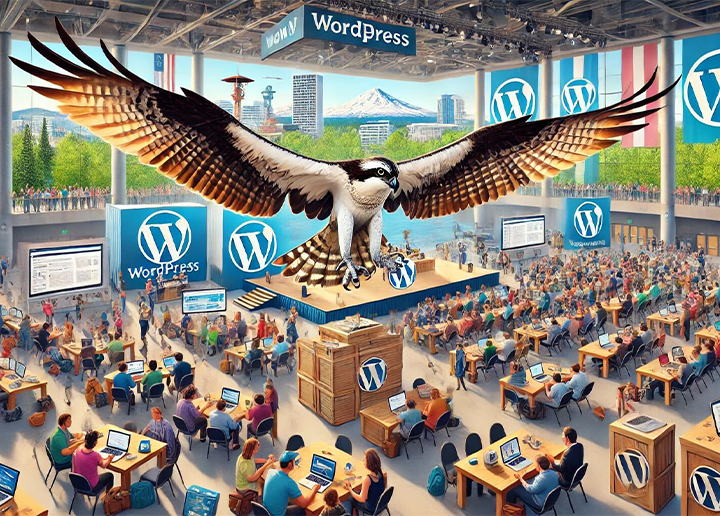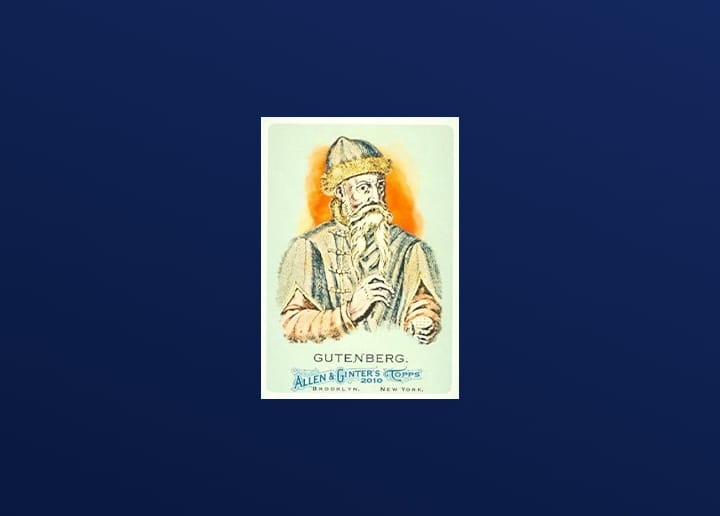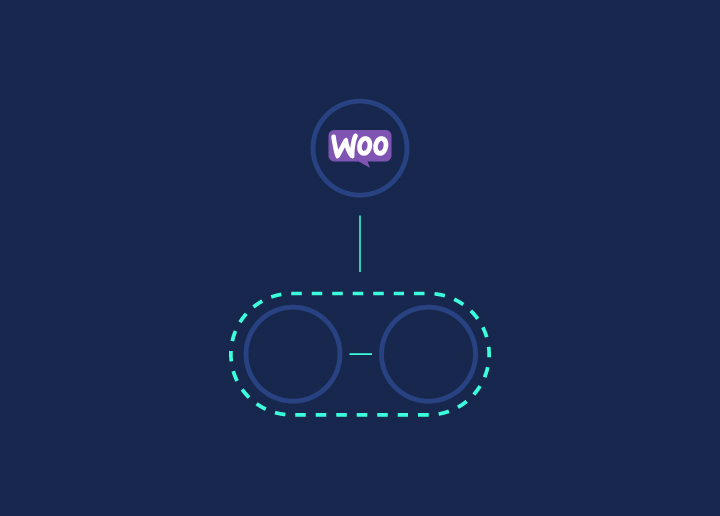In the race to redefine modern eCommerce, businesses are constantly searching for ways to push beyond traditional limitations. What if you could break free from the constraints of standard platforms, creating a lightning-fast, uniquely tailored shopping experience—while still leveraging WooCommerce’s powerhouse back-end to manage every detail? This is the promise of headless WooCommerce: freedom, speed, and control.
But what exactly does that mean? This guide will walk you through everything you need to know about building a headless WooCommerce site. We’ll explore the benefits, the tools you need, and step-by-step instructions to build your very own high-performance eCommerce store. So, if you’re ready to level up your WooCommerce experience, let’s dive in.
Contents
ToggleWhat is a Headless WooCommerce Store?
In a traditional WooCommerce setup, WordPress and WooCommerce control both the front-end (the part users see) and the back-end (where you manage your store). A headless WooCommerce store, on the other hand, decouples these two. The WooCommerce back-end is still there, but you’re free to build a completely custom front-end using modern JavaScript frameworks like React.js, Vue.js, or Next.js.
Think of it as separating the “head” (front-end) from the “body” (back-end). By doing this, you can create a more flexible, faster, and scalable eCommerce site without sacrificing WooCommerce’s powerful features. Headless WooCommerce opens up endless possibilities, such as:
- Enhanced speed: Deliver ultra-fast load times, reducing bounce rates and increasing conversions.
- Customization freedom: No more WordPress theme limitations—you can build your front-end exactly how you want.
- Improved SEO: Optimized content delivery using techniques like static site generation or server-side rendering.
Break the Mold: Build Your Future with Headless WooCommerce!
Why settle for ordinary when you can have extraordinary? Revolutionize your store’s performance, design, and flexibility with headless WooCommerce. Your next-gen store starts here.
Why Go Headless with WooCommerce?
Before we get into the nuts and bolts of creating a headless WooCommerce store, let’s talk about why you’d want to take this route.
Faster Load Times
Speed is king in eCommerce. Studies show that a 1-second delay in page load time can result in a 7% reduction in conversions. A headless WooCommerce site, especially when built with frameworks like Next.js or Gatsby, significantly improves speed by pre-rendering content or using APIs to fetch only the data you need.
Better SEO Performance
Google has made it clear: site speed and performance play a critical role in search engine rankings. Headless architecture can improve SEO by enabling techniques like server-side rendering (SSR) or static site generation (SSG). These methods ensure that your site is crawlable and loads quickly, both of which are crucial for ranking higher on Google.
Limitless Customization
Traditional WooCommerce sites are tied to WordPress themes, which can limit creativity. Going headless lets you use any front-end framework and design the customer experience exactly how you want, with complete control over the layout, animations, and interactions.
Scalability
As your eCommerce business grows, so do your needs. Headless WooCommerce allows you to scale your front-end independently of your back-end. This flexibility means you can handle traffic spikes more effectively, without compromising on performance.
Learn: How to Grow Your WordPress Agency?
How to Build a Headless WooCommerce Store: Step-by-Step
Ready to take the plunge? Here’s how you can build a headless WooCommerce site:
Step 1: Install WooCommerce on WordPress

First things first, you’ll still need a standard WooCommerce setup on WordPress. WooCommerce will handle the back-end tasks like product management, customer data, and orders. Follow the usual steps to install WooCommerce:
- Install WordPress on your server.
- Install and activate the WooCommerce plugin.
- Configure the settings for your products, payments, and shipping.
This WooCommerce back-end remains your eCommerce engine, even in a headless architecture.
Step 2: Choose Your Front-End Framework
Now it’s time to choose your weapon—err, I mean, front-end framework. The most popular choices for building a headless WooCommerce store include:
- React.js: Great for building highly dynamic, fast-loading websites.
- Next.js: A React-based framework that supports server-side rendering and static site generation.
- Vue.js: Another powerful framework that offers flexibility and ease of use.
- Gatsby: Ideal for building static websites that are super-fast and SEO-friendly.
The choice of framework depends on your goals. If SEO is a priority, you may want to lean towards Next.js or Gatsby, as they offer better support for SEO features like server-side rendering (SSR).
Read: WooCommerce Vs Shopify: Who Wins
Step 3: Integrate WooCommerce with REST API or GraphQL
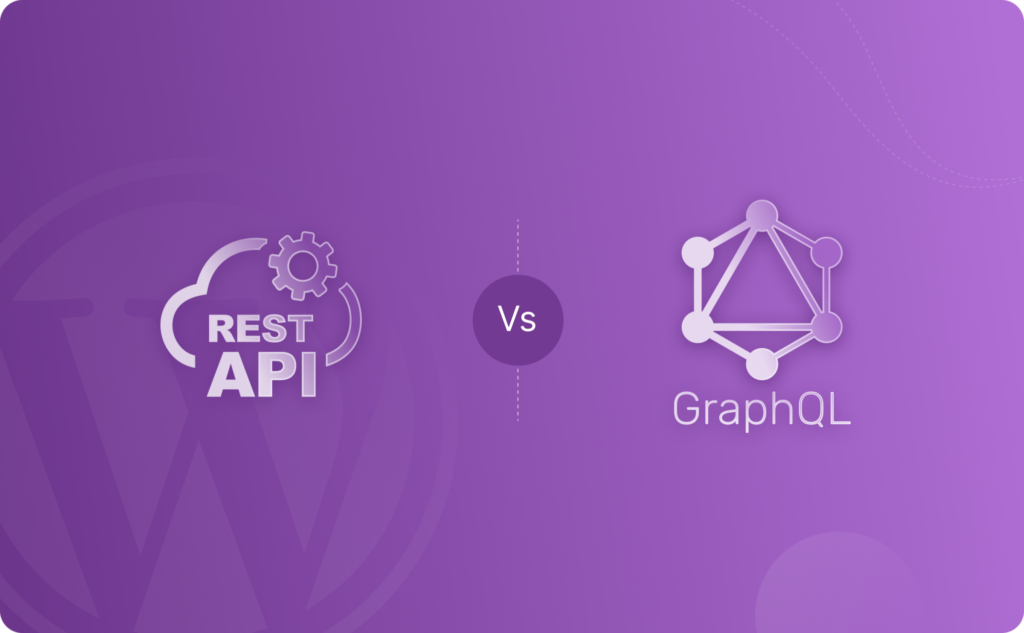
Here’s where the magic happens. You’ll need to connect your front-end with the WooCommerce back-end. WooCommerce provides two main ways to fetch and display data:
- REST API: WooCommerce’s REST API is the standard way to pull product data, orders, customer details, etc.
- GraphQL: If you’re looking for more efficient data querying, you can use the WPGraphQL plugin to enable GraphQL on your WooCommerce site.
Use these APIs to fetch WooCommerce data like product listings, categories, cart details, and customer information. For example, if you’re building with React, you can fetch product data from WooCommerce using a simple REST API call.
javascript
fetch('https://yourstore.com/wp-json/wc/v3/products', {
headers: {
'Authorization': 'Bearer your_api_key'
}
})
.then(response => response.json())
.then(data => console.log(data));Step 4: Create Cart and Checkout Functionality
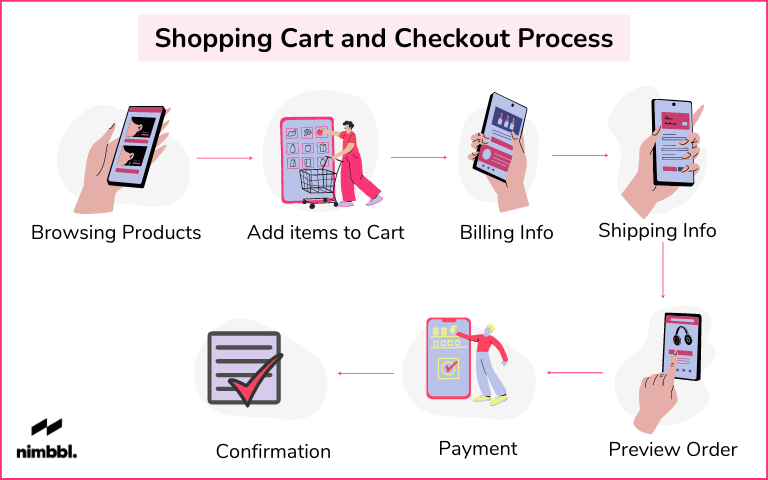
One of the biggest challenges of building a headless WooCommerce store is getting the cart and checkout flow to work seamlessly. WooCommerce handles this internally in a traditional setup, but in a headless architecture, you need to recreate this functionality on the front-end.
You can either build your own custom cart and checkout using WooCommerce’s API or use WooCommerce Blocks, which offers reusable components for cart and checkout.
Step 5: Optimize for SEO and Speed
Deploy your front-end on a platform optimized for headless architecture. Services like Netlify, Vercel, or WP Engine offer optimized hosting for sites built with frameworks like Next.js or Gatsby.
For speed, consider using CDNs (Content Delivery Networks) and ensure that your assets (images, CSS, JavaScript) are optimized. Minify your code and enable lazy loading for images and videos to boost page load times.
Related: Ultimate Guide to Core Web Vitals Optimization
Step 6: Go Live

Once your front-end is connected to WooCommerce and everything is working smoothly, it’s time to launch your headless WooCommerce store. Make sure to test the entire flow—product pages, cart, checkout, and payments—to ensure everything runs flawlessly.
Tools and Plugins You’ll Need for Headless WooCommerce Sites
Here are some essential tools to make your headless WooCommerce journey smoother. Each tool plays a crucial role in ensuring that your headless setup functions optimally and delivers the best user experience.
WPGraphQL
WPGraphQL is a powerful alternative to WooCommerce’s REST API. While REST APIs return entire sets of data with each request, GraphQL allows you to fetch only the data you need. This makes it more efficient, especially for complex queries involving multiple relationships, like fetching products and categories together.
In a headless WooCommerce store, WPGraphQL streamlines the front-end’s data retrieval process, making it faster and more flexible. It’s especially useful for developers familiar with modern JavaScript frameworks like React or Vue because it allows you to structure queries more precisely, reducing the load on your server.
Key Benefits:
- Reduces over-fetching and under-fetching data.
- Integrates smoothly with JavaScript front-end frameworks.
- Optimizes your website’s performance with precise data retrieval.
JWT Authentication for WP REST API
When you’re connecting a headless front-end to your WooCommerce store, security becomes a top priority. JWT (JSON Web Tokens) Authentication ensures that your WooCommerce API requests are securely authenticated.
By implementing JWT Authentication, you create a secure bridge between the front-end and the WooCommerce back-end. This plugin allows you to authenticate API calls without needing to send sensitive information repeatedly. It’s ideal for protecting customer data during interactions like cart updates, checkout processes, and more.
Key Benefits:
- Secures API requests to protect sensitive customer data.
- Prevents unauthorized access to your WooCommerce data.
- Reduces the need for repeated login requests by validating tokens.
ACF (Advanced Custom Fields)
WooCommerce product pages often need customization, and that’s where Advanced Custom Fields (ACF) shines. This plugin allows you to create and manage custom fields on WordPress, which can be easily pulled into your front-end via the API.
It’s especially useful for managing complex product data, such as additional specifications, warranty information, or unique product attributes. ACF makes your headless WooCommerce setup more dynamic and flexible, offering endless customization options for both your back-end and front-end.
Key Benefits:
- Adds flexible custom fields to WooCommerce products.
- Integrates seamlessly with WPGraphQL and the REST API.
- Perfect for complex eCommerce stores with unique product data.
React Router or Vue Router
In a headless WooCommerce site, handling navigation is different from traditional WordPress sites. Instead of relying on server-side routing, you need a client-side router to manage page transitions and URLs within your single-page application (SPA).
React Router for React-based front-ends or Vue Router for Vue.js front-ends allows you to handle client-side routing efficiently. These routers manage navigation without refreshing the entire page, improving the user experience and making your store feel faster and more responsive.
Key Benefits:
- Seamlessly manage client-side navigation in single-page applications.
- Improve user experience by eliminating full page reloads.
- Supports nested routes, dynamic segments, and more for complex WooCommerce stores.
Wrap Up: Is Headless WooCommerce Right for You?
Headless WooCommerce isn’t for everyone. For small stores with limited resources, a traditional WooCommerce setup may suffice, offering plenty of functionality and ease of use. However, if you’re managing a large-scale store, handling high traffic, or seeking complete control over the front-end design, headless WooCommerce can be a game-changer. It delivers better performance, scalability, and flexibility, making it ideal for businesses that prioritize speed and unique user experiences.
Keep in mind, headless setups require more development expertise and ongoing maintenance. While it’s more complex upfront, the long-term benefits can be worth the investment, especially for brands focused on growth and customization. If you need a highly tailored eCommerce solution, headless WooCommerce might be the perfect fit.