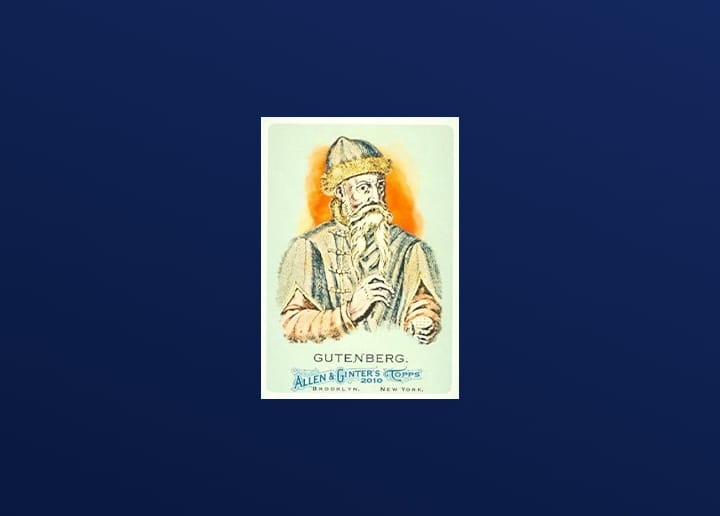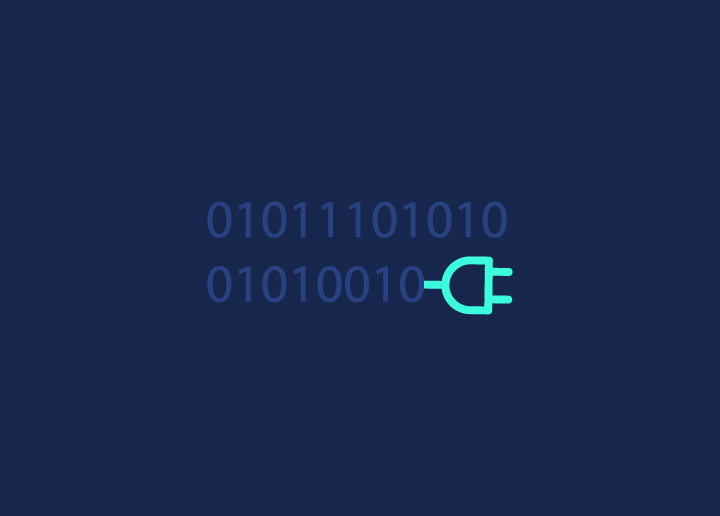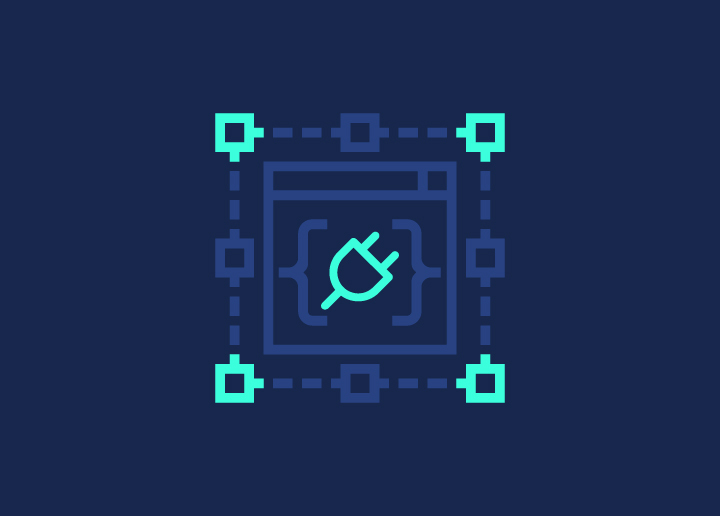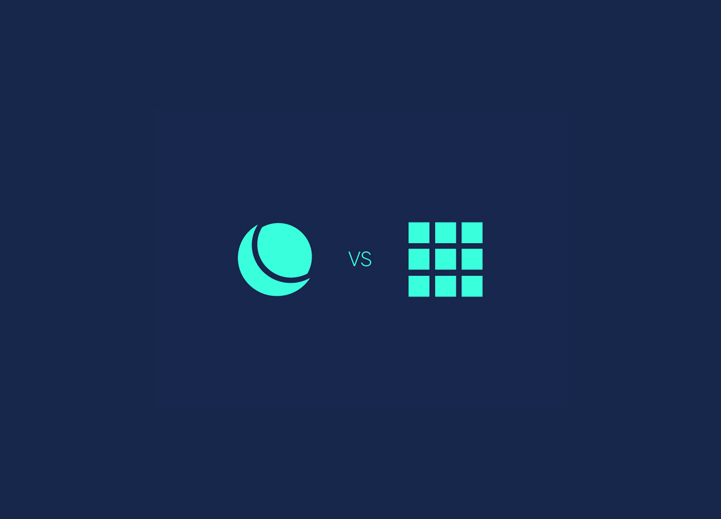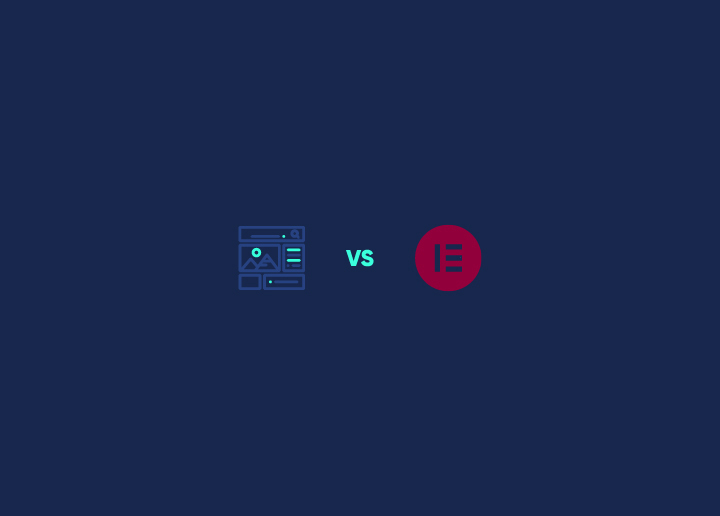Web designers need tools that let their creativity shine. One consideration is to evaluate the merits of Ceros vs WordPress. Ceros is a cloud-based platform for making interactive content without coding. WordPress started as a blogging tool but grew into a flexible website builder used by millions.
Having control over your designs is key for standing out and pleasing clients. But picking the right tool can be tricky. Each has its own way of working and special features.
This article will look at how Ceros and WordPress help web designers express their ideas. We’ll compare their strengths to help you choose the best fit for your projects.
Whether you’re after cutting-edge interactivity or a tried-and-true system, you’ll see how these tools can boost your creative freedom.
Contents
ToggleAbout Ceros and WordPress – A Brief Overview
To make smart choices about our design tools, we need to understand what they offer. Let’s take a closer look at Ceros and WordPress to see how they compare.
Ceros
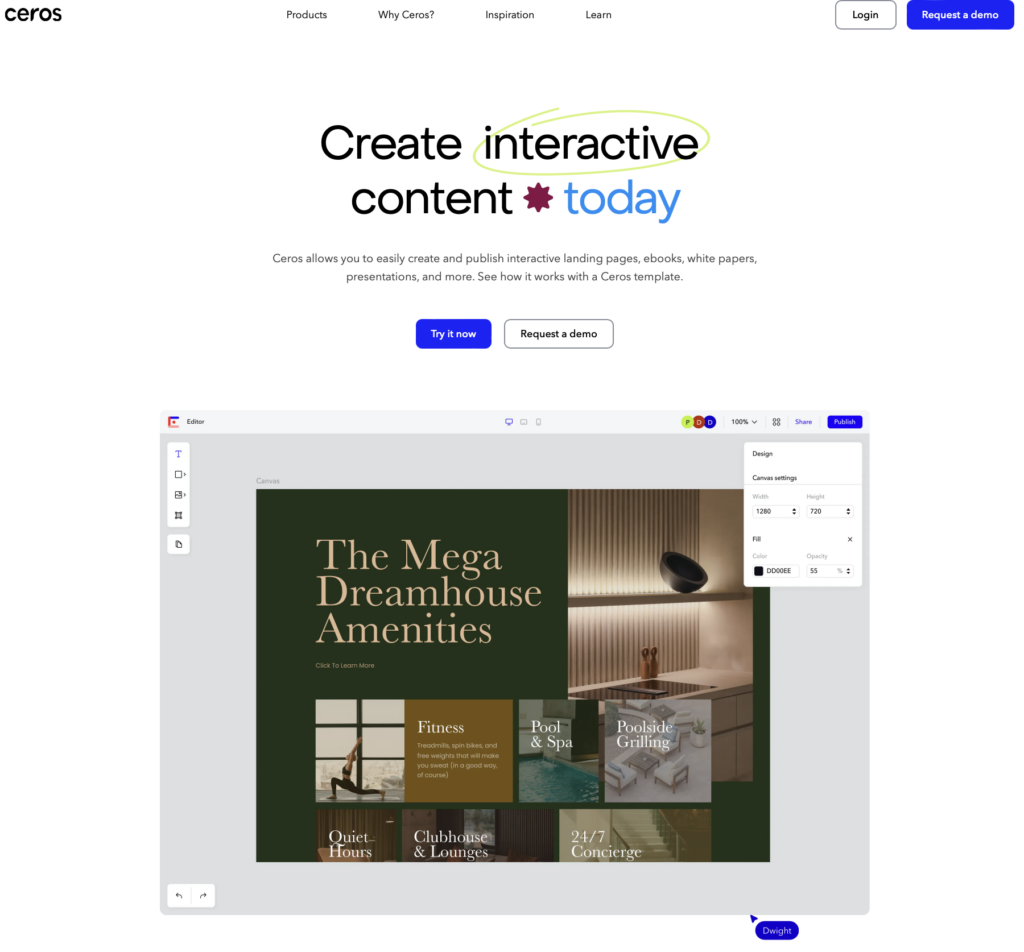
Ceros is a cloud-based platform that lets designers create interactive content without writing code. It’s built for making engaging digital experiences like microsites, infographics, and presentations.
Key Highlights
- No-code design interface with drag-and-drop tools
- Real-time collaboration features for team projects
- Built-in animations and interactive elements
- Responsive design capabilities for different screen sizes
- Integration with other design tools like Photoshop
- Analytics to track how users interact with your content
WordPress
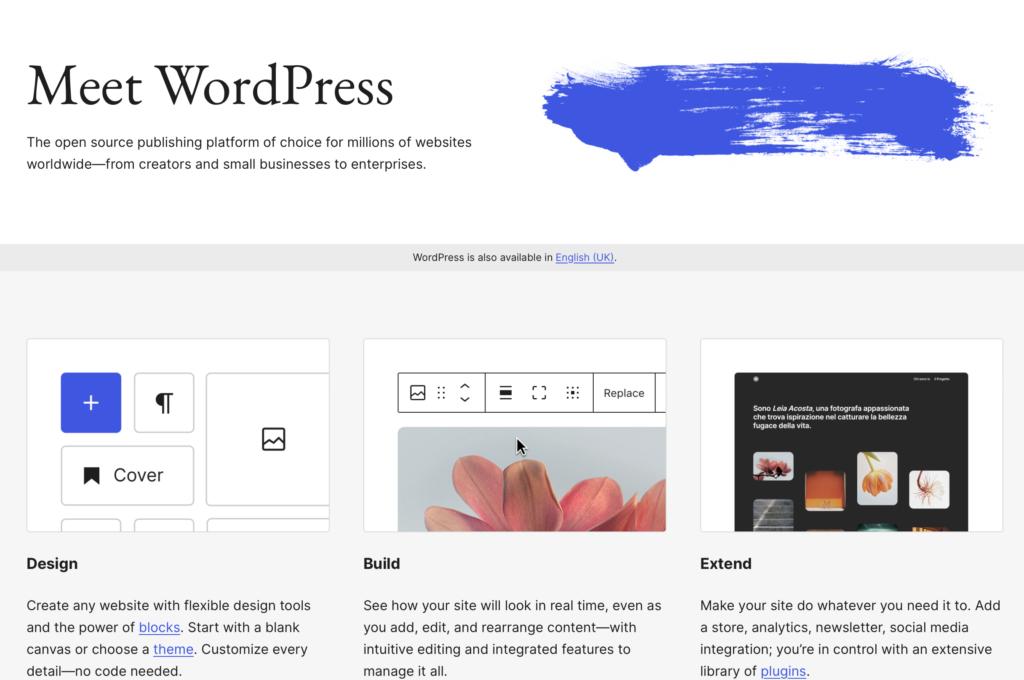
WordPress began as a blogging platform but has grown into a versatile content management system. It powers a large chunk of websites on the internet, from simple blogs to complex e-commerce stores.
Key Highlights
- Open-source software with a huge community of developers
- Thousands of themes and plugins for customization
- Built-in blogging and content management features
- SEO-friendly URL and overall structure to help with search rankings
- Easy to use for both beginners and advanced users
- Scalable from small sites to large, high-traffic websites
Also Read: How to Make WordPress Accessible: Beginner’s Guide
Give Your Web Design the Wings it Needs!
Get bespoke designs with custom features and modifications on request for your WordPress site by our best designers, all for $999 one-time pay.
What Differentiates Ceros from WordPress: A Comparative Take
Ceros and WordPress each have their strengths, but they cater to different needs in WordPress web design. Ceros excels in creating interactive experiences, while WordPress shines in building fully customizable and scalable websites.
In the sections ahead, we’ll explain the key differences to help you decide which platform best suits your project.
Creative Freedom and Customization Options in Ceros vs WordPress
Both Ceros and WordPress provide creative solutions, but their approach to WordPress customization is very different. Ceros focuses on simplicity, offering a streamlined platform that lets users build interactive experiences without touching a single line of code.
While this drag-and-drop functionality is great for quick and engaging content creation, it lacks the depth needed for more advanced backend customization.
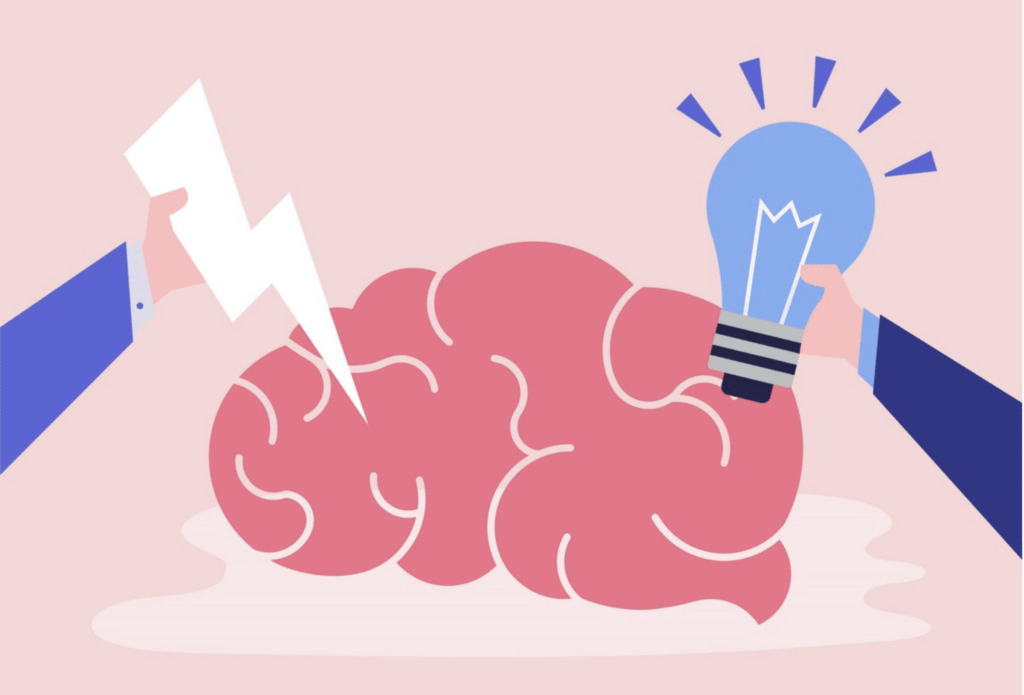
WordPress, by contrast, opens up a world of possibilities, giving users far more control over their websites. From design to functionality, everything can be tailored to meet specific needs, but with this flexibility comes a steeper learning curve, especially when diving into more advanced features.
Ceros:
- Drag-and-drop interface for quick and easy design
- No coding required, ideal for non-technical users
- Limited backend customization options, making it less flexible for complex builds
WordPress:
- Full creative control with customizable themes and plugins
- Requires some coding knowledge for advanced design and functionality changes
- Unlimited customization options for those with the necessary skills or resources
Keep Reading: Comprehensive WordPress CMS Review: Features, Benefits & Drawbacks
Design Complexity and Scalability in Ceros vs WordPress
Ceros and WordPress approach design complexity and scalability from very different angles. Ceros is designed primarily for simple to moderate interactive content, making it ideal for visually engaging projects like digital marketing assets and short-term campaigns. However, its scalability is limited, meaning it may not be the best choice for large or complex projects that require long-term growth and flexibility.

In contrast, WordPress is built to handle complex design needs and can scale effortlessly with the use of plugins and extensions. Whether you’re managing a basic website or a highly customized e-commerce platform, WordPress offers the tools to adapt and expand as your project evolves. Its robust infrastructure and vast customization options make it highly versatile for businesses of all sizes.
Ceros:
- Tailored for simple to moderately complex interactive content
- Limited scalability, best suited for smaller projects or temporary campaigns
WordPress:
- Capable of supporting highly complex design and functionality
- Scalable with a wide range of plugins and extensions, making it ideal for long-term growth
Ease of Use for Designers in Ceros vs WordPress
When it comes to ease of use, Ceros and WordPress cater to different types of users. Ceros is designed with non-developers in mind, offering an intuitive, drag-and-drop interface that allows designers to create interactive content without needing any coding skills. This makes it an attractive option for those looking to produce quick, visually engaging projects without the complexity of backend development.

WordPress, on the other hand, presents a steeper learning curve, particularly for users who want to take advantage of advanced customization features. While basic tasks like editing and theme customization are accessible to most users, creating highly tailored websites often requires some knowledge of coding or the use of specific plugins. However, for those willing to invest the time, WordPress offers far greater flexibility and control over design.
Ceros:
- Intuitive drag-and-drop interface
- No coding required, making it easy for non-technical users to create interactive content
WordPress:
- Steeper learning curve, especially for advanced customization
- Requires coding knowledge for in-depth design control, though basic functions are easier to manage
Interactive and Animated Content Capabilities in Ceros vs WordPress
Ceros is built specifically for creating interactive and animated content, making it an ideal platform for designers looking to produce highly engaging, visually dynamic experiences. With Ceros, interactive elements can be easily added without any coding, allowing for seamless creation of animated content that grabs attention.

WordPress, while highly customizable, doesn’t offer the same out-of-the-box interactivity as Ceros. To achieve similar interactive effects, you’ll need to rely on plugins or custom coding. While this offers flexibility and the potential for more complex animations, it also requires a bit more effort and technical know-how.
Ceros:
- Specializes in interactive and animated content
- No coding required to create engaging, dynamic experiences
WordPress:
- Requires plugins or custom coding to create interactive elements
- More flexible, but involves extra steps for similar animation and interactivity
Flexibility for Different Web Projects in Ceros vs WordPress
Ceros is tailored for specific types of web projects, particularly marketing content, interactive presentations, and digital experiences. Its focus on creating visually striking, short-term projects makes it less flexible for other web development needs like building full-scale websites, blogs, or online stores.
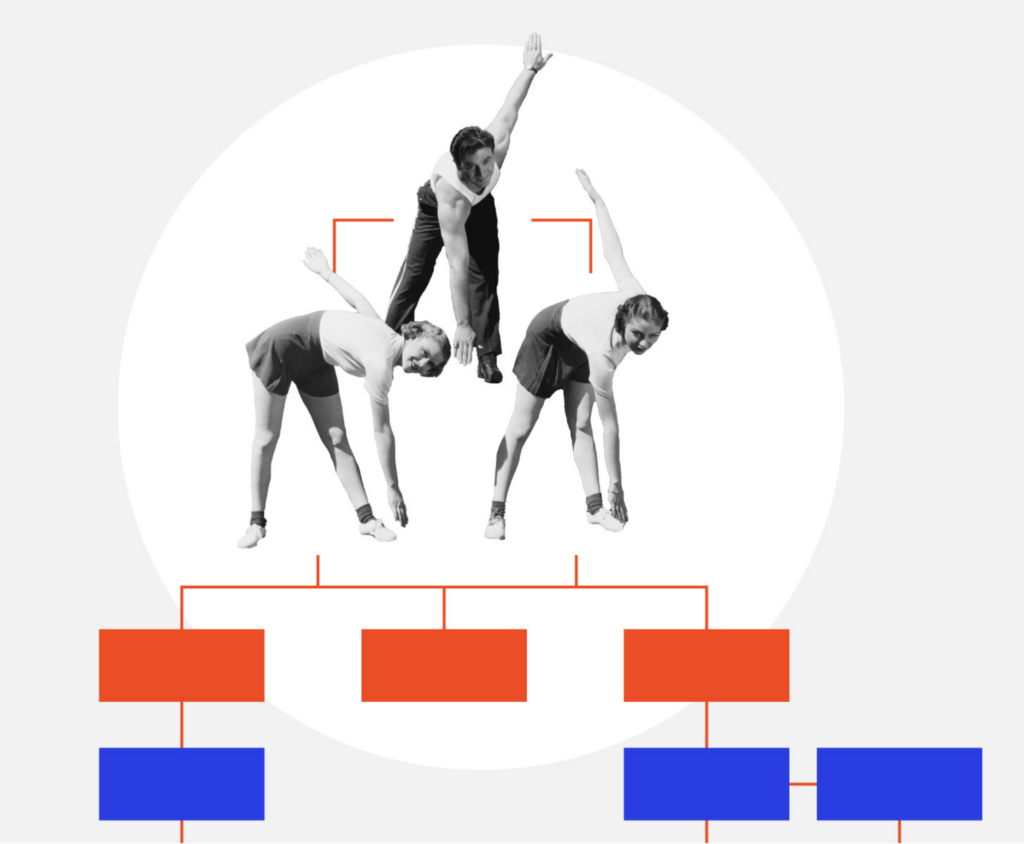
WordPress, on the other hand, is a highly adaptable platform that can be used for virtually any type of web project. Whether you’re building a blog, an e-commerce store, a portfolio, or even a large corporate website, WordPress provides the tools and flexibility to meet a wide range of needs. With its vast plugin ecosystem and customization options, it can easily scale to accommodate diverse project types and long-term growth.
Ceros:
- Perfect for marketing content and interactive presentations
- Limited flexibility beyond specific use cases
WordPress:
- Adaptable for various web projects, including blogs, e-commerce, and portfolios
- Highly flexible, able to handle both small and large-scale websites
Integration with Third-Party Tools in Ceros vs WordPress
When it comes to integrating with third-party tools, Ceros offers limited options. While it can handle basic integrations for analytics or marketing, its ecosystem isn’t as expansive as other platforms, which can be a drawback for projects that require multiple external tools and services.
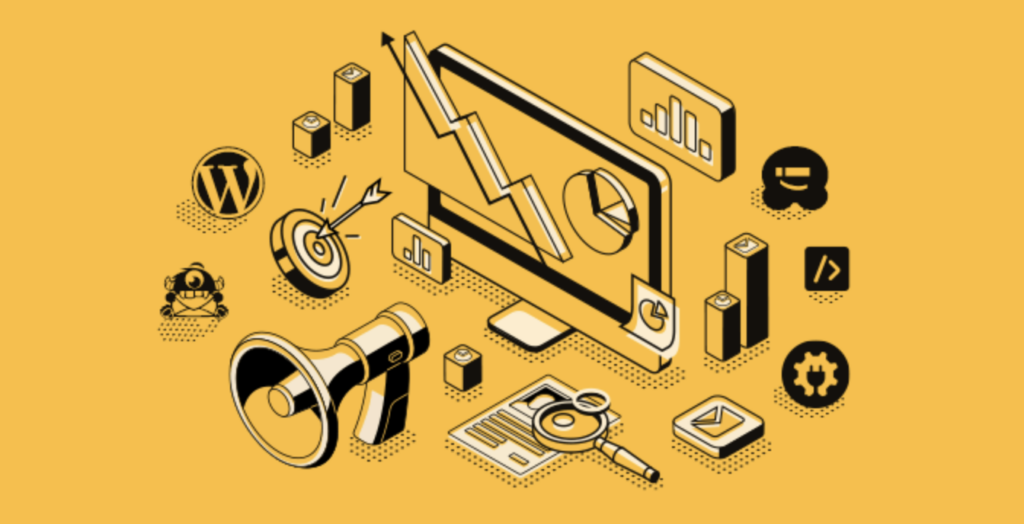
WordPress, on the other hand, excels in third-party integrations. With a vast library of plugins and compatibility with numerous APIs, WordPress can seamlessly connect with a wide range of external tools and services—from payment gateways to marketing automation and CRM systems. This makes it a highly flexible solution for projects that need extensive third-party integrations.
Ceros:
- Limited integration with third-party tools
- Basic options available for analytics and marketing
WordPress:
- Extensive integration capabilities via plugins and APIs
- Easily connects with various tools like e-commerce platforms, CRMs, and marketing software
Relevant Reading: Humanize AI Content: Add Warmth and Personality to Your Writing
Ownership and Control Over Web Assets in Ceros vs WordPress
Ownership and control over web assets differ significantly between Ceros and WordPress. With Ceros, you’re working within a proprietary platform where your content is hosted on Ceros servers. This limits your control over how and where your assets are stored, as well as how they can be managed or transferred in the future.
WordPress, in contrast, offers complete ownership of your web assets. You have the flexibility to choose your hosting provider, manage your content freely, and move your site or assets as needed. This level of control is especially important for long-term projects and businesses that need full autonomy over their digital presence.
Ceros:
- Proprietary platform with content hosted on Ceros servers
- Limited control over web assets and their management
WordPress:
- Full ownership and control over all web assets
- Flexible hosting options, allowing you to choose where and how your content is stored
Also Check: Fastest WordPress Hosting Companies
Cost and Budget Considerations in Ceros vs WordPress
Ceros operates on a subscription-based model, which can lead to higher costs, especially if you require advanced features or additional services. This makes it a significant investment, particularly for smaller businesses or projects with tight budgets.

WordPress, on the other hand, offers more flexibility in terms of cost. The platform itself is free, and while certain plugins and premium themes may require payment, you have the freedom to scale your investment according to your needs. This makes WordPress a more budget-friendly option, allowing you to build and expand your site without committing to a hefty ongoing subscription.
Ceros:
- Subscription-based pricing model
- Higher costs for advanced features and additional services
WordPress:
- Flexible pricing, with a free core platform
- Paid plugins and themes available for added features, but optional based on your needs
More on Branding: Tips for Branding with a Low Budget
Support and Community Resources in Ceros vs WordPress
Support and community resources vary greatly between Ceros and WordPress. Ceros offers a dedicated support team to help with platform-specific issues, but its community resources are relatively limited due to the platform’s smaller user base. This can make it more challenging to find external help or tutorials beyond what’s provided by the company.

WordPress, on the other hand, boasts a vast and active community. With countless tutorials, forums, and third-party plugins available, users have access to a wealth of resources for troubleshooting, learning, and expanding their site’s functionality. Whether you’re a beginner or an advanced user, WordPress’s ecosystem provides ample support and solutions to almost any problem.
Ceros:
- Dedicated support team for platform-specific issues
- Fewer community resources and limited external tutorials
WordPress:
- Extensive community with numerous forums, tutorials, and guides
- Thousands of plugins available for troubleshooting and enhancing functionality
Learn More: How To Reduce The Impact Of Third-party Code?
The Upshot
When it comes to Ceros vs WordPress, there’s no one-size-fits-all winner. The choice depends on your specific needs and goals.
Go for Ceros if you want to create eye-catching, interactive content quickly without coding. It’s great for marketers and designers who need to make standout digital experiences fast.
Pick WordPress if you’re after a flexible, long-term solution for building and growing websites. It offers more control and customization options, making it ideal for a wide range of projects.
In the end, both tools have their strengths. Ceros shines in interactivity, while WordPress excels in versatility. Consider your project requirements, budget, and long-term plans when deciding. Remember, the best tool is the one that helps you bring your creative vision to life most effectively.