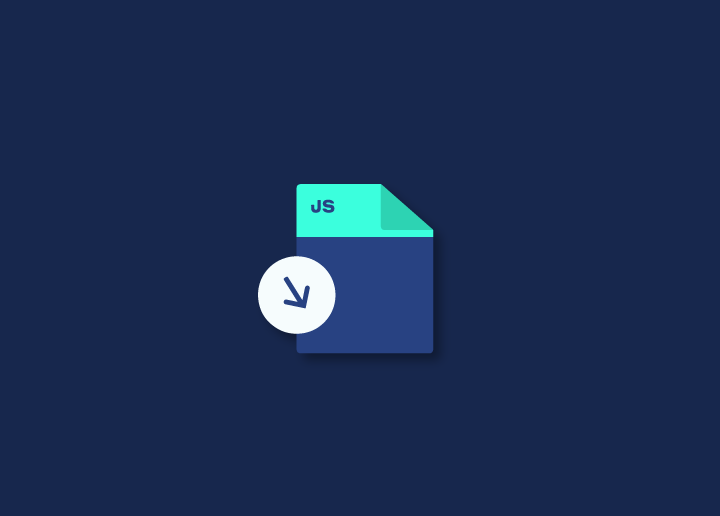Most websites have third-party code, which is code from a different website that the web developer has embedded on his site so that it can function correctly. Third-party code can be a security risk because it is unknown and unmanaged by the website owner. This article explores how to reduce the impact of third-party code by isolating it and controlling what is in it.
Contents
ToggleWhat is third-party code?
Third-party code is not written by the people who maintain the website or application. It can be added to a site or app in various ways, including:
- Including a third-party JavaScript library such as jQuery
- Adding a social media button or widget from a service like Twitter or Facebook
- Using a content delivery network (CDN) to load resources like images or CSS files
Third-party code can hurt performance because it is often not optimized for the specific site or application. In addition, it can introduce security risks if the code is not well-maintained or comes from an untrustworthy source.
To reduce the impact of third-party code, web developers can:
- Lazy load resources so they are only loaded when needed
- Optimize and minify code to reduce file size and improve loading times
- Use a content blocker to disable unneeded resources
How to remove third-party code?
Third-party code is often used to add features or functionality to a website or web application. However, this code can also introduce vulnerabilities that attackers can exploit. To reduce the impact of third-party code, you can remove or disable it from your website or web application.
You should do so if using a content management system (CMS) or other platforms that allow you to disable third-party code. This will prevent the code from being executed on your website or web application. If you are not using a CMS or platform that allows you to disable third-party code, you can still remove it from your website or web application by editing the source code directly.
Once you have removed or disabled third-party code from your website or web application, you should test it thoroughly to ensure that it does not break any functionality on your site.
Ways to prevent or reduce the impact of third-party code
There are a few ways to prevent or reduce the impact of third-party code:
1. Be selective about the third-party code you use. Not all code is created equal, and some are more likely to cause problems than others. Do your research and only use code from reputable sources.
2. Keep your third-party code up to date. Outdated code is more likely to contain security vulnerabilities that can be exploited by attackers. Make sure you keep your code up to date and install security updates as soon as they’re available.
3. Use a content delivery network (CDN). A CDN can help reduce the impact of third-party code by caching resources and delivering them faster to visitors. This can help improve website performance and minimize the risk of downtime if one of your third-party providers has an issue.
4. Test your website regularly. Testing helps ensure that your website functions correctly after changes, including changes to third-party code. This can help identify issues early on so they can be fixed before they cause significant problems.
Wrap Up
To reduce the impact of third-party code, it’s essential to understand what it is and how it works. Third-party code is any code that isn’t developed by you or your team, and it can come from various sources, including plugins, scripts, and frameworks. This code can significantly impact your site’s performance, so it’s essential to be aware of its presence and take the above steps to minimize its impact.
If you want to improve your site’s performance, get our site optimization service today!