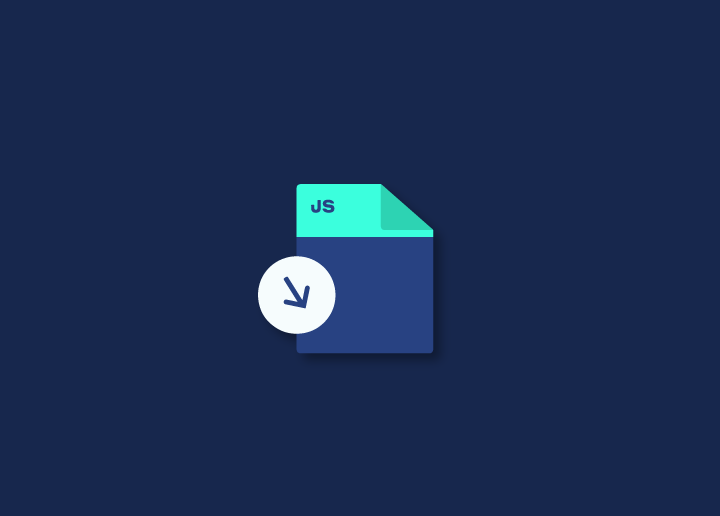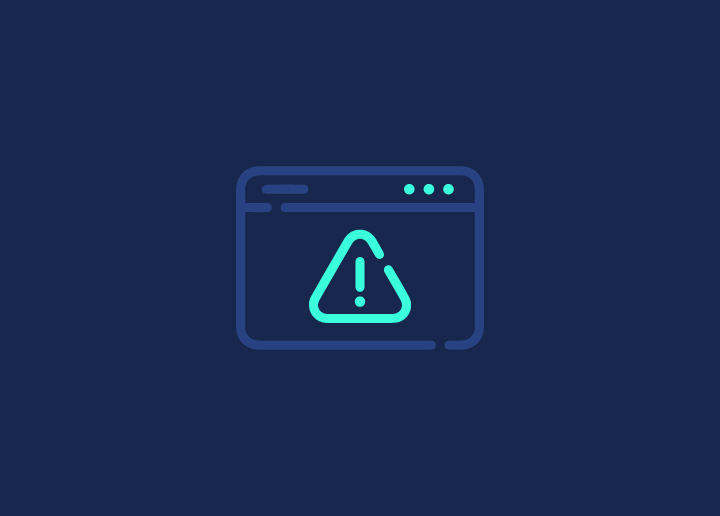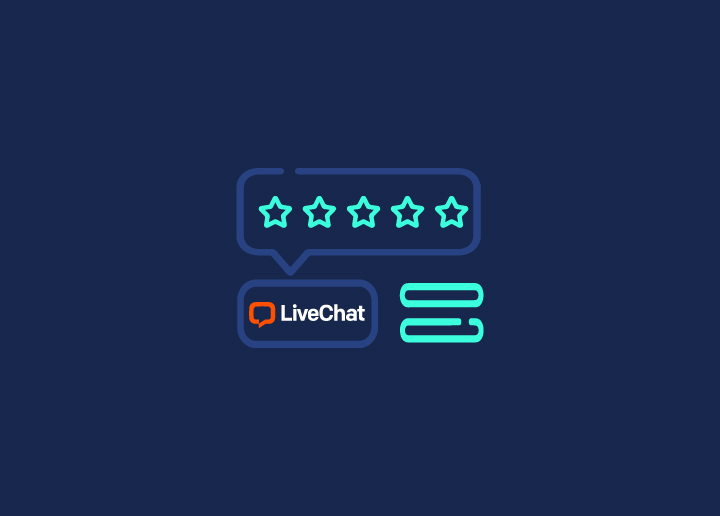Die meisten Websites enthalten Code von Drittanbietern, d. h. Code von einer anderen Website, den der Webentwickler in seine Website eingebettet hat, damit diese korrekt funktioniert. Der Code von Drittanbietern kann ein Sicherheitsrisiko darstellen, da er nicht bekannt ist und vom Eigentümer der Website nicht verwaltet wird. In diesem Artikel wird untersucht, wie sich die Auswirkungen von Drittanbieter-Code durch Isolierung und Kontrolle des Codes verringern lassen.
Inhalt
Umschalten aufWas ist der Code Dritter?
Der Code von Drittanbietern wird nicht von den Personen geschrieben, die die Website oder Anwendung pflegen. Er kann einer Website oder Anwendung auf verschiedene Weise hinzugefügt werden, z. B:
- Einbindung einer JavaScript-Bibliothek eines Drittanbieters wie jQuery
- Hinzufügen einer Schaltfläche oder eines Widgets für soziale Medien von einem Dienst wie Twitter oder Facebook
- Verwendung eines Content Delivery Network (CDN) zum Laden von Ressourcen wie Bildern oder CSS-Dateien
Code von Drittanbietern kann die Leistung beeinträchtigen, da er oft nicht für die jeweilige Website oder Anwendung optimiert ist. Außerdem kann er Sicherheitsrisiken bergen, wenn der Code nicht gut gewartet wird oder aus einer nicht vertrauenswürdigen Quelle stammt.
Um die Auswirkungen des Codes von Drittanbietern zu verringern, können Webentwickler:
- Lazy Load Ressourcen werden nur bei Bedarf geladen
- Optimieren und Verkleinern des Codes, um die Dateigröße zu verringern und die Ladezeiten zu verbessern
- Verwenden Sie einen Inhaltsblocker, um nicht benötigte Ressourcen zu deaktivieren
Wie entfernt man Code von Drittanbietern?
Code von Drittanbietern wird häufig verwendet, um einer Website oder Webanwendung Funktionen hinzuzufügen. Dieser Code kann jedoch auch Schwachstellen enthalten, die Angreifer ausnutzen können. Um die Auswirkungen des Codes von Drittanbietern zu verringern, können Sie ihn von Ihrer Website oder Webanwendung entfernen oder deaktivieren.
Dies sollten Sie tun, wenn Sie ein Content-Management-System (CMS) oder andere Plattformen verwenden, die es Ihnen ermöglichen, den Code von Drittanbietern zu deaktivieren. Dadurch wird verhindert, dass der Code auf Ihrer Website oder Webanwendung ausgeführt wird. Wenn Sie kein CMS oder keine Plattform verwenden, die die Deaktivierung von Drittanbietercode ermöglicht, können Sie ihn dennoch aus Ihrer Website oder Webanwendung entfernen, indem Sie den Quellcode direkt bearbeiten.
Sobald Sie den Code von Drittanbietern aus Ihrer Website oder Webanwendung entfernt oder deaktiviert haben, sollten Sie ihn gründlich testen, um sicherzustellen, dass er keine Funktionen auf Ihrer Website beeinträchtigt.
Möglichkeiten zur Verhinderung oder Verringerung der Auswirkungen von Fremdcode
Es gibt einige Möglichkeiten, die Auswirkungen von Fremdcode zu verhindern oder zu verringern:
1. Seien Sie wählerisch bei der Auswahl des Codes von Drittanbietern, den Sie verwenden. Nicht jeder Code ist gleich, und einige verursachen eher Probleme als andere. Stellen Sie Nachforschungen an und verwenden Sie nur Code aus seriösen Quellen.
2. Halten Sie den Code Ihrer Drittanbieter auf dem neuesten Stand. Bei veraltetem Code ist die Wahrscheinlichkeit größer, dass er Sicherheitslücken enthält, die von Angreifern ausgenutzt werden können. Sorgen Sie dafür, dass Ihr Code auf dem neuesten Stand ist und installieren Sie Sicherheitsupdates, sobald sie verfügbar sind.
3. Verwenden Sie ein Content Delivery Network (CDN). Ein CDN kann dazu beitragen, die Auswirkungen des Codes von Drittanbietern zu verringern, indem es Ressourcen zwischenspeichert und sie den Besuchern schneller zur Verfügung stellt. Dies kann dazu beitragen, die Leistung der Website zu verbessern und das Risiko von Ausfallzeiten zu minimieren, wenn einer Ihrer Drittanbieter ein Problem hat.
4. Testen Sie Ihre Website regelmäßig. Durch Testen können Sie sicherstellen, dass Ihre Website nach Änderungen, auch am Code von Drittanbietern, korrekt funktioniert. Auf diese Weise können Probleme frühzeitig erkannt und behoben werden, bevor sie größere Probleme verursachen.
Einpacken
Um die Auswirkungen von Fremdcode zu reduzieren, ist es wichtig zu verstehen, was er ist und wie er funktioniert. Code von Drittanbietern ist jeder Code, der nicht von Ihnen oder Ihrem Team entwickelt wurde, und er kann aus verschiedenen Quellen stammen, darunter Plugins, Skripte und Frameworks. Dieser Code kann die Leistung Ihrer Website erheblich beeinträchtigen. Daher ist es wichtig, dass Sie sich seines Vorhandenseins bewusst sind und die oben genannten Schritte unternehmen, um seine Auswirkungen zu minimieren.
Wenn Sie die Leistung Ihrer Website verbessern möchten, nutzen Sie noch heute unseren Service zur Website-Optimierung!