Session in google analytics metric has made it easy for the business to track and know about their user’s interaction to website. Understanding its function and engagement to the website analysis can help to evaluate marketing tactics. As a result, you can analyze and plan how to proceed with your marketing strategy for website traffic.
So, what is this website metric about? And why should you not miss this website analysis named “Session in google analytics”?
Here, you will find the answer about using sessions on google analytics and how you can use them.
Contents
ToggleWhat is Session in Google Analytics?
As Google defines, “Session in google analytics is a group of a user interacting with your website that occurs over a set period of time.” The Session may consist of social interactions, multiple pages views, eCommerce transactions, and events. The Session is a metric that analyses everything a user does while interacting with your website.
Period of time: When a visitor lands a page on your site, the google analytics session starts and terminates after 30 minutes of inactivity. After 30 minutes, the second Session begins regardless of what users do; in this way, the cycle of the Session continues. If a user returns to your site, then it becomes another session. If you log in from another device and accept cookies, you will be defined as a new user, and a new session begins. Google provides a function to adjust this 30 minutes time limit set by default from adjusting session settings in Google analytics.
Note: No matter what, the Session ends at the end of the day. Therefore, if you go to any site at 11:55 pm 26th October and stop browsing the site and leave at 12:15 am 27th October, your Session will end at 11:59:59 pm 26th October, and the Second Session will start at midnight, 27th October.
How does Google Analytics work?
The questions are how Google Analytics gets all this information and how you can access it. Let’s see then:
Google Analytics works with what Google calls a tracking code, a small piece of JavaScript code that has to be present on every page of your website.
In addition, it is also essential that users have cookies enabled in their browser since Google Analytics needs specific cookies to function correctly.
Fortunately, the percentage of users blocked is tiny, so this will not be a problem in practice. Now, the fact of having a website that is using cookies also has inevitable legal repercussions that must be borne in mind:
To obtain this code, you need to create a Google Analytics account.
How to use Google Analytics?
Here are the steps to follow if you want to use your Google Analytics account as quickly and efficiently as possible.
1- Create a Google Analytics account.
First, you will need to create a Google Analytics account or sign in to your current account.
2- Add the name, URL, and industry of the website you want to track.
Choose the account to which you want to add the property. You must create and name your property at this point and enter the website URL and the industry and time zone for the analysis reports.
3- Add a view to your property.
Navigate to the account and property you want to add a view. To do this, use in the menu “Create a view,” and name your view, select the type of view (web or application), and you will have to answer a few other questions to complete the process. Remember that you can add up to 25 views to a property with Google Analytics.
4- Add your tracking code directly after your website’s <head> tag.
When you create a property, you have access to a unique tracking ID and tag for your website (“Site Tag,” a code you must add to each site page whose performance you want to analyze). This is how you will be able to collect data on your property.
Then paste your tag right after the opening <head> tag on each site page that you plan to measure.
You will also be asked to choose your type of site (static, dynamic, web hosting, Google Tag Manager) to configure data collection with precision.
5- Check your Google Analytics portal to see if the code is working well.
Finally, verify that your code works. You can do this by viewing the “Real-time Reports” section of your GA dashboard while clicking on your site in another tab or on your phone. The report should show at least one visitor to the site, and that is, of course, yourself.
And there you are; you are almost ready to take action. But before that, it is essential to understand the notions of dimensions versus metrics / or statistics/performance indicators, and a few other things.
Where to view Google Analytics Sessions?
First of all, you must have a question: Where can I find sessions on the website? Well, steps are written below:
- Once you open the Google analytics page on your website, go to Audience
- Then, tap on Overview
- Click on Sessions
Aftermath, you can change and set a date for months, weeks, or the last few days to overview session statistics as you want. Sessions will give a surface outlook of how frequently readers interacted and visited your website. Now, you got on the road to your sessions. You need to figure out how to know if you are having a good session.
- Evaluating session data: You can identify when users visit and interact with your website most of the time. For instance, your business website is of sweets and candies; you may find high engagement and interaction during festival peeks, whether it can be reading blogs, ordering, or seeing your products. You can compare when users interact primarily in which month and day and how long they stay. With this data, you can set out how to make your users return and attract new users.
- Campaigns: You attract new and old users whenever you launch a campaign. The previous Session ends, and a new one begins when a user enters your site through a campaign, leaves, and returns via a different campaign. Google Analytics creates a new session whenever the campaign source changes.
Nevertheless, if a user visits your site via Google organic keyword and connects via Ad then arrives at a different page on your website, Google automatically updates, resulting in a new Session ending the original Session. To understand which factors cause to upgrade of the campaign, visit the campaign-tagged URL. In the case of direct traffic, Google analytics will not create a new session if a user who is present in a session interaction with your site via a direct source.
- Ecommerce Site: If you operate an eCommerce site, you can find eCommerce metrics eCommerce conversion rate, transactions, and revenue on the eCommerce Explorer Tab for evaluation. For example, if you go to conversions, leading to eCommerce, and subsequent “Shopping Behavior” in Google Analytics which involves necessary fundamental actions such as adding to cart, observing products, and finishing transactions, it will help to know the shopping activity of the users.
Note: Enhanced eCommerce provides standard reports, including an overview, product performance, sales performance, transactions, and time to purchase. With these collective data (Standard report), you can get the gist of which products is in demand and preferred by your customers. If your products per transaction are low, you should know what marketing strategy can upgrade it—for example, offering various payment options with discounts and so on. With this data, you can learn how long your users take to put products in the cart. And suppose you already have a good level of user interactions and visits. In that case, you might consider making your website more swift and handy for users to boost the possibilities of a customer to remain loyal.
Wrap Up
Google Analytics is a staple component of your marketing strategy that you must have in your online toolbox. With the Google Analytics tool, you will be able to track your site performance and see how many sessions and pageviews each user brings to your site. But to find out why, you’ll need to dig deeper into it.
Sessions record how and when users interact with the website within a given time frame. You can use sessions to track critical web metrics like transactions, page views, and traffic sources. Get a better understanding of each session by combining the extra data with your Google Analytics reports: it’s the most effective approach to see the broad picture of what’s going on with your website and, more importantly, to identify areas for development & and act on it.
To know more information, get in touch with us!