Are your customers tired of waiting for the website to load? Want to optimize your website? Speed up the loading time of your pages but don’t know how? You are in the right place!
“When your website loads faster, you get an effective, better user experience, more page views, and above all an excellent ranking in search engines.” Yes, you read correctly! Optimizing the loading speed of your website is fundamental not only for your visitors but also for search engines like Google & Bing.
Contents
ToggleReasons why the speed of a website is crucial-
Loading time is a significant causative factor when it comes to eCommerce page abandonment. The average user doesn’t wait for a page that exceeds the average load time, and justifiably so.
Stats Speak Louder Than Words:
- 47% of internet users expect an eCommerce web page to load within 2-3 seconds.
- 52% of online customers state that quick page loading is critical to their site loyalty.
- 40% of online shoppers abandon a website that takes more than 3 seconds to load.
- 79% of shoppers dissatisfied with website performance are less likely to buy from the same site again.
- 44% of online shoppers will share about a bad experience online with their friends.
- More than 3 seconds of waiting decrease customer satisfaction by about 16%.
- If an e-commerce site makes $100,000 per day, a 1-second page delay could cost you $2.5 million in lost sales every year.
Discover out-of-the-blue & most valuable tips to optimize your website & speed up your page load time.
1. Use caching on your site:
To increase the loading speed of your website, enabling caching on your server-side is a great idea. But what effect does this have? The caching system allows you to make dynamic pages static by temporarily storing data on the visitor’s computer of your site, which helps to increase the speed of loading the site on the next visit.
By “dynamic,” we refer to pages displayed variably according to the interaction of the internet user on the site instead of static pages, which are always displayed similarly.
Is your website speed too slow? Contact us to consult with our experts who can help you solve this problem!
2. Use the CDN (Content Delivery Network):
CDN is a distributed server system that delivers content to users to optimize performance as a server network; this means that if you are using a CDN, files will be served to your users from server locations closer to them. It also reduces the load on any single server, improving the experience for your users.
The fundamental reasons to utilize a content delivery network (CDN) for your website are: Offload request, enhanced performance, and improved security.
3. Optimize the images on your website:
If the images are necessary for the aesthetics of your site, their imposing weight can significantly compromise the loading speed of the pages. To avoid this situation, here are three tips:
- minimize the image size as much as possible;
- compress the image to reduce its weight without affecting its quality;
- reduce the weight of images by using Web-P images.
If you choose to resize your image, doing so through the browser may compromise its quality. It would be preferable to do so using software specialized in processing images.
4. Choose a good hosting provider:
When a vast number of sites are on a single server, as in shared hosting, more traffic on one site will reduce the loading speed of the others, the shared web host option has a significant disadvantage in exchange for its lower cost. Dreamhost web hosting is a much more prudent option that provides reliable hosting service at an affordable price.
5. Monitor Your Site’s Speed:
It is essential to check the speed and performance of your eCommerce site regularly to resolve issues. If the web page takes too long ( more than 3 seconds) to load, it means your website requires improvement.
There are many tools available that help to monitor and measure the performance & speed of the site. Always make sure that your eCommerce web page takes less than 2-3 seconds.
Speed up your site with Seahawk-
Speeding up your eCommerce site will create more traffics & product sales, more loyal customers, and rank better in organic searches. If your site speed is not up to the mark, meaning you are risking all the above benefits.
But, unfortunately, most e-commerce business owners do not focus on site performance and continue losing customers because of a poor website. If you face such issues, it’s high time to connect with experts that can help you to overcome such extreme problems.
Need help to improve your site? Join us for a cup of coffee! We like to get to know your issue! Our friendly team can help!