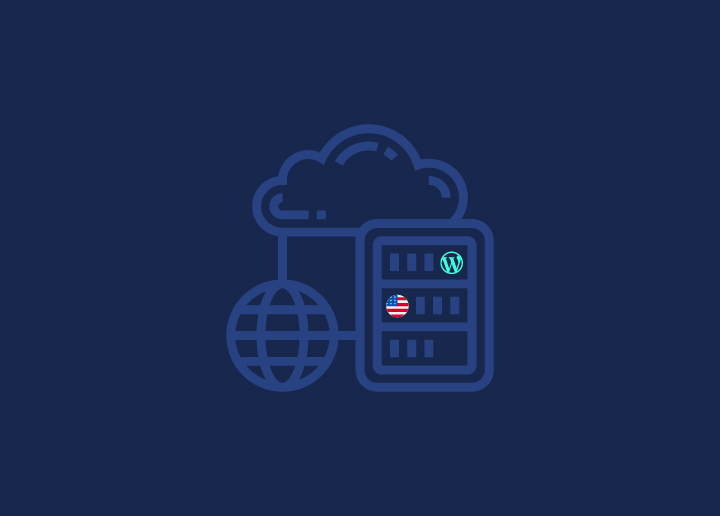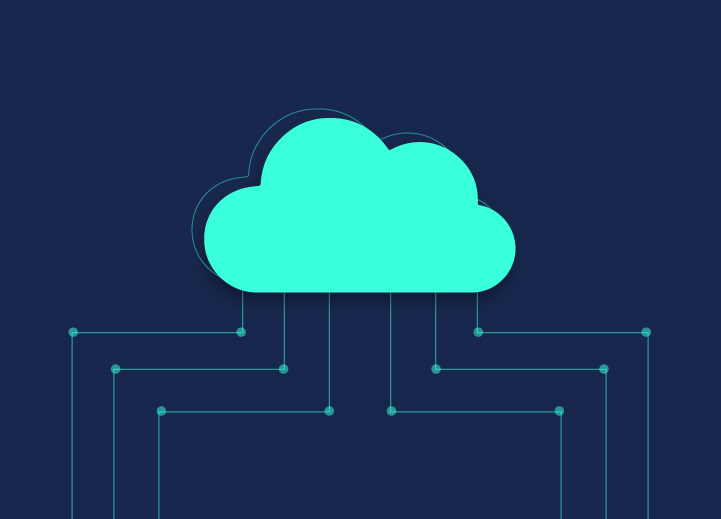The company is responsible for one of the most well-known page builders available today that also provides a Hosting service which is known as the Elementor Cloud offering. The cloud solution is an entirely self-contained service that guarantees to take care of the hosting and technical elements of constructing a website. As a result, you are free to concentrate on the construction and designing of your website.
It’s just a hosting service with the Elementor brand attached to it. Included in the package is a pre-configured version of Elementor Pro for use on a WordPress installation hosted on Google Cloud. You will be charged a monthly subscription, covering all aspects of the service, including the licensing, hosting, support, and updates.
Contents
ToggleElementor Cloud Review
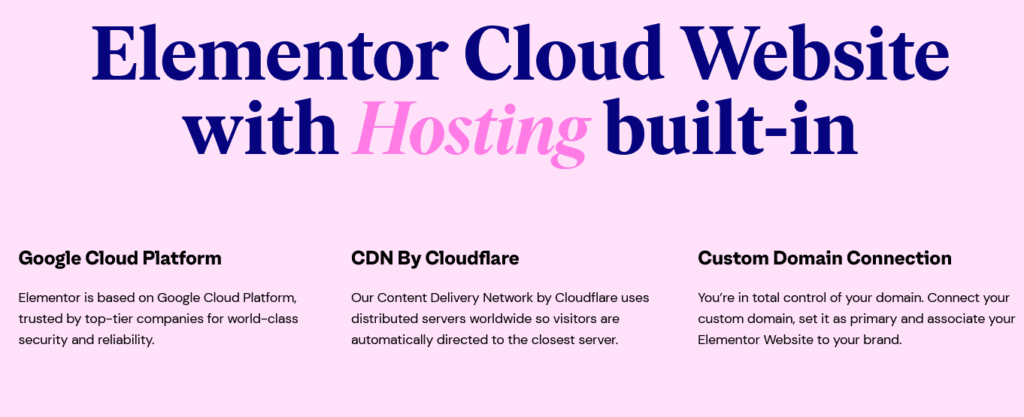
Elementor is entirely compatible with other popular WordPress plugins such as Yoast, Wordfence, WooCommerce, Smush, ACF, and more.
Let’s check out Elementor Cloud Features:
- Built on Google Cloud Platform
- All Elementor Pro Features (Worth $49)
- Free CDN by Cloudflare
- WordPress Pre-Installed
- Free SSL Certificate
- Custom Domain
- 20 GB Storage
- 100 GB Bandwidth
- 100K Monthly Unique Visits
- Automatic Backup
- Premium Support
Is The Price Reasonable for Elementor Cloud?
At first glance, the price of $99 a year would seem to be a significant amount.
However, considering all of the services included in this one annual charge, it becomes abundantly evident that this pricing structure is reasonable. We are amazed that it is at such a low level.
To begin, there is no additional cost for Elementor Pro. The licensing for this tool would cost $49 per year if you were to host the website on your server. You would have to spend $100 per month for hosting, which is equal to this (Kinsta). For affordable hosting with equivalent features, you’d have to pay at least $5.45 each month (or $65.40 total) (Bluehost).
If you purchase hosting and the Elementor Pro license independently, the total cost would be $114.40. This is in contrast to the price of $99 per year that you pay for Cloud, which includes everything in one convenient package.
HOSTING Pricing Comparison 2022
| Elementor | WP engine | WiX |
| Free: $0/year Elementor Cloud: $99/year | Startup: $30/mo Professional: $59/mo Growth : $115/mo Scale : $290/mo | Connect Domain : $4.50/mo Combo: $8.50/mo Unlimited : $12.50/mo VIP: $24.50/mo Business basic : $17/mo Business Unlimited: $25/mo Business VIP: $35/mo |
For Whom Is the Elementor Cloud Designed?
Someone who is seeking an all-in-one package that runs on WordPress was the inspiration for this creation. Hosting, WordPress pre-installed, element or configuration, security, speed, and more benefits are included in a single purchase for your convenience. This is an option that you should investigate further if all you care about is the aesthetic appeal of the front end of your WordPress website, and you don’t want to bother about the back end at all.
This service is selling itself to this particular demographic of individuals. This is not for you if you operate several websites or more prominent websites, such as a global e-commerce store based on Woocommerce, a significant magazine based on the WordPress CMS, or another kind of website.
Is it an option that works well for companies?
As a WordPress firm, we have concluded that this option could be beneficial for some categories of customers. How you organize your maintenance and support is the deciding factor in determining whether or not Elementor Cloud is suitable for agencies. This may be an excellent choice for you if, after establishing your website, you turned it over to your customers and told them they were responsible for making changes and running the site themselves.