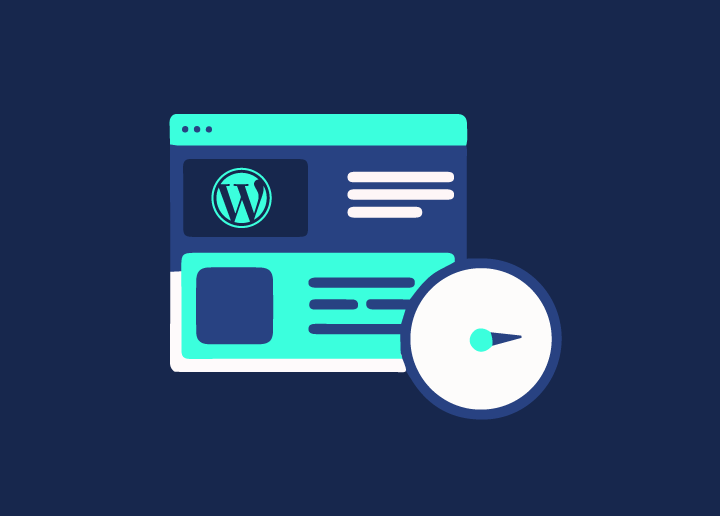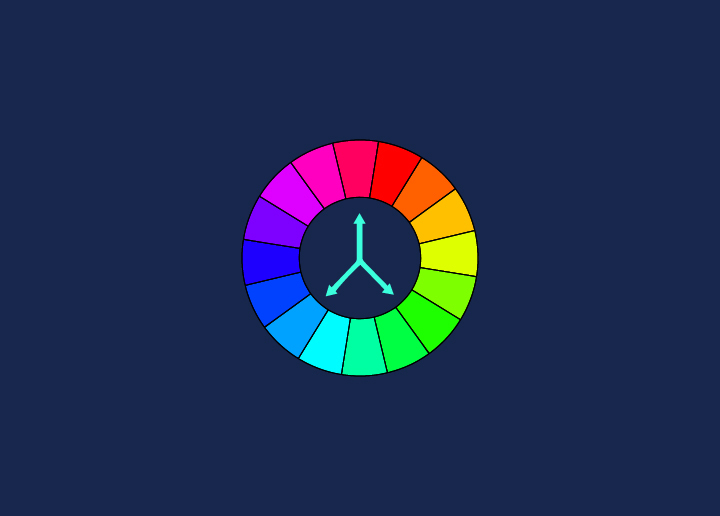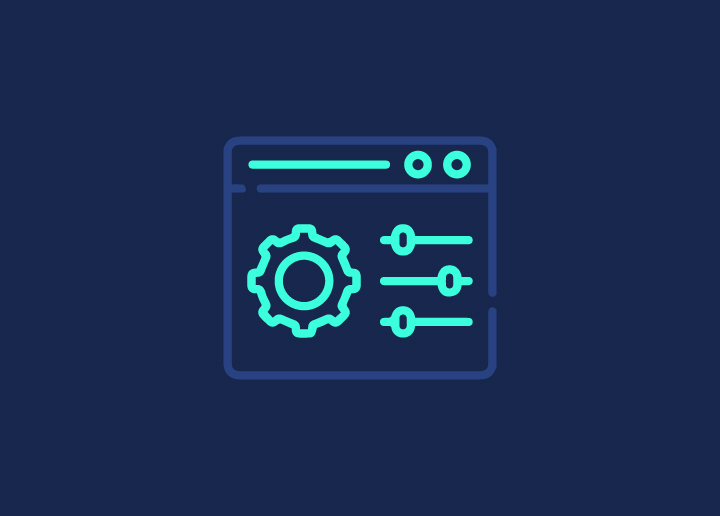When it comes to vector images, one of the most popular formats is EPS. EPS stands for Encapsulated PostScript and is a file format for vector images containing text and graphics.
Graphic designers and printers often use EPS files as they provide a high level of quality and can be easily scaled up or down without losing any quality.
One of the main advantages of using an EPS file is that it can be opened in almost any vector editing program, such as Adobe Illustrator, making it a very versatile format.
If you want to create or edit a vector image, then EPS is worth considering as your file format.
Benefits of Using EPS Files in Web Design
There are many benefits of using EPS files in web design. One advantage is that you can create vector images that look great on any device. Another benefit is that you can scale your images without losing quality. Additionally, EPS files are easy to edit and change, making them perfect for web design projects that require frequent updates. EPS files are small, so they load quickly on websites.
How to Create an EPS File?
EPS is one of the most popular file formats when creating vector images. EPS files can contain both text and graphics, making them ideal for various design applications. Here’s how to create an EPS file:
1. Create your design in a vector editing program like Adobe Illustrator.
2. Once you’re happy with your design, go to File> Save As and choose EPS from the drop-down menu.
3. Select the appropriate settings in the EPS Options dialog box (e.g., embed fonts, color mode, etc.)
4. Click OK and save your File. That’s it! Your EPS file is now ready to be used in your next project.
How to View an EPS File?
An EPS file is a vector image containing text and graphics. You will need a vector image viewer like Adobe Illustrator or Inkscape to view an EPS file. Vector image viewers allow you to zoom in on an image without losing the quality to see the details of the image.
Tips for Working with EPS Files
EPS files are a great way to create vector images that can be used for both text and graphics. Here are some tips for working with EPS files:
- When creating an EPS file, use a vector editing program like Adobe Illustrator.
- Be sure to save your EPS File in the correct format for your intended purpose. For example, if you want to use the File for print, save it as an EPS with CMYK colorspace.
- If you need to change the colors of an EPS file, make sure to do so in a vector editing program to maintain the image quality.
- When using an EPS file for web design, remember to save it in an RGB colorspace.
Wrap Up
EPS files can be incredibly useful for web design projects and provide an excellent way to store vector images containing text and graphics. The versatile file format is easy to use, makes it simple to share images with others, and ensures that your vector image looks great on all devices. If you want to utilize EPS files as part of your next web project, ensure you have the right software installed to get started quickly!