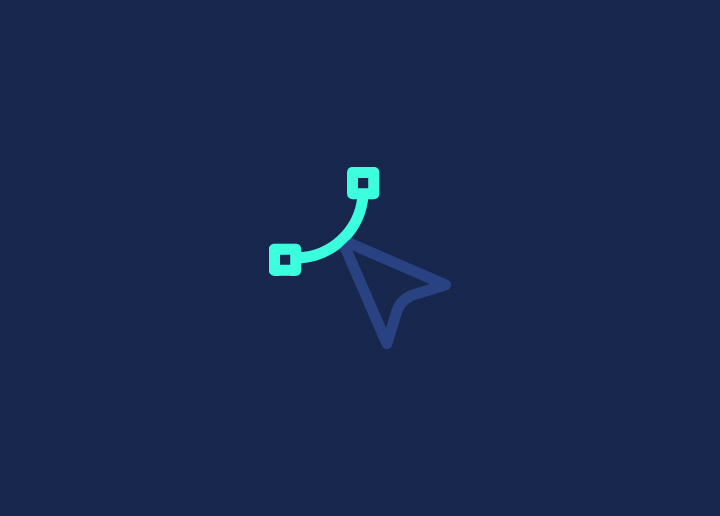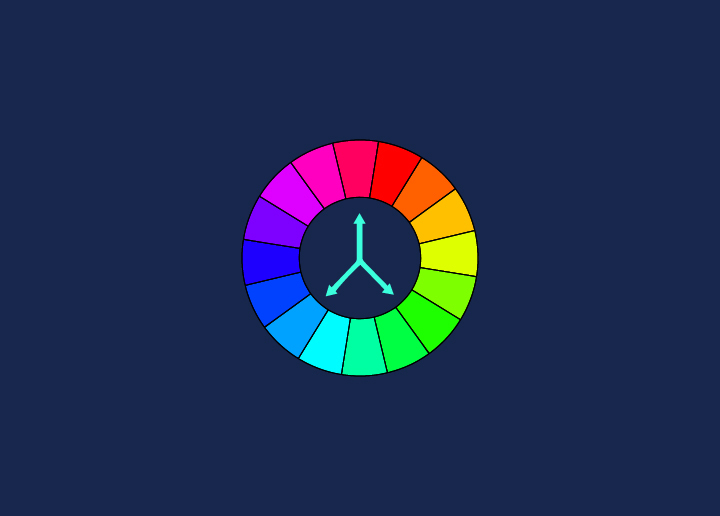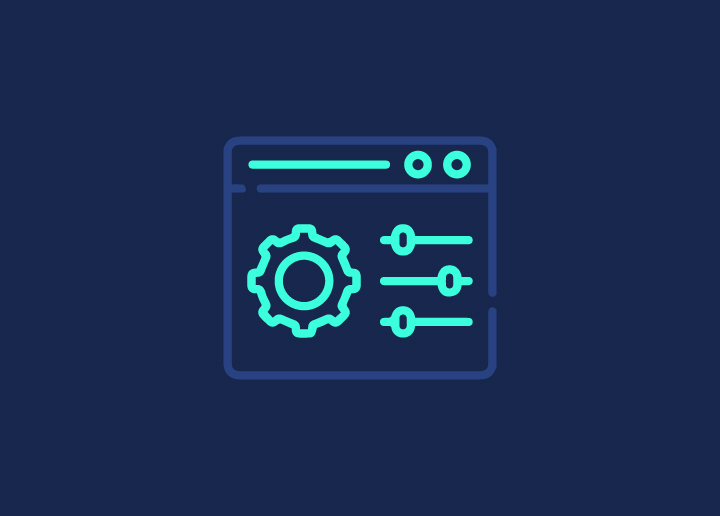A vector image is a digital image that uses mathematical equations to construct lines and shapes. This means that vector images can be resized without losing quality, making them ideal for print and web design use. Vector images are usually created in software programs such as Adobe Illustrator.
Benefits of Using Vector Images
Some benefits of using vector images are that they can be scaled to any size without losing quality, edited without damaging the original image, and created from scratch without external software. Additionally, vector images are resolution independent, meaning they can be used for print and web applications.
Tools for Creating Vector Images
There are a variety of tools available for creating vector images. Some common software programs used for vector graphic design include Adobe Illustrator, CorelDRAW, and Inkscape.
When creating vector images, it is essential to consider how lines and shapes can be used to create an image. For example, some vector graphics may use a limited number of colors, while others may use a more complex color palette. Additionally, the lines’ thickness and the image’s overall composition can vary significantly between vector graphics.
Vector images can be created for both print and web design purposes. When creating vector graphics for web design, it is essential to keep file sizes small so that they will load quickly on a website. Additionally, web-based vector images often need to be saved in a format that is compatible with various web browsers.
Tips and Tricks for Working with Vector Images
When creating graphics for your website or blog, you may have heard of the term “vector image.” But what exactly is a vector image, and how can you use it effectively in your web design projects?
In short, vector images are created using lines and shapes instead of pixels. Because they don’t rely on pixels, enlarged vector images maintain image clarity and quality. That makes them ideal for use in both print and digital media.
If you’re working with vector images for the first time, here are a few tips and tricks to help you get started:
1. Know your file types. When it comes to vector images, there are two main file types: AI (Adobe Illustrator) and EPS (Encapsulated PostScript). Each has strengths and weaknesses, so choose the right one for your project.
2. Use the right tools. If you’re working with vector images in Adobe Photoshop, use the Pen tool instead of the Eraser tool. The Eraser tool will erase pixels, which can ruin your image quality.
3. Don’t overdo it. Less is often more when adding text or other elements to a vector image. Too much clutter can make an image look busy and unprofessional. Stick to simple designs that are easy to read and understand.
4. Save often. Vector images can be complex, so checking your work regularly is essential if something goes wrong.
5. Use grids and guides. If you’re creating an image from scratch, grids, and guides can help you stay organized and keep your design neat.
By following these tips, you’ll be well on your way to creating beautiful vector images for your web projects.
Conclusion
Vector images are a great way to ensure your image clarity and quality remain consistent over time as you scale up or down. With the right tools and knowledge, you can easily create beautiful vector artwork that will last for years. From logos to illustrations, vector images have become essential to the design process due to their flexibility and scalability. We hope this article has helped open your eyes to the world of vector graphics and why it is so essential in today’s digital landscape.