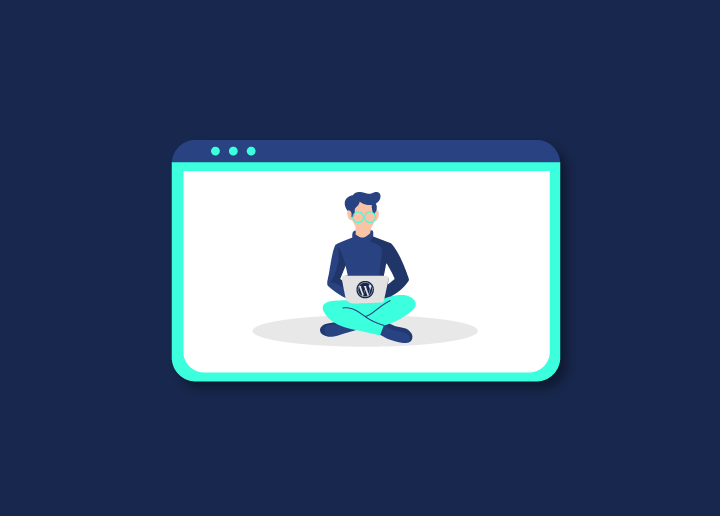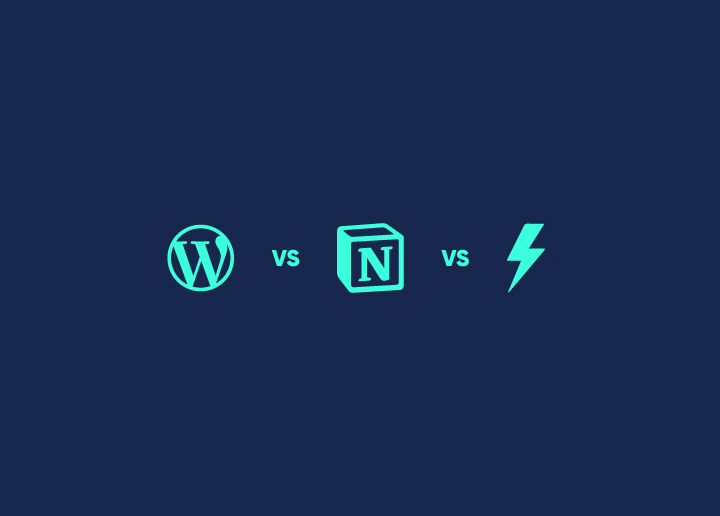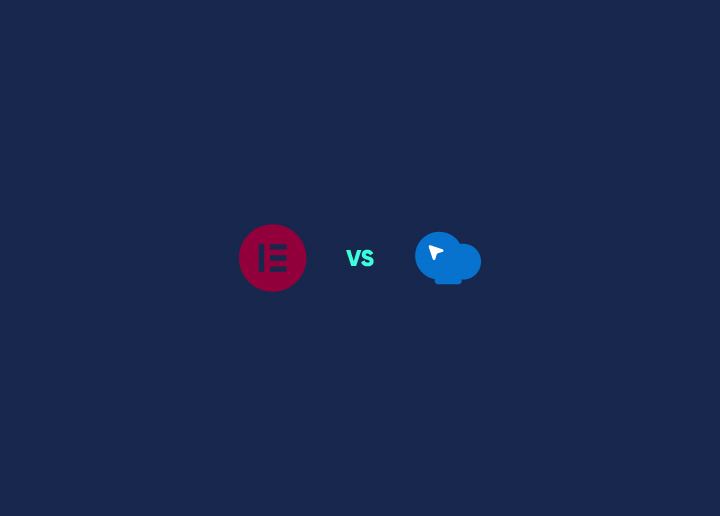Eager to understand how WordPress vs Notion vs Superblog truly compare for those looking to establish their digital footprint? Get this – while WordPress remains one of the largest and most widely-used content management systems (CMS), many are unaware of the emerging competition from newer platforms like Notion and Superblog. Notion, a versatile productivity app, and Superblog, an alternative to WordPress and Medium blogs, offer unique features complimenting web design and content creation.
From the perspective of newcomers struggling to choose a practical blogging platform, these tools aim to simplify the process of building an online presence while providing intuitive interfaces and smart, technology-driven solutions to common challenges, much like the industry-leading WordPress.
Contents
ToggleA Brief Overview of Notion and Superblog
Let’s find out how both Notion and Superblog rival WordPress as potent options for launching your blog, offering unique features and user-friendly interfaces that captivate bloggers seeking alternatives.

Notion is a versatile productivity app that extends its functionality beyond task management and note-taking to serve as a blogging platform for websites. With the intuitive interface of notion page and array of features, Notion simplifies the process of building and managing websites for individuals and teams alike. So, if you need a website but don’t want to deal with all the complicated stuff, Notion might be just what you are looking for, here are some strengths of Notion that may work for you:
- Easy to use: Notion’s interface is super easy to understand, even if you’re not a tech whiz.
- All-in-One: It’s not just for making websites. You can manage projects, keep track of tasks, and even create databases.
- Collaboration: You and your friends or coworkers can work on the website together in real-time.
- Flexible: You can put all sorts of stuff on your website, like text, images, videos, and even tables.
- Affordable: It will no’t break the bank. The free plan is pretty good, and the paid plans are reasonable.
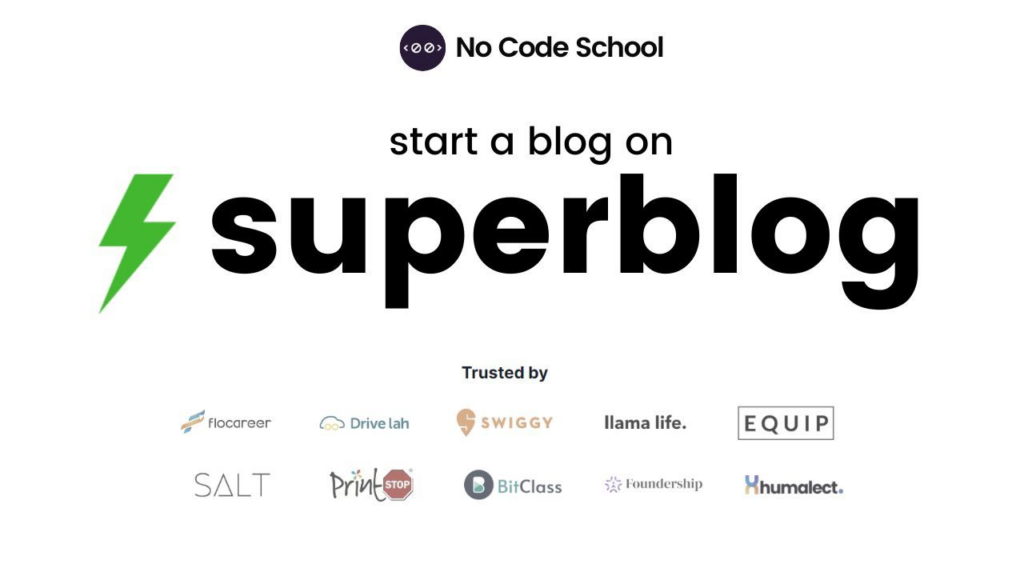
Superblog is a lightning-fast alternative to WordPress and Medium blogging platforms. It optimizes your blog for SEO, conversions, and speed automatically, allowing you to focus solely on writing content. The best part? You can connect your own domain, like “yourwebsite.com/blog,” without any Superblog branding. Here are the plusses of Superblog:
- High SEO Scores: Automatically score high in SEO, Google Lighthouse, and Core Web Vitals.
- Quick Outlines: Generate blog post outlines from keywords in seconds.
- Always Fast: One of the best blogging platforms, Superblog ensures your blog loads quickly.
- Custom Domain: Easily connect your own domain.
- Subdirectory Hosting: Host your blog in a subdirectory of your main site.
- AI Helper: Use AI blogging tools to assist with content creation.
- Free SSL & CDN: Secure your site and enhance performance with free SSL and CDN.
- No Maintenance: Forget about server maintenance; it’s all handled for you.
- High Uptime: Enjoy 99.99% uptime for your blog.
- Privacy-Friendly Analytics: Track your blog’s performance with privacy-friendly analytics.
- Team Collaboration: Manage roles and collaborate with team members.
- Lead Generation: Include forms to capture leads on the landing page.
- Auto Image Optimization: Optimize images automatically for faster load times.
- Auto SEO: Ensure your content is SEO-friendly automatically.
Compared to WordPress, could Superblog’s streamlined and automated approach, with its superior speed and SEO optimization, be the better choice for your blogging needs? We are about to find out.
Want an Impeccable Site Built with Minimum Hassle?
For only $59/hr, get uninterrupted WP development support hours with our best WordPress architects providing custom-developed sites that truly represent your brand!
Comparing WordPress, Notion and Superblog Point-by-Point
Let’s delve into a detailed comparison between WordPress, Superblog, and Notion to see how each platform stacks up in terms of features, ease of use, and overall functionality:
| Factor | Notion | WordPress | Superblog |
| Speed | Fast with careful management of databases | Can slow down over time, requires optimization efforts | Consistently fast, designed for speed |
| Setup & Ease of Use | User-friendly interface, easy website setup | Steeper learning curve, but flexible customization options | Quick and hassle-free setup process |
| Collaboration | Real-time editing and updates by multiple users | Robust collaboration tools and plugins | Team module with role assignments |
| SEO Optimization | Basic SEO tools for optimization | Requires SEO plugins and manual optimization | Automatic SEO optimization, no manual effort required |
| Design Customization | Basic customization through templates and databases | Extensive customization options through themes and plugins | Customizable design with “Custom CSS” feature |
| Plans and Pricing | Freemium plan, paid plans from $8 to $15+ per user/month | Free plan, paid plans ranging from $4 to $10+ per month | Paid plans from $29 to $99 per month |
WordPress Vs Notion Vs Superblog: Speed

Reviewing speed performance is one of the best ways to determine which platform offers the fastest and most efficient user experience for website visitors.
WordPress
WordPress can become slow over time due to accumulating content, plugins, and complex themes. Optimizing your WordPress site requires considerable effort, including minifying CSS, deferring JavaScript parsing, optimizing code, and compressing images. Alternatively, you can hire a WP maintenance team to handle these tasks. Despite potential slowdowns, a WordPress landing page can achieve high page speed scores through external enhancements, making it a viable option for those willing to invest in optimization.
Notion
Notion can maintain speed with careful management of databases. Avoid embedding multiple databases in high-traffic pages by using linked databases instead. Simplify complex formulas and minimize the use of filters and sorts. Additionally, hide unnecessary properties and delete unused pages, like you do with google docs, to keep the workspace responsive. These practices help Notion users write content and handle large amounts of content efficiently, ensuring smooth performance.
Superblog
Superblog remains auto optimized and consistently fast, no matter how much content you publish or how much traffic your blog receives. This inherent speed boosts SEO, as Google considers page load time a ranking factor. Superblog’s architecture is designed for speed, eliminating the need for manual optimizations. For bloggers who prioritize performance and reliability, Superblog is the best choice.
Winner: Superblog.
Read Another Comparison: WordPress Vs. Duda: Who’s The Winner?
WordPress Vs Notion Vs Superblog: Setup & Ease of Use

Assessing the setup processes and ease of use of the platforms may help you choose the platform that best aligns with your skill level and website goals.
WordPress
WordPress may have a slightly steeper learning curve compared to Notion and Superblog, but it is worth it because of its extensive customization options and flexibility for full website. Beginners can easily add new designs by downloading themes and enhance functionality with plugins, such as contact forms or SEO tools. Web development tasks that once took hours can now be completed in minutes. Setting up involves installing WordPress, choosing a theme, adding plugins, and customizing the site to fit your needs, making it a powerful and versatile platform once you get the hang of it.
Notion
Notion offers a user-friendly interface that eliminates the learning curve, making it incredibly easy to set up a website and focus on writing. To build a website in Notion, simply create an account, start a page from scratch or use a template, add and arrange sections of text, images, and tables, then publish with a click. You can also invite teammates and set editing permissions effortlessly. This simplicity makes Notion an excellent choice for users looking for a straightforward setup.
Superblog
Superblog is designed to get you up and running in minutes, so you can focus on writing content rather than technical details. Setting up your Superblog involves creating your first blog, connecting your domain, choosing a color scheme, uploading your logo, setting up Google Analytics, writing your first post, and deploying. Its hassle-free setup process makes Superblog an attractive option for bloggers who want a quick and efficient start.
Winner: WordPress
Read More: Simple Google Analytics Alternatives for Your WordPress Site (Free & Paid)
WordPress Vs Notion Vs Superblog: Collaboration

A clear analysis of collaboration features of WordPress, Notion and Superblog can determine which platform best facilitates teamwork and productivity for your website projects.
WordPress
WordPress, with its versatile features and robust ecosystem, is more than just a content management system—it’s a powerful collaboration platform for teams. Using various functionalities and plugins, teams can streamline workflows, enhance communication, and increase efficiency. Collaboration tools allow multiple users to contribute, review, and publish content seamlessly, making WordPress an excellent choice for teams working towards common goals.
Notion
In Notion, multiple users can edit and update the website simultaneously, making it ideal for collaborative projects. There’s no limit to the number of people who can view and edit the same page or database at the same time. This means your team can work together on shared content regardless of location, time zone, or device, facilitating smooth and efficient collaboration.
Superblog
Superblog offers a good team module to simplify blog management. New users can figure it out within few seconds. You can assign different roles—Writer, Editor, Admin, and Owner—to team members, allowing for clear division of tasks and responsibilities. The number of team members you can have depends on your plan, but the structure ensures effective collaboration and content management.
Winner: Notion
Also Check: WordPress Vs Contentful: Which is the Better CMS in 2024? Let’s Find Out!
WordPress Vs Notion Vs Superblog: SEO Optimization

We will now examine the SEO optimization features of the three platforms to ensure your website ranks well and reaches its target audience effectively
WordPress
WordPress shines as a collaboration platform with its robust features and extensive plugin ecosystem. Teams can easily work together on projects, streamline workflows, and enhance communication. Plugins like editorial calendars, task managers, and role-based access control enhance collaborative efforts. Additionally, improving rankings for your WordPress site, saves on advertising costs, and boosts brand authority. Investing in SEO for WordPress is a cost-effective marketing strategy that offers long-term benefits.
Notion
NotionSEO excels in collaboration by allowing multiple users to edit and update content simultaneously. There are no limits on the number of readers who can view and edit the same page or database at the same time, making it perfect for teams working across different locations and time zones. Notion’s SEO tools, such as SEO Analysis, Readability Analysis, and Keyword Analysis, help optimize the content of a project for search engines, improving visibility and user engagement.
Superblog
Superblog simplifies collaboration with its team module, allowing you to assign roles like Writer, Editor, Admin, and Owner. The platform’s automatic SEO features remove the need for manual optimization, ensuring your content ranks well in search engines without additional effort. Superblog manages SEO, speed, and maintenance, letting you focus solely on creating content. This makes it ideal for individual bloggers, startups, and large companies looking to optimize their material effortlessly.
Winner: Tie between WordPress and Superblog
Read More: Best Site Reputation Management Tools to Monitor Social Mentions
WordPress Vs Notion Vs Superblog: Design Customization
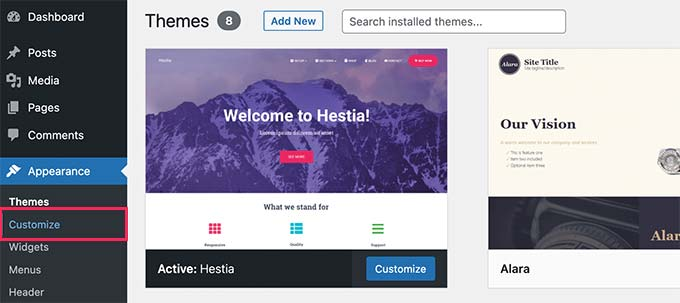
What will help you create a visually appealing, unique, custom web design tailored to your preferences? Lets check out what WordPress, Notion and Superblog have to offer.
WordPress
Custom WordPress website development allows for tailored and unique websites, offering extensive customization options beyond pre-designed themes. WordPress serves as a low-code platform, empowering developers and non-developers alike to create and customize websites with user-friendly interfaces and a wide plugin ecosystem. User-friendly WordPress block themes showcase your brand’s essence through stunning design elements and functionality, ensuring a memorable user experience.
Notion
While not as comprehensive as WordPress, Notion offers a helpful template creator and importing system for basic customization. Organize information effortlessly with databases, tables, and templates, though free plan limitations apply. Notion’s built-in AI writing assistant, Notion AI, aids in content generation, though it may not match dedicated AI platforms in maturity.
Superblog
Superblog prioritizes design customization, allowing users to enhance their blogs without technical hassle. With features like “Custom CSS,” Superbloggers can create beautiful, branded websites effortlessly. The platform proves helpful as it emphasizes a seamless reading experience, freeing users from the need to optimize fonts, spacing, and design. Connecting a custom domain and customizing the Superblog to match your brand’s theme is quick and easy, ensuring you get the best practices without any extra effort.
Winner: WordPress
Browsing Ideas for Stellar Web Design?
Discover bespoke web design for your unique brand statement with our creative team, all for a $999 one-time payment!
WordPress Vs Notion Vs Superblog: Plans and Pricing
Lets delve into their respective plans and pricing to help you choose the best fit for your website needs.
WordPress
Talking about WordPress, pricing, WordPress itself is free to install and use, making it an great option for users of all financial bandwidths. However, there is a catch. Additional costs can come into play when you consider domain hosting, premium themes, plugins, and various other services. These expenses can add up when you want to enhance your site’s functionality, design, and performance. Domain hosting is typically a recurring cost and there are several hosting options that you can try –
| Hosting Providers | Low-end Plan | High-end Plan |
| DreamHost | DreamPress: $16.95/mo (free domain for 300k monthly visitors) | DreamPress Pro: $71.95/mo (free domain for 1M monthly visitors) |
| WP Engine | Essential WordPress: $20 USD/mo | Essential eCommerce: $50 USD/mo |
| Hostinger | Premium: $2.99/mo | Business: $9.99/mo |
Read More: Cost of WordPress Websites
Notion
Notion provides a freemium plan with basic collaborative workspace features. The Plus plan at $8 per seat per month includes unlimited blocks, file uploads, and 30-day page history, suitable for small teams. For larger teams and advanced features like SAML SSO and advanced analytics, the Business plan at $15 per seat per month is ideal. Enterprises seeking advanced security and compliance integrations can opt for the Enterprise plan, available upon request. While Notion offers valuable collaboration tools, its pricing may vary based on team size and requirements.
Superblog
Superblog offers three pricing tiers: Basic, Pro, and Super, ranging from $29 to $99 per month, tailored for individuals, startups, and large teams, respectively. Each plan includes helpful features like custom domain connection, privacy-friendly analytics, and collaborative review of posts. While Basic is suitable for individuals with limited needs, Pro and Super plans cater to growing businesses with additional team members and post limits. Despite varying prices, Superblog ensures hassle-free website management and customization, making it a worthy investment for bloggers and businesses alike.
Winner: WordPress
Further Reading: 10 Best WordPress Website Management Tools (Compared)
Conclusion
The choice between WordPress, Notion, and Superblog ultimately depends on your goals, priorities, and desired level of control. WordPress offers unparalleled flexibility and extensibility but requires a steeper learning curve and proactive maintenance. Notion is based on the idea of an intuitive interface and seamless collaboration for streamlining productivity and website creation. Superblog caters to audience as a streamlined platform tailored for bloggers, prioritizing speed, SEO optimization, and hassle-free setup.As you establish your digital footprint, ask yourself: Are you willing to invest time mastering a robust platform like WordPress, or do you prefer the simplicity, blazing fast speed and automation of specialized solutions like Notion or Superblog? Your answer will guide you towards the platform that best aligns with your goals and resources, enabling an impactful online presence tailored to your needs.