With Google News, readers are given easy access to timely news from around the world in a way designed to make it as easy as possible for them to read, understand, and use the information they are given.
Contents
ToggleWhat is Google News?
Google News has become one of the most popular news aggregators on the web, providing a personalized stream of news and stories worldwide.
The best way to automatically detect and list new websites is to use Google because it is the biggest search engine in the world and is pretty good at it. It is possible, however, that your website is not automatically listed by the search engine right away. Therefore, the most important to getting your website listed on Google is to make sure that you get it listed as soon as possible since Google is the most significant source of traffic for most websites. Here we will share with you how to quickly get your WordPress site listed on Google so that you can start making money from it.
There’s even more to it now, as stories from Google News can make their way into other Google products, including:
- Feed from Google News
- On the SERP page is a section called “Top stories.”
- On the SERP page, there is a “News tab” (similar to the one for images).
- Using a single user’s search history, Google Discover provides custom results based on an improved Knowledge Graph.
How to get your website approved for Google News?
The first thing you need to do is optimize your website, especially for mobile. That means having a mobile-friendly design, with readable text on small screens and images that look good in small sizes. It also means making sure all of the text on the page is easily readable from a distance (for example, by using an A-B split test).
When it comes to search engine optimization (SEO), many factors can affect your rankings: how well-written and informative your content is; how much information there is about each topic; where you’ve posted it (like News & Views or Local Businesses); whether or not there’s any competition for keywords associated with those topics; etc.
General Guidelines for Google News Approval
Google News has a set of guidelines for how to submit your site. These include:
- Your domain name must be www, not just .com or .net
- You can’t use any special characters in the URL (e.g., “www” instead of just “www”)
- You don’t need to register an account with Google News, but if you do, it’s free and easy.
Listing Your WordPress Site on Google
We must create an account with Google Search Console before we begin. Adding your WordPress site to Google Search Console is easy if you follow our step-by-step instructions.
Ensure WordPress’ visibility in search engines by checking its settings
Your WordPress site needs to be visible to search engines after you start your Search Console account. Scroll down to the Search Engine Visibility option on the Settings » Reading page. Remove the check mark if you want search engines to crawl your website. Save your settings by clicking the ‘Save changes button.
The second step is to connect Google Search Console to your WordPress site.
Adding your website to Google Search Console is the next step. Since you will not have to change your DNS records, we recommend using the URL prefix method for verification.
Adding the entire website URL to the website field is mandatory. Be sure to use the same URL you see in your browser’s URL bar, WWW or non-www.
The third step is to set up XML sitemaps.
After your site has been verified, you can verify your sitemap settings in the WordPress admin area.
The fourth step is to submit your XML sitemaps to Google Search Console.
You can select your website by logging into your Google search console account. After you have completed these steps, you can check your listings in your Google search console account. Search Console will show you reports as soon as Google crawls and indexes your site.
Content Guidelines for Google News Approval
Before you submit
Before you submit, make sure your website has a news section or categories. If you don’t have any, it’s time to create & add content to them.
Next, ensure that the news section/Categories are updated regularly and with new content. The last thing Google wants is for people to visit your site and find stale content—that’s why every article on your site needs to be written within 24 hours of its publication date (or preferably sooner). This also means that if articles are updated less frequently than once per week, they should be marked accordingly in Google News so readers know when an update was made.
When submitting
Google News is a news aggregator, not a search engine. Google News searches for stories on the web and presents them in an easy-to-use interface. To submit your site, you need to choose where you wish it to appear on the Google News home page (or “news feed”). This will ensure that users can find your content when they search for specific topics or keywords related to your business or industry.
Go to Google Publisher center & add your website as a publication. Then add the news categories with correct URLs & respective Content labels. If your site is approved you will see a LIVE icon there.
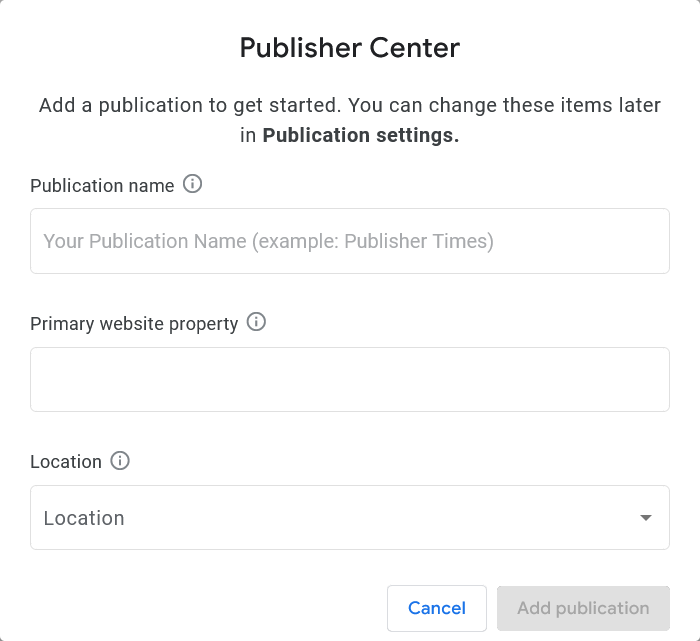
Your site’s submission to Google News will be approved if it follows the best practices
- Your site must not contain malware or viruses.
- Your site must not contain adult content and/or offensive language.
- Your site must not have hate speech, such as racial slurs or derogatory comments about religious groups or individuals with disabilities.
- The article should not be plagiarized in any way, shape, or form (this includes copying text directly from another source without attribution.
After submission
When you submit your site to Google News, it will send you an email with a link that allows you to check the status of your submission. You can also get this message by visiting https://news.google/news?hl=en-US&gl=US.
If your submission has been approved, Google News will notify you of this fact via email and on their website at newsroom.google.com.
Visit Seahawk Media Blog if you are interested in reading more such articles.

















