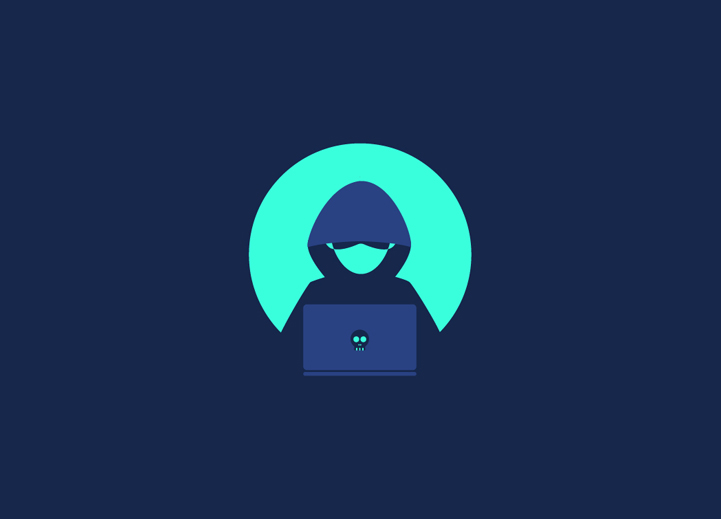If your WordPress website gets hacked, you need to fix it immediately. Hacks cause severe damage to websites, some of which can become irreparable. Why are hacks so dangerous and need to be cleaned up quickly? Hackers use your website to perform malicious activities such as phishing, scamming visitors, stealing sensitive information, and more.
If your website is involved in such activities, search engines like Google will blacklist your website. Your web host will suspend your hosting account, which means your website will be taken offline. Your earnings will drop, and your reputation will take a hit.
If you have already tried some hack repair solutions, you will find that not all of them work effectively to get rid of a hack. But do not worry. In this guide, we will show you the proper steps to make your website 100% hack-free and back to normal. We will also show you ways to prevent hack attacks on WordPress websites.
Before you start cleaning your WordPress site, you need to ensure that it is not hacked. We will first discuss the various signs or symptoms of a hacked website.
Contents
TogglePrimary Symptoms of a Hacked Website
While there are many signs of a hacked site, some are more common and common. Here we discuss the classic signs that indicate your website has been hacked:
Your homepage looks different.
This is one of the first changes you might notice. When you visit your website, you may see that a hacker has changed the content. Your website may display ads and banners promoting illegal and adult content. They may have changed your home page to sell their products.
You cannot log in to your admin panel.
Another classic sign of a hack is having your website blocked. If hackers gain access to your website, they will remove your admin rights by deleting your account. If you can’t log in and find that your account doesn’t exist, rest assured that your website is hacked.
Your website suddenly slows down.
There can be many reasons why your website is slow, e.g., Too many pictures or videos. However, if you experience a sudden drop in the performance of your website for no apparent reason, you may suspect that your website has been hacked. Your website uses resources from your webserver to perform normal activities such as displaying content to visitors. When hackers break into your website, they use it to carry out their malicious activities, which usually require a lot of resources. Your activity consumes your server’s resources that would otherwise be dedicated to running your site. This reduces performance and slows down performance. You can check your website’s performance with Google’s Pagespeed Insights.
Your website shows malicious ads and pop-ups.
Hackers can use your website to promote illegal or counterfeit products. They display ads for adult websites. It is difficult for visitors to close these pop-ups. Scam messages such as pop-ups may also initiate automatic downloads on visitors’ computers. These downloads contain malware that infects the user’s computer or device.
Google flags your website as misleading or unsafe.
Google prioritizes the satisfaction and safety of its users. They constantly monitor and scan websites for malware. When they detect malware on your site, they blacklist it and display a warning like this: Google blacklist when the website is hacked. This alerts visitors that your site is deceptive and not secure. If you see this type of warning when trying to visit your website, it means that Google has flagged your website for malware.
The hosting provider takes your site offline.
Your host may have sent you an email advising that your account has been deactivated or suspended. Here is a snippet of what the email would look like Hosting Suspension Notice
Decrease in site traffic
If you use a tool like Google Webmasters to track your traffic, you can tell if there’s a sudden drop. Frequently, such a drop can mean that you have been penalized by an update to Google’s algorithm. But if there hasn’t been an update and there’s no reason traffic should have dropped, it could be a hack. Hackers use tricks to steal your traffic and redirect it to their websites. Instead of using the legitimate route to get SEO rankings and traffic, they hijack yours.
Ranking for random keywords
You may see random keywords appearing in Google Analytics or another keyword tracking tool associated with your site. This is a clear sign of a hack. Many hacked websites are known to display keywords like “buy cheap online,” “buy viagra online,” “cheap brand name products,” and the like. Performance of Google Search ConsoleReaching the top ranks on Google takes a lot of time and effort. Instead of doing hard work, hackers hijack your SEO efforts and put in their keywords. They use this SEO spam trick as a shortcut to get their products or websites ranked. If you notice any of these symptoms on your website, you need to confirm whether it’s a hack.
Fixing hacked websites: a step-by-step guide
1. Calm Yourself
Don’t panic; the best is to try to solve it. Just relax because there’s always a solution to every problem.
2. Ask Help From Technical Experts
Security is a serious matter, and therefore it’s good to hire a security expert to fix this issue as soon as possible. If you’re comfortable dealing with codes and servers, then you can do it by yourself.
Why should you ask for help from a technical expert? Because hackers hide their scripts in several areas, allowing them to reappear in the future. Experts can properly clean your website, leaving no place for hacks or malware.
You can also talk to your host for assistance since they deal with the same issues with other customers. If they have backup logs for your files, they can provide you with fantastic service and do the cleaning job.
3. Give the information they need
Gather all the information in one place safely and give them the access they require. Give your staff the following access:
- CMS Login: your content management system with administrative/super admin rights.
- Hosting Login: Login information of your hosting control panel to access your weblogs & database.
- Any backups that you have
- FTP / SFTP access credentials include the hostname, username, and password.
- Your weblogs: both the access logs and error logs. Make sure that your hosting business provides the weblogs. Most web servers do, but some don’t turn them on by default or don’t give you access to them.
4. Take your website offline
It’s better to shut down your website when the technical experts assess and fix the issues. Use your hosting control panel to shut it down. You can also block visitors from using your website by setting up a password on the leading directory.
5. Run your Antivirus on your computers and gadgets
You must run your trusted antivirus to ensure that nothing else can steal your vital information again. To get the most out of your antivirus, ensure it’s up-to-date.
If you have any queries or looking for experts help, contact us!