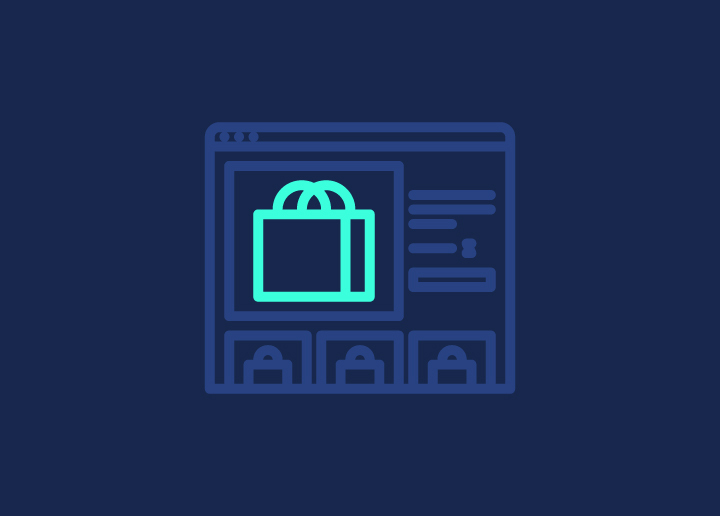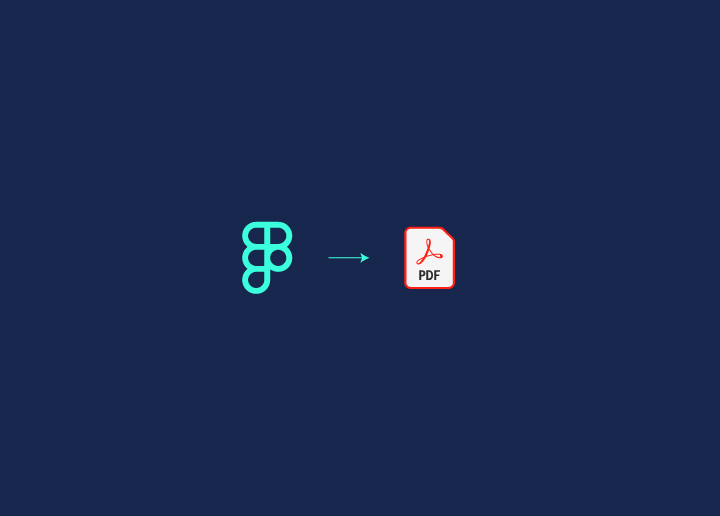Whether you’re a veteran web designer or just building your first website, certain elements are a must to include in the design of your website. These include things like making sure you have a place for navigation links at the top of your site, an email sign-up form or newsletter subscription box, and contact information. The footer of your website is also essential and should be well-designed to attract visitors to click on links, subscribe to your newsletter, find out more about the company, etc.
Here are the three most essential footer links that you need for any website:
Contents
ToggleWhat are the three vital Footer Links?
The footer of your website is one of the most critical areas on your site. It’s where visitors go to find out more about your company, learn how to contact you, and navigate to other important pages on your site.
There are three vital links that every footer should have:
1. The “About Us” Page
Your “About Us” page is one of the essential pages on your website. It’s where you tell your story and give visitors a glimpse into who you are as a company. Be sure to include a link to this page in your footer so visitors can easily find it.
2. The “Contact Us” Page
Your “Contact Us” page is another essential page on your website. This is where visitors can reach out to you with questions or concerns. Include a link to this page in your footer, so visitors know how to get in touch with you.
3. The “Privacy Policy” Page
Your “Privacy Policy” page outlines how you collect, use, and protect the personal information of your website’s visitors. This is an essential page for you and your visitors, so be sure to include a link in your footer.
Why are they essential?
Footer links are essential because they allow visitors to navigate your website. They also help search engines index your website and can improve your website’s search engine ranking. Finally, footer links can help build relationships with other websites and increase your website’s visibility.
How to make them look professional?
Your website’s footer is one of the most critical places on your site. Visitors can find information about your company, contact you, or learn more about your products and services.
However, many websites have poorly designed footers that are cluttered and confusing. This can make it difficult for visitors to find the information they need and make your site look unprofessional.
There are a few simple things you can do to make sure your footer is effective and professional:
1. Keep it simple
Your footer should be easy to understand and use. Avoid cramming too much information into it; use simple text links instead of complex graphics or navigation menus.
2. Use standard fonts and colors
Choose fonts and colors that are easy to read and look professional. Your footer should complement the rest of your site’s design, so avoid using contrasting colors or disruptive fonts that will stand out for the wrong reasons.
3. Make sure links are easy to find and use
Visitors should be able to find the links they need in your footer quickly. Make sure links are organized logically and easy to click on. Avoid putting links in hard-to-reach places or using tiny font sizes that will be difficult to read.
4. Include important information
Ensure your footer includes all the essential information visitors might need, such as your company name.