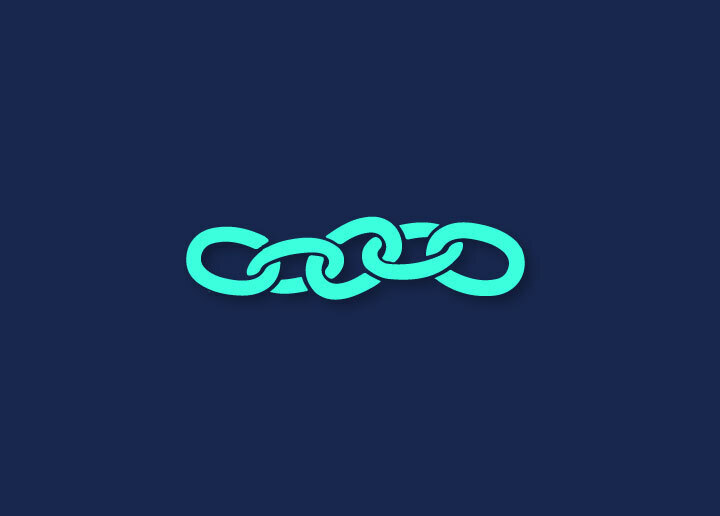Critical request chains are a series of dependent network requests necessary for page rendering. You will learn how to deal with or avoid this problem. Read below!
Contents
ToggleWhat is a Critical Request?
A critical request is a request that is required to render the page. This means that if the request fails, the page will not be able to render. Critical requests should be given priority over other requests to ensure successful completion.
There are a few different ways to make a critical request. The most common way is to use the async attribute on the script tag. This tells the browser to continue loading other resources while this script is downloaded. Another way to make a critical request is to inline the resource into the HTML code itself. This ensures that the browser will not have to wait for another round trip to fetch the resource, but it increases the HTML code’s size.
It is essential only to make critical requests for resources that are necessary for rendering the page. Making too many critical requests can delay the page from loading and ultimately lead to a poor user experience.
How to avoid Chaining Critical Requests?
- Using domain sharding technique: One of the main ways to avoid chaining critical requests is by using the domain sharding method. Domain sharding allows you to split your content across multiple domains, which can help reduce the number of DNS lookups and improve page load times.
- Using CDN: A CDN can help improve page load times by caching your content on servers worldwide, making it easier and faster for visitors to access your content.
- Optimizing your website for performance: You can also avoid chaining critical requests by optimizing your website for performance. This includes minifying your HTML, CSS, and JavaScript files, compressing images, and using a caching plugin.
Alternatives to Chaining Critical Requests
There are a few alternatives to chaining critical requests that can help improve performance:
1. Inlining resources: This means embedding small, critical resources directly into the HTML code instead of making separate HTTP requests for them. Using data URIs or inline scripts and styles, you can achieve this.
2. Preloading resources: This tells the browser to fetch specific resources ahead of time, so they’re available when needed. You can do this via the Link tag or Resource Hints.
3. Caching resources: Caching stores frequently access resources locally, so they don’t need to be fetched from the server each time they’re used. You can use caching headers or service workers to do this.
4. Optimizing request order: The order in which resource requests are made can impact performance, so it’s important to ensure critical resources are requested first. You can do this by using the preload keyword or manually changing the resource request order.
5. Minimizing round-trip times: Round-trip time (RTT) is the time it takes for a request to travel from the browser to the server and back again. Reducing RTT can help improve performance, and there are a few ways to do this: using persistent connections, optimizing DNS lookups, and reducing redirects.
Conclusion
We hope this article has helped you understand the importance of avoiding critical chaining requests. By doing so, you can improve the loading speed of your website and provide a better experience for your users. Remember to test your changes before implementing them on your live site, and if you have any questions, feel free to contact our support team for assistance.