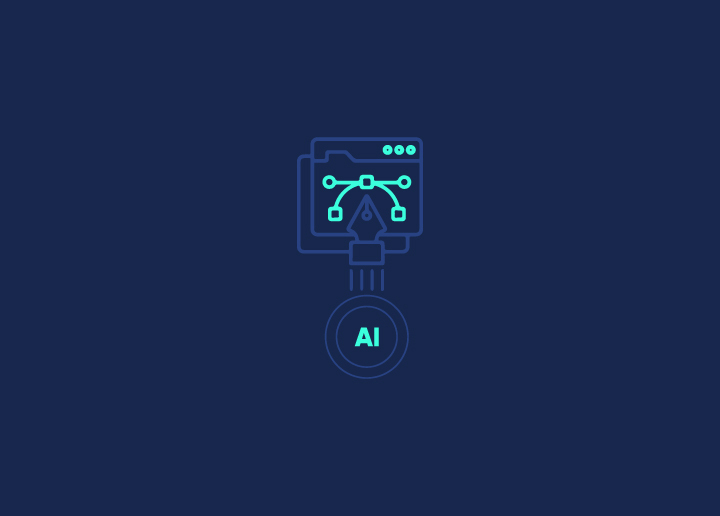The most effective way to add reviews to WordPress is using the review plugins. If you select a review plugin, it will integrate reviews into your website’s pages in an entirely easy-to-use way. Also, it will allow for enough customization to meet your branding and interests.
There is, of course, a selection of whether to include customer reviews on your website. But, we encourage you to use client evaluations or testimonials for your business. Here is a selection of some the best review plugins available for WordPress.
Contents
ToggleWP Review Pro
MyThemeShop developed the WP Review plugin as the best answer to the problem of making the review websites. There is a free version available for individuals on a lavish budget. The premium version is available for site owners who want more design choices.
WP Review Pro has sixteen different review layouts that the user can customize. You are free to alter the colors of the font, background, header, and border of your design. It is helpful to make these reviews congruent with your company. You can select the kind of rating that best suits your needs. Such ratings include a star rating, point rating, percentage rating, circle rating, or a thumbs up or down rating.
Customer Reviews
WP Customer Reviews is a free plugin that lets you gather, moderate and publish reviews on your WordPress website. On the front end of your site, you can install a simple form with the help of this plugin that enables visitors to provide feedback and ratings. You can demand that they include their name, email address, and other information along with their review. Or you may give those areas as input options.
After reviews are on the front end, you can access them in your dashboard. There you will have the option to either make them public or keep them private.
Easy Testimonials
Easy Testimonial is a plugin for WordPress that is available for free. It is an excellent choice if you want to add testimonials, which are a special kind of review. These reviews are always favorable as they include information on a customer’s entire experience with a business. Also, it affects how the firm’s product or service brings value to the customer. Also, you can use the Easy Testimonials plugin to either add good evaluations to your website or submit positive and negative reviews.
Using this plugin, you may choose a different design and change it by adding a customer’s picture, a star rating, and backdrop color. The next step is to embed this review into a page or post on your site, add it as a widget, or place it in the sidebar of your website.
Widgets for Google Reviews
Google reviews are next to your company profile on the search engine’s results page. You’ll be able to display Google reviews of your company in several different ways on your WordPress website using Widgets. It is an excellent choice for service-based companies such as restaurants and hotels that wish to show ratings for them.
WP Rich Snippets
You have complete control over the format, category, and quantity of reviews shown in your website’s sidebar using the WP Rich Snippets widget. You can also display a snippet of the review, including a thumbnail picture, and sort the reviews based on the highest rating.
Final Words
You may generate review articles and rich snippets with the help of any of the plugins for writing reviews. It will help you earn potential clients’ confidence and rank higher on search engine results pages. When you have brought people to your website via these methods, you can then focus on converting those visitors through live chat, online forms, and various other services.
You might be interested in reading more articles: Best WordPress Live Chat Plugins