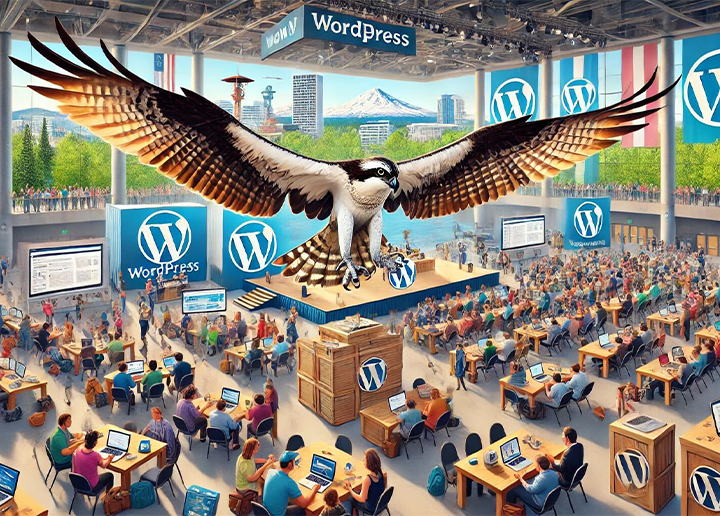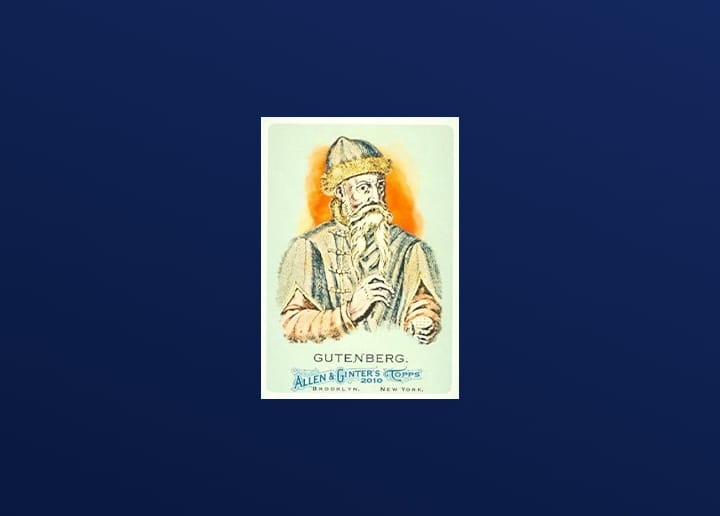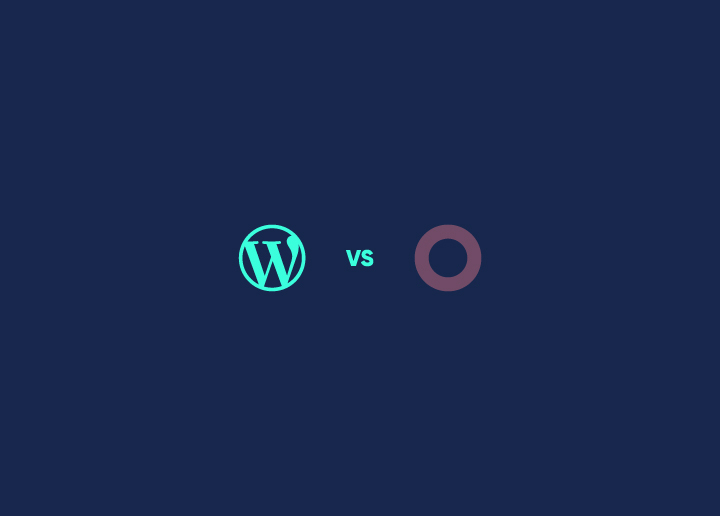The document.write() message is a warning that indicates that the browser has encountered a script that is using the document.write() method. The document.write() method should only be used for testing purposes and is not meant to be used in production code. When the browser encounters a script that uses a document.write(), it will execute the code but will also display a message in the console that says, “document.write() was invoked”. This message is intended to warn developers that they are using an unsupported and potentially dangerous method.
Contents
ToggleWhy avoid using document.write()?
It is a method used to write an HTML document. This should be avoided because it can overwrite existing HTML, including the document’s contents. It is also used to write unescaped text, which can lead to security vulnerabilities if it contains malicious code.
How does using document.write() affect page performance?
The use of document.write() can negatively affect the performance of a web page because it can add additional HTTP requests and cause delays while the browser waits for those requests to be completed. Additionally, document.write() can impact the rendering of a page if it is used after the page has already been loaded, which can cause flickering or other visual issues. Furthermore, using document.write() to insert HTML into a page can create potential security risks since any malicious code that is inserted will be executed by the browser.
How to avoid using document.write()?
When writing HTML, there are a few things to avoid if you want your code to be clean and maintainable. One of those things is using the document.write() method.
This method should be avoided because:
– It can overwrite your entire document if used after the page has loaded
– It can cause issues with cross-browser compatibility
-This is generally considered bad practice to use
So, what should you use instead of the document.write()? You can use regular JavaScript strings and DOM manipulation methods in most cases.
Wrap Up
It’s easy to avoid document.write() if you keep a few simple guidelines in mind. First, document.write() can only be used while the page is loading. Second, when using document.write(), make sure you are writing to a new line. Finally, avoid using document.write() inside a loop—it can slow down the page load time.
Want to improve the page load time? Contact us and get our WordPress page speed optimization service!