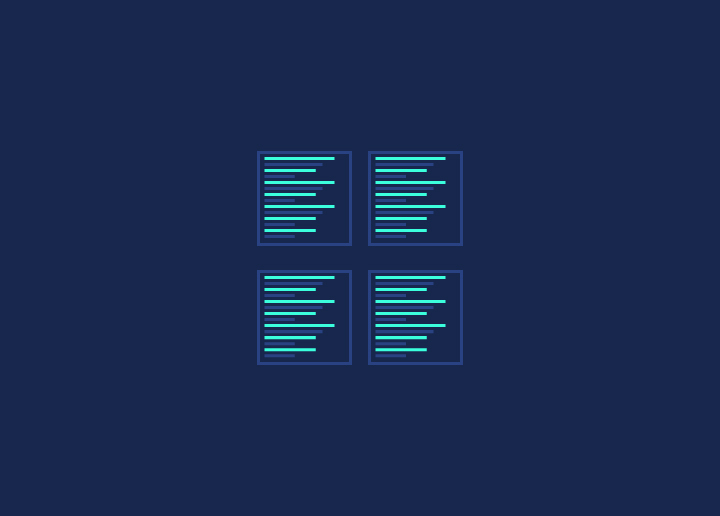WordPress Block Patterns are a new way to create reusable content blocks for the WordPress editor. You can easily add and manage your content blocks in the editor by creating a block pattern. In this article, we’ll introduce WordPress Block Patterns and how they can help you improve your workflow in the editor.
Contents
ToggleWhat are the Benefits of WordPress Block Patterns?
WordPress block patterns are a new way to create reusable blocks of content. They’re similar to page templates because they allow you to save and reuse a specific layout or design.
Block patterns are beneficial for creating common design elements that you want to use across multiple posts or pages. For example, let’s say you want to add a call-to-action button after every second paragraph in your blog posts. With a block pattern, you can create this element once and then insert it into each post with just a few clicks.
In addition to saving time, block patterns can help you achieve a consistent look and feel for your site. Using the same patterns throughout your content can create a cohesive experience for your readers.
If you’re not sure where to start, don’t worry! WordPress has a few built-in block patterns you can use on your site immediately. Go to the Block library and select the “Patterns” tab to access these patterns.
How to Create a WordPress Block Pattern?
Creating a block pattern in WordPress involves several steps:
- Create a new plugin or add to an existing one. This will be the home for your block pattern and any other custom blocks you want to create.
- Register your block pattern using the register_block_pattern() function. This function takes in several arguments, including the pattern name, an array of blocks that make up the pattern, and a description of the pattern.
- Define the blocks that make up the pattern. You can use the register_block_type() function to register each block and then use the render_callback argument to define the HTML output for that block.
- Finally, activate your plugin and test your block pattern.
Tips for Designing WordPress Block Patterns
When designing WordPress block patterns, there are a few things to remember.
- First and foremost, patterns should be designed with reusability in mind. That means keeping them as simple and modular as possible.
- Another important consideration is compatibility. Block patterns should work with as many different themes and plugins as possible. That way, users can easily switch between them without worrying about breaking their site.
- Finally, don’t forget about usability. Block patterns should be easy to use and understand. That way, users can quickly get up and running with them without any hassle.
Following these tips will help you create block patterns that are both reusable and compatible with a wide range of themes and plugins.
Examples of Popular WordPress Block Patterns
There are a few popular WordPress block patterns that developers and designers often use. These include:
- The “One Column” Pattern: This is the most basic of all the patterns and is often used for simple pages or posts. It consists of a single column of content with no sidebars.
- The “Two Column” Pattern: This pattern is similar to the one column but has two columns of content instead of just one. It is often used for blog posts or articles with a lot of text.
- The “Three Column” Pattern: This pattern is similar to the two columns but has three columns of content instead of just two. It is often used for pages with a lot of text and images.
- The “Sidebar” Pattern: This pattern consists of a sidebar on either side of the content area. The sidebar can be used for navigation, ads, or other information.
Conclusion
WordPress Block Patterns are a great way to add designs and layouts to your posts or pages quickly. With their simple-to-use library of patterns, you can easily find the perfect design for any project. Additionally, these blocks make it easy to customize existing patterns and create unique designs in just a few clicks. Whether you’re a beginner or an experienced designer, block patterns can help make any WordPress site more attractive and dynamic.
Looking for a professional web design services? Contact us today!