Contents
ToggleIntroduction
Creating a custom page template in WordPress is not difficult. In fact, it should be the first thing that you do with your theme development.
Why? Because having a template for all of your pages makes it easy to add content and ensures that everything looks consistent throughout your website.
For example, if you want to create an About Us page, you might have some text like “We are a small team from Amsterdam,” followed by some details about their background and experience. You could also include photos or logos in this section and links to other relevant pages on the website (e.g., Contact Us).
However, what happens when someone wants to add more information about themselves? Or maybe there are other sections they need to add too? You can see how this can quickly become problematic if every new staff member needs special treatment – especially since they’re likely doing something different on each page!
In this blog post, we’ll show you how to create a custom page template in WordPress using SeedProd, Beaver Builder, and manually.
Using SeedProd to Create a Custom Page in WordPress
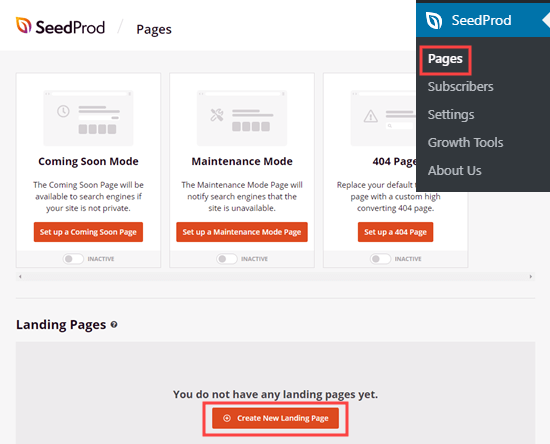
SeedProd is a free plugin that allows you to create custom pages in WordPress. It’s easy to use, has many features, and is recommended by many WordPress users.
SeedProd can be installed from the WordPress repository or by downloading it from https://www.seedprod.io/downloads/. You only need to activate it once and are ready to create your first page with SeedProd!
Using Beaver Builder to Create a Custom Page in WordPress
You can use the “Custom HTML” box to add your custom code. If you want to create a custom page template, find the “Page Templates” tab and click “Add.” Then choose the page template you want and click “Save.”
Manually Creating a Custom Page Template in WordPress
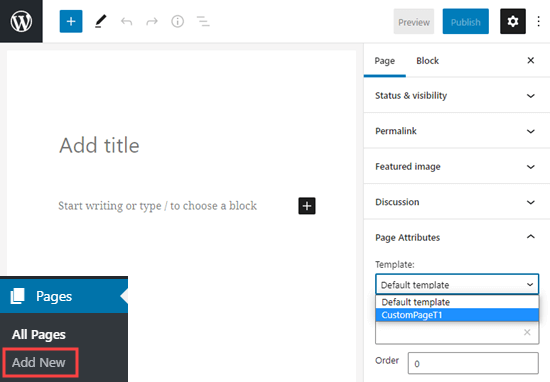
Creating a custom page template in WordPress is the same as creating any other template.
In your theme folder, create a new file called page-template.php.
Now add the following code to it:
| 1 | <?php /* Template Name: CustomPageT1 */?> |
That’s all! Now you can use this file as your custom page template.
Conclusion
Creating a custom page template in WordPress is always a good idea. Custom pages give you complete control over your website and provide more flexibility than WordPress’s default templates.
If you have any queries or looking for expert help to create a custom page template for your WP site, head to Seahawk Media!















