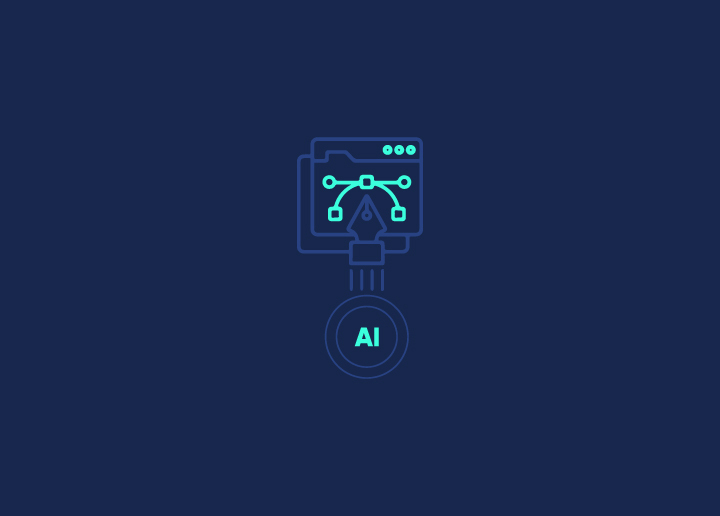An FAQ, or Frequently Asked Questions, the page is a common addition to websites. It is a great way to give your customers quick answers to common questions about your products or services. For WooCommerce stores, an FAQ can be particularly useful. There are a few key reasons why you should add an FAQ to your WooCommerce store:
Contents
Toggle1. An FAQ can help reduce customer support inquiries.
If you have many customers asking the same questions, an FAQ can be a handy way to provide those answers in a central location. This can free up your customer support team to focus on other issues and help reduce the number of general inquiries.
2. An FAQ can improve the overall user experience on your site.
If customers can quickly find answers to their questions without contacting customer support, they will likely have a better experience on your site overall. This could lead to more sales and repeat customers down the line.
3. An FAQ can be a good marketing tool.
If you craft your FAQs carefully, they can be used as a marketing tool to showcase your products or services in a positive light. You can use them to highlight features or benefits customers may need to be aware of, which could lead to more sales.
Learn how to add FAQs woo-commerce here.
Overall, an FAQ can be a valuable addition to any WooCommerce store. If you don’t have one already, consider adding one soon! Our team can help in creating a one for your eCommerce store. Contact us!