WordPress paywall plugins are essential tools for website owners who want to monetize their content and create a sustainable revenue stream. They enable you to restrict access on premium content marketing websites’ specific pages, popular posts, or entire sections till visitors become paid subscribers or members.
The best WordPress paywall plugins offer flexible payment options through paid memberships, robust access control rules, content dripping capabilities – including email drip campaigns, and seamless integration with popular payment gateways and marketing automation tools. Additionally, they should provide user-friendly pricing tables, management features for paid memberships, and customization options to create a tailored experience for your audience, ultimately helping you maximize conversions and retain subscribers.
If you’re undertaking a WooCommerce development project and plan to incorporate subscription-based or membership-driven components, carefully evaluating and selecting the right paywall plugin should be high on your priority list. A powerful paywall plugin solution can seamlessly integrate with WooCommerce, enabling you to offer a comprehensive platform for selling both physical and digital products alongside exclusive content for paid memberships, creating a lucrative and engaging ecosystem for your customers.
Contents
ToggleWhy Use WordPress Paywall Plugins?
A paywall is a system that restricts access to certain content or services on a website until the user pays a fee or subscribes. WordPress paywall plugins allow website owners to implement this functionality on their WordPress sites, enabling them to monetize their content and generate revenue from their online presence.
Implementing a paywall plugin on your WordPress website can be beneficial for various reasons, here is what you can expect to achieve:
- Flexible Pricing Models: Paywall plugins offer various pricing options, such as one-time payments, recurring subscriptions, metered paywalls, and more, allowing you to choose the model that best suits your business needs.
- Content Restriction: You can easily control which of your WordPress content is accessible for paid memberships and which remains free, ensuring that your valuable content is protected.
- User Management: Paywall plugins provide user management features, allowing you to track and manage your paid subscribers and their access levels.
- Integration with Payment Gateways: This type of paywall plugin often integrates with popular payment gateways, such as PayPal, Stripe, and others, making it convenient for users to complete transactions.
- Analytics and Reporting: Many paywall plugins offer analytics and reporting tools, allowing you to track revenue, subscriber growth, and content performance.
Read More: How To Add Google Analytics To Your WordPress Site?
- Customization Options: WordPress paywall plugins often provide customization options, enabling you to tailor the paywall to match your website’s branding and design.
Read More: How to Boost Your WordPress Membership Site Revenue
Don’t Want to Give Free Access to All Your Content?
Get our expert developers to erect effective paywalls to secure and monetize the content you have worked hard for.
Top WordPress Paywall Plugins for Smooth Payment Functions
Here is a curated list of the best WordPress paywall plugins, complete with detailed insights into their features and strengths:
MemberPress – #1 WordPress Paywall Plugin

If you’re looking to turn your WordPress site into a money-making machine, MemberPress is the best paywall plugin that will make your content reign supreme. This powerful solution is one of the most popular and best WordPress paywall plugins, and it stands out for its comprehensive set of features tailored for creating and managing subscription-based websites. MemberPress allows you to easily set up paywalls, content drips, membership levels, and even manage online courses. Additionally, it offers flexible billing methods for your subscriptions, making it a versatile choice for various business models.
What We Like About MemberPress:
Various Payment Options: MemberPress supports a range of payment choices, including single payments, ongoing subscriptions, and no-cost trials, allowing you to cater to different customer preferences.
Email Automation: The plugin provides tools for effective email marketing management, allowing you to personalize email messages, schedule reminders, and integrate with popular email marketing platforms to enhance member communication.
Access Rules: MemberPress offers robust and adaptable access rules, ensuring that access for exclusive content remains with paid memberships only. Additionally, these rules include the ability to release drip content gradually.
Integrations: MemberPress seamlessly integrates with essential third-party tools and services like ActiveCampaign, ChatGPT, WooCommerce, and Divi, enhancing its capabilities and ensuring compatibility with software commonly used by website owners.
Pro Tip: Leverage MemberPress’s integration capabilities to create a seamless user experience. By connecting it with WooCommerce plugins, you can offer physical and digital products alongside your membership content, providing a one-stop shop for your customers. Additionally, integrating with email marketing platforms like ActiveCampaign or Mailchimp can supercharge your communication efforts, allowing you to send targeted campaigns, automations, and personalized messaging to your members, ultimately boosting engagement and retention.
Read In Detail: MemberPress Plugin Review
LearnDash – For Educational Websites
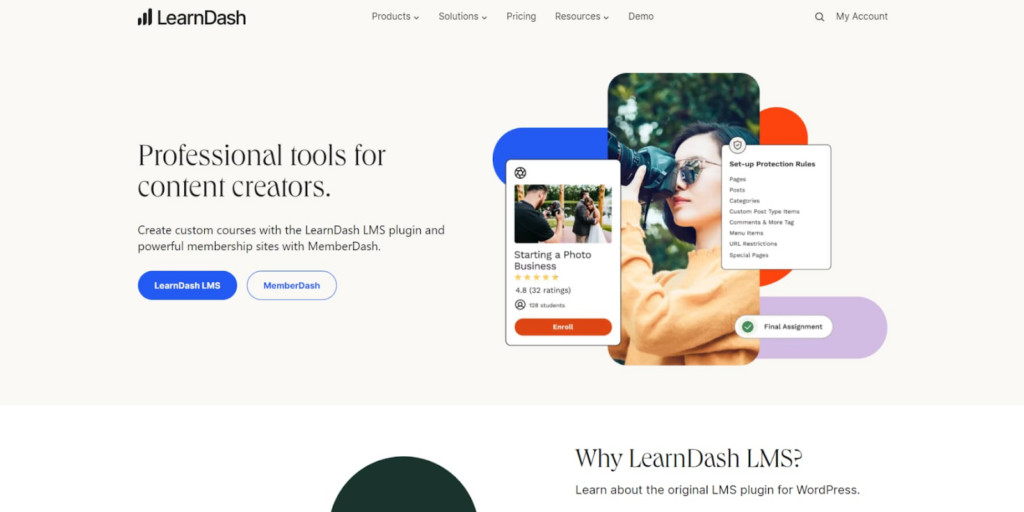
LearnDash is the best paywall plugin for anyone building a learning or course website. It has features for restricting access to premium content, an user-friendly interface, comprehensive course creation tools, seamless WordPress integration, and regular updates.
Key Highlights:
- Drag-and-Drop Builder: Easily visualize and organize course content with a user-friendly website builder, speeding up course creation and adjustments.
- Advanced Features: Enjoy options like content dripping and course prerequisites for flexible course configuration. You can also create and share sales and revenue reports with this paywall plugin.
- Automation Rules: Create custom email automation rules based on user actions to enhance marketing and user experience.
- Rich Ecosystem: Access a variety of extensions from first- and third-party developers to enhance courses with features like ratings, multiple instructors, and private messaging.
Read More: 15+ Best WordPress LMS Plugins (Free & Premium)
Paid Membership Pro – For Premium Content
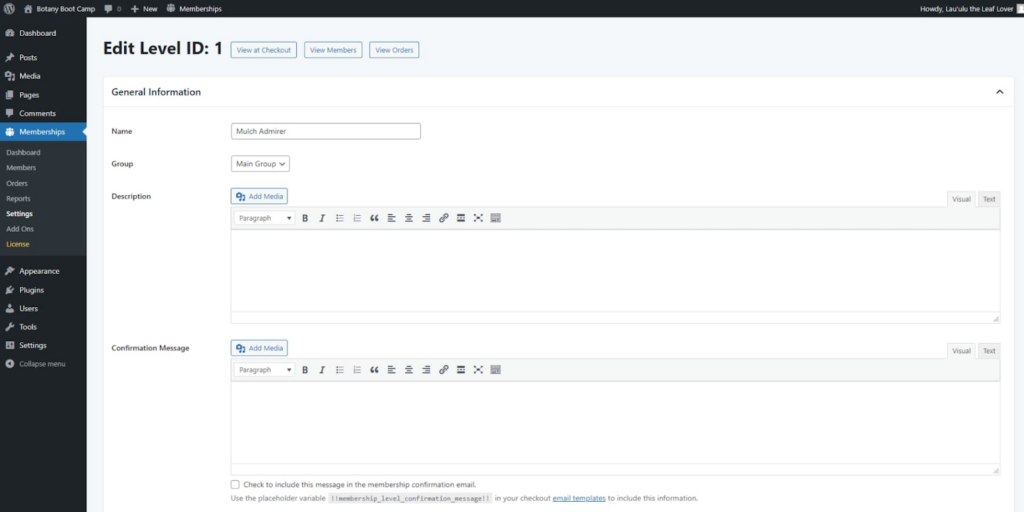
Paid Memberships Pro is a WordPress paywall plugin designed to help you create membership and subscription-based websites. If you want to offer exclusive content, online courses, or members-only discounts, this plugin could be your perfect fit. It’s user-friendly and packed with features to manage memberships, subscriptions, and payments effortlessly. Robust subscription management features, content restriction capabilities, and user role control are part of the package. Whether you are setting up a small-scale membership site or a complex paywall, this plugin offers flexibility and efficiency.
Key Highlights:
- Free Plan: Get started without spending a dime. The core plugin is free, making it accessible even if you’re on a tight budget.
- Customized Levels: Tailor your membership levels to suit your needs. Offer free access, charge for subscriptions, set up custom trial periods, and easily cater to different user requirements.
- Payment Integrations: To accommodate your preferred payment method, choose from popular payment processors like PayPal, Stripe, Authorize.net, and Braintree.
- Efficient Management: Easily manage your members and subscriptions from your WordPress admin dashboard. Track orders and user activity, and keep everything organized seamlessly.
Keep Reading: Best WordPress Membership Plugins for 2024 (Free & Premium)
Paid Member Subscriptions – For Ease of Use
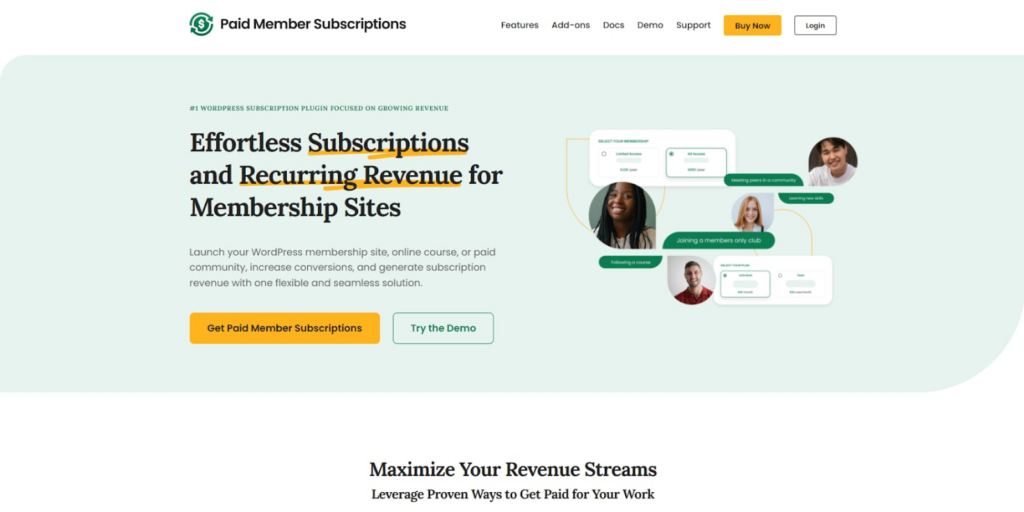
Paid Member Subscriptions is perfect for enticing users to your WordPress site with teasers of premium content, encouraging them to subscribe. If you run a WooCommerce store, it’s great for restricting product viewing and purchases for paid memberships only, enhancing your monetization strategies. This user-friendly plugin helps you set up subscription plans and control access to premium content on your website. It seamlessly integrates with WooCommerce, allowing you to offer exclusive product access and discounts to subscribers. Plus, it supports group subscriptions and lets users sign up for multiple membership plans, making it perfect for sites with diverse offerings.
Key Highlights:
- Ease of Use: Manage memberships effortlessly with this WordPress paywall plugin by accepting recurring payments, signing up new members, setting up subscription plans, and controlling access to exclusive content.
- Integration with WooCommerce: Smooth integration with WooCommerce enables you to manage product viewing and purchasing based on membership status. You can offer special discounts on products and facilitate direct purchases through WooCommerce Checkout.
- Detailed Reports and Exports: Access comprehensive reports on member payments and subscription plans. Export data for further analysis or integration with other services.
Read More: WordPress Pricing: How Much Does A WordPress Website Cost?
Restrict Content Pro – For Creating Custom Subscription Levels
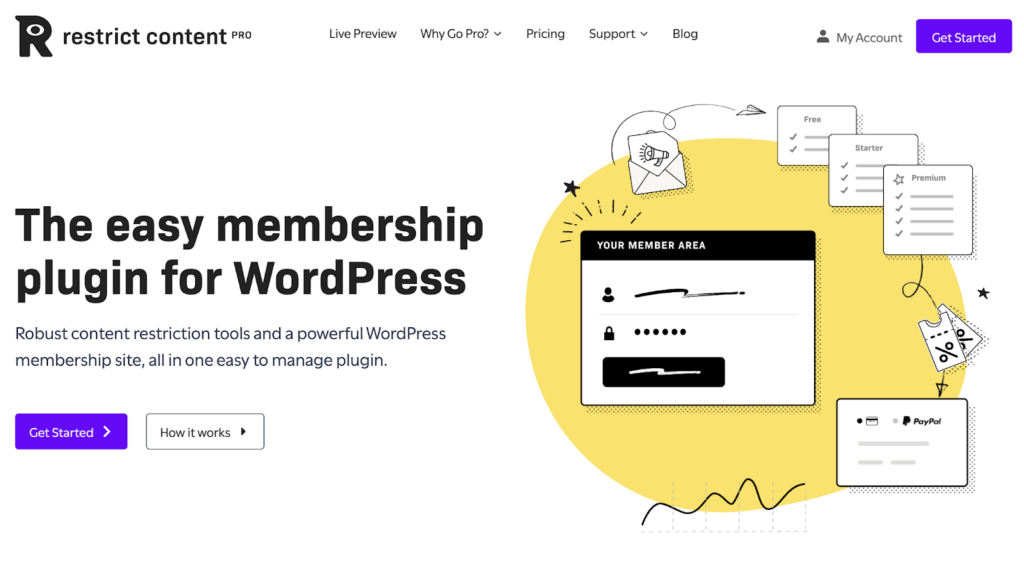
Restrict Content Pro is ideal for those ready to invest in a premium WordPress paywall plugin offering advanced content restriction settings. It allows for tailoring the user experience and seamless content monetization. The best WordPress paywall plugin allows you to create custom subscription levels, content restriction rules, and discount codes to offer users free trials of your paywalled content and Restrict Content Pro has all of those. With the ability to receive payments directly through the plugin and monitor subscriptions in your WordPress dashboard, it provides a seamless experience. Its interface gives users access and lets you create paywalled content quickly using shortcodes or manual insertion. Also it offers a range of free and premium add-ons to facilitate multiple payment gateways to extend its functionality.
Key Highlights:
- Detailed Reporting: Get comprehensive updates with this WordPress paywall plugin, on user activity, tracking who accessed restricted content and when they did so.
- Membership Levels: Set up different membership plugin tiers to adjust your options, whether upgrading or downgrading based on your needs, offering tailored membership revenue structures.
- Extensive Integrations: Smooth integration with popular payment gateways like PayPal and Stripe and compatibility with various third-party apps and themes enhance capabilities and customization options on this plugin for WordPress.
Read More: WordPress Membership Site Errors: 10 Costly Mistakes and How to Fix Them
Leaky Paywall – To Sell Various Plans
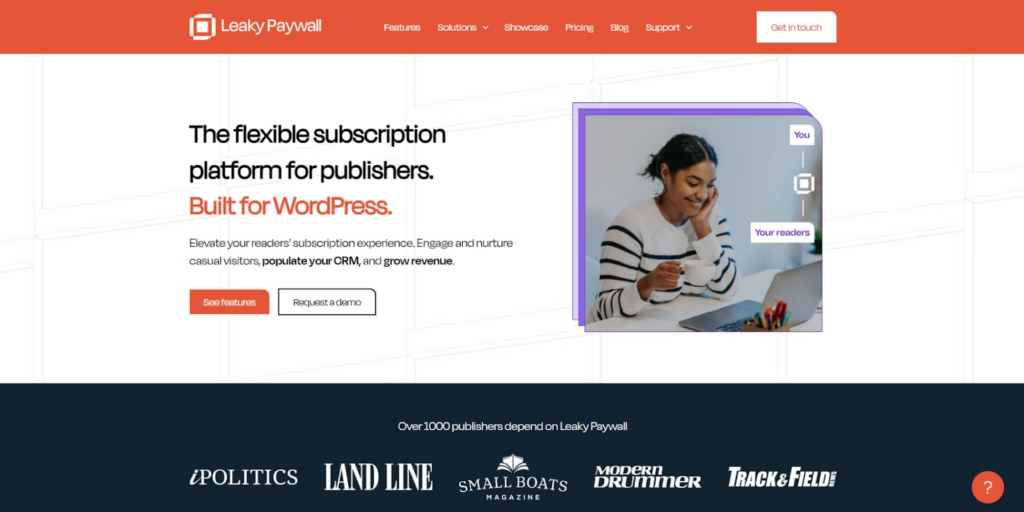
Leaky Paywall is the perfect plugin for WordPress sites featuring news or magazines on a substantial budget. It offers multiple subscription models and detailed analytics, making it ideal for effective content monetization strategies. It lets you create paywalls that restrict content based on post types, categories, tags, and more. You can sell various plans, including subscriptions, premium memberships, ad-free options, and one-time purchases. Although it is designed for news and magazine websites, it suits all content restriction models, including group subscriptions and donations.
Key Highlights:
- Integrations: Connect with CRM systems like MailChimp, HubSpot, ZOHO, and payment gateways such as Stripe, Authorize.net, and PayPal. This flexibility makes managing your publishing operations more convenient.
- Paywall Settings: Customize paywall settings to fit your needs with options like metered, dynamic, hybrid, complex, and time-wall strategies. Choose the approach that aligns best with your content and business goals.
- Content Restrictions: Limit access to various content types, including articles, categories/tags, custom post types, and multimedia like PDFs, videos, and audio files.
Read More: 10 Best WordPress News Themes in 2024 (Free & Premium)
Memberful WP Plugin – To Use Stripe Payment Gateway

Memberful WP enables website owners to restrict content and sell memberships using the Stripe payment gateway. This paywall plugin has an elegant user interface and seamless integration with WordPress, eliminating the need for users to remember two login credentials, set it apart.
Key Highlights:
- Multiple Membership Tiers: Easily set up various membership levels to cater to different user needs and preferences.
- Stripe Integration: Seamlessly integrate with the Stripe payment gateway for secure and efficient payment processing.
- User-Friendly Interface: Enjoy an elegant user interface that makes managing memberships and content restrictions simple and intuitive on this plugin for WordPress.
- Pay-Per-Click Function: Utilize the pay-per-click function to limit access beyond free content and protect your website based on the number of users logged in.
Read More: WordPress DXP: How to Use WordPress in Your Digital Experience Platform?
Zlick Paywall – For Online Publishers and Podcasts

Zlick Paywall is the simplest way to sell subscriptions through your WordPress website. Just connect your Zlick account, set your price, and you’re ready to start offering subscriptions for your content.
Key Highlights:
- Easy Setup: With Zlick Paywall, setting up a subscription-based website with premium content is a breeze. Perfect for online publishers and podcasts, it’s designed for simplicity and ease of use.
- User-Friendly Interface: Everything you need is conveniently located in one place, with a user-friendly interface tailored for editors and multimedia producers.
- Detailed Analytics: Stay informed with a detailed analytics dashboard that provides insights into user interaction and important business metrics.
Also Read: How to Rebrand Your WordPress Website: 8 Simple Ways
LifterLMS – To Create an eLearning Solution
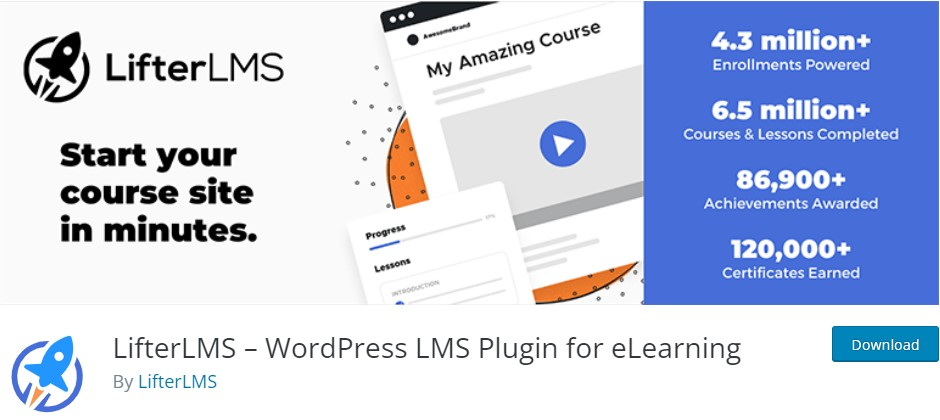
LifterLMS is a widely used paywall plugin that allows you to set up a paywall system on your website with ease. It simplifies the process of creating, managing, and organizing subscriptions, enabling you to build a subscription website that generates revenue.
Key Highlights:
- Complete eLearning Solution: LifterLMS offers a comprehensive eLearning solution for your WordPress website, whether you’re creating a simple single-instructor online course or a multi-instructor online school.
- Ideal for Small Businesses: Perfect for small businesses looking to operate a website for subscription courses, LifterLMS as a WordPress paywall plugin, is adaptable, lightweight, and easy to use.
- Compatibility: Works seamlessly with any well-designed WordPress theme, ensuring compatibility and flexibility for your website design needs.
Keep Reading: Best LMS Development & Maintenance Companies 2024
Conclusion
Moving forward, it’s crucial to continuously evaluate your paywall strategy’s performance and adapt to changing user preferences and market trends. Regularly analyze user behavior, engagement metrics, and revenue data to identify areas for improvement. Experiment with different pricing models, content offerings, and marketing campaigns to optimize conversions and retention. Additionally, stay updated on the latest updates and integrations from your chosen paywall plugin to leverage new features that could enhance the user experience and drive business growth. A data-driven and agile approach will ensure your paywall plugin solution remains a competitive advantage in the eCommerce marketplace.
















