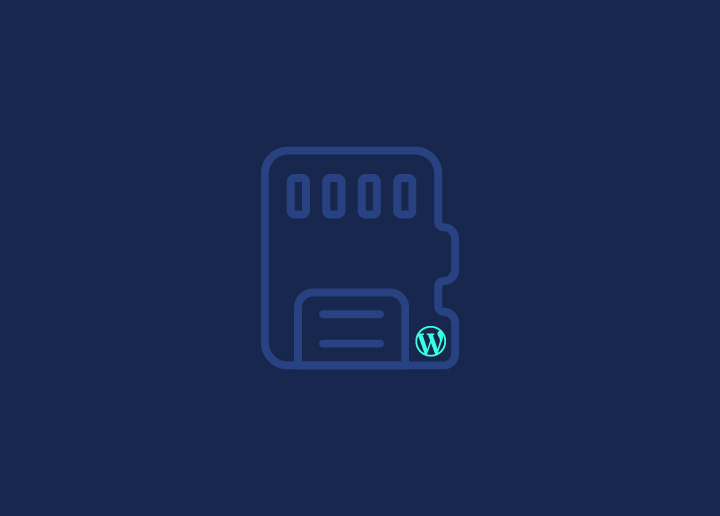Smileys, also known as emoticons or emojis, are small visual representations of facial expressions used to convey emotions or add a touch of personality to online communication. They are typically created using a combination of characters, such as punctuation marks and letters, arranged to form a recognizable image when viewed horizontally.
Smileys are Not Emoji
Although smileys and emojis are often used interchangeably, there is a subtle difference between the two. Smileys are created using textual characters, while emojis are pictorial symbols or icons representing various emotions, objects, or concepts. Emojis are more diverse and standardized across different platforms and devices, whereas smileys can vary depending on the character set and font used.
How Does WordPress Handle Smileys?
WordPress has built-in support for smileys, allowing you to easily use them in your posts, pages, and comments. By default, when you type certain character combinations representing smileys, WordPress automatically converts them into their corresponding graphical images.
To Turn off Graphic Smileys
You can turn off this feature if you prefer not to use graphic smileys in your WordPress site. To do so, follow these steps:
- Log in to your WordPress dashboard.
- Go to “Settings” and click on “Writing.”
- Scroll down to the “Formatting” section.
- Uncheck the “Convert emoticons like 🙂 and 😛 to graphics on display” option.
- Click on the “Save Changes” button to apply the settings.
Once you turn off graphic smileys, WordPress will display the textual representation of smileys instead of converting them into images.
What Text Do I Type to Make Smileys?
To create smileys in WordPress, you can type certain character combinations that represent different facial expressions. Some common smileys and their corresponding textual representations include:
- 🙂 or 🙂 for a smiling face
- 🙁 or 🙁 for a sad face
- 😀 or 😀 for a big grin
- ;-P or ;P for a wink with a tongue sticking out
You can experiment with different character combinations to create various smileys according to your preference.
Troubleshooting Smileys
If you encounter issues with smileys in WordPress, here are some troubleshooting tips:
Why Doesn’t it Work?
If smileys are not displaying correctly on your WordPress site, ensure that the “Convert emoticons like 🙂 and 😛 to graphics on display” option is enabled in the “Writing” settings. If it’s already enabled and smileys still don’t work, proceed with the following troubleshooting steps.
Why Doesn’t it Work for Me?
Some themes or plugins may override the default smiley behavior in WordPress. Turn off any recently installed plugins or temporarily switch to a default WordPress theme to check if they are causing the issue. If smileys work with the default theme or after turning off specific plugins, consult the respective plugin or theme documentation for further assistance.
Where are My Smiley Images Kept?
WordPress’s graphical smiley images are stored in the “wp-includes/images/smilies” directory of your WordPress installation. These images are referenced when WordPress converts textual smileys into graphical representations.
How can I Have Different Smiley Images Appear?
If you want to use custom smiley images in WordPress, replace the default ones in the “wp-includes/images/smilies” directory with your images. Ensure that your custom smiley images have the same filenames as the default smiley images they are replacing. This way, WordPress will use your custom smiley photos instead of the defaults.
Why are My Smiley Images Blank?
If your smiley images display as blank or broken images, there may be an issue with the image files or their file permissions. Please make sure the image files are accessible and have the correct permissions (usually 644) so that WordPress can display them correctly.
Smiley CSS
WordPress applies default CSS styles to the smiley images it generates. If you want to modify the appearance of smileys, you can target their CSS classes in your theme’s