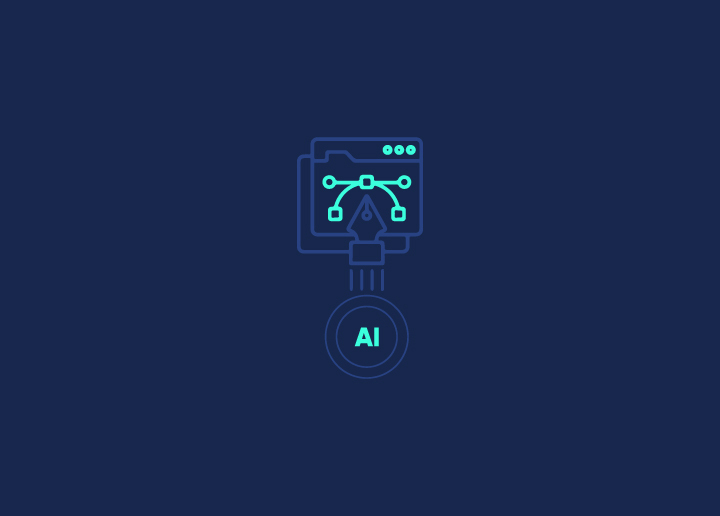Emoji are pictographs or ideograms used in electronic messages and web pages. They are much like emoticons, except emoji are pictures rather than typographic approximations. The word “emoji” comes from Japanese e (絵, “picture”) + moji (文字, “character”).
Emojis are used to express emotions, objects, and ideas. They can be used to add humor or emphasize or make your text more visually appealing.
Emoji are not Smileys
Emoji are often confused with smileys, but the two have some key differences. Smileys are typographic representations of facial expressions, while emoji are pictures. Smileys are typically created using ASCII characters, while emoji are encoded in Unicode.
Using Emoji on Mobile
Emojis are supported on most mobile devices. To use emoji on your mobile device, you must enable them in your keyboard settings.
iOS (iPhones, iPads, etc. running iOS 5 and higher)
To enable emoji on your iOS device, follow these steps:
- Open the Settings app.
- Tap on General.
- Tap on the Keyboard.
- Tap on Keyboards.
- Tap on Add New Keyboard.
- Scroll down and select Emoji.
Android
To enable emoji on your Android device, follow these steps:
- Open the Settings app.
- Tap on Language & Input.
- Tap on Virtual Keyboard.
- Tap on Manage Keyboards.
- Tap on the plus (+) button.
- Select Emoji.
Using Emoji on Desktops
Emojis are supported on most desktop operating systems. To use emoji on your desktop, you must install a font that supports emoji.
Windows 10
To install a font that supports emoji on Windows 10, follow these steps:
- Open the Start menu.
- Search for “emoji font.”
- Click on the “Install Emoji Font” app.
Windows 8
To install a font that supports emoji on Windows 8, follow these steps:
- Open the Charms bar.
- Click on the “Search” charm.
- Type “emoji font” in the search box.
- Click on the “Install Emoji Font” app.
Mac OS X (10.7 or higher)
To install a font that supports emoji on Mac OS X, follow these steps:
- Open the App Store.
- Search for “emoji font.”
- Click the “Install” button next to the font you want to install.
Linux
You will need to use a package manager to install a font that supports emoji on Linux. The specific package manager you need to use will depend on your distribution.
Converting to images
To convert emoji to images, use a website like Emojipedia: https://emojipedia.org/. Emojipedia allows you to search for emoji, view their meanings, and even download them as images.
Common Emoji
Here are some of the most common emoji:
- 😀 Smiling face
- 😂 Laughing face
- 😭 Crying face
- 😍 Heart-eyes face
- 😘 Kissing face
- 😗 Winking face
- 🤞 Fingers crossed
- 👍 Thumbs up
- 👎 Thumbs down
Conclusion
Emojis are a fun and easy way to add personality to text messages, emails, and social media posts. They can help you express emotions, objects, and ideas in a clear and concise way.