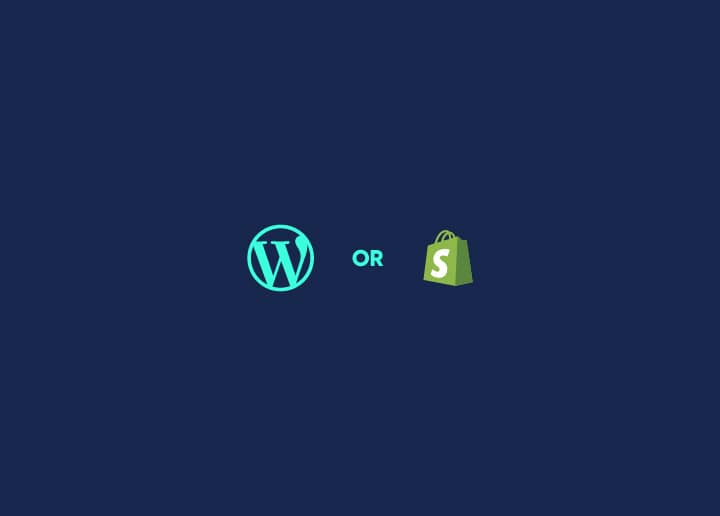Starting from WordPress version 4.9.6, a feature was introduced to enable the deletion of a user’s data upon a verified request. When this feature is used, the deleted data is permanently removed from the WordPress database. It’s important to note that they cannot be reversed once erasure requests have been confirmed.
Please remember that the Erase Personal Data tool does not eliminate data from backups or archive files. If you have automated backups or archives, exercise caution when restoring user data from these sources. It is crucial to ensure that your requests for data erasure are respected when restoring an archived copy of your site.
Furthermore, it’s essential to understand that this tool only gathers data from WordPress and participating plugins. To fully comply with delete requests, you may need to take additional measures beyond the capabilities of this tool.
WordPress 4.9.6 introduced the ability to delete personal data upon request, with permanent removal from the database. However, caution should be exercised when handling backups and archives, and additional actions may be necessary to fully comply with delete requests beyond the scope of the Erase Personal Data tool.
Using the Erase Personal Data tool
The Erase Personal Data tool is designed to help users remove their personal information from a system or service. Here are some aspects of using the tool:
Basic Usage
The tool’s basic usage involves initiating a request to erase personal data associated with your account. This can typically be done through a user interface or by submitting a request through a specific process.
- Identify the location or access point for the Erase Personal Data tool. This could be within a user account settings section, a dedicated dashboard, or a specific webpage.
- Access the tool through the designated interface.
- Follow any provided instructions or prompts to initiate the process of erasing personal data.
Forcing Erasing Personal Data
In some cases, there might be an option to force the erasure of personal data. This could be useful when immediate removal is required, even if certain conditions or checks are not met.
- Check if the tool provides an option to force the erasure of personal data.
- If available, select or enable the “force erase” feature.
- Remember that forcing the erasure might bypass certain checks or conditions, so use this option judiciously.
Filtering Request
The tool may allow users to specify specific criteria or filters to determine which personal data should be erased. This can help users selectively remove particular data types while retaining other necessary information.
- Determine if the tool allows you to specify filters or criteria for the erasure request.
- Select the specific types of personal data you want to erase if available.
- This could include options such as deleting specific categories of data, data within a certain time frame, or data associated with particular identifiers.
Removing Request
Users may cancel or remove their erasure request before it is processed. This can be helpful if they change their mind or realize that the data they requested to be erased is still needed.
- Find out if the tool allows users to cancel or remove their erasure request.
- If you decide to cancel the request, locate the option within the tool or contact the appropriate support channels to request the cancellation.
- Follow any additional instructions provided to complete the removal of the request.
Resending the Mail
If a confirmation or notification email is sent as part of the erasure process, it might be possible to resend the email if it was not received or accidentally deleted.
- Determine if the tool sends a confirmation or notification email during the erasure process.
- If you do not receive or accidentally delete the email, check if the tool offers a resend option.
- Look for a specific button or link that allows you to trigger the system to send the email again.
Erased Personal Data
Once the personal data is successfully erased, it should no longer be accessible or identifiable. The details and retention policies regarding erased personal data may vary depending on the service or system.
To verify which data will be erased by this tool, you can follow these steps:
- Access the Administration Screens on your WordPress site.
- Navigate to the “Tools” menu.
- Select the “Export Personal Data” option.
- Follow the instructions provided to export your data.
- Review the exported data to understand what information will be erased when using the Erase Personal Data tool.
By exporting your personal data through the Tools > Export Personal Data option, you will clearly understand the specific data that will be erased when utilizing the Erase Personal Data tool.
For more accurate information and specific instructions, we recommend consulting the official documentation and support guides or contacting customer support for the tool or service you refer to.