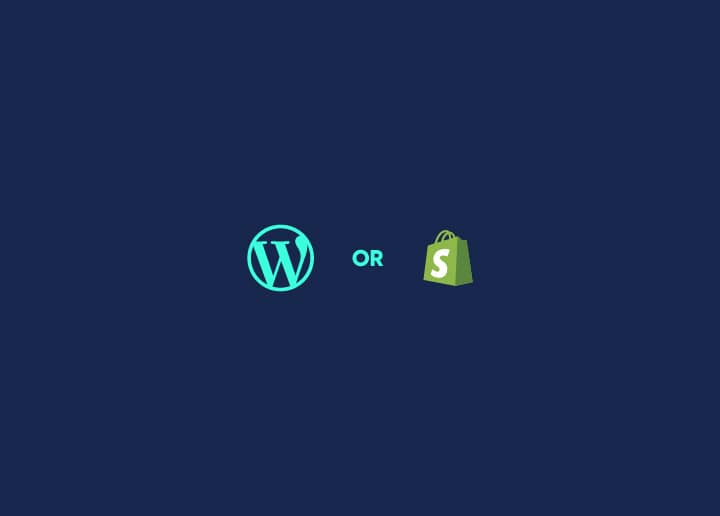The Site Health Screen in WordPress provides an overview of the health and performance of your site. It offers valuable information about critical issues, recommended improvements, and tests that have passed. The Site Health Screen helps you identify and resolve potential problems to ensure your site runs smoothly.
Status
The Status section displays critical issues, recommended improvements, and tests that have passed. Critical issues require immediate attention as they can affect the functionality and security of your site. Recommended improvements highlight areas where you can optimize your site for better performance.
Critical issues
This section lists any critical issues that need to be addressed urgently. These issues may include outdated software versions, insecure configurations, or other factors that pose a risk to your site’s security or functionality. Resolving these issues promptly is essential to maintain a secure and stable site.
Recommended improvements
The recommended improvements section suggests optimizations you can make to improve the performance and security of your site. These suggestions are based on best practices and can help enhance your site’s overall quality and user experience.
Passed tests
The passed tests section showcases the tests that have been successfully completed. These tests assess various aspects of your site’s health and performance, such as PHP version compatibility, HTTPS usage, and more. A higher number of passed tests indicates a healthier site environment.
Info
The Info section provides detailed information about different aspects of your site.
WordPress
This section displays essential information about your WordPress installation, including the version, database version, and site URL.
Directories and Sizes
Here, you can see the sizes of critical directories in your WordPress installation. It helps you identify if any guides are using excessive storage space, which can impact site performance.
Active Theme
This section shows the currently active theme on your site, providing information about its name, version, and author.
Inactive Themes
Inactive themes that are still installed on your site are listed here. It’s recommended to remove unused themes to reduce potential security risks.
Active Plugins
This section displays your site’s active plugins, versions, and authors. Plugins extend the functionality of your site, and it’s essential to keep them updated for security and compatibility reasons.
Inactive Plugins
Inactive plugins that are still installed on your site are listed here. Like inactive themes, it’s advisable to remove unused plugins to minimize potential vulnerabilities.
Media handling
This section provides information about how your site handles media files, such as the maximum upload size and the available image editor.
Server
The server section details your web server environment, including the PHP version, software, and architecture.
Database
Here, you can find information about your site’s database, such as the type and version of the database software.
WordPress Constants
This section lists any constants defined in your site’s wp-config.php file. Constants are used to modify WordPress behavior and settings.
Filesystem Permission
The filesystem permissions section checks the permissions of important files and directories in your WordPress installation. Correct permissions are crucial for the security and proper functioning of your site.
The Site Health Screen helps you maintain a healthy and optimized WordPress site by providing valuable insights into its status, identifying critical issues, suggesting improvements, and offering information about various aspects of your site’s environment. Regularly reviewing the Site Health Screen can help ensure your WordPress site’s smooth operation and security.