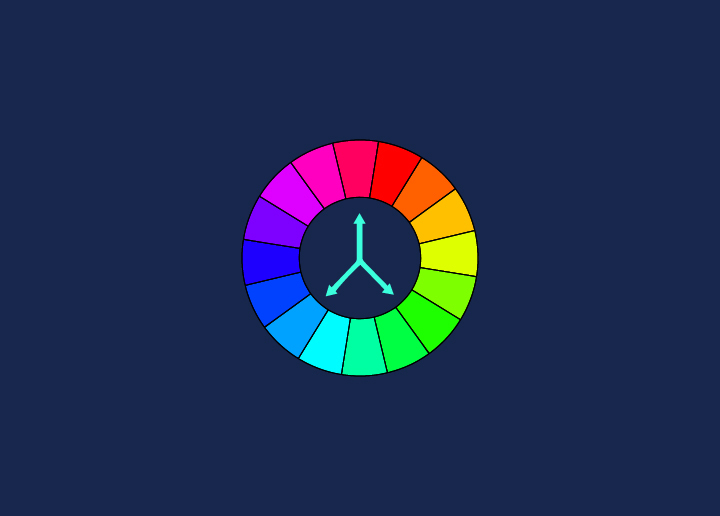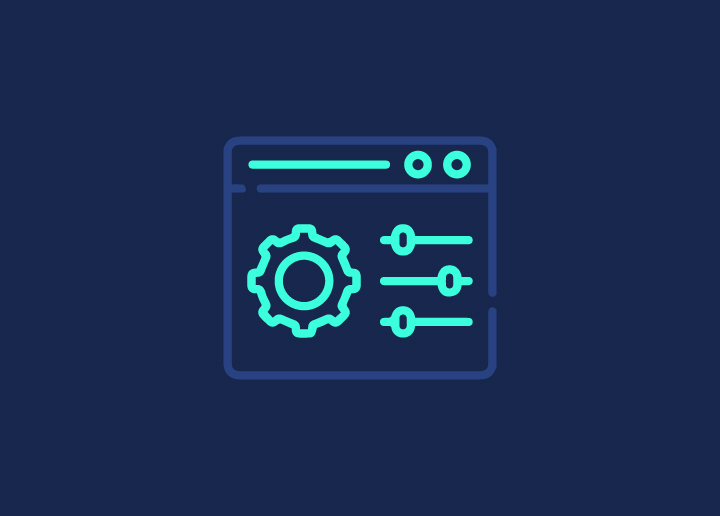Hexadecimal code, or “hex code” for short, is a color code used in HTML and CSS to designate a specific color. The code consists of six hexadecimal digits (0-9 and A-F) representing the color’s red, green, and blue components. The first two digits represent the red component, the second two represent the green component, and the last two represent the blue component.
For example, the hex code #FF0000 represents the color red. This is because the hex code for red is FF (full intensity), while the codes for green and blue are 00 (zero intensity). Similarly, the hex code #00FF00 represents the color green because it has a full-intensity green component and zero-intensity red and blue components.
Hex codes can be used to create any color imaginable. For example, #000000 is black, #FFFFFF is white, #0000FF is blue, and so on.
What are the Benefits of using the HEX Code?
There are a few benefits of using HEX code when it comes to HTML and CSS:
- It is a more specific way to designate a color. This can be helpful when trying to match colors on a webpage or achieve a certain look.
- HEX code can be easier to remember than RGB values.
- Using HEX code can result in smaller file sizes for your HTML and CSS files.
Examples of HEX Codes and Colors
HEX codes are six-digit codes used to designate a specific color in HTML and CSS. The first two digits of a HEX code represent the red component of the color, the second two digits represent the green component, and the last two digits represent the blue component. For example, #ff0000 would be bright red because it has a high value for the red element and a low value for both the green and blue components.
You can use HEX codes to specify any color you want, but there are also several pre-defined color names that you can use. These colors are represented by their HEX codes, which you can find in any good reference on HTML or CSS.
How to Use HEX Code in HTML/CSS?
If you’re working with HTML or CSS, you might need to use HEX code to designate a specific color. HEX code is a six-digit code that appears after the pound sign (#) and represents a particular color.
For example, if you want to use black in your HTML or CSS code, you would use the HEX code #000000. Similarly, the HEX code for white is #FFFFFF.
Include a HEX code in your HTML or CSS code after the pound sign (#). For example, if you wanted to create a paragraph with the color black, you would write: <p style= “color:#000000”> This is my paragraph.</p>
You can also use HEX codes with background colors. For example, if you wanted to create a button with a black background and white text, you would write: <button style=” background-color:#000000; color:#FFFFFF”>Click me!</button>
There are many different HEX codes for extra colors, so choose the one that best suits your needs. You can find a list of HEX codes for various colors online.
Conclusion
HEX Code is an incredibly useful tool for those working with HTML and CSS. Using the code after the pound sign (#) in your HTML or CSS documents lets you easily specify any color without remembering RGB values. With its wide variety of shades and hues, HEX Code allows you to customize every shade on your website exactly as desired. So if you’re looking for a way to give your site that perfect finishing touch, consider giving HEX Codes a try – it might just be the solution you need!