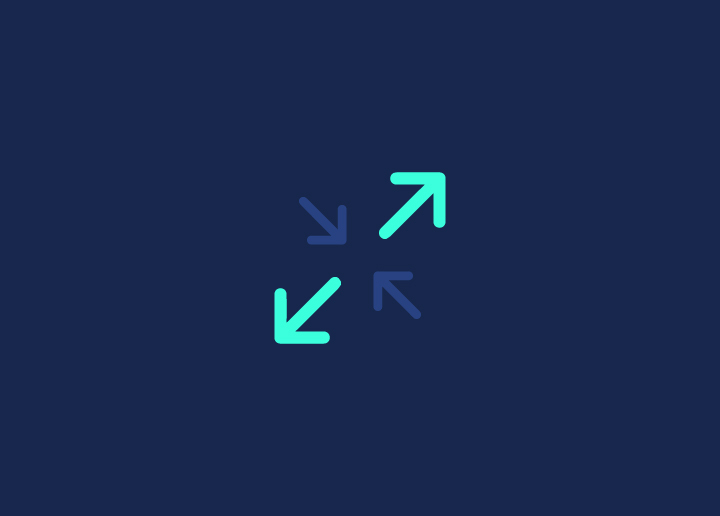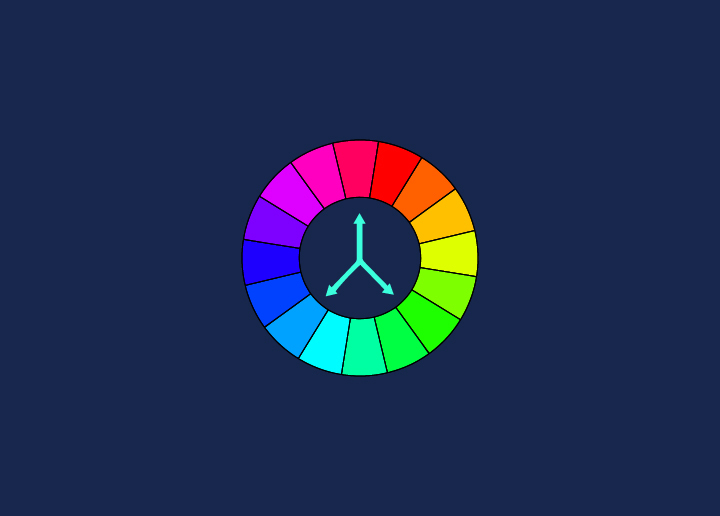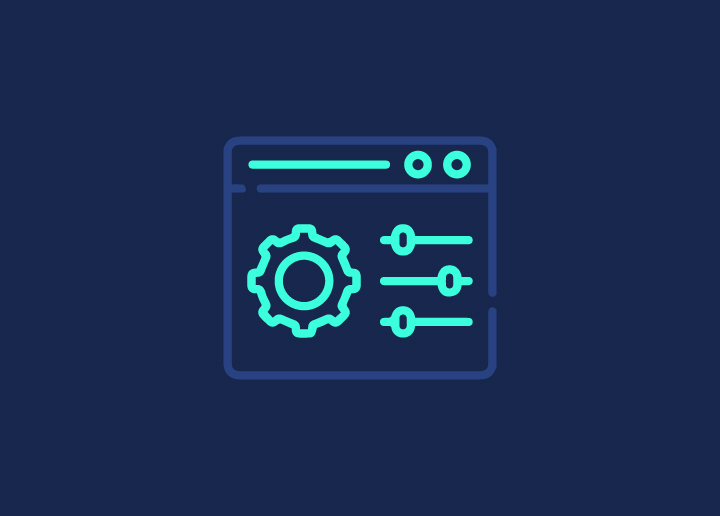A lossy compression is a form of data compression where detail is deleted as the file size is decreased. A usual lossy compression method is JPEG. When a JPEG image is compressed, some data is lost and cannot be recovered. The amount of detail lost during compression depends on the quality setting used when the image was saved. A higher quality setting will result in less detail being lost, while a lower quality setting will result in more detail.
Advantages and Disadvantages of Lossy Compression
A lossy compression is a form of data compression where detail is deleted as the file size is decreased. A usual lossy compression method is JPEG. Lossy compression can significantly reduce file size, making it ideal for storing and transmitting large files. However, lossy compression can also result in some loss of image quality.
Commonly Used Lossy Compression Formats
There are many different lossy compression formats, but some of the most commonly used are JPEG, MP3, and AAC.
JPEG is a lossy compression format specifically for images. It reduces the detail in an image, resulting in a smaller file size. This makes it ideal for storing and sharing photos online, as the file sizes can be pretty small without noticeable quality loss.
MP3 is a widespread audio compression format. It removes parts of the audio considered outside the range of human hearing. This results in a smaller file size while still retaining good audio quality.
AAC is a newer audio format that offers even better sound quality at smaller file sizes than MP3.
Tips for Optimizing the Quality of Lossy Compressed Files
1. Use the highest quality setting possible when compressing your files. This will help minimize the amount of detail lost during compression.
2. Try to avoid compressing files that are already low in quality. This can further degrade the quality of the file and make it more difficult to view or use.
3. If possible, avoid using lossy compression methods on files you intend to archive or keep for a long time. Once a detail is lost, it cannot be recovered.
4. When sharing lossy compressed files with others, let them know that some details may be lost. This way, they can decide if the file is still suitable for their needs.
Conclusion
A lossy data compression is an excellent tool for reducing file sizes. Its ability to quickly reduce the size of an image while retaining most of its quality makes it an ideal choice for digital media storage and transmission. However, it is essential to note that some detail will be lost when using this compression type. One must choose their compression method wisely to maximize the quality and minimize loss. JPEG is a popular choice due to its wide range of support, but other ways, such as MP3, may offer even better results depending on your needs.