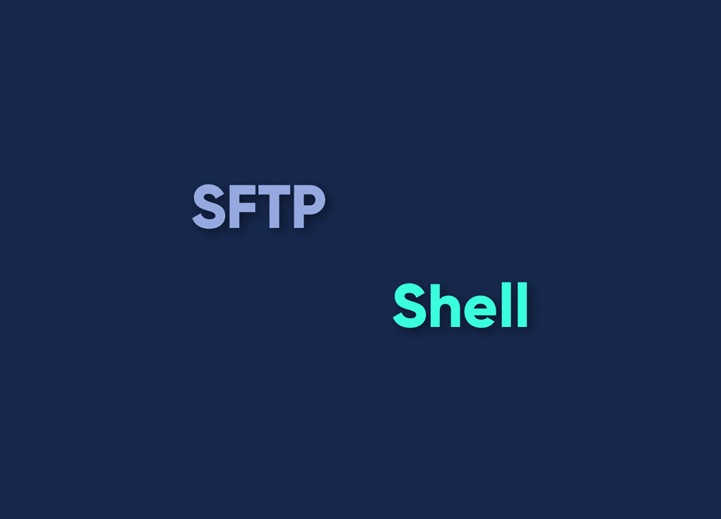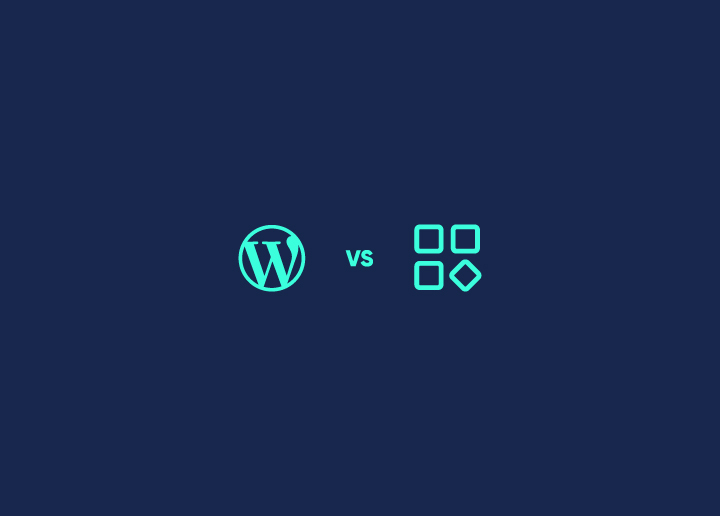With so many methods for transferring information, it can be challenging to answer the most critical question: how should your company’s data be secured during transfer?
Use this article to learn about the differences between SFTP and SSH. However, it would be best to first comprehend a brief outline of the differences between FTP and SFTP.
Contents
ToggleFTP vs. SFTP
FTP is the traditional file transfer protocol used by many organizations back in the day. It’s a simple method of sharing files via the Internet.
SFTP (Secure File Transfer Protocol) is a file transfer protocol that is similar to FTP but adds a layer of protection to the procedure.
When it comes to SFTP, you have a few choices for managing transfers. Businesses frequently choose a cloud-based managed SFTP file sharing service.
There are two sorts of cloud SFTP solutions to choose from: public and private cloud SFTP.
Public Cloud: These are cloud-based solutions hosted by large firms, such as Amazon Web Services or Microsoft Azure, and server space can be purchased to meet your company’s file storage and sharing needs.
Private Cloud: Building and operating the network in-house is one option to construct a private cloud system. Outside suppliers can also host and maintain private cloud solutions.
The provider develops a Virtual Private Data Centre (VPDC) for each client, which is not connected to a shared network like public cloud solutions.
What exactly is SSH or Shell Users?
Secure Shell (SSH) is an acronym for Secure Shell. In 1995, this protocol was initially implemented. Tatu Ylönen of the University of Helsinki designed it. SSH was developed as a secure version of the terminal emulator Telnet. This implies you can log into a remote computer and utilize it as if it were your own.
SFTP uses SSH (or secure shell) encryption to protect data while being transferred. When data is delivered to another party over the Internet, it is not exposed to other entities.
LIKE TELNET, an SSH terminal session gives you access to the distant computer’s command line rather than the desktop. The technology can also be used as a secure carrier that protects connections for other applications.
SSH is not extensively used as a standalone tool, although it is frequently at the center of commercially marketed remote access utilities. SSH-1 is the name of the first version of SSH. SSH Communications Security, a business founded by Ylönen, held this exclusive system. The Internet Engineering Taskforce created SSH-2 as an open standard. This is a considerably more extensively used version than SSH-1, and the two are incompatible.
OpenSSH is the name of the third version of SSH. SSH-2’s functionality has more or less integrated with this. The most popular version of SSH is OpenSSH.
SSH is compatible with most operating systems, including Unix, Linux, macOS, and Windows.
SFTP vs. Secure Shell (SSH)Users: Similarities
SFTP can’t exist without SSH because it relies on it to securely transfer files. To put it another way, the SSH protocol is used in the SFTP file transfer mechanism. In fact, most SSH servers come with SFTP support. All SFTP servers do not support SSH commands and actions.
SSH and SFTP have a lot in common. You may be employing one or both of them without fully comprehending how they operate and how they might be utilized to their full potential.
Without SSH, SFTP is unable to function. Consider SSH to be an enclosure surrounding SFTP. SSH first creates a connection and agrees on a transmission encryption key. The key is then used to encrypt all of the FTP transactions that take place during that session. SSH and SFTP are the same things in terms of security.
The sole purpose of SFTP is to provide a secure file transmission method. There is no alternative to SFTP that runs without security, and no other protocol can be used to secure SFTP.
SFTP vs. Secure Shell (SSH)Users: Differences
Even though they are both used to transfer data securely, SSH, unlike SFTP, may stand alone. Remote command-line, login, and remote command execution are typical SSH applications.
SFTP is a file transfer protocol that allows users to securely access, transmit, and manage files across a secure data stream. It does, however, have the ability to send remote operating system file handling and directory commands. These include instructions like creating directories and deleting copying, or relocating files.
SSH grants complete access to the distant computer’s operating system to which it is linked. On the other hand, SSH cannot transport files on its own.
Your Takeaway
By now, you must have got a clear walkthrough of when to use FTP and when not to. Also, we believe that you are now evident in distinguishing the co-existence of SSH and SFTP for secure file transfer.
Hope you have got the nuanced picture of these terminologies in a nutshell.
If you feel we have missed something or need further clarification and assistance, do not hesitate to contact us!