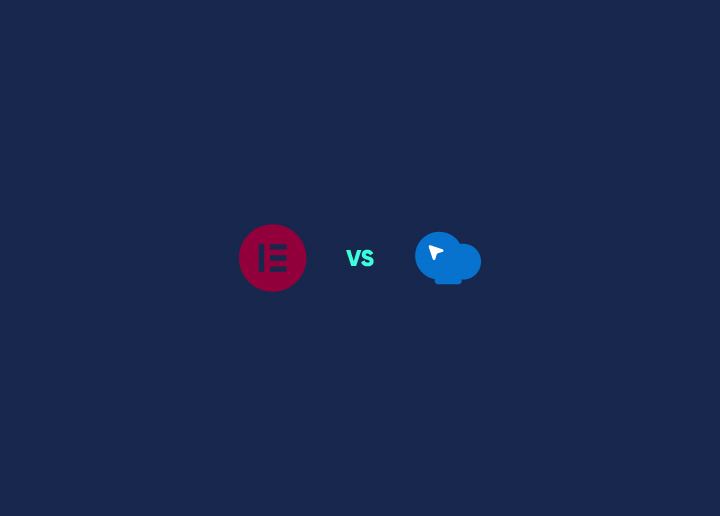Creating a compelling website is crucial for any business or individual looking to establish an online presence. With numerous tools available, choosing the right website builder can be daunting. Among the most popular options are GoDaddy and Elementor. Both offer unique features and benefits tailored to different needs and preferences. This article will provide an in-depth comparison of GoDaddy Vs Elementor, helping you determine which platform best suits your web development needs.
GoDaddy Website Builder is known for its simplicity and ease of use, making it an ideal choice for beginners and small businesses that need a quick and straightforward solution. On the other hand, Elementor is a robust WordPress page builder plugin that offers extensive customization options, catering to users who want more control over their website’s design and functionality.
In the following sections, we’ll delve into both platforms’ essential features, strengths, and potential limitations to help you make an informed decision. Whether you’re looking for a user-friendly, all-in-one solution or a highly customizable tool that integrates seamlessly with WordPress, this comparison will guide you to the best choice for your specific requirements.
Contents
ToggleHow Is the GoDaddy vs Elementor Website Builder Comparison Done?
A thorough and unbiased approach is essential when comparing GoDaddy Website Builder and Elementor to determine which platform best suits different users’ needs. Here’s how we conduct our comprehensive analysis:
We Investigate
Our first step is to investigate both GoDaddy Website Builder and Elementor thoroughly. This involves understanding each platform’s core functionalities, features, and unique selling points. We also explore user interfaces, available templates, customization options, and any additional tools or integrations offered by both builders.
We Analyze
Next, we analyze the gathered data to compare the two platforms across various criteria. This includes:
- Ease of Use: Assessing how intuitive and user-friendly each platform is, especially for beginners.
- Design and Customization: Evaluating the flexibility and extent of design options available, including templates, themes, and customization capabilities.
- Performance and Reliability: Reviewing the performance metrics like site speed, uptime, and overall reliability.
- SEO and Marketing Tools: Looking at the built-in tools for SEO, social media integration, and other marketing functionalities.
- Support and Community: Considering the availability and quality of customer support and the presence of a supportive user community.
We Measure
We measure the performance of both GoDaddy and Elementor based on key indicators that matter most to users:
- Cost-Effectiveness: Comparing the pricing models and value for money.
- Feature Set: Identifying which platform offers more robust and comprehensive features for website building.
- User Satisfaction: Analyzing user reviews and feedback from multiple sources to gauge overall satisfaction and common issues users face.
4You Pick
Based on our in-depth comparison analysis, we identify each platform’s strengths and weaknesses. However, the ultimate decision rests with you. By providing all the essential information, we empower you to choose which website builder best suits your specific needs and goals.
Further Reading: How to Create a Multilingual WordPress Site
Need Custom WordPress Web Design?
We can bring your vision to life! Experience out-of-the-box custom site styling by our expert designers for a one-time fee of just $999!
Detailed Comparison: GoDaddy Vs. Elementor
Follow this detailed examination of the features in the comparison of GoDaddy vs Elementor:
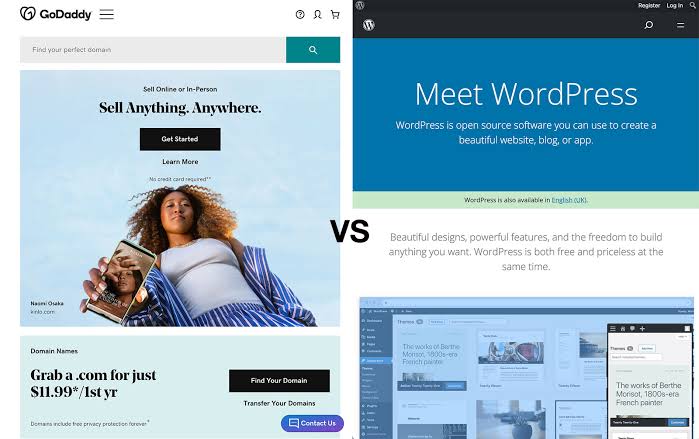
Design Functionalities & Templates
Winner: Elementor
For those seeking extensive creative control and a vast selection of design features and templates, Elementor is the top choice.
GoDaddy Website Builder
GoDaddy offers a substantial library of over 1500 templates, catering to various industries and design preferences. These templates span business, e-commerce, creative, personal, and non-profit sectors. Users can choose from multiple styles, including modern, classic, bold, minimalist, and content-focused, designed to be visually appealing and easy to use. GoDaddy’s templates suit users who need a quick, professional-looking website without extensive customization.
Elementor
Elementor provides an expansive selection of templates and design options. It offers over 100 responsive website kits across business, creative, education, and more categories. These kits are directly available through Elementor’s platform, giving users access to various design options. Additionally, Elementor users can tap into external sources such as Envato Elements and Template Monster, which provide a wider variety of free and premium templates. This extensive range caters to diverse web design needs, making Elementor ideal for users who desire deep customization and creative flexibility.
Key Differences
- Template Quantity:
- GoDaddy: Boasts over 1500 templates for various sectors and styles.
- Elementor: Offers over 100 responsive website kits, with additional options from external sources.
- Design Flexibility:
- GoDaddy: Suitable for users looking for straightforward, professional templates with minimal customization.
- Elementor: Perfect for users seeking high customization, allowing modifications to every design aspect for a personalized look.
Read Another Comparison: Elementor Vs Beaver Builder: Which Is The Best Page Builder?
Ease of Use
Winner: Elementor
Elementor: 8.8
Elementor excels with its intuitive, drag-and-drop interface and a wide range of pre-designed templates, making website creation straightforward for users of all skill levels. Its ease of use and flexibility give it an edge over other platforms.
GoDaddy Website Builder: 8.2
Thanks to its simple, drag-and-drop interface, GoDaddy is highly accessible, especially for beginners and non-technical users. While it may not offer as many customization options as Elementor, its user-friendly design makes it a strong contender for quick and easy website setup.
Learning Resources
Winner: Elementor
Elementor leads with its extensive learning resources, including the comprehensive Elementor Academy, free online tutorials, and community support. These resources make it easier for users to master the platform.
GoDaddy also provides valuable tutorials and support but needs more breadth and depth of learning materials available for Elementor, making Elementor the better choice for those seeking robust educational resources.
Check This: QI Addons For Elementor – Plugin Review
Ecommerce Capabilities
Both GoDaddy and Elementor offer robust e-commerce capabilities, but their approaches and features differ significantly, catering to different user needs and technical expertise.
GoDaddy
GoDaddy provides a user-friendly e-commerce experience with features such as:
- Integrated Payment Processing: Allows seamless handling of transactions.
- Flexible Shipping Options: Supports various shipping methods and configurations.
- Comprehensive Tools for Product and Order Management: Facilitates efficient management of inventory and orders.
- SEO Tools: Helps improve search engine visibility.
- Email Marketing Features: Enables targeted marketing campaigns.
- Social Media Integrations: Connects online stores with social media platforms.
- Detailed Reports: Offers insights into sales and performance metrics.
E-commerce Themes & Templates: GoDaddy offers around 70-80 mobile-friendly e-commerce themes covering diverse industries. These themes are easy to use but may require coding knowledge for extensive customization.
Product Page Customization: Basic options include content editing, image addition, and layout adjustments. Advanced customization requires coding skills for features like custom CSS and third-party app integrations.
Payment Processing: GoDaddy Payments supports online, in-person, and phone payments with a tiered pricing structure. Online transactions typically incur lower fees.
Elementor
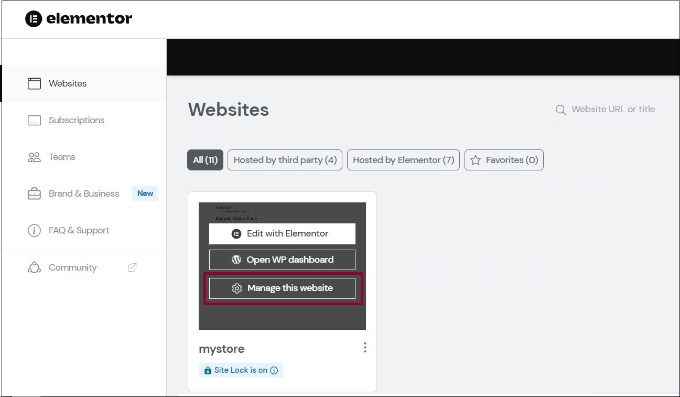
Elementor leverages its seamless integration with WooCommerce to offer advanced e-commerce functionalities:
- WooCommerce Integration: Provides a robust platform for online stores.
- Customizable Product Pages: Allows extensive customization options.
- E-commerce Widgets: Includes various widgets for enhancing store functionality.
- Product Categories and Filters: Helps in organizing and filtering products.
- Shopping Cart Customization: Offers flexible cart design and functionality.
E-commerce Themes & Templates:Elementor offers a diverse range of e-commerce-specific mobile-responsive and SEO-friendly templates, ensuring optimal performance across devices. These templates are highly customizable without requiring coding knowledge.
Product Page Customization: Extensive options for WooCommerce product pages include custom layouts, styling options for galleries and ‘Add to Cart’ buttons, and the ability to display product variants.
Payment Processing: Elementor supports multiple payment gateways through plugins, with Stripe and PayPal being prominent. These gateways have standard transaction fees, but Elementor does not add extra costs.
Find Out – Elementor Vs Beaver Builder: Which Is The Best Page Builder?
Website Editors
Winner: Elementor
Elementor: 8.5
Elementor’s drag-and-drop interface makes it easy to customize layouts, add content, and style websites in real time. It offers various widgets and templates, responsive design options, and advanced features like custom CSS and role-based access control.
GoDaddy Website Builder: 6.7
GoDaddy’s editor is user-friendly and ideal for beginners. It features pre-designed templates, a mobile-friendly interface, basic SEO tools, and e-commerce integration. However, it has some limitations in design flexibility and advanced features.
Mobile Editing
Winner: GoDaddy
GoDaddy
Allows mobile editing through a web browser, providing some capability for on-the-go updates..
Elementor
It does not support mobile editing, which can be a disadvantage for users who need to make quick changes from mobile devices.
More Reading: Gutenberg Vs. Elementor: Who Wins?
Product Testing Options
GoDaddy
GoDaddy offers a free version and a 30-day money-back guarantee. This allows users to explore all the features of any paid plan and get a full refund if they are not satisfied. This approach provides a risk-free way for users to evaluate the platform comprehensively before committing.
Elementor
Elementor also provides a free version, but it is only available for self-hosted WordPress.org sites. While Elementor does not offer a traditional trial version for its premium plans, it allows users to test all premium features during the refundable period. This means users can access and evaluate the full range of Elementor’s capabilities with the option to get a refund if the service does not meet their needs.
Final Verdict:
Both GoDaddy and Elementor offer robust product testing options, though they differ in approach. GoDaddy’s free version and 30-day money-back guarantee provide a straightforward trial experience, while Elementor’s free version and refundable period for premium features offer flexibility for self-hosted WordPress users.
Pricing
GoDaddy
GoDaddy offers a wide range of pricing plans that cater to different needs and budgets. Additionally, GoDaddy discounts annual payments, making it a cost-effective option for those willing to commit to a longer-term strategy. This flexibility in pricing and the availability of various plans allow users to choose the one that best fits their requirements.
Elementor
Elementor’s pricing plans are billed annually, with no additional discounts for longer-term commitments. While Elementor offers competitive pricing for its robust set of features, the need for discounts for annual payments may make it slightly less flexible compared to GoDaddy for budget-conscious users.
Hosting Quality
Winner: Tie
GoDaddy
GoDaddy offers a variety of hosting types, including shared, VPS, dedicated, and WordPress hosting. This variety allows users to choose a hosting plan that best fits their needs. GoDaddy ensures reliable service with an uptime of 99.9% and has data centers in multiple countries, enhancing global performance and reliability.
Elementor
Elementor provides managed WordPress hosting, which includes optimized performance and security features tailored specifically for WordPress sites. Like GoDaddy, Elementor guarantees an uptime of 99.9%. However, Elementor’s hosting infrastructure is centered around a single data center in Belgium, which may influence performance depending on the user’s location.
Marketing Features
Overall Winner: Elementor
Elementor:
Elementor excels with its flexibility and extensive integrations:
- SEO Tools: Built-in and integrates with popular plugins.
- Email Marketing: Supports major email platforms.
- Blogging: Robust features integrated within WordPress.
- Social Media Integration: Easy integration for sharing content.
- Analytics and Reporting: Google Analytics integration.
- Ads and Promotions: Create and track ads, including Google Ads.
GoDaddy:
GoDaddy offers strong marketing tools for beginners and small businesses:
- SEO Tools: Basic SEO features.
- Email Marketing: Integrated tools.
- Blogging: Simple blogging capabilities.
- Social Media Integration: Link and share content.
- Analytics and Reporting: Basic to detailed analytics.
- Ads and Promotions: Manage ads, including Google Ads.
Security
Winner: Elementor
Elementor
Elementor’s security measures are more comprehensive. It leverages Google Cloud’s infrastructure for high security, including end-to-end encryption. It employs active and passive security measures like 24/7 monitoring, regular updates, backups, and specialized protocols to protect against threats. Elementor’s ISO 27001 certification and proactive Bug Bounty program further emphasize its commitment to security.
GoDaddy
GoDaddy provides robust website security with features like SSL certificates, malware scanning, and web application firewalls. However, it offers limited options for private data storage protection, which may need to be improved to comply with HIPAA or GDPR.
User Feedback
GoDaddy
Rating: 4.2 out of 5 stars (1281 reviews)
GoDaddy is often praised for its affordability and ease of use, particularly in domain registration and hosting. Users find its interface user-friendly and reliable. However, there are some common complaints:
- Interface updates can be confusing
- Occasional slow hosting speeds
- Price increases over time
Elementor
Rating: 4.7 out of 5 stars (836 reviews)
Elementor receives high marks for its intuitive drag-and-drop interface, which allows users to create professional and responsive websites without coding. Its wide range of templates and compatibility with WordPress are also appreciated. However, users have reported some issues:
- Slower website loading times
- Higher subscription costs
- Compatibility issues with certain plugins
Customer support and management of legacy plans have received mixed reviews. Despite these concerns, Elementor is valued for its efficiency and ease of use in web development.
Industry Suitability
Elementor: Ideal for all industries due to its high customization and flexibility.
GoDaddy Website Builder: Also suitable for all industries, with diverse functionalities tailored to different business needs. Check for customizable modules specific to your industry for higher efficiency and ROI.
Which Website Builder is Better – GoDaddy Vs. Elementor?
Choosing between Elementor and GoDaddy Website Builder depends on your needs and business goals. Elementor excels in providing extensive customization, a wide array of templates, and robust real-time editing features, making it ideal for users who want complete creative control and advanced functionality. It is well-suited for industries that require highly customized and dynamic websites.
On the other hand, GoDaddy Website Builder offers a user-friendly, all-in-one solution with integrated e-commerce tools, SEO features, and a straightforward drag-and-drop interface. This makes it a strong contender for beginners and small businesses looking for a simple, cost-effective way to build and maintain their websites.
Key Points to Consider:
- Customization and Flexibility: Choose Elementor for its advanced customization options and flexible design capabilities.
- Ease of Use: GoDaddy Website Builder is easier to use, especially for those without technical expertise.
- Industry Suitability: Both platforms cater to various industries, but Elementor offers more industry-specific customization.
- Price and Deployment: Evaluate each platform’s pricing plans and deployment compatibility with your business needs.
Ultimately, the best choice will depend on your requirements for design flexibility, ease of use, and the specific features you need to support your business objectives. During a demo, compare both platforms to see which best aligns with your vision and operational needs.
FAQs
What is the difference between Elementor and GoDaddy Website Builder?
Elementor offers advanced customization and integration, while GoDaddy Website Builder is known for its simplicity and built-in features for e-commerce and SEO.
Can Elementor replace GoDaddy Website Builder?
Elementor can be a better choice for those needing extensive customization, but GoDaddy Website Builder might be more suitable for beginners and small businesses.
Which is better, Elementor or GoDaddy Website Builder?
It depends on your customization requirements and ease of use.
Are Elementor and GoDaddy Website Builder the same?
No, they cater to different needs and offer different features.
Is Elementor better than GoDaddy Website Builder?
Elementor offers more customization, while GoDaddy Website Builder has diverse modules. Choose based on your specific business needs.