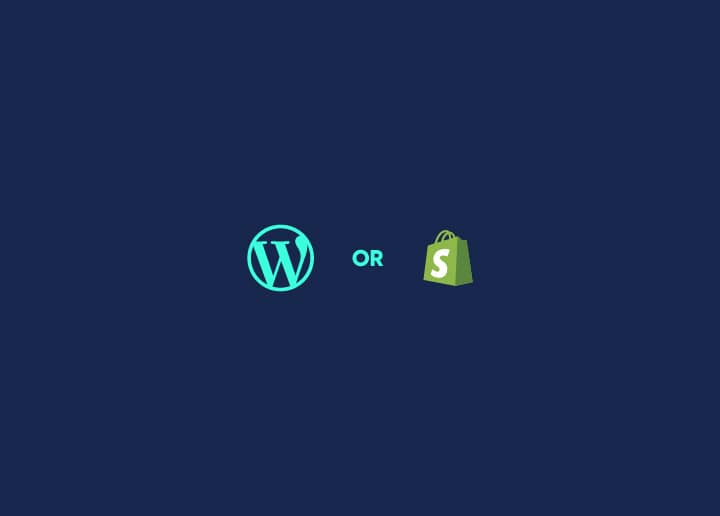The Users Your Profile Screen in WordPress lets you view and modify your personal profile settings. It provides options to customize your user information and update various personal preferences. This article will guide you through the features and options available on the Users Your Profile Screen.
To access the Users Your Profile Screen:
- Log in to your WordPress admin dashboard.
- Navigate to the Users menu and click on “Your Profile.”
On the Users Your Profile Screen, you will find the following sections:
Your Profile and Personal Options
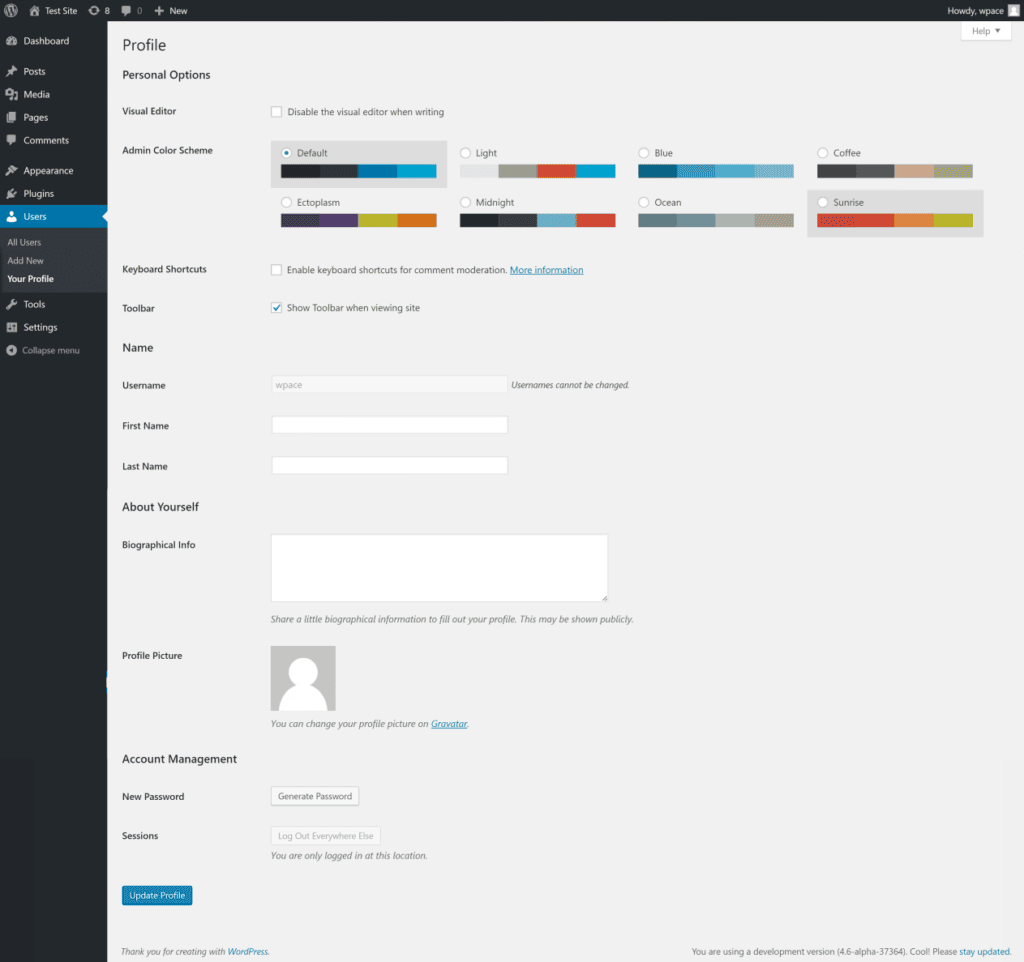
- Username: Displays your username, which cannot be changed.
- Name: Allows you to enter your first and last name.
- Contact Info: Contains fields for your email address and website URL.
- About Yourself: Provides a textarea to write a brief biography or description about yourself.
- Account Management: Displays the password change option.
Update Profile
After making any desired changes to your profile settings, click the “Update Profile” button at the bottom of the screen to save your modifications.
Note: Depending on your website’s configuration and installed plugins, you may have additional sections or fields on the Users Your Profile Screen.
Utilizing the Users Your Profile Screen lets you personalize your user information and configure personal options according to your preferences. Ensure you update your profile regularly to keep your information up to date and maintain an accurate online presence.