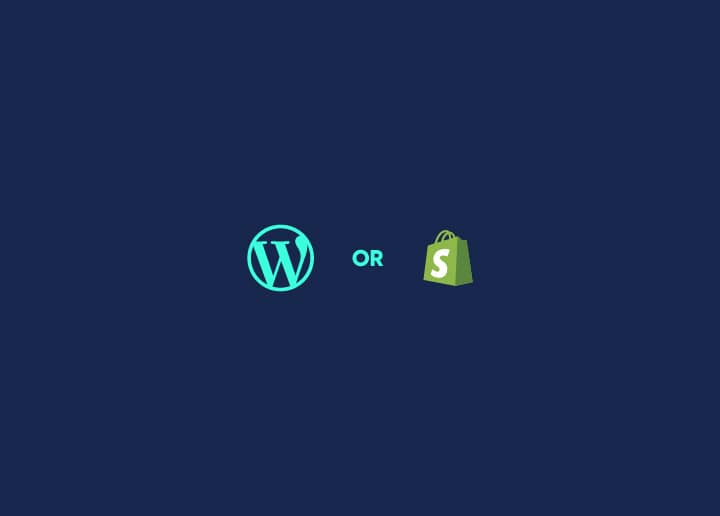The Classic Editor in WordPress also provides keyboard shortcuts to enhance your editing experience. These shortcuts allow you to perform various actions and formatting tasks quickly. This article will explore the keyboard shortcuts available in the Classic Editor.
Editor Shortcuts
Ctrl + key
- Ctrl + S: Save your changes.
- Ctrl + Z: Undo your last action.
- Ctrl + Y: Redo your last action.
- Ctrl + C: Copy selected content.
- Ctrl + X: Cut selected content.
- Ctrl + V: Paste copied or cut content.
- Ctrl + A: Select all content.
- Ctrl + B: Bold text.
- Ctrl + I: Italicize text.
- Ctrl + U: Underline text.
Alt + Shift + key
- Alt + Shift + V: Paste as plain text.
Formatting Shortcuts
- Shift + Enter: Insert a line break.
- Shift + Alt + N: Remove formatting.
- Ctrl + 1: Apply Heading 1 style.
- Ctrl + 2: Apply Heading 2 style.
- Ctrl + 3: Apply Heading 3 style.
- Ctrl + 4: Apply Heading 4 style.
- Ctrl + 5: Apply Heading 5 style.
- Ctrl + 6: Apply Heading 6 style.
Keyboard Shortcuts for Comments
Activating Keyboard Shortcuts
- Alt + Shift + A: Activate keyboard shortcuts for comments.
The Meaning of Selected
- N: Move the cursor to the next comment.
- P: Move the cursor to the previous comment.
- X: Toggle the selected state of the current comment.
- Shift + N: Move the cursor to the next selected comment.
- Shift + P: Move the cursor to the previously selected comment.
- Shift + X: Deselect the current comment.
Using Keyboard Shortcuts to Navigate Comments
- J: Move the cursor to the next comment.
- K: Move the cursor to the previous comment.
- Esc: Cancel editing or deselect the current comment.
Using Keyboard Shortcuts to Perform Actions on Comments
- A: Approve the current comment.
- S: Mark the current comment as spam.
- D: Move the current comment to the trash.
- U: Unapproved the current comment.
- T: Move the current comment to the top.
- B: Move the current comment to the bottom.
- R: Reply to the current comment.
- Q: Quickly edit the current comment.
- E: Edit the current comment in full edit mode.
Bulk Actions
- Ctrl + X: Select all comments.
- Shift + X: Deselect all comments.
These keyboard shortcuts can help you navigate, edit, and manage comments efficiently in the Classic Editor. Use them to save time and streamline your comment moderation process.