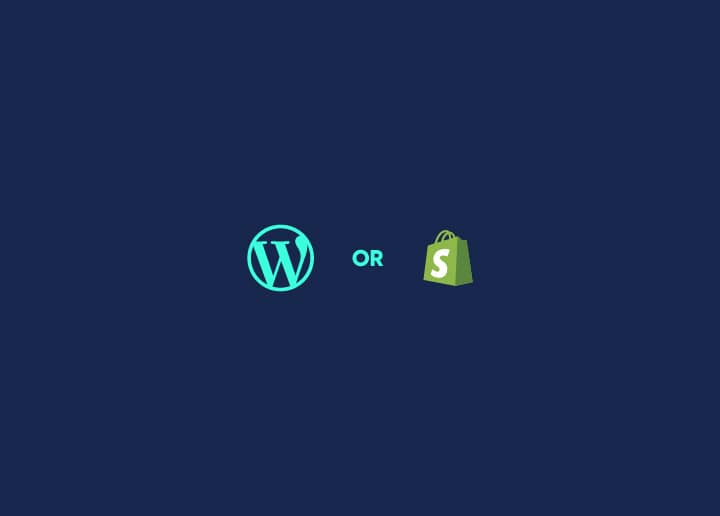The Block Editor in WordPress provides various keyboard shortcuts to streamline your editing experience. These shortcuts can help you navigate the editor, select blocks, apply formatting, and perform other actions efficiently. This article will guide you through the keyboard shortcuts in the Block Editor for Windows and Mac operating systems.
Windows
Global shortcuts:
- Ctrl + S: Save your changes.
- Ctrl + Z: Undo your last action.
- Ctrl + Shift + Z: Redo your last action.
- Ctrl + C: Copy selected content.
- Ctrl + X: Cut selected content.
- Ctrl + V: Paste copied or cut content.
- Ctrl + Y: Redo your last action.
- Ctrl + Shift + D: Duplicate the selected block.
- Ctrl + Shift + Z: Switch between the visual and code editor.
Selection shortcuts:
- Shift + Arrow keys: Extend the selection by one block in the direction of the arrow key.
- Ctrl + A: Select all blocks.
- Ctrl + Shift + Alt + M: Select multiple blocks at once.
Block shortcuts:
- Enter: Create a new paragraph block.
- Shift + Enter: Create a line break within a paragraph block.
- Ctrl + Shift + D: Duplicate the selected block.
- Ctrl + Shift + /: Change the block type.
- Ctrl + ]: Indent the block.
- Ctrl + [: Outdent the block.
Text formatting:
- Ctrl + B: Bold text.
- Ctrl + I: Italicize text.
- Ctrl + U: Underline text.
- Ctrl + Shift + X: Strikethrough text.
- Ctrl + K: Add a hyperlink to the selected text.
- Ctrl + Shift + D: Insert a date.
- Ctrl + Alt + Shift + D: Insert a time.
Mac
Global shortcuts:
- Cmd + S: Save your changes.
- Cmd + Z: Undo your last action.
- Cmd + Shift + Z: Redo your last action.
- Cmd + C: Copy selected content.
- Cmd + X: Cut selected content.
- Cmd + V: Paste copied or cut content.
- Cmd + Y: Redo your last action.
- Cmd + Shift + D: Duplicate the selected block.
- Cmd + Option + Shift + M: Switch between the visual editor and code editor.
Selection shortcuts:
- Shift + Arrow keys: Extend the selection by one block in the direction of the arrow key.
- Cmd + A: Select all blocks.
- Cmd + Shift + Option + M: Select multiple blocks at once.
Block shortcuts:
- Enter: Create a new paragraph block.
- Shift + Enter: Create a line break within a paragraph block.
- Cmd + Shift + D: Duplicate the selected block.
- Cmd + Shift + /: Change the block type.
- Cmd + ]: Indent the block.
- Cmd + [: Outdent the block.
Text formatting:
- Cmd + B: Bold text.
- Cmd + I: Italicize text.
- Cmd + U: Underline text.
- Cmd + Shift + X: Strikethrough text.
- Cmd + K: Add a hyperlink to the selected text.
- Cmd + Shift + D: Insert a date.
- Cmd + Option + Shift + D: Insert a time.
For a complete list of keyboard shortcuts and their functionality, refer to the Block Editor’s changelog or documentation provided by WordPress.
Changelog
The changelog section provides information about updates and changes made to the Block Editor’s keyboard shortcuts. It includes details such as bug fixes, enhancements, and new features. You can consult the Block Editor’s changelog to stay up-to-date with any modifications or improvements made to the keyboard shortcuts over time.