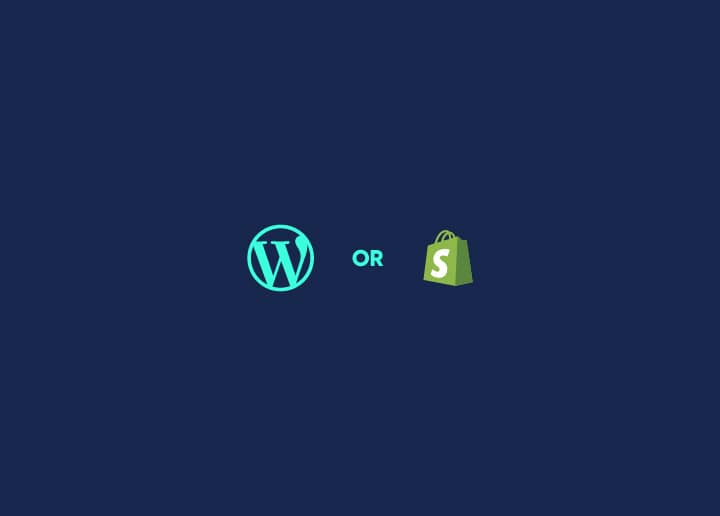The Tools Screen in WordPress offers a range of functionalities to assist in managing your website. One of the features available on the Tools Screen is the “Categories and Tags Converter.” This tool allows you to convert categories to tags or tags to categories, providing flexibility in organizing and classifying your content.
Categories and Tags Converter
To access the Categories and Tags Converter:
- Navigate to the Tools menu in the WordPress dashboard.
- Click on “Categories and Tags Converter.”
Using the Categories and Tags Converter:
1. On the Categories and Tags Converter screen, you will see two options: “Convert Categories to Tags” and “Convert Tags to Categories.”
2. Choose the option that aligns with the conversion you wish to perform.
- Convert Categories to Tags: This option allows you to select specific categories and convert them into tags.
- Convert Tags to Categories: This option enables you to select specific tags and convert them into categories.
3. After selecting the appropriate option, click on it to proceed.
4. You will be directed to the Tools Import Screen, where you can continue the conversion process.
The Tools Import Screen provides additional functionality and options for managing the conversion of categories to tags or tags to categories. Follow the instructions and prompts on the Tools Import Screen to complete the conversion process effectively.
Note: It is essential to be cautious when performing category-to-tag or tag-to-category conversions, as they can impact the organization and structure of your content. Before proceeding with the conversion, carefully review and plan your changes to maintain consistency and clarity in your content classification.
By utilizing the Categories and Tags Converter tool, you can easily modify and reorganize the taxonomy of your website’s categories and tags. This flexibility allows you to optimize your content organization according to your needs and goals.