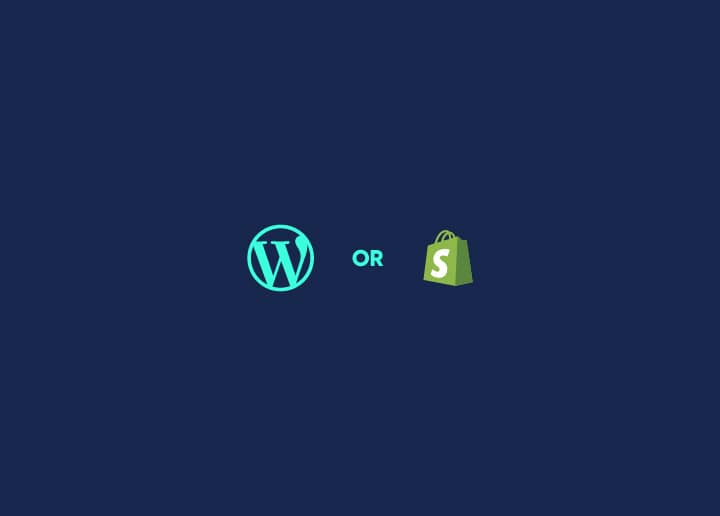The Settings Media Screen in WordPress allows you to configure various settings related to media files, including image sizes and uploading files.
Media Settings
Image sizes
In this section, you can define the default dimensions for images uploaded to your website. WordPress provides several predefined sizes, such as thumbnail, medium, and large. You can specify the width and height for each size or leave them blank to allow WordPress to calculate the dimensions based on the original image automatically.
Uploading Files
This section contains settings related to uploading media files. You can choose the folder where uploaded files will be stored on your server. By default, WordPress organizes files into month- and year-based folders. Additionally, you can enable or disable the option to organize uploads into subfolders based on the date and set the maximum file size for uploads.
Save Changes
Once you have modified the Media Settings, don’t forget to click the “Save Changes” button to apply and save your settings.
These settings give you control over how images are displayed and managed on your website. Configuring the image sizes ensures that uploaded images are appropriately sized and optimized for your site’s design. The uploading files settings allow you to specify the storage location and organization of uploaded files and set file size limits to manage server resources.
Adjust these settings according to your requirements and your website’s needs to optimize media handling and improve the overall user experience.