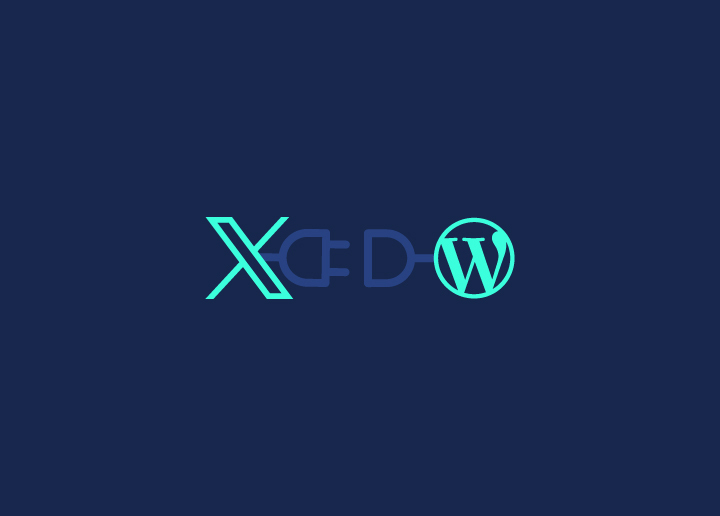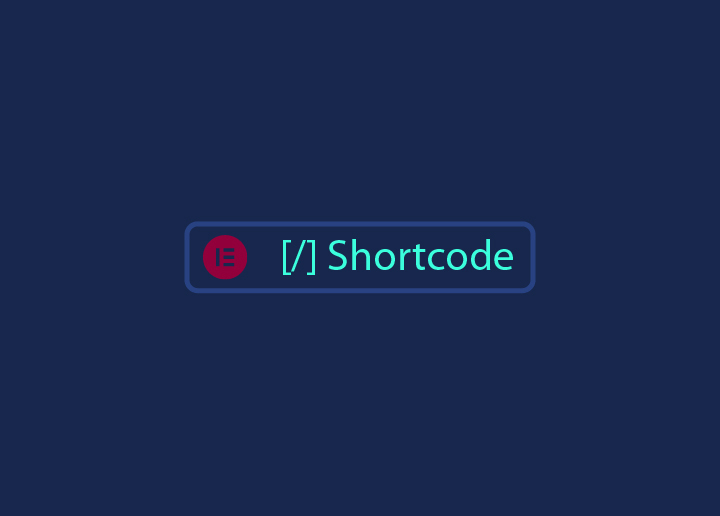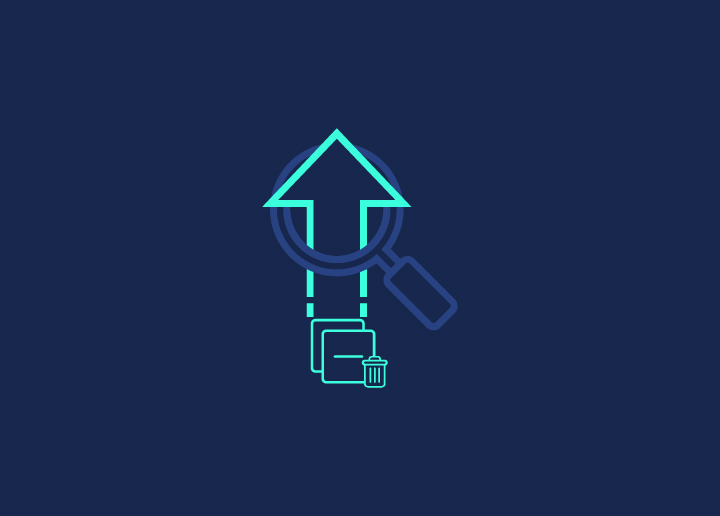Google Lighthouse is an open-source tool used for doing technical web audits. This tool evaluates a URL’s functionality, dynamic web app compatibility, accessibility, practice guidelines, and SEO.
Google recently raised the importance of on-page experience, introducing a new set of Core Website Vital signals, among other things. The signs show how a visitor interacts with your page, and Lighthouse allows you to examine how your website works in this area.
Given that Lighthouse is a Google product, it might be an excellent method to see your website as Google might, with the assurance that the search engine juggernaut makes any recommendations.
Lighthouse has the advantage of providing you with valuable insights while being easy to use. You can access comprehensive page experience data with just a few clicks that offer valuable insights for enhancing performance.
Google is the most used search engine, receiving more than 3.5 billion daily searches. Therefore, it is beneficial to be able to observe how it views and evaluates your website.
Contents
ToggleHow Does Google Lighthouse Work?
You could believe that by entering your URL into the search field and checking to see if it loads quickly or not, you can get a decent sense of how quickly your pages load.
But since everyone uses the internet in slightly different ways, it’s possible that someone searching for your website on either side of the globe would do it in a way that is very different from your own.
Google knows that most users don’t have access to ultra-fast 4G or 5G networks and that most traffic originates from mobile devices. Google simulates this by accessing your website using a sluggish device and a less-than-ideal 3G connection to test your website.
How can I access Google Lighthouse?
PageSpeed Insights:
The analysis features of Lighthouse are now utilized by Google’s PageSpeed Insights, which previously just returned a single score. Any URL can be examined for a six performance value analysis and for the outcomes of various other audits and recommendations.
The Chrome browser’s developer tools:
Beginning April 2018, Google Lighthouse is accessible through the Chrome developer tools. Users can choose which of the five primary categories they want to run audits in from this page. Additionally, customers can choose desktop or mobile devices and a variety of simulated broadband internet that can be employed for the analysis.
Chrome Extension:
The Chrome Plugin can also be used to execute full Lighthouse audits. The Lighthouse Chrome Plugin is available here.
Conclusion
Regular auditing is necessary for your WordPress website to offer a positive user experience to both users and search engines. You can quickly evaluate your site’s functionality, SEO, and accessibility using tools like Google Lighthouse by following a few easy steps.
Lighthouse is a free, automated tool for collecting essential insights regarding your web pages’ functionality and user experience. You can utilize it by adding a DevTools extension to Chrome or by utilizing the browser’s built-in DevTools. After that, you can use the reports to understand how to improve your site.
Do you have any queries regarding Google Lighthouse? Please reach out to us to know more. To see more related articles, do check our blog page.
However, we at Seahawk Media provide the best services to meet your end-to-end website needs. Contact us or check our services for more insights.